Original price was: €399.99.€329.99Current price is: €329.99.
Google Pixel Watch 3 (45mm) – Advanced Smartwatch Price comparison
Google Pixel Watch 3 (45mm) – Advanced Smartwatch Price History
Google Pixel Watch 3 (45mm) – Advanced Smartwatch Description
Discover the Google Pixel Watch 3 (45mm) – Your Ultimate Smartwatch Companion
The Google Pixel Watch 3 (45mm) is an advanced smartwatch designed for today’s tech-savvy user. With a sleek design and feature-rich functionality, it’s perfect for unisex adults who seek both style and performance. This smartwatch seamlessly integrates into your daily life, offering a range of health and connectivity features that keep you informed and connected.
Key Features of the Google Pixel Watch 3
- Advanced Health Monitoring: Track your heart rate, monitor your sleep patterns, and measure blood oxygen levels with built-in sensors. The integrated health apps make it easy to stay aware of your wellbeing.
- Stunning AMOLED Display: With a 45mm round display, enjoy vibrant colors and excellent visibility, even in direct sunlight. The always-on feature ensures you can read your notifications at a glance.
- Water Resistance (IP68): Dive into adventure without worry. The Google Pixel Watch 3 can withstand depths of up to 164 feet, making it perfect for swimming or outdoor activities.
- Smart Connectivity: Compatible with Android devices, this smartwatch keeps you updated with mobile notifications and voice control via Google Assistant. Stay connected on the go with Bluetooth 5.3 technology.
- Long-lasting Battery Life: Enjoy up to 24 hours of usage on a single charge. Plus, its fast USB-C charging capabilities mean you can spend less time tethered to a charger.
- Customizable Watch Faces: Express your personal style with a variety of customizable watch faces to choose from. Match it with your outfit or mood effortlessly.
- Fit for Every Activity: An activity tracker, calorie counter, stress monitor, and fall detection ensure that you remain mindful of your fitness journey, whether you’re working out or relaxing.
Price Comparison Across Different Suppliers
The Google Pixel Watch 3 (45mm) is available at competitive prices across various platforms. Based on our extensive price comparison, the current pricing ranges from $299 to $349. Retailers like Amazon, Best Buy, and direct from Google offer varied pricing and promotions. Always check updated prices to find the best deal.
6-Month Price History Trends
Our detailed price history chart indicates that the Google Pixel Watch 3 experienced a slight increase in price over the last six months. Initially priced around $290, it’s averaged about $325 in recent months. Keep an eye out for seasonal discounts that could bring this advanced smartwatch into a more affordable range.
Customer Reviews – What Users Are Saying
Customer feedback highlights various aspects of the Google Pixel Watch 3. Users praise its seamless integration with Android devices, expressive display, and comprehensive health monitoring features. Many have remarked positively on the stylish design, which adds to both professional and casual outfits.
However, some drawbacks have been noted. A few users have mentioned that the charging time could be improved and that the battery life may vary significantly based on usage. Nevertheless, the general sentiment remains overwhelmingly positive, particularly regarding its functionality and ease of use.
Explore Unboxing and Review Videos
For users considering the Google Pixel Watch 3, there are various engaging unboxing and review videos available online. These videos provide hands-on experiences and insights into the smartwatch’s capabilities. Watching these can help inform your purchasing decision by showcasing how the watch performs in real-world scenarios.
Why Choose the Google Pixel Watch 3?
With the latest features designed to enhance your lifestyle, the Google Pixel Watch 3 is truly an investment in your wellbeing and connectivity. Whether you’re tracking your fitness goals, managing notifications, or simply enjoying the aesthetics of a modern smartwatch, this device is equipped to meet your needs.
With its sleek polished silver aluminum case and stylish porcelain band, it fits seamlessly into any wardrobe. The voice-controlled Google Assistant, combined with customizable watch faces, ensures that you can personalize your experience while remaining functional and fashionable.
The Google Pixel Watch 3 (45mm) is tailored for adults who want a reliable smartwatch that not only keeps them connected but also enhances their daily activities. Don’t miss out on this cutting-edge technology!
Compare prices now!
Google Pixel Watch 3 (45mm) – Advanced Smartwatch Specification
Specification: Google Pixel Watch 3 (45mm) – Advanced Smartwatch
|
Google Pixel Watch 3 (45mm) – Advanced Smartwatch Reviews (5)
5 reviews for Google Pixel Watch 3 (45mm) – Advanced Smartwatch
Only logged in customers who have purchased this product may leave a review.



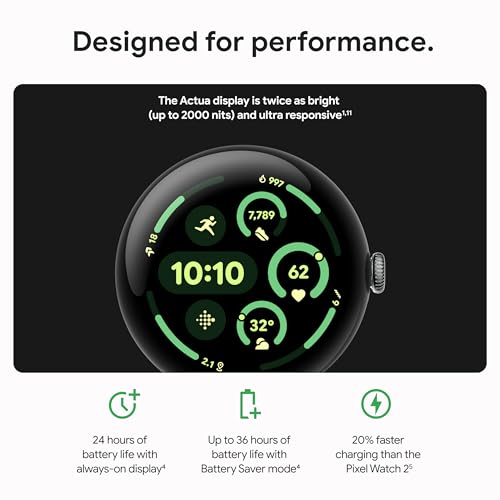
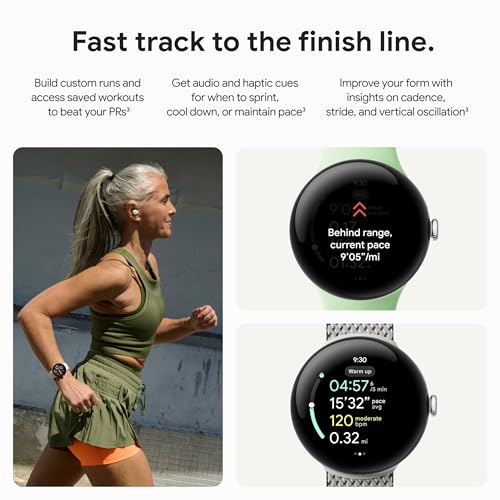
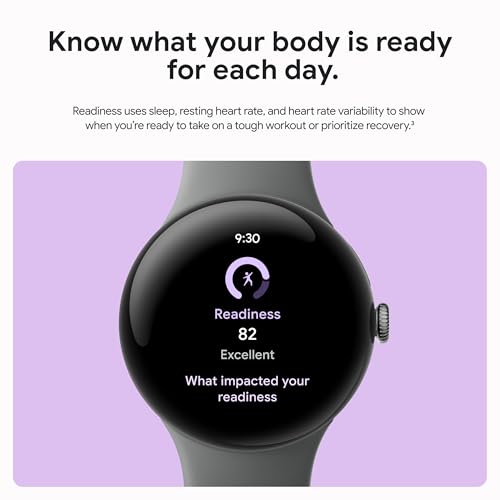






Austin –
HUAWAIのスマートウォッチを使用していましたが、スマホはAndroidのためFitbitと連携できるGoogleWatchを購入しました。設定も簡単で、画面が大きく見やすいです。重さは全く気になりません。駆動時間が他製品に比べ短いため星4つにしました。
Vincent –
Lets start with sizing. The watch face of the 45mm is exactly 45cm diameter including the bezels, minus the crown. Still wish there was a bigger size option
The included band is comfortable to wear. I would wear it a size larger so it doesn’t restrict blood circulation/not too tight as the plastic material itself provides a good grip.
The 41mm Pixel Watch accessories are not backwards compatible. You must buy new bands if you wish to change them
I personally don’t like the appearance of the watch compared to the Samsung Watch Ultra and Apple iwatch, but the Pixel Watch 3 has a more practical slick design as it doesn’t snag into clothing (checking watch with long sleeves/taking off shirt), backpack shoulder straps when taking backpack on/off, and when sliding hands underneath pillow
I don’t participate in a dedicated sport, strength/marathon training, cycling or other outdoor activities. I tend to do light jogs, exercises several days a week and the watch does a good job tracking those.
From friends who are hardcore into athletic activities; they tell me it’s better to get dedicated sports watch for better activity tracking and battery life. It’s like if you’re really into photography you get a DSL camera and not a smart phone.
Like smartphones if you want an all-around device; The Pixel Watch 3 may be the smart watch to get especially if you’re into the Google ecosystem
First thing to note is that it takes a week of wearing the Watch before it can give you ‘Cardio Load’ and ‘Daily Readiness’ data as the watch has to learn your heart rate, steps taken, sleep and other parameters before giving you a score. During the first week, the battery can take a hit as it collects more data than usual
Cardio load basically helps you with your fitness target by measuring how hard your heart works. You can either select ‘Improve Cadio Fitness’ (without overtraining), or ‘Maintain Cardio Fitness’
Daily Readiness measures how recovered your body is. You get a score from 0-10 showing how well your body adapts to physical, mental and emotional stress. Data is based off your resting, variable heart rate, and sleep. For the metal stress section you must enter your daily mood on the watch app if you want that data included into the score
Notifications on the watch is good. Makes me look at my phone less often. The vibration is very low though, if you’re doing focused tasks; you sometimes don’t notice it. Can be a good or bad thing depending on the situation. Pull up and clearing notifications is easy; just turn the crown dial
Mobile Pay. Uses Google Pay. Just double tap crown to open Google Wallet and tap to pay. I like how you can scan QR codes of events and movie tickets without bringing up your phone
GPS. I own the wireless version of the watch, syncs well with the phone via Bluetooth. Give large display directions on the watch screen. Wish it auto turns on Always on Display when using as it can be a safety hazard if you have the Always on Display off, as you must flick your wrist to show the directions.
Phone Calls. Speaker and mic are not good. Voices sound very raspy at both ends (receiving and outgoing), but you still can hear them most of the time. Its like using speaker phone on your smart phone but lower quality. It’s decent in a quite room/area, but if you’re in public with a lot of background noise best to switch to your phone or earbuds. I only use the call feature when I’m at home and have the phone in the other room, or alone in the car.
Sleep tracking. When your watch detects you sleeping; it puts your phone is Sleep Mode. Basically Super Battery Saving mode (disable all apps/notifications except for alarms/communication apps like phone and messaging). When you wake up, you must turn off Sleep Mode on the notification on your phone to have access to all apps. When you wake up the watch give you notification on summary for the day (Daily briefing): give you a fun encouragement quote, the weather, sleep data, suggested fitness goals to focus on that day, cardio load and daily readiness summery, etc
Auto unlock phone. You can set your watch to auto unlock your phone when next to it instead of using biometrics like fingerprint or face unlock
Watch Faces. There are several watches faces to choose from with different types of displays. I personally use the ‘Index’ watch face to get basic info (4) I need at a glance without flipping through titles. The 4 I personally choose are Battery, Calories Burned, Weather and Heart Rate.
Tiles. Basically data and applications you can view/interact at a glance by swiping through them on the watch face. You can add or remove ones you want so you’re not cluttered with data you don’t use. For example, I tend not to read notes on my watch, care about UV index, know when the sunsets, quickly set a timer, my next alarm, etc so I don’t include those.
Fit bit premium. When you buy a new pixel watch 3 you have access to 1 free year of Fit Bit Premium. Basically, a health coach with AI if you’re really into fitness. Daily Readiness and Cardio load is not included in paid plan for Pixel Watch 3, but I heard if you own a Pixel Watch 1 and 2 you have to pay for Fit Bit Premium in order to access it
Pattern Unlock Watch. When you take your watch off to charge and put it back on you must enter a pattern password to unlock the watch. Make sure you don’t make a complex one as the touch screen is not as precise as your smartphone. When you have the watch on you don’t have to re-enter it every time you interact with it (unless you take it off)
Battery life. After the 7-day calibration phase; Always on Display can last an entire day, Always on Display off lasts 1.5 days.
Charges via wireless charging puck (included). But you can also use wireless charging accessories or phone (if it has reverse wireless charging feature).
Overall, For me personally; good device to get all smartphone info/notifications at a glance, easier to mobile pay, and get basic fitness/sleep data. Makes me rely and use my smartphone less until I need it.
Vincent –
Battery life is now great, I’m getting two days off the charger. The screen is beautiful and bright. Software seems so much smoother on this bigger screen. Coming from a Pixel Watch 2, I thought it would be a small upgrade, but it’s actually a huge one. (Ignore the air bubbles under my screen proctor, I’m bad at applying them)
Austin –
Google Pixel Watch 2からの買い替え
電池持ちが断然よくなった 画面も大きいサイズにしたことで色々な通知が見やすくなった
Andrew C –
I like it a lot.