
€249.99
Anker Thunderbolt Docking Station, 12-in-1, Apex Price comparison
Anker Thunderbolt Docking Station, 12-in-1, Apex Price History
Anker Thunderbolt Docking Station, 12-in-1, Apex Description
Anker Thunderbolt Docking Station, 12-in-1 – Overview
The Anker Thunderbolt Docking Station, 12-in-1, Apex is the ultimate accessory for professionals and tech enthusiasts alike. This versatile docking station streamlines your workspace, providing multiple connectivity options to enhance productivity. Whether you’re a graphic designer, a gamer, or a remote worker, this docking station delivers exceptional performance. With its compact design and robust features, the Anker Thunderbolt Docking Station simplifies your setup while ensuring you stay connected.
Key Features and Benefits
- 12-in-1 Connectivity: This docking station offers a diverse array of ports, including Thunderbolt 4, USB-C, USB-A, HDMI, and Ethernet. Connect multiple devices simultaneously, reducing the need for numerous cables.
- High-Speed Data Transfer: With Thunderbolt 4 technology, enjoy lightning-fast data transfer speeds of up to 40 Gbps. Transferring large files is quick and efficient.
- Dual 4K Display Output: Connect two 4K monitors to enhance your viewing experience. Perfect for multitasking or enjoying high-definition entertainment.
- Stable Power Delivery: Provides up to 85W of power to charge your laptop quickly while you work. Say goodbye to low battery anxiety!
- Compact and Portable Design: Weighing just 1.03 pounds and measuring 7.34 x 2.89 x 1.31 inches, this docking station is easily portable, making it ideal for on-the-go usage.
- Compatibility: Compatible with Thunderbolt and USB-C devices, including MacBook, Dell XPS, and HP laptops, this station fits seamlessly into your existing tech ecosystem.
Price Comparison Across Different Suppliers
When searching for the Anker Thunderbolt Docking Station, prices can vary significantly across different retailers. It’s important to compare to get the best deal. Currently, you’ll find it priced between $199 and $249 depending on the retailer and any ongoing promotions. Always be sure to check for any additional shipping fees which may apply. Our price comparison chart is designed to help you find the best possible offer without the hassle.
Notable Trends from the 6-Month Price History Chart
Over the past six months, the price of the Anker Thunderbolt Docking Station has shown fluctuations due to demand in the market. During peak shopping months, such as back-to-school and holiday seasons, prices tend to spike. Conversely, during clearance sales or promotional events, you may spot reductions. Such trends can help you plan your purchase at the right time for maximum savings.
Customer Reviews Summarized
Customers appreciate the Anker Thunderbolt Docking Station for its efficiency and performance. Many highlight the ease of use, stating that setup is quick with plug-and-play capability. The dual 4K display feature receives particularly positive feedback, making it a favorite among those who work with demanding visual applications. Users have also applauded the build quality, describing it as sturdy and reliable.
However, some customers have noted drawbacks, such as the absence of an SD card slot, which could be an inconvenience for content creators. A few users mentioned compatibility issues with certain older devices, which is worth considering if you have legacy equipment.
YouTube Reviews and Unboxing Videos
To gain insight into the Anker Thunderbolt Docking Station, numerous unboxing and review videos are available on YouTube. These resources provide real-world testimonials and visual walk-throughs of setup and functionality. Watching these videos can help you better understand how this docking station integrates into different work environments.
Why Choose the Anker Thunderbolt Docking Station?
The Anker Thunderbolt Docking Station, 12-in-1, offers an unmatched blend of functionality and design. With its extensive compatibility and powerful performance, it’s built for efficiency. Keep your workspace neat and organized while maximizing productivity with multiple device connections. Whether working remotely or in an office setting, this docking station is an ideal choice that caters to your connectivity needs.
In summary, when considering your options for a reliable docking station, the Anker Thunderbolt Docking Station is worth serious consideration. Make sure to look for the best prices and explore reviews before making your purchase.
Compare Prices Now!
Don’t miss the chance to elevate your setup with the Anker Thunderbolt Docking Station. Compare prices and features across different vendors to ensure you make an informed decision. Explore further reviews and watch unboxing videos to see how this product fits your lifestyle and needs. Compare prices now!
Anker Thunderbolt Docking Station, 12-in-1, Apex Specification
Specification: Anker Thunderbolt Docking Station, 12-in-1, Apex
|
Anker Thunderbolt Docking Station, 12-in-1, Apex Reviews (8)
8 reviews for Anker Thunderbolt Docking Station, 12-in-1, Apex
Only logged in customers who have purchased this product may leave a review.


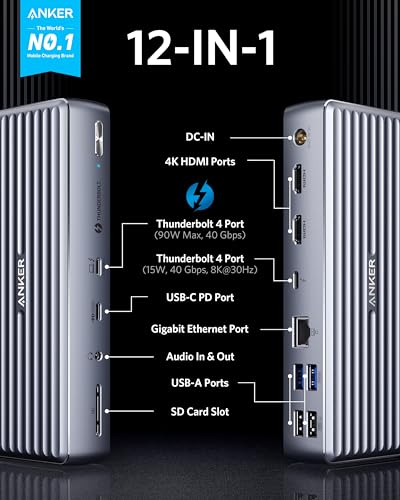

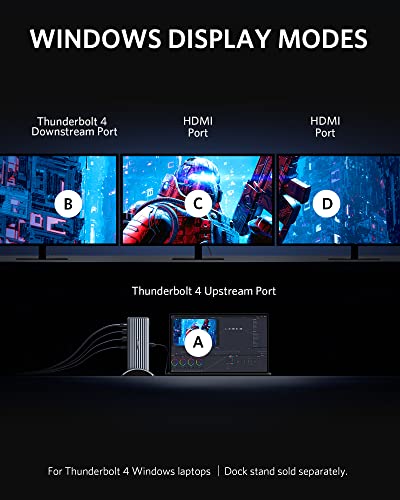







Jeff –
Very disapointed, i am using with Mac book Pro,
USB port is not working for bluetooth keyboard.
Cannot connect my monitor using HDMI port.
i have another $30 USB C hub and everthing works on it… not really worth the money.
The only thing positive about it is the look.
I do not recommend
Scott R –
Overall a great dock, as is all the stuff from Anker.
My only wish would be to see a dock with some DisplayPort capability and not just HDMI.
Otherwise, excellent product as always from Anker.
Amazon Customer –
Looked for a great dock to fit my MacBook Pro and this checked all the boxes big time! Couldn’t be happier with it. Highly recommend this!!
KevMeist –
UPDATE 2/2/2023
The unit was sent back to Anker for a full refund. I cannot fault their support (thanks Alyssa). But, the bottom line is that I could NOT get this dock to drive the TV in my offjce. See below for details.
I wanted to like this dock. It is made well. HOWEVER, HDMI just doesn’t work. I have been talking with Anker tech support. They had a variety of suggestions to troubleshoot however this was of no help.
I have now tried 4 different HDMI cables from the 777 into the TV in my home office. I tried both HDMI ports on the 777.
NONE of these cables to the TV work when connected to the 777. ALL of the same cables work when directly connected to the HP laptop. One of the cables that I tried also works when connected to my Vankyo projector. That same cable also works when connected to various TVs in locations where I teach.
I do NOT have DP to HDMI cables or USBC to HDMI cables and do NOT want to go on a cable hunt just to test out this Anker device.
The common denominator that fails is the 777 dock, therefore I CANNOT recommend this dock.
I have a variety of Anker products and like the brand a lot. HOWEVER, although I like the dock itself…it’s no good to me as it just doesn’t work with the HDMI ports.
I now have a separate part of Anker offering a refund. I had previously sent back both the dock and stand to Anker in Ontario, CA as directed by Anker support. They processed a refund BUT only for the dock and NOT the stand. I’m still trying to get the refund processed for the stand. Maybe if others return this dock and stand….they should go through Amazon and not Anker…that is probably much easier?
I still like Anker products and have used quite a few in the past. I will continue to use them as my needs dictate.
UPDATE 2/8/2023
I have found out after returning the Anker 777 dock that it “may” have been OK with HDMI.
HP states that my laptop has “(2) USB4™ with Thunderbolt™ Gen 4 Type-C port; 40 Gbps signaling rate (USB Power Delivery, DisplayPort™ 1.4, HP Sleep and Charge) “
One would think that from item 2 above that both the Thunderbird4 ports are identical, right?
I can tell you that HDMI via the dock works OK to my office TV when the Thunderbolt4 cable supplied with the dock when plugged into the Thunderbird4 port on the right side of the HP laptop. It does NOT work when plugged into the port on the diagonal right rear corner of the laptop. This leads me to the conclusion that either that corner port is faulty or is just NOT the same as the port on the right side of the laptop.
I have raised my review to 4* on Amazon and posted this information there also. I hope that this may help you or another customer.
Trevor K Smith –
I recently purchased the Anker 777 Thunderbolt Docking Station (Apex, 12-in-1, Thunderbolt 4) and it has transformed my workspace in the best way possible. As someone who juggles multiple devices and peripherals daily, this docking station is an absolute game-changer.
First and foremost, the build quality of the Anker 777 is impressive. It feels solid and durable, with a sleek, modern design that complements any setup. The compact form factor is a bonus, ensuring that it doesn’t take up too much space on my desk.
The versatility of this docking station is where it truly shines. With 12 different ports, I can connect all my essential devices simultaneously. It includes three Thunderbolt 4 ports, four USB-A ports, an HDMI port, an Ethernet port, an SD card reader, and even an audio jack. This wide array of connections means I can effortlessly link my laptop, external monitors, keyboard, mouse, and other peripherals without constantly swapping cables.
The Thunderbolt 4 capability is another highlight. The data transfer speeds are incredibly fast, and I can daisy-chain multiple Thunderbolt devices without any performance drop. This has significantly boosted my productivity, especially when working with large files and high-resolution displays.
Charging is also a breeze with the Anker 777. The max 90W charging output ensures that my laptop stays powered throughout the day, even when all ports are in use. This eliminates the need for multiple chargers and keeps my workspace clutter-free.
Setting up the docking station was straightforward. It’s essentially plug-and-play, and I had it up and running in minutes. The compatibility with both Windows and Mac systems adds to its convenience, making it a versatile choice for any user.
Overall, the Anker 777 Thunderbolt Docking Station has exceeded my expectations. It combines excellent build quality, a wide range of connectivity options, and top-notch performance. If you’re looking to streamline your workspace and enhance your productivity, I highly recommend this docking station. It’s a worthwhile investment for anyone who needs a reliable and efficient hub for their devices.
Alain –
This item worked beautifully for 6 months. After that, the USB A ports stopped working. I tried to get a warranty exchange from Anker. After a few exchanges with them, they finally agreed that the item had become defective… but they couldn’t replace it because they don’t have any on hand and don’t know when they would.
I asked for a replacement with the previous model but they couldn’t do that either for whatever reason. So they offered a 60% refund which I had little choice but to accept it. I’m very disappointed with them. Their products are usually so good and reliable.
SD –
I am very happy with this docking station. I’ve always used a desktop tower at home, and I talked to people who used a notebook with a docking station, so I decided to give it a try when I needed to purchase a new computer. I was pretty apprehensive about trying this setup, but I am very happy with it.
Here’s what I have plugged in to this docking station: 32 inch Dell monitor, Blue Yeti mic, camera with a second mic, USB hub, 3.5mm speakers, Logitech wireless mouse, Logitech wireless trackball, Microsoft wireless keyboard, ethernet cable, Brother MFC printer, and it is powering my Dell XPS 13 as well as providing all of the connections. It does it all, and everything works well.
There’s one issue, but I don’t know if it is the fault of the docking station, the XPS 13, or Windows 11. The computer will not go to sleep with this device or shut down the monitor. If I sleep it or lock the screen, it will just sit there and turn all of the screens on and off every ten seconds or so. The solution is to turn the docking station off when I’m not using it. When I do that, the XPS 13 and external monitor both go to sleep within a few minutes, and all is well. It’s not too much of an inconvenience to tap the on-off button on the Anker, and when I flip everything back on, everything wakes up as expected and Windows puts everything back on the appropriate screen in the previous location. As noted, however, it isn’t clear which device is at fault.
NicC4ge –
It couldn’t power my asus vivobook 15 pro 2024 laptop. I was getting annoying messages saying the laptop was switching back and forth with the battery. Check your power requirements from your laptop with what the dock can provide .