
Original price was: €99.95.€99.18Current price is: €99.18.
Wacom Pro Pen 3D – KP505 Price comparison



![BAURIX® Crimpadora Terminales Eléctricos - Kit de 1800 punteras electricas - [0,25-10 mm²] - Crimpadora Terminales autoajustables - Alicates Terminales Electricos](https://m.media-amazon.com/images/I/81JqNUkWmVL._SS520_.jpg)
Wacom Pro Pen 3D – KP505 Price History
Wacom Pro Pen 3D – KP505 Description
Discover the Wacom Pro Pen 3D – KP505: Elevate Your Creative Experience
Unleash your potential with the Wacom Pro Pen 3D – KP505. This advanced pen is designed for artists, designers, and creators who demand precision and flexibility. With its innovative features and ergonomic design, the Wacom Pro Pen 3D offers an unparalleled drawing experience, making it a must-have tool for anyone looking to elevate their craft. Dive into the world of digital art and see how this incredible pen can transform your creative process.
Key Features of the Wacom Pro Pen 3D – KP505
- Precision and Sensitivity: The Wacom Pro Pen 3D boasts 8,192 levels of pressure sensitivity, allowing for natural and nuanced strokes. Whether you’re sketching, inking, or coloring, every detail is captured with accuracy.
- 3D Control: Designed specifically for 3D modeling and animation, this pen features intuitive buttons that give you direct access to your 3D software tools, making your workflow smoother and more efficient.
- Ergonomic Design: Weighing only 0.53 ounces and measuring 5.96 x 0.56 x 0.56 inches, the pen is comfortable to hold for extended periods. Its lightweight design helps reduce hand fatigue, allowing for long creative sessions.
- Battery-Free Operation: No more interruptions for battery changes! The Wacom Pro Pen 3D operates without batteries, providing consistent power and reliability.
- Compatibility: This pen is compatible with a wide range of Wacom tablets, including the Wacom Cintiq series and Intuos Pro, making it an ideal addition to your existing setup.
Price Comparison Across Suppliers
When it comes to purchasing the Wacom Pro Pen 3D – KP505, you have various options. Prices typically range from $99.95 to $129.95, depending on the retailer. Check for the best deals and compare prices across multiple suppliers to ensure you get the best value for your investment. Whether you prefer shopping online or at a local store, you’re guaranteed to find the perfect price that fits your budget.
6-Month Price History Trends
Analyzing the 6-month price history for the Wacom Pro Pen 3D reveals interesting trends. Throughout the past six months, prices have fluctuated, often reflecting seasonal promotions and sales events. Keep an eye on these trends, as prices may drop during holidays or special sales, giving you a chance to snag this essential creative tool at a bargain.
Customer Reviews Summary
Customer feedback on the Wacom Pro Pen 3D is overwhelmingly positive, applauding its incredible pressure sensitivity and responsiveness. Users rave about the pen’s ability to replicate traditional drawing experiences with ease. Many artists have noted how the ergonomic design enhances comfort during long drawing sessions. However, some users mentioned a learning curve when adapting to the 3D functionalities, particularly for those new to digital art. Overall, the pros far outweigh the cons, solidifying the Wacom Pro Pen 3D’s reputation as a top-tier tool for digital creators.
Explore Unboxing and Review Videos
If you’re curious about how the Wacom Pro Pen 3D performs in real-life scenarios, check out some popular unboxing and review videos on YouTube. These videos provide insights into the pen’s performance, showcasing its features in action. Watching real users’ experiences can help you make an informed decision and get inspired to create your own masterpieces.
Why the Wacom Pro Pen 3D – KP505 Is a Game Changer
The Wacom Pro Pen 3D is not just a tool; it’s a gateway to endless creativity. With features designed for professionals and hobbyists alike, you can trust that this pen will meet and exceed your artistic needs. From its exceptional pressure sensitivity to its lightweight design, every aspect of this stylus promotes a seamless creating experience.
By investing in the Wacom Pro Pen 3D – KP505, you’re taking a significant step in enhancing your artistic journey. Don’t hesitate to make this pivotal addition to your toolkit. Compare prices now and discover the best options available across different retailers!
Wacom Pro Pen 3D – KP505 Specification
Specification: Wacom Pro Pen 3D – KP505
|
Wacom Pro Pen 3D – KP505 Reviews (13)
13 reviews for Wacom Pro Pen 3D – KP505
Only logged in customers who have purchased this product may leave a review.



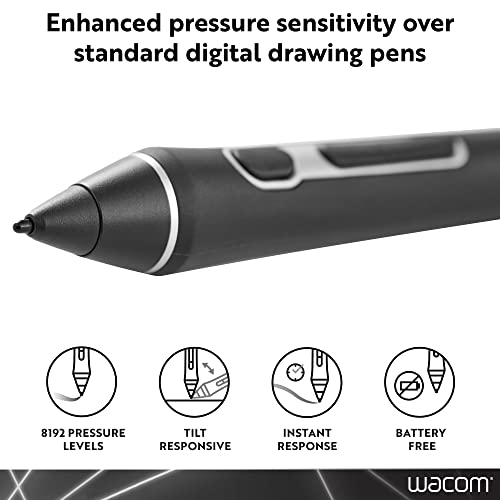
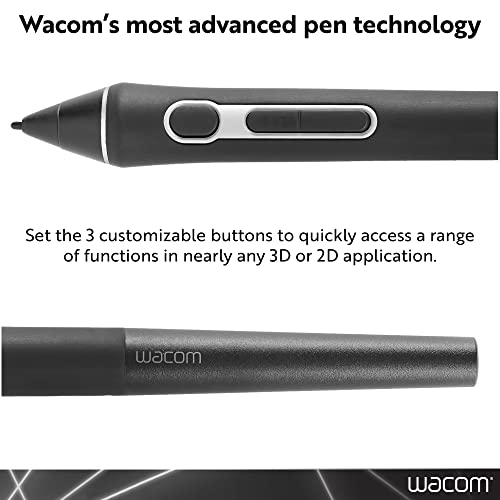
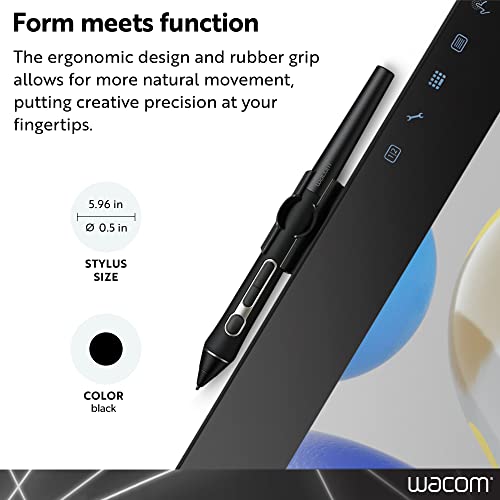






M. Glish –
I use Capture One for 2D photo editing. I’ve finally got into the Zen of using my Intuos Pro tablet and mapping keyboard shortcuts to the Express Keys and pen buttons. I really needed one more button on the pen – to call up the on-screen menu to expose more shortcuts. I found this pen… I had no use for the eraser, so the trade-off for my use was perfect.
The bonus extra is that this pen is slightly (but noticeably) thinner than the Pro pen, it has a nicer rubberized grip, and is lighter. If feels more like a regular pen than the Pro pen. It feels more lithe in my hand, in fact I find that I’m overshooting my target a little. I’m sure I’ll get used to it.
AleLeka –
The rubber piece that wraps around the pen got stretched on mine and it feels like it’s sliding off the pen. I try to push it back into place, but I can’t because I realized it’s just permanently stretched. I am also disappointed that the location of the buttons are not similar enough to the regular pen, so it takes some time to create new muscle memory. I bought so I could assign the change screens function to a third button, as a maya user I need a third button for that. But this is totally a scam by Wacom, who forces you into purchasing hardware when they could have easily solved that with software by allowing us to put funcions on a key on the keyboard. Wacom doesn’t deserve money for this money trap. 0 stars if I could.
B. Wheatley –
Excellent product, definitely helps with using Zbrush. I have the keys on mine customised for navigation, brush size and changing brushes. It is also very comfortable.
Darran Hurlbut –
I’ve been using Wacom tablets and Cintiqs for years, and I really like having an extra button near my index finger. I didn’t notice that they removed the erasure button to provide and extra button near the tip of the pen. I was a bit disappointed when I tried to use the erase, surprised me, I guess the tech has limitations. I would have to say it’s a choir to use the erasure button vs using the 3d button, so I find using this pen to be much more enjoyable and I would recommend it. I wish though it could have a toggle option in the software set up to toggle between two key strokes, like E (erase) and B (brush).
Joseph Luis Lozano –
La comodidad para usarlo en diversas plataformas de modelado es increíble
Genial producto
L. Cassidy –
My daughter, who I bought the pen for, loves it.
Noah Williamson –
Much more sturdy than the stock wacom pen. I don’t use the extra button much but it’s nice to have.
Sogeking –
es genial tener un tercer boton al cual le puse control z, es mas practico que tener que girar toda la pluma. Se siente de mejor calidad que la que viene con la cintiq, y la goma se ha mantenido bien en su tamaño sin hacerse gigante y quedar guanga.
Top Coffee Bender –
The erase button on the back always felt very “gimmicky” to me, like using a real pencil, real pencils have erasers on the back end because that’s the o my place where you can put them, but for table styluses? Moving the 3rd button near the tip/index finger opens endless possibilities: in 3D apps you can pan/zoom/orbit and in 2D apps you can pan/zoom/rotate without changing hand positions. This eliminates those very short but constant changes of hand positions for macros and shortcuts. For a few days I had my regular stylus next to the 3D one on my desk but now it’s back in the box since I didn’t feel the need to use it. Totally worth it.
Emi Reru Yan –
Works great extra button works great for me. Typical wacom quality.
Carbonised Eye sockets –
Good product, but a bit over the top for price
HPenwell –
Works well with cintiq pro or wacom intuos pro. Sometimes I hit the lower button by accident, but I do like using it for zooming in and out in my 3D program. Basically it has one more button than the regular pro pen. But the overall function is the same.
benjamin –
I needed a replacement for my Pro Pen 2, but since they were sold out until months ahead, I had to get this. It is a great pen for the Wacom and I really like the extra button, but I really wish it had the eraser on the tail end. If it had one, then this would be a huge upgrade from the Pro Pen 2 for when I have to switch from 3D to 2D and vice versa.