
Wacom Pro Pen Slim (KP301E00DZ), Black Price comparison


Wacom Pro Pen Slim (KP301E00DZ), Black Price History
Wacom Pro Pen Slim (KP301E00DZ), Black Description
Wacom Pro Pen Slim (KP301E00DZ) – Elevate Your Creativity
The Wacom Pro Pen Slim (KP301E00DZ) is designed for artists and creators seeking a premium digital experience. With its sleek black finish and advanced features, this stylus redefines how you draw, sketch, and create digital art. Whether you’re an aspiring artist, a professional designer, or someone who loves digital creativity, the Pro Pen Slim ensures you stay productive and inspired. Keep reading to discover why the Wacom Pro Pen Slim price is worth every penny and what users are saying in their reviews.
Main Features of the Wacom Pro Pen Slim
- Ultra-Slim Design: At just 0.39 inches in diameter, the Pro Pen Slim offers a comfortable grip for long hours of creation. It’s lightweight at only 0.48 ounces, making it easy to maneuver.
- Natural Performance: Equipped with 4,096 levels of pressure sensitivity, the Wacom Pro Pen Slim delivers a natural writing and drawing experience. It instantly responds to how hard you press, giving you full control over line thickness and opacity.
- Battery-Free Technology: Say goodbye to constant battery changes. The Pro Pen Slim features a unique electromagnetic resonance technology, eliminating the need for batteries. Uninterrupted creativity is now within reach.
- Compatibility: This stylus seamlessly works with Wacom tablets and selected devices for ultimate versatility. Dive into drawing, note-taking, and design without limitations.
- Enhanced Precision: The fine point tip allows for exceptional accuracy, making it perfect for detailed illustrations and intricate designs.
Competitive Price Comparison
When examining the Wacom Pro Pen Slim price across various retailers, you’ll find competitive pricing options. Generally, prices range from $79.99 to $99.99, depending on promotions and availability. Whether you opt for the best deal or choose a trusted supplier, you can rest assured you are making a smart investment in your artistry.
6-Month Price History Trends
Our 6-month price history chart for the Wacom Pro Pen Slim illustrates a steady price trend, with slight fluctuations typically aligning with seasonal sales. Notably, a significant drop in price was observed during back-to-school promotions in late summer. This data allows you to make informed purchasing decisions, ensuring you never miss out on the best deals.
Customer Reviews Summary
The Wacom Pro Pen Slim reviews reflect a highly favorable reception among users. Many praise its lightweight design and battery-free functionality, allowing for prolonged creative sessions without interruptions. Artists appreciate the pressure sensitivity and precision, enabling a more natural drawing process. However, some users noted that they had minor concerns about the grip texture, wishing for a more tactile feel. Overall, the consensus is clear: this stylus is a powerful tool for creativity.
What Users Are Saying
Many reviewers have pointed out the convenience and reliability of the Wacom Pro Pen Slim. Here’s a snapshot of customer sentiments:
- “The pressure sensitivity is fantastic! I feel like I have real control when I’m drawing.”
- “I love that it’s battery-free. No more interruptions for charging!”
- “It’s ultra-slim, making it so comfortable to hold during long drawing sessions.”
- “The grip could be better; I wish it felt a bit more secure in my hand.”
Explore Unboxing and Review Videos
For a more immersive look at the Wacom Pro Pen Slim, check out popular unboxing and review videos on YouTube. These videos showcase the stylus in action, giving viewers insight into actual use cases and tips from experienced artists. You’ll see firsthand how it integrates with various setups and workflows, helping you make an informed decision.
Unlock Your Creative Potential with Wacom Pro Pen Slim
The Wacom Pro Pen Slim is more than just a stylus; it’s your gateway to limitless creativity. With its lightweight design, impressive pressure sensitivity, and compatibility with multiple devices, it stands out in the crowded market of digital art tools. Whether you’re sketching, designing, or engaging in professional art, this stylus will enhance your workflow.
Don’t miss the chance to elevate your creative journey! Compare prices now!
Wacom Pro Pen Slim (KP301E00DZ), Black Specification
Specification: Wacom Pro Pen Slim (KP301E00DZ), Black
|
Wacom Pro Pen Slim (KP301E00DZ), Black Reviews (13)
13 reviews for Wacom Pro Pen Slim (KP301E00DZ), Black
Only logged in customers who have purchased this product may leave a review.


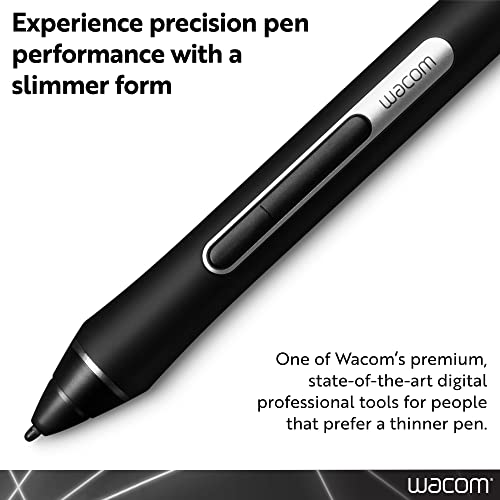
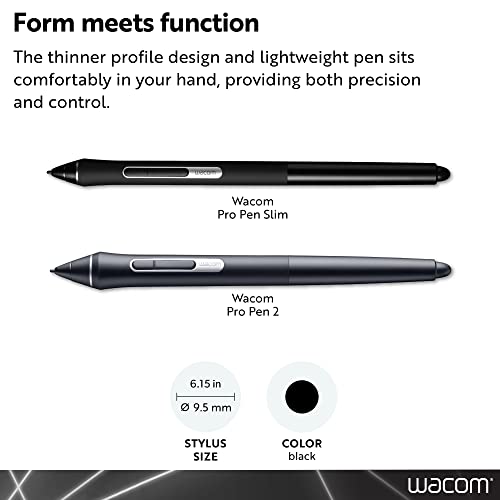
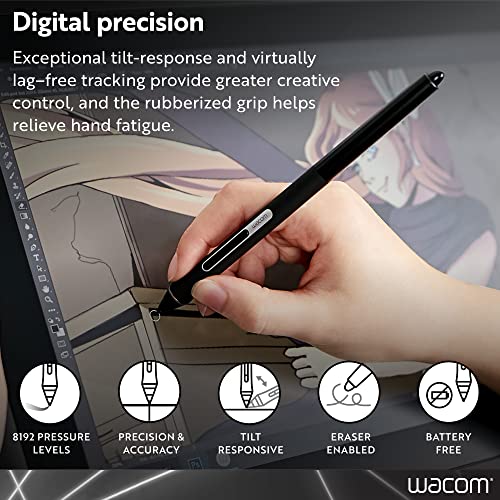
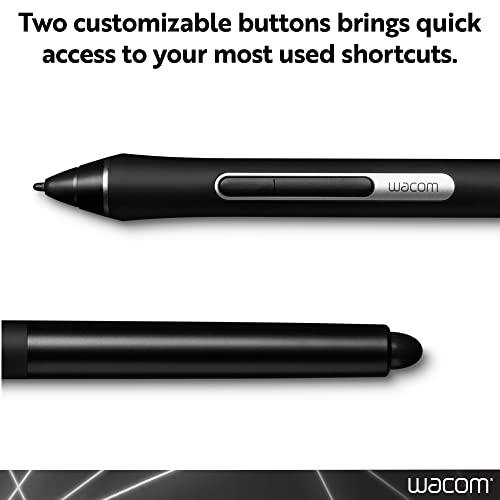






Justin –
The grip on this slim pen is not really a grip at all, it’s just a satin finish plastic but I love it! The size is basically the same as any traditional pen or pencil. And best of all the grip does not get sticky or oily! I would constantly be wiping the grip on the regular pen with sanitizing wipes to try and remove the oils but not anymore! Anyone who wears hand cream knows this struggle. This pen is well worth it for creative professionals!
Gene D. –
This pen pro is perfect for all digital drawing and painting needs and then some! Its sleek design makes it feel like a typical pen, which is difficult to do, and it relaxes the mind, so drawing come naturally. Amazing for the price!!!!
Vinicius Townsend –
When my Pro Pen 2 started acting up for no discernable reason (randomly losing pressure sensitivity) I needed something to quickly replace it for my Cintiq Pro. While the slim design got some getting used to. it works great and I don’t notice a change in quality from the Pro Pen 2.
Canyon –
I like the feel in my hand. The thin design. My hands cramp less with this drawing tool. Everyone that has a drawing tablet should have this pen.
Dean D. –
I switched to this pen from the Pro Pen 2 that came with my MobileStudio Pro when I saw others using it on social media – it was worth every penny for me! I have small hands so gripping the Pro Pen 2 and earlier pens felt like I was holding a thick marker, overall very bulky and unnatural – even after working on digital tablets for years. The Pro Pen Slim provides a sleeker body that is perfect for smaller hands and the buttons on the pen are more accessible than ever.
The overall pen weight is closer to the tip making it the best weighted digital pen I’ve had yet. Because the pen protector at the top is also smaller, I can now see my work much better when I draw. The performance with the tablet is the same as the Pro Pen 2 – amazing and quick as expected from Wacom. I also started using the felt nib instead of the plastic one and it’s a perfect combination that is easy on the wrist. The set comes with the same “cigar”-like case as the Pro Pen 2 and with more extra nibs too so that was a pleasant surprise.
The only gripe I have with this pen is that for some reason Wacom didn’t feature the rubbery material on the body as in the Pro Pen 2. My fingers are usually on the dry side so sometimes the pen starts slipping through my fingers as the body is made of plastic. However, there is enough room between the tip and the buttons to wrap a small bit of tape to help with the grip. Also because of the smaller size, the pen buttons are easier to press accidentally but nothing a little muscle memory didn’t fix for me.
Overall, this pen has replaced the Pro Pen 2 completely and if I had any more tablets, I would definitely replace my setup with this pen at the forefront.
Dean D. –
Got it to replace my lost pro pen 2, found it after but kept using this because it’s damn light compared to that one (never knew just a few g can make this much difference). Also about half the width of pp2 so a lot thinner, more comfortable for me to hold but mileage may vary.
Justin –
A caneta wacom slim é ótima. Ela possui a espessura da apple pencil, além de ser muito leve. O grip dela ñ é de borracha como nas outras canetas da wacom, e sim de um plástico fosco, o que é maravilhoso pois não fica com aquele aspecto gorduroso. Em resumo uma ótima opção para quem passa muitas horas trabalhando com ela.
Ivan Zorkic –
It’s the same as the regular Pro Pen in every way – other than the dimensions. It’s thinner – and almost identical in width to the Apple Pencil. Not everyone likes this – but for those that like thinner pens, this is it. Also, it actually feels a bit more premium than the regular one, probably due to it being physically smaller. Also, it is light – very light. I think Apple Pencil is balanced a bit better, but this is quite good.
Israel Klenda –
So I’ve had a love hate relationship with my cintiq 16. The normal pro pen 2 mine came with is comfy but I’ve always felt a bit off drawing on it. I’ve tried many things and even finished up a 2d animation degree with it but still felt off for me. Bought the slim pen and this is the best drawing on my cintiq has felt. It’s just like using a pencil and closer to the traditional tools I’m used to. The closest thing it can be compared to if you want to make sure it’s comfy is a pigma micron pen. The slimmer body has made made drawing on the screen also feel just a lot more accurate. If you still have a bit of a drawing disconnect with your cintiq try a slim pen.
Angelo –
this pen does wonders for my carpal tunnel. light weight, responsive side buttons and a nice back eraser.
doesn’t cause my hand to cramp. as long as your device is compatible it should draw right out of the box. no need to sync or set up with bluetooth like other styluses due to wacoms EMR technology.
the pen is responsive. it also came with a nice case with some felt and plastic tips for different “feel”.
bagamo e –
It was robust stylus overall. I have big hands but my fingers are on the slender side, holding the pen feels very natural as I usually use pencils for my drawing before. I would recommend this Pro Pen Slim for people who are looking for preference such as small hands or more used to pencil than pens when doing traditional drawing to tablet that is compatible with Pro Pen 2
BDeLoach –
Awesome pen. Works smooth and buttery on the Mobilestudio Pro. Very slim, almost feels like using a ballpoint pen (which I happen to love drawing with) so it’s a nice change from the standard Pro Pen. Needs adjusting in the pen sensitivity settings to get the pressure right (I found moving the curve toward the top left did it), as did my original Pro Pen 2 when I took it out of the box. So once you find your pressure sweet spot, it’s excellent.
Only dumb thing is the tube case. Looks fine but silly that you can’t put it anywhere without it rolling around. But oh well, not a big issue.
BDeLoach –
Since getting the Classic Pen from Wacom for use on my Intuos 4 and 1st gen Intuos Pro, I’ve come to prefer using the smaller, lighter pen stylus over the Grip or Pro pens for sketching. I appreciate the fuller, “more comfy” grips on the standard “pack-in” pens, but when I’m just doodling around I really like using a lighter pen.
There are a couple things that I wish were a little different though.
For the side buttons, I’m used to rolling it slightly and using my thumb to press them. Since the buttons are “flatter” with less travel on the Pro Pen Slim, it’s kinda hard to feel like I get a good button press on them sometimes (if that makes sense). Sometimes I feel like I’m unsure when I squeeze that I’m actually “triggering” the button at all. It’s not taking long to get used to, but it’s just something that’s been noticeable for me since I like having the back/side-button set as pan/scroll and I use it a lot. If the actual piece of plastic that makes up the button stuck out just a little bit more so it was more noticeable that my thumb was over a button, I think I’d like this pen more. Hopefully the attached picture can illustrate just how much more “flat” the buttons were on my Pro Pen Slim compared to my Classic Pen.
I think I like the shape of the older “Classic Pen” a little more too. Again, I’m sure I’ll get more used to the straight shape of this pen, I guess it’s just that I’m used to my favored old pen’s shape (not holding the shape against it in this review, just a note).
I still love this pen stylus though. I like the regular shape that comes with these tablets too, just for other things. I actually bought this pen in anticipation before I got my PTH860, lol.