
Original price was: €299.99.€229.99Current price is: €229.99.
Belkin Thunderbolt 4 Docking Station With 90W Delivery Price comparison


Belkin Thunderbolt 4 Docking Station With 90W Delivery Price History
Belkin Thunderbolt 4 Docking Station With 90W Delivery Description
Belkin Thunderbolt 4 Docking Station With 90W Delivery
Upgrade your connectivity options with the Belkin Thunderbolt 4 Docking Station With 90W Delivery. Designed for versatility and functionality, this premium docking station is perfect for professionals and home users alike. It enables seamless connection to multiple devices while offering fast charging and data transfer capabilities, making it a must-have tool for anyone looking to enhance their workspace.
Key Features and Benefits
- High Power Delivery: With a maximum output power of 90 watts, this docking station ensures your devices stay charged, even with multiple peripherals connected. Say goodbye to low battery anxiety!
- Multiple Display Support: Enjoy increased productivity with support for up to three displays. Connect two external monitors via HDMI ports for your multitasking needs, making it ideal for designers, developers, and business professionals.
- Universal Compatibility: Whether you have a Mac, Windows, or Linux laptop, the Belkin Thunderbolt 4 Docking Station is built for universal compatibility. Plug it into any Thunderbolt 3 or USB-C device with ease.
- Diverse Port Selection: It features 2 x USB-A 3.1 ports along with HDMI connectors, offering a variety of options for connecting all sorts of peripherals, from external drives to cameras.
- Compact and Portable: Measuring just 8.7 x 4.7 x 4.6 inches and weighing only 1 pound, this docking station is easy to transport, making it an excellent companion for professionals on the go.
- Robust Construction: Aimed at durability, this dock comes with a two-year warranty covering both parts and labor, giving you peace of mind with your purchase.
Price Comparison Across Suppliers
The Belkin Thunderbolt 4 Docking Station With 90W Delivery is competitively priced across various suppliers. Expect to find price differences, but on average, you can secure one for around $200. This price point reflects the high-quality performance and reliability that Belkin is known for.
6-Month Price History Trends
Our 6-month price history chart reveals interesting trends in pricing. Initially available at $249, the price has gradually decreased, making it a more accessible option for consumers. The average price fluctuated around $200 recently, suggesting stable demand and favorable pricing trends. Such stability indicates that now may be an ideal time to invest in this essential accessory.
Customer Review Summary
Customers are overwhelmingly pleased with the Belkin Thunderbolt 4 Docking Station. Users often rave about its fast charging capabilities and reliable performance in supporting multiple displays. Many appreciate how easy it is to set up and use, allowing for a hassle-free experience right out of the box.
However, some users have noted that the dock may get slightly warm during extended use, which could raise concerns for heavy users. Although this doesn’t seem to affect performance, it’s worth considering if you plan on using multiple displays for long durations. Overall, the positive feedback significantly outweighs any minor drawbacks, confirming this docking station’s value.
Explore Further with Reviews and Unboxing Videos
To see the Belkin Thunderbolt 4 Docking Station With 90W Delivery in action, check out several unboxing and review videos available on YouTube. These resources offer insights from other users, showcasing the setup process and demonstrating the features in real-time.
Conclusion: Take Your Connectivity to the Next Level
In a world that demands efficiency, the Belkin Thunderbolt 4 Docking Station With 90W Delivery stands out as a powerful solution for anyone looking to streamline their workspace. With its multitude of ports, strong performance, and compatibility with various devices, this dock is sure to enhance your productivity.
Ready to elevate your experience? Compare prices now!
Belkin Thunderbolt 4 Docking Station With 90W Delivery Specification
Specification: Belkin Thunderbolt 4 Docking Station With 90W Delivery
|
Belkin Thunderbolt 4 Docking Station With 90W Delivery Reviews (10)
10 reviews for Belkin Thunderbolt 4 Docking Station With 90W Delivery
Only logged in customers who have purchased this product may leave a review.



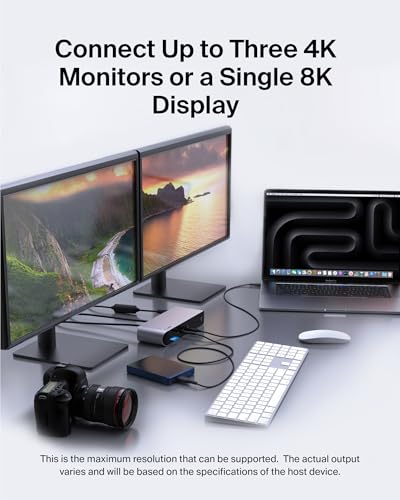








JP –
I was looking for a Thunderbolt 4 dock to replace a USB-C hub. I chose this hub because it frees up my MacBook charger, and allows for expansion. It keeps my MacBook Pro charged and grants me the benefits of a desktop experience. I bought this from Amazon’s Warehouse and got a good deal. The packaging was not original but the product itself was in perfect condition. Very well packaged too. The included cable is a real Thunderbolt 4 certified cable. Aesthetically, it complements my MBP nicely.
L.A –
For those Mac users complaining about display issues – you need to look at the specs for YOUR machine. This hub is not the problem, it works as expected. It even says multi display port is limited by hardware and OS. Do not drop a grand or more on hardware if you don’t know its capabilities or limitations!
This works great, I use it with my M2 MacBook Air and My M2 Mac Studio. I originally purchased for my MBA, when I got my Studio, it already has a lot of the ports – but since I use both at the same station, instead of unplugging my external thunderbolt drive and other accessories from the hub and plugging it into the Studio, I just plug the Studio into the hub.
If you have a desktop, look up the specs on Apple’s site… but here’s a quick rundown of how many displays most popular M series laptops support.
MacBook Air M1
Simultaneously supports full native resolution on the built-in display at millions of colours and:
One external display with up to 6K resolution at 60Hz
MacBook Air M2
Simultaneously supports full native resolution on the built-in display at 1 billion colours and:
One external display with up to 6K resolution at 60Hz
MacBook Pro M2 13″
Simultaneously supports full native resolution on the built-in display at millions of colors and:
One external display with up to 6K resolution at 60Hz
MacBook Pro M3
Simultaneously supports full native resolution on the built-in display at 1 billion colours and:
One external display with up to 6K resolution at 60Hz
MacBook Pro M3 Pro
Simultaneously supports full native resolution on the built-in display at 1 billion colours and:
Up to two external displays with up to 6K resolution at 60Hz over Thunderbolt, or one external display with up to 6K resolution at 60Hz over Thunderbolt and one external display with up to 4K resolution at 144Hz over HDMI
One external display supported at 8K resolution at 60Hz or one external display at 4K resolution at 240Hz over HDMI
MacBook Pro M3 Max
Simultaneously supports full native resolution on the built-in display at 1 billion colours and:
Up to four external displays: Up to three external displays with 6K resolution at 60Hz over Thunderbolt and one external display with up to 4K resolution at 144Hz over HDMI
Up to three external displays: Up to two external displays with 6K resolution at 60Hz over Thunderbolt and one external display with up to 8K resolution at 60Hz or one external display with 4K resolution at 240Hz over HDMI
Amazon Customer –
I’m using this dock with a 2022 Macbook Pro M1. Four external hard drives. (Seagate and Lacie), 1 27″ LG monitor (27UK500-B), wireless keyboard and mouse. Initial set-up was seamless and all continues to work flawlessly. I have the monitor hooked-up through HDMI. I don’t have need for a second display right now but I plan to use one in the future via the display port. Yes, it’s a pricey dock, but, to me, to have it work seamlessly is worth the price.
Rev Marcy –
Not a good value for limited functionality. MacBook users beware — cannot use dual screen function with both HDMI ports. Contacted Belkin support today and they confirmed that Macs do not have the functionality to connect through both HDMI ports to use both monitors (they said this works for Windows) — must be in the fine print somewhere! Using both HDMI ports mirrors the screen and the MacBook does not recognize that 2 monitors are plugged in. Dual monitor functionality works using 1 HDMI port + 1 Thunderbolt 4 port (but I wanted to use the Thunderbolt 4 port for something else). THE blah purchase of 2023.
Amazon Customer –
Most of the reviews I saw for this were from MAC users. Here is a PC, and more specifically a Windows 11 Review.
First of all, I am using an Alienware X17 with an i9 processor. The computer itself is able to handle up to 3 external monitors, plus its own display for a total of 4, via HDMI, Thunderbolt and mini displayport, and it works fine when you plug it all into the laptop, but the entire point of a docking station is to minimize all of that. That is where this belkin Thunderbolt 4 pro comes into play. When i first got it, i was dissapointed, because i was using 1 HDMI and 1 Thunderport adapter that i had previously used on the laptop directly. i was only able to get 1 of my 2 main monitors to work. After talking to support, i bought a 2nd HDMI adapter for my monitor, and ended up getting my 2 main monitors to work using the 2 HDMI ports on this docking station… the 3rd monitor was still being stubborn. according to the information that Belkin publishes on this docking station, you should be able to use the thunderbolt port next to the 2 HDMI ports, and the world should keep on spinning. it didnt. There is still something wrong with that port. i get power, and the 4th screen powers on, but no signal. I decided as a last ditch effort to try the USB C plug on the front, and that actually worked. for my purposes, i am happy, but for those of you that want to use the higher performance USB C /Thunderbolt on the back, may not work for you, the one on the front may not be as high performance, but it does work, otherwise, use the HDMI ports and you should be fine… for those of you with Macs that swear this doesnt work… that is why we use PC. it works with everything!
Yes, i could have used the dell thunderbolt dock, and i tried, but sent it back when i relized it didnt supply enough power to the laptop. Dell does not make a docking station that provides enough power for an Alienware laptop. Neither does Belkin for that matter. The laptop power supply is 300 Watts, and even this docking staiton power supply only puts out 90 watts to the machine. no matter what, you will need to use your Dell/Alienware power supply, but it does work. just be patient, and you will get there.
GEOcam –
I am having to purchase a separate cord to run two extended monitors in addition to my native MBP screen. This Belkin Dock will not run two separate monitors for the latest macbook pro from the two rear HDMI ports. I am very dissatisfied.
Merle –
I can’t believe how stupid this is. Bought this specifically because it has 2 HDMI port. Use it for an M2 macbook pro which supports 2 external displays connected via Thunderbolt. Nope, only one is supported as it turns out. So whats the point of the second port? Complete waste of money.
Cesar Soria –
Everything works as it should, but when I connect the 2nd screen via the 2nd HDMI port, it cuts out both screens.
Tried and failed a few times, I don’t know if it is defective, or if it falsly advertising that it support dual extended screen for mac.
I use the MacBook pro M1 Max.
Ken Carrier –
I had originally purchased the CalDigit TS4 Thundersbolt 4 dock for more money than the Belkin dock. The Caldigit TS4 constantly dropped ethernet connectivity and sometimes could not connect my Macbook to the internet period! Unacceptable for working from home. The internet throughput speed was also markedly slower on the Caldigit than on this Belkin. The Caldigit had NO HDMI ports (REALLY!). I had to buy a separate usb c to HDMI dongle to plug into the Caldigit TS4 and that Caldigit dongle heated up to an extreme. The TS4 also put off a tremendous amount of heat. The Belkin has built in HDMI and usbC thunderbolt for ports and the ethernet connectivity is identical to being connected directly to the router. The Belkin produces little to no heat and is cheaper than the CalDigit. I returned all of the CalDigit garbage, purchased this Belkin and could not be happier with the swap.
It also supports two monitors with the M1 Pro chip in my MacBook.
Amazon Customer –
I’ve tried three other products before this that can consolidate everything into one box and plug in to my machine with one cable. There was a time when I thought it was impossible to have everything work through one cable but boy was I wrong. This is probably the most expensive products I’ve tried but it works and gives me what I want. It’s also a nice looking dock. I have my MacBook plugged in via 1 HDMI and 1 thunderbolt giving me dual extended display and if I open my laptop I get a 3rd screen. I have my keyboard and mice connected via usb and even my Ethernet. It works, everything great so far. The one thing I wish is different is if it didn’t have a power brick but I can work with that