
€206.50
Logitech iPad Pro 12.9 Inch Slim Combo Keyboard Case Price comparison




Logitech iPad Pro 12.9 Inch Slim Combo Keyboard Case Price History
Logitech iPad Pro 12.9 Inch Slim Combo Keyboard Case Description
Logitech iPad Pro 12.9 Inch Slim Combo Keyboard Case
Maximize your iPad Pro experience with the Logitech iPad Pro 12.9 Inch Slim Combo Keyboard Case. This sleek and versatile accessory combines a protective case with a detachable backlit keyboard, making it an essential tool for productivity and entertainment. Whether you’re typing up reports, browsing the web, or watching a movie, this keyboard case is designed to enhance your experience with its unique features and smart technology.
Key Features and Benefits
- Detachable Keyboard: Easily separate the keyboard from the case. This allows you to switch between typing and touchscreen navigation seamlessly.
- Backlit Keys: Type effortlessly in various lighting conditions. The adjustable backlighting ensures visibility day or night.
- Smart Connector Compatibility: Wireless connectivity using the Smart Connector means no need for pairing or charging. Just attach and start typing.
- Durable Design: Made from high-quality polyurethane and plastic, this case provides robust protection while maintaining a lightweight profile. Weighing just 1.41 pounds, it’s easy to carry anywhere.
- Custom Fit for iPad Pro 12.9 Inch: Specifically designed for the 1st and 2nd generation iPad Pro 12.9, ensuring perfect alignment with ports, cameras, and buttons.
- 78-Key QWERTY Layout: Enjoy a full typing experience without compromising keys’ size or space, making it easy to type with comfort.
Price Comparison Across Different Suppliers
The Logitech iPad Pro 12.9 Inch Slim Combo Keyboard Case is competitively priced across various platforms. It is widely available on Amazon, with prices typically ranging from $129 to $149 depending on sales and availability. By comparing prices, you can ensure you’re getting the best deal. Our price comparison feature allows you to view real-time pricing and find the best offers from multiple retailers, ensuring you never overpay for this essential accessory.
6-Month Price History Trends
Our 6-month price history chart demonstrates the fluctuations in the price of the Logitech keyboard case. Notably, prices tend to dip during holiday sales, making it the perfect time to buy. The chart shows an overall trend of stability, with occasional drops that can save you up to 15% compared to regular prices. Keeping an eye on this trend can lead to significant savings on your purchase.
Insights from Customer Reviews
Customer reviews for the Logitech iPad Pro 12.9 Inch Slim Combo Keyboard Case are overwhelmingly positive. Users appreciate the keyboard’s responsiveness and the convenience of backlit keys. Many highlight the detachable feature as a game-changer for multitasking. However, some customers have mentioned that the case can add a bit of bulk to the iPad, which may affect portability.
Exploring Unboxing and Review Videos
To get a better feel for the Logitech Slim Combo Keyboard Case, consider checking out various unboxing and review videos on YouTube. These videos provide real-life insights and demonstrations, showcasing how the keyboard performs in everyday scenarios. Users frequently rave about the typing experience and durability in these reviews, making it a great resource for potential buyers.
In summary, the Logitech iPad Pro 12.9 Inch Slim Combo Keyboard Case stands out as a top choice for enhancing your iPad experience. With its detachable keyboard, backlit keys, and robust protection, it’s perfect for work and play. Don’t miss the chance to make your iPad Pro more versatile and user-friendly. Be sure to compare prices now and discover the best deals to get this must-have accessory.
Compare prices now!
Logitech iPad Pro 12.9 Inch Slim Combo Keyboard Case Specification
Specification: Logitech iPad Pro 12.9 Inch Slim Combo Keyboard Case
|
Logitech iPad Pro 12.9 Inch Slim Combo Keyboard Case Reviews (7)
7 reviews for Logitech iPad Pro 12.9 Inch Slim Combo Keyboard Case
Only logged in customers who have purchased this product may leave a review.




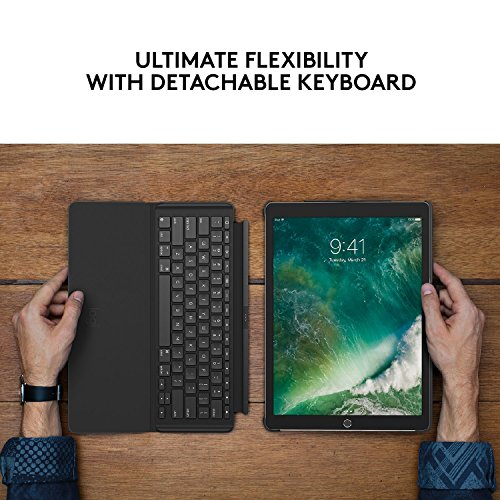







David –
c’est le deuxième que je me procure
Défaut : le contact électrique entre les deux pièces se perd souvent on doit essuyer les deux contacts pour refonctionné.
R. Walters –
You will have buyer’s remorse. It makes your iPad different. It’s heavier and bulkier. Your iPad now has two distinct “parts”. But relax, as with all tech, it will train and condition you within a day or two and then you will absolutely love this peripheral. Let me premise this review with 2 perspectives you should know about me: 1) It is my opinion that the iPad is the greatest invention of ALL time. I know. You’re thinking fire, electricity, medicine, flight, even the iPhone – nope. 2) Have always been a big fan of Logitech and their peripherals have been all over my tech for the past 15 years. I have had the Apple Smart Keyboard which worked great for the first couple of years. Then started having problems with it recognizing my generation 1 iPad Pro 12.9. Apple graciously offered a free trade but still no go – never knew when it was going to work. This Logitech keyboard has been flawless in its connection. It is powered from the smart connector so no need to charge – this is a VERY big deal. The keys are extremely comfortable and, other than the space bar, are relatively quiet. There are shortcut keys across the top that do not exist on the Smart Keyboard and they become more important the more that you use them. So it’s a little heavier and bulkier. The engineers at Logitech have designed the flip out stand that’s a little miraculous. It is very versatile. Not only does it prop at infinite landscape angles it will also prop it up in portrait mode (for all of those annoying apps that will only run in portrait mode). The heft and weight of this case (which will dissolve into unconcern after a few days) is necessary to support this stand which somehow is dainty and yet strong – securely tight at the hinge and yet very easy to manipulate. It has been designed to be opened and closed thousands of times without losing any of these important features. Anyway, thought it important to let you know, especially as your read these critical reviews that were likely penned in the first few days of buyer’s remorse, that you will have it too. Embrace it. Do not write a hasty review. It will not last. In 3 days you will be so satisfied with this purchase that you will likely be inspired to write a review like this.
Yvon Leon Major –
Ive been looking for the proper keyboard and case for my iPad Pro 2nd generation 12.9 inch for about 6 moths. I wasn’t willing to spend more than $60.00 but also slowly realized that most of the $60.00 or less options had bad revie3ws, died halfway through, or just didn’t fit 2nd generation iPad. THEN I FOUND THIS and once I got over the price point, finally ordered it. I received the keyboard case today and am absolutely in love. The iPad clicks into the case SO EASILY and immediately connects to the IPAD; no Bluetooth, no stumbling to connect. Immediate and see less connection! The case feels durable and is quite thin but sturdy, I can’t speak too much on durability because I’ve had it for about 5 hours BUT I love it so far; I would say take them plunge, swallow the price point, its a great purchase!
Venkatraman Mahalingam –
Un petit détail à savoir pour les personnes qui écrivent en français. Le clavier du boîtier ne prend pas en charge les accents. Par contre, le IPad fait, la plupart du temps la correction. De plus, vous remarquerez que l’emplacement pour insérer le Apple Pensil est différent sur ma photo (le produit que j’ai reçu) que sur les photos du produit sur le site d’Amazon. Mais, jusqu’à maintenant je suis satisfait de mon achat. J’aime le fait que je peux utiliser mon IPad Pro comme un IPad (dans mes mains) sans l’enlever de son boîtier et comme un ordinateur portable en le connectant très facilement au clavier. Reste à voir la robustesse de celui-ci avec l’utilisation.
R. Walters –
#### Before Purchasing this Case:
– I’m used to using the iPad Pro *naked* – no case at all. A leather front cover protected the device when it was stored in my backpack; but that cover was always removed when using the device. I stressed the idea of _lightest weight possible_.
– I sometimes used an Apple Magic keyboard, and a compact stand for light typing. But this required removing three items from the backpack. I found it easier to just walk over to my computer workstation.
—-
After iOS 13, I discovered the potential of doing *laptop work* with the iPad Pro. This became possible due to things like:
– attaching a mouse through Accessibility=>Touch
– learning the *x‐callback‐URL scheme* for app to app communication
– powerful apps like Pythonista, Working Copy, Drafts5, Ulysses, iVim, Textastic, Termius
– the ability to transferring files (pdf, xlsx, py, doc, md ) to/from iOS 13 Files app via USB hub
I started looking for a quick *keyboard setup* solution. I settled on the slim detachable design offered by Logitech.
#### Pleasantly Surprised with many Design Features
The ability to detach the keyboard allows the option to continue to use the device *as an iPad* if desired — no need to give up cherished Saturday morning coffee routines – studying articles of interest and watching YouTube tutorial videos. Perfect !
I must devote a sentence or two highlighting that the keyboard can fold in half — saving space. (This is what “slim” refers to in Logitech’s product name.) Whenever I do upgrade to my next iPad, I hope to find a detachable, under‐folding keyboard design like this one. (Logitech’s current design for 3rd gen iPad Pro doesn’t do this.) This is more important than first realized!
As for functionality, the keys respond very well to typing — which is the main reason for having a keyboard in the first place!
The backlit keys works great in low‐light settings.
You get a top row of keys dedicated to iPad functions too – something popular with most keyboards for iPad, that ironically, Apple omitted with their own case design.
I LOVE the hard‐vinyl, waterproof, bulletproof‐feel of the textured material on the front of the keyboard. I don’t know what makes this black material so attractive to me — but it is! It always looks new and clean — not old and worn. Initially, I thought I wouldn’t be happy with any keyboard, unless I was able to remove it when I wanted to use the device like an iPad. That idea has all but disappeared — I’ve reached the point to where I mentally view the iPad and the back case *as one item*.
There is some extra weight, but when the front keyboard is removed, it’s not a noticeable difference. It certainly doesn’t deter using the device as an iPad.
Unlike the detachable front, the back part of the case does not lends itself to constant removing/replacing. The fit is too tight.
I didn’t think I would enjoy the sleeve that holds the Apple Pencil very much — but it’s really a nice feature. Although I used the Apple Pencil a lot before, (love handwriting, especially Spencerian Script) I use it much more now due to the convenient location.
You’re not limited to a few preset tilt positions. The back folds (and holds) at any optimal tilted angle. (Caveat — I’ve only had the case 16 days now — I’m hoping i don’t have to change this sentence in the future. Time will tell.)
The older 2nd Gen iPad Pro *is not that different from* the 3rd Gen iPad Pro — certainly not worth the money to upgrade ! This case enhances the *laptop abilities* of new iOS 13. I’ll use it for another year before even considering an upgrade.
In short, all the things I though I would be concerned about have become either less important, or are no issue at all! I’m using this case more and more as time goes on. I’ve already used it for several work projects. The iPad Pro become a new device.
#### Recap
– Pros
– detachable keyboard
– keys feel more like “keyboard” than Apple’s Magic keyboard
– keyboard is backlit (with different levels of brightness), and has Apple Function buttons
– keyboard occupies minimal area in front of iPad
– Apple Pencil sleeve is handier than I thought — using Apple Pencil more than before
– not locked into 2 or 3 preset angled positions, back angles for any position
– front of case has very attractive black heavy vinyl, waterproof, bullet‐proof‐feel texture.
– Cons
All the things I thought of listing here are not that important now. (That is weird, because I am usually a very nit‐picky person.) I’ve come to like this case as is. I guess if I had to list a con, it would be the tad bit extra weight when holding the device in your hands and using it as an iPad. But, honestly, the back of the case is not that much heavier, it’s hardly a noticeable increase in weight.
David –
Liked the product and its well suited to the ipad pro 12.9 second generation. Only feedback is it makes the laptop bit heavier but don’t think anything we could do better with all the other features such as key board etc.
Serge Turcotte –
Certain keys (q and a and p and l) on the keyboard didn’t work out of the blue. It worked fine for two/three weeks prior. Seems to be a software issue. Because there is a fix that sometimes works. I update iOS to the latest version but didn’t help.
Contacted Logitech for support and after a few days back and forth emailing they said return it to the seller. That’s pretty disappointing client service.
Apparently, after researching this is a common issue. Unhooking the thing for a few minutes or pressing CMD+tab seems to sometimes fix it.
But yeah this is not what I’m expecting from a $170 product. I’m returning it with Amazon and will get something else. Luckily I’m still within the return window. Would not like to be stuck with this if it would have happened after.
Other than that I like the case. Also the keys when they work type well. The keyboard unhooks and hooks back easily. If it weren’t for this issue I’d be recommending it but now after going through this and seeing others having the same issue I can not recommend it.