
Original price was: €449.99.€359.98Current price is: €359.98.
Microsoft Surface Pro Flex Keyboard With Slim Pen Bundle Price comparison
Amazon.fr








































![LAIPENG Compatible 139X W1390X (139A W1390A) Toner Cartouche 4000 Pages pour HP Laserjet Pro 3002 3002dw MFP 3102 3102fdw Imprimante [sans Puce, avec Outils]](https://m.media-amazon.com/images/I/71SMe3yowxL._SS520_.jpg)


Microsoft Surface Pro Flex Keyboard With Slim Pen Bundle Price History
Microsoft Surface Pro Flex Keyboard With Slim Pen Bundle Description
Transform Your Productivity with the Microsoft Surface Pro Flex Keyboard With Slim Pen Bundle
The Microsoft Surface Pro Flex Keyboard With Slim Pen Bundle is the ultimate accessory for enhancing your productivity and creativity on Windows 11. This lightweight and portable keyboard offers an exceptional typing experience, while the included Slim Pen takes your note-taking and sketching to the next level. Whether you are a student, a professional, or an artist, this bundle is designed to keep you efficient and inspired. Microsoft Surface Pro Flex Keyboard With Slim Pen Bundle price comparisons reveal competitive pricing across various suppliers, making it an excellent investment for your digital workspace.
Key Features and Benefits
- Portable Design: Weighing only 1.7 pounds and measuring 11.5 x 9.2 x 0.6 inches, this keyboard is perfect for on-the-go use.
- High-Quality Alcantara Material: The luxurious Alcantara material not only looks great but also provides a comfortable typing experience.
- Innovative Slim Pen: Perfect for drawing, note-taking, and navigating the device, the Slim Pen is a game-changer for creative projects.
- Battery Powered: Enjoy the freedom of a wireless connection with long-lasting battery life, so you can work without interruptions.
- QWERTY Keyboard Layout: Featuring 78 responsive buttons, this layout is both familiar and efficient, catering to a wide audience.
- Windows 11 Compatibility: Seamlessly integrate with the latest Windows operating system for an enhanced user experience.
Price Comparison Across Suppliers
When considering the Microsoft Surface Pro Flex Keyboard With Slim Pen Bundle price, you’ll find it competitively priced across various retailers. Currently, prices vary, with discounts available, allowing you to make an informed purchasing decision. Review the 6-month price history chart on this product’s page to identify the best times to buy and discover any dramatic price shifts or seasonal discounts that are taking place.
Customer Reviews: What Users Are Saying
Reviews for the Microsoft Surface Pro Flex Keyboard With Slim Pen Bundle highlight its strengths and weaknesses. Users rave about the comfortable typing experience, portability, and the functionality of the Slim Pen. Many have found that it significantly enhances their productivity, especially for those who frequently travel.
On the downside, some customers have mentioned that the keyboard may take time to get used to due to its unique design. A few reviews also noted that the Slim Pen could occasionally disconnect, which can be frustrating during crucial moments. However, most feedback remains overwhelmingly positive, praising the product for its design, build quality, and practical features.
Explore Unboxing and Review Videos
For those interested in seeing the Microsoft Surface Pro Flex Keyboard With Slim Pen Bundle in action, there are numerous YouTube review and unboxing videos available online. These videos showcase the product’s performance and features, allowing potential buyers to get an in-depth look at what to expect. From real-life demonstrations to detailed insights, watching these videos can greatly aid in your purchasing decision.
Final Thoughts
The Microsoft Surface Pro Flex Keyboard With Slim Pen Bundle represents the perfect synthesis of style and functionality. Ideal for both professionals and creatives, this bundle enhances your productivity and provides a seamless typing experience. With its portability and battery-powered convenience, it’s an essential tool for anyone on the go.
Don’t miss out on the opportunity to elevate your workflows. Explore the competitive pricing currently available and see for yourself why users are highly recommending this bundle. Compare prices now!
Microsoft Surface Pro Flex Keyboard With Slim Pen Bundle Specification
Specification: Microsoft Surface Pro Flex Keyboard With Slim Pen Bundle
|
Microsoft Surface Pro Flex Keyboard With Slim Pen Bundle Reviews (6)
6 reviews for Microsoft Surface Pro Flex Keyboard With Slim Pen Bundle
Only logged in customers who have purchased this product may leave a review.

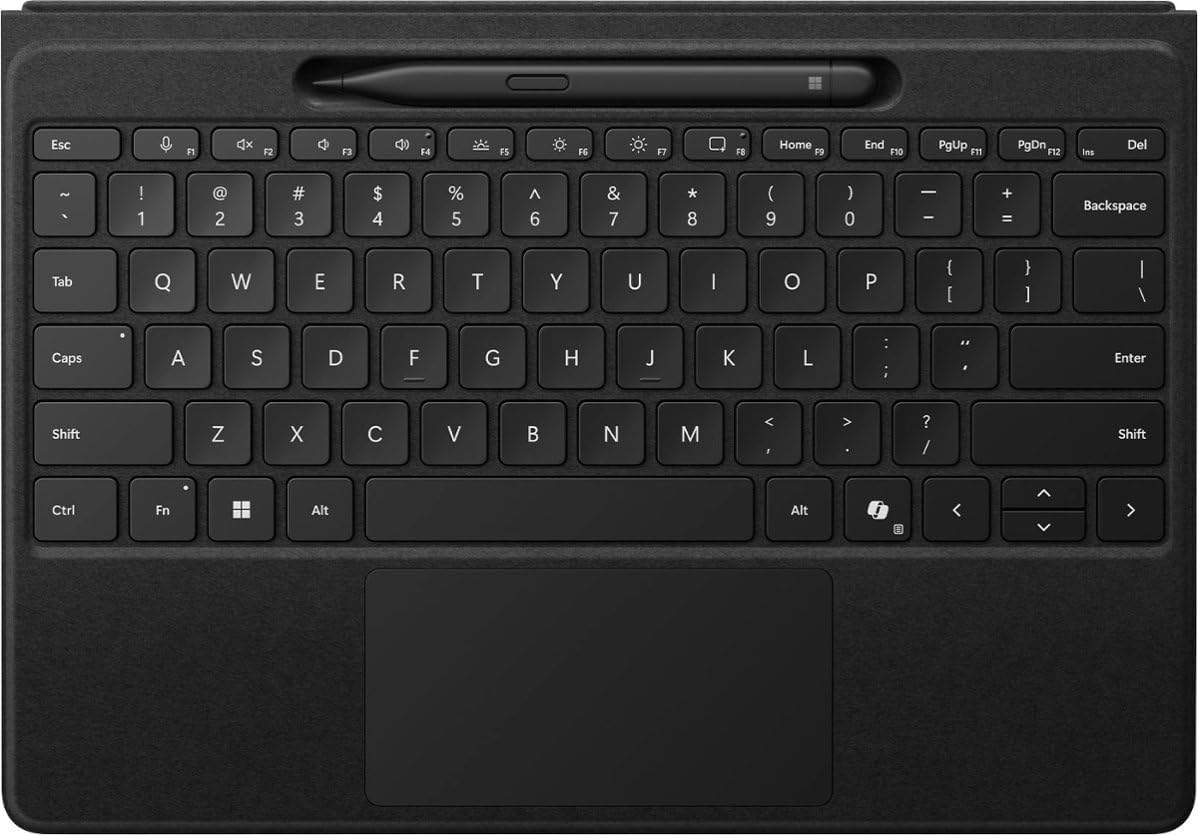








Chadman –
So, I got this keyboard directly from Microsoft, and it seemed okay at first. Having a keyboard/pen cost close to 30-40% of the price of the laptop is a joke! I decided to bite the bullet anyway and give it a shot. The first thing I noticed is that there is no backlight. After only 2 weeks of having this, the shift key started to stick. I decided to return it to Microsoft and ended up with one of their older keyboards instead. The older keyboard has both backlighted keys and a fingerprint reader. The older keyboard was also 280% cheaper. The Bluetooth seemed like a good idea, but not for that price. Also, this is a laptop with a 13″ screen It’s not like you can have the keyboard any other place besides being right in front of it. Safe yourself some money and don’t fall for the hype like I did.
Mike C –
Its a very nice keyboard and really nice to use.
Starflyer –
This is an excellent keyboard, and I love it AFTER I remap some keys.
Cons:
– The location of the PageUp and PageDown keys are unconventional (usually, they are near the arrow keys) AND they are shared with the function keys. This means that out of the box, if I’m defaulting to have the function key row locked to function key use, PageUp and PageDown are only accessible if I first press the Fn key. Not ideal. BUT this is easily solvable by remapping. I rarely use F11 or F12, so I just remapped (using the free Microsoft PowerTools) to make F11 function as PgUp and F12 as PgDn. The problem is mostly solved. (I still don’t like the location of the keys, but can live with it.) I also remapped Alt-volume off to function as F2 (Excel formula edit) so that I can use F2 without changing Fn Lock and remapped Alt-volume up to function as Alt-F4 (quit application).
– Connection: Sometimes, it loses its connection, and either the trackpad or keyboard doesn’t communicate with the Surface. Putting the Surface to sleep or restarting resolves this. And it is not very often.
Fn and Caps LOCK: LOCK is displayed by a small white LED, which is not visible outdoors. It would be nice if this were a red LED or something visible outside. This was more of a problem when I had to constantly change between Fn Lock and Fn Unlock, but that is resolved (see my first bullet above).
Pros:
+ Extremely handy to be able to use attached or unattached to my Surface
+ I love the dock for my Surface pen
+ Excellent placement and spacing
+ Keys function well
+ Fast action
Menibike –
Works and looks great with Surface pro 11 sapphire
Jan –
Change in surface with pen hidden is best feature
Lynn –
My wife and I love this and would definitely buy it again