
Original price was: €179.99.€159.99Current price is: €159.99.
Brydge 11 MAX+ Wireless Keyboard Case Silver Price comparison
Amazon.fr















































Brydge 11 MAX+ Wireless Keyboard Case Silver Price History
Brydge 11 MAX+ Wireless Keyboard Case Silver Description
Brydge 11 MAX+ Wireless Keyboard Case Silver – Efficient, Stylish, and Versatile
The Brydge 11 MAX+ Wireless Keyboard Case Silver is the perfect accessory for anyone looking to enhance productivity while enjoying the sleek aesthetics of a premium aluminum finish. Designed specifically for the iPad, this lightweight yet robust keyboard case combines functionality and style, making it ideal for both work and play. With its powerful features and modern design, it stands out as a top choice for those seeking quality and versatility in their everyday tech accessories.
Key Features and Benefits of Brydge 11 MAX+
- Backlit Keyboard: The Brydge 11 MAX+ features an adjustable backlit function. This allows for comfortable typing in low-light environments, enhancing usability during late-night work sessions or in dimly lit areas.
- Trackpad Integration: Equipped with a responsive trackpad, this keyboard case offers seamless navigation and enhances the overall user experience. Say goodbye to finger smudges on your screen and hello to precise control.
- Robust and Lightweight Design: Weighing only 1.67 pounds, the Brydge 11 MAX+ is easy to carry. Its aluminum construction not only provides durability but also complements the iPad’s design, making it a stylish accessory.
- Long-lasting Battery: This keyboard is powered by a single Lithium Polymer battery, ensuring you get hours of uninterrupted work with a battery life that keeps up with your productivity.
- Easy Setup: Connecting the Brydge 11 MAX+ to your iPad is a breeze. The Bluetooth connection is reliable and simple, allowing you to get started within seconds.
- Portable Design: With compact dimensions of 9.8″ L x 7.3″ W x 0.7″ H, this keyboard case easily fits into your bag and can be taken anywhere, making it perfect for on-the-go users.
- 78 Key QWERTY Layout: Designed with user comfort in mind, the keyboard includes a full QWERTY layout with 78 keys, ensuring a familiar typing experience similar to that of a traditional laptop.
Brydge 11 MAX+ Price Comparison
When investing in the Brydge 11 MAX+ Wireless Keyboard Case, it is essential to find the best deal. Prices for the Brydge 11 MAX+ vary across different suppliers, so comparing options can save you money. Our comprehensive price comparison tool highlights the best available prices, allowing shoppers to make informed decisions. You can expect to see competitive pricing with options available from major retailers, differentiating this product from its competitors in both value and quality.
Price History Trend
Over the past six months, the price history of the Brydge 11 MAX+ has shown encouraging stability, with minor fluctuations. Observing these trends can help you determine the optimal time to purchase. With peak discounts appearing during holiday sales and significant retail events, waiting for these periods may yield the best price for budget-conscious buyers.
Customer Reviews Summary
Customer feedback for the Brydge 11 MAX+ has generally been positive, highlighting the following key points:
- Pros:
- Users appreciate the solid build quality and sleek design, consistently praising the premium feel of the aluminum finish.
- The backlit keyboard and trackpad functionality receive enthusiastic responses, especially for users who transition between typing and navigation frequently.
- Many find the battery life exceptional, often lasting longer than expected, enhancing the overall value of the product.
- Cons:
- Some customers have reported a slight learning curve when using the trackpad, particularly for those accustomed to touchscreen navigation.
- A handful of users noted that the keyboard layout could take some adjustment, especially for those who are used to a different configuration.
YouTube Unboxing and Review Videos
To gain an in-depth understanding of the Brydge 11 MAX+, consider watching several unboxing and review videos available on YouTube. These visual insights can demonstrate the keyboard case’s setup process, functionality, and user experiences. Many reviewers appreciate its features, offering insights that can help you decide whether this product fits your needs.
In conclusion, the Brydge 11 MAX+ Wireless Keyboard Case Silver stands out for its stylish design, practical features, and robust build quality. With an array of thoughtful functionalities such as the backlit keys and integrated trackpad, it enhances productivity and user satisfaction. Don’t miss out on the opportunity to upgrade your iPad experience at the best price. Compare prices now!
Brydge 11 MAX+ Wireless Keyboard Case Silver Specification
Specification: Brydge 11 MAX+ Wireless Keyboard Case Silver
|
Brydge 11 MAX+ Wireless Keyboard Case Silver Reviews (9)
9 reviews for Brydge 11 MAX+ Wireless Keyboard Case Silver
Only logged in customers who have purchased this product may leave a review.


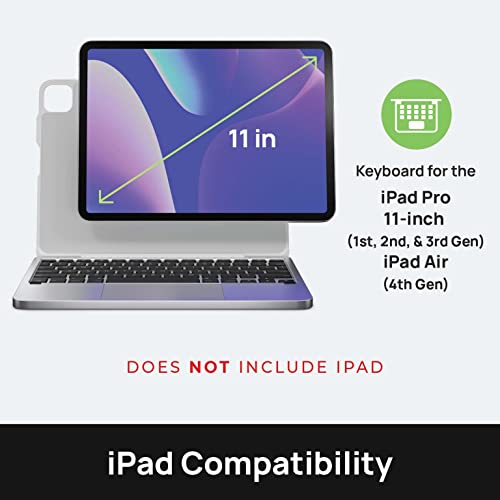


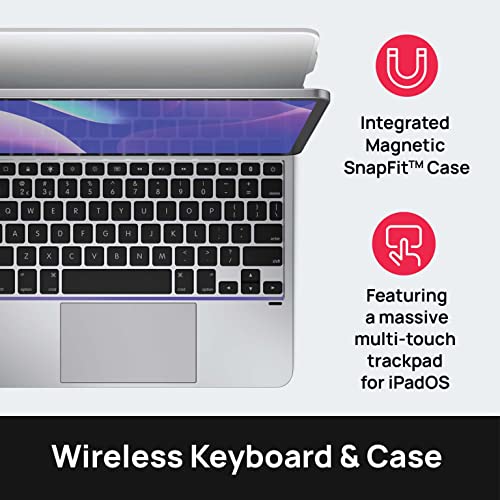






Sean L –
I have tried a LOT of different keyboards for my iPad Air 5th Gen and this one is the best for me. I love the fact that you do not have to put the iPad in a separate case in order to use the keyboard. It magnetically attaches, so you can just pop it out to use it in “tablet mode.” And just as easy to pop it back in for “laptop mode.” Yes, the trackpad is the diving board style which makes it harder to click towards the top. I have mine set in tap mode anyway so it’s really not that big of a deal. Frankly I don’t even think of it.
The typing experience is really good even though it is a slightly shrunk down size. I can type pretty fast on it and it feels solid and premium. The backlight is nice but I keep it off. I really don’t care about my keyboards being backlight.
This is a bluetooth keyboard so it’s not as seamless as the Magic Keyboard that uses the smart connectors. That being said, the pairing on this is really fast and seamless. I have not noticed any problems with the trackpad’s gestures because of this. All of the usual ones work very well.
It is a bit heavy. When you have the iPad in it, you will certainly notice that you have a handful of device. It really doesn’t bother me that much but if weight is a concern for you, keep this in mind if you buy one. As far as the protection it would afford in a drop, I guess it would help protect the iPad some but at the cost of itself. The edges of the device are exposed and I could see damaging the keyboard case in a drop.
But I guess that’s better than breaking your much more expensive iPad.
The only improvement that I can think of that would make it 100% perfect is if it used the Smart Connectors. But other than that, this is a really nice keyboard that I don’t think anybody would be disappointed with. I love it!! Definitely a keeper.
Sean L –
I have not used other keyboards for my iPad Pro 11″. So can’t compare with Apples or Logitech’s version. But this one is very nice. The hinge is very stable. The keys feel very quality, and have good travel. They are slightly stiffer than I prefer, which will take a bit of time to tune my touch, but it will be fine. The touchpad is very nice, and seems to support the gestures I would expect in the way I would expect. I do like how the iPad attaches magnetically. Very easy to put on and take off. The hinge is honestly slightly stiff in that you have to concentrate a bit when you are opening it from the fully closed position, but I think that is necessary so it’s not too loose when you have it opened. It would be fine if there were something on the iPad to push on, rather than just the edge. There is a raised lip on the keyboard, kudos for that, to help open it. But you need to use your fingernail to catch the gap and open it in my experience. Maybe I’m missing something. Minor point. To connect I find I need to first touch the power button, then hit the select, and off to the races. Easy to do just have to remember to touch touch and it’s working. Overall seems like a great keyboard for the iPad Pro. Keeper.
lydia –
A good quality product with a big saving on the Apple equivalent
MR DAVID SCHMIDER –
Great product
Michael Scott-Robinson –
G. M. Matthews –
I’m a big fan of keyboards, and especially those that turn an iPad into a mini computer. For the last few years, I’ve had the 10.2” iPad, and I had two different keyboards for it: a Brydge keyboard and a UAG keyboard. Each of these had different strengths and weaknesses, but the Brydge was the better performer of the two, while the UAG provided better protection. When I upgraded to the iPad Air 4th generation, it was time for a new keyboard.
If you’re in the market for an iPad keyboard, you know there are a lot of choices. For me, it came down to the offerings from Logitech, Brydge, Zagg and Apple. Apple’s Magic Keyboard is the one that I thought I wanted, but the price is just ridiculous, so it wasn’t really an option. Zagg has the most reasonable price, while Brydge and Logitech offer several different options. Ultimately, I decided to go for the Brydge because of my previous experience with Brydge, as well as the aluminum construction, which pairs perfectly with the iPad Air, making it look like a smaller MacBook. Finding the Brydge 11 Max+ on sale for Black Friday sealed the deal for me.
The first thing you notice is how the iPad attaches to the keyboard. Previous Brydge keyboards used small clamps at the bottom corners of the screen, and while this certainly worked, it was never an ideal solution, since the clamps were always visible. My previous 10.2 Max keyboard for the iPad (8th generation) used magnets in the integrated case to attach to the clamps, which were smaller than in previous models. I liked this much better, but the Snap-fit case on the 11 Max+ is genius! The iPad simply connects to a plastic back panel using magnets. This not only makes it easy to connect the iPad to the keyboard, it also makes it easy to take it off, when you want to use it as a tablet. Another big plus of this design is that the hinge holds the screen in the right position without needing a kickstand. Kickstands work just fine on a flat surface like a table, but less so on your lap. That’s not an issue with the 11 Max+, and it’s just as good on a desk as it is on your lap. This makes the Brydge stand out in a market with so many kickstand-based tablets.
The Snap-fit case makes the combination of keyboard and tablet look like they belong together. There is, however, a drawback to this approach, and that is that the 11 Max+ doesn’t provide as much protection as other keyboard cases. For me, that’s not a problem, since I bought this more for productivity than for protection, but you should know this if that might be a problem for you.
The reason to buy a keyboard is typing, so let’s talk about that. The keys on the 11 Max+ have good key travel and feel really great. Obviously, the keyboard is smaller than a full-sized keyboard, but it doesn’t take long to adapt. Pretty soon I was typing quickly and accurately, and I typed this review on it. I’ve used a lot of keyboards, and this one is very, very good. It is backlit, with 3 levels of intensity, although honestly the backlight isn’t great because it’s just putting light around the keys instead of through them. It also includes a row of keys across the top of the keyboard, including brightness, volume, and music playback controls. Why Apple doesn’t do this is beyond me. For the most critical function, typing, the 11 Max+ does it right.
What about the trackpad? This is the area where so many keyboards stumble. There are 2 main elements I’m looking for when evaluating a trackpad: performance for things like scrolling and gestures, and how well it handles clicking. I didn’t realize how different iPad trackpads could be until I got this one and realized how bad the one on my UAG keyboard really is. I had begun to think that Apple’s implementation of mouse functions just wasn’t very good. But the Brydge 11 Max+ showed me that’s not the case. This trackpad is smooth and responsive, and scrolling with the trackpad is just as good as scrolling on the screen with a finger. Very nice!
Many online reviews of this keyboard and others hammer it because of the absence of palm rejection when typing. This is a genuine problem, and it will quickly cause you to choose not to use the keyboard at all. Having your cursor jump all over the place is maddening! With the Brydge keyboards, there’s an additional setting that allows you to turn off the tap to click feature. This requires a full click of the trackpad to register a click, and while it’s not as smooth as just tapping, it does solve this problem. I’m not sure if this is something that is provided by the Brydge firmware, but that seems to be the case. I haven’t seen that offered with my UAG keyboard (which does not offer firmware updates), so I assume it’s a Brydge thing. However they did it, it restores usability to the keyboard. This is most important when doing a lot of typing, but you can turn tap to click back on if you you want. To me, this is the missing piece that makes Brydge the one to beat. I’m not sure how many other manufacturers offer this, but it’s a must-have, in my opinion. I did have trouble selecting text to copy and paste, but I’m not sure if this is an iPadOS thing or something with the trackpad. Time will tell.
I’ll see how things play out over time, but I’m loving this keyboard so far! Overall, it’s the best total package I’ve ever had for an iPad, and I’ve had several. It has everything: good looks, great typing experience, nice trackpad, and solid construction. It’s a little heavy, but not overly so. It really needs to have some heft to it so that the iPad doesn’t topple it on the table. To top it off, you don’t have to fully commit to keeping your iPad Pro or Air in the 11 Max+ all the time, since it’s so easy to remove it and not have to worry about damaging the case or your iPad.
At full price, you’ll want to do the work to figure out which is better. On sale, this is better than anything else out there. Even at full price, this is a solid keyboard. Don’t listen to the naysayers, this thing is great!
Ali abdelwahab –
This key pad is extremely well made, there is no delay between key board and screen when typing and the battery life is excellent
Jacquie Brown –
Very efficient, good quality and good typing experience.
It’s kinda heavy, I dont find it bad but it may not be comfy to carry around for some people.
It connects fast and automatic, but it lags sometimes while using but it’s not that bad.
Bob –
Without a doubt this is the single best iPad enhancement I’ve ever had.
Makes it feel like a laptop. Trackpad is very responsive and the keyboard is natural to use.
It magnetically attaches to fit firmly in place.
I’ve had the Brydge keyboard that to had to squeeze the iPad into two dodgy rubber holders which never felt secure but this has transformed how I work and what I now use my iPad for. Love it!!
Battery life seems fine, only charges once in the last week. Bluetooth connects instantly as you press any key. If it’s still under $70 it’s a bargain!