
€79.00
SAMSUNG BD-E5400 Wi-Fi Blu-ray Player Price comparison
Amazon.fr







SAMSUNG BD-E5400 Wi-Fi Blu-ray Player Price History
SAMSUNG BD-E5400 Wi-Fi Blu-ray Player Description
SAMSUNG BD-E5400 Wi-Fi Blu-ray Player: Your Ultimate Home Entertainment Solution
Experience high-definition entertainment with the SAMSUNG BD-E5400 Wi-Fi Blu-ray Player. This sleek, modern Blu-ray player isn’t just an accessory; it transforms your viewing experience. Enjoy full HD video playback and a variety of file formats, making it an ideal choice for home cinema enthusiasts.
Key Features and Benefits of the SAMSUNG BD-E5400
- Blu-ray Support: Enjoy crisp, clear visuals and immersive sound with support for Blu-ray discs and up to 1080p resolution.
- Wi-Fi Connectivity: Stream movies, shows, and music directly from popular apps like Netflix and YouTube without cluttering your space with cables.
- Progressive Scan Technology: This feature reduces flicker and enhances picture quality by providing a smoother image.
- Versatile File Format Support: Play various formats, including MP3, AAC, JPEG, and WMA, for a complete multimedia experience.
- Compact Design: With dimensions of 10.6 x 7.6 x 1.6 inches and a lightweight build of only 2.2 pounds, it easily fits in any entertainment unit.
- Included Components: Comes with a DVD and Blu-ray for immediate enjoyment when you unbox it.
- One HDMI Port: Connect your Blu-ray player effortlessly to your television using the HDMI port for top-quality audio and video.
Compare Prices Across Different Suppliers
The price of the SAMSUNG BD-E5400 Wi-Fi Blu-ray Player varies across different retailers. You can find competitive pricing options at your favorite eCommerce platforms. By comparing prices, you not only get the best deal but also ensure you’re making an informed purchase. Visit our price comparison to view the latest offers and discounts.
Six-Month Price History Trends
Our 6-month price history chart shows a steady trend in the pricing of the SAMSUNG BD-E5400. Throughout this period, prices have fluctuated slightly, providing excellent deals during major sale events. Buyers who kept an eye on the price trends were able to snag this amazing device at the best possible price.
Customer Reviews Summary
Overall, customers praise the SAMSUNG BD-E5400 for its performance and superior image quality. Many users appreciate its compact size, making it convenient for small living spaces. The Wi-Fi functionality received positive feedback, enabling seamless streaming of content from popular services. However, some reviews noted a learning curve with setup, particularly for users unfamiliar with technology.
Among the customer highlights:
- “The picture quality is simply amazing; it made my movie nights feel like a cinema experience!”
- “I appreciated the compact design, and it’s easy to set up. Streaming works perfectly.”
However, a few users mentioned, “It took a bit longer to connect to Wi-Fi than I initially expected.” Despite this minor drawback, the consensus indicates that the benefits far outweigh the downsides.
Explore Unboxing and Review Videos
For those interested in seeing the SAMSUNG BD-E5400 Wi-Fi Blu-ray Player in action, there are several unboxing and review videos available on YouTube. These videos provide visual insight into setup, connectivity, and general features, helping you understand exactly what you can expect from this product. Watching these reviews can help reinforce your decision!
In conclusion, the SAMSUNG BD-E5400 Wi-Fi Blu-ray Player is designed for those seeking a reliable and high-quality home entertainment experience. With its extensive features and user-friendly design, it caters to all your multimedia needs. Its competitive pricing and excellent customer reviews make it a popular choice among users.
Don’t miss out on this fantastic Blu-ray player. Compare prices now!
SAMSUNG BD-E5400 Wi-Fi Blu-ray Player Specification
Specification: SAMSUNG BD-E5400 Wi-Fi Blu-ray Player
|
SAMSUNG BD-E5400 Wi-Fi Blu-ray Player Reviews (2)
2 reviews for SAMSUNG BD-E5400 Wi-Fi Blu-ray Player
Only logged in customers who have purchased this product may leave a review.



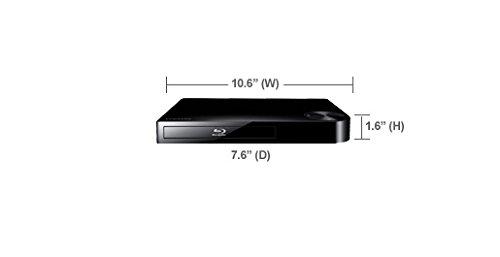








KDJ –
I recently purchased this primarily for it’s Netflix and Amazon Prime Streaming ability. Since we stream video a great deal I have invested in several Blu-ray players this year since it was easier to replace the DVD players than add a Roku device. I have experienced several different brands since I wanted to match the brand to the TV brand to simplify remote controls. This was the most recent player I have purchased. The others for comparison purposes were
Sony BDP-S590 3D Blu-ray Disc Player with Wi-Fi (Black)
;
Samsung BD-E5400 Wi-Fi Bu-ray Player (Black)
;
Panasonic DMP-BDT220 Integrated Wi-Fi 3D Blu-ray DVD Player
.
SETUP:
The first player was the sony, which was very easy to set up. It interfaced with my NetGear wireless router without issue and streams easily.
The second was the Samsung which was easy to set up. It did give me trouble linking to the netgear router on the first attempt to connect, but did so quickly on the second attempt.
The third was the Panasonic. This was a nightmare to connect to my router. I could not get this to connect and fussed with it for 20 minutes. I almost returned it, but kept with it since there were other features I was impressed with. I installed a netgear wifi extender to boost the signal. I still was unable to connect to the wifi. I ultimately used the WPS option on the router which I never use and then was able to have the player link. I simply couldn’t manually do this with my passcode. Unfortunately, it took a long time to log back onto the router each time I turned on the player. I didn’t experience this with the sony or Samsung. There is a setting that allows the unit to start quickly so I activated this and it now connect quickly.
USER INTERFACE:
The sony is very easy and almost identical to the PS3. It responds immediately to the remote control.
The Samsung is simple but this has limited apps.
The Panasonic was awkward. It has a grid pattern, with one square reserved for advertisements. It can be rearranged and I liked the option to change the appearance. Once you learn how to rearrange the squares it can be customized to make it the easiest to use of the three, but the customization isn’t immediately obvious. The remote control response does seem more sluggish than the other two.
PICTURE:
I was most impressed with the Panasonic picture quality. I felt it was better than the Sony or Samsung even though the others are on newer televisions. This was the main reason I worked so hard to get this to work on my wifi.
APPS: Both the Panasonic and wifi have a plethora of apps including Amazon and Netflix. The Samsung has only fixed apps including Netflix, Pandora, Hulu. It does not have amazon and you cannot add apps.
Appearance: The Panasonic looks like a standard Blu-ray. The sony is a bit smaller and the Samsung is the smallest. I personally like the appearance of the Samsung the most.
JR –
This is my first Amazon.com product review. I bought this item with a special Holiday Savings price of $67.99. I used $55.00 of Amazon.com gift card codes that I had won from on-line contests, so my out of pocket expense total for the BD-E5400 was only $12.99 delivered to my door! I have used the BD-E5400 Blu-ray player for about a week now to play a half dozen or so Blu-ray movies that I borrowed from the public library – they have all run perfectly. I’m not sure if Blu-ray movies/players in general have an issue with allowing you to access the ‘top menu’ or not, but I have been unable to do this with the BD-E5400 Blu-ray player, so I dropped my rating to 4 stars. This issue also applies to trying to skip promos and ads on the disc – once you put a disc in this player you have to watch all the intro stuff before you are able to access the movie menu with the remote controller. Maybe I am just not using the remote controller correctly, but using the ‘disc menu’ button gave me an error message. I found that the Blu-ray discs load quickly and quietly in the BD-E5400. My last Samsung DVD player (regular DVD only) sounds like it is grinding things up as it loads menus, changes between features, etc. – the BD-E5400 player is MUCH quieter. I don’t have a Netflix or Pandora account, but I was able to enter my wireless router code and watch You Tube videos using this Blu-ray player on my Panasonic HD 1080 television with no problem – my only gripe is it does not seem to store the wireless code and if I turn my computer off, I have to re-enter the wireless code again. This really isn’t a big deal for me, because I only bought this Blu-ray player to watch movies on disc (Blu-ray or regular DVD). I found that this product also plays regular DVD movies without any problems. The picture quality for Blu-ray, DVD and You Tube videos has been excellent. I hope you found this review to be helpful – cheers! Update: After watching the new Disney film ‘Secret of the Wings’ on Blu-Ray last night, I changed my rating to five stars. The picture quality was amazing! The Disc Menu button worked fine for this film and also for ‘Pirates of the Caribbean – Stranger Tides’, so the problem (accessing the movie menu easily) I had with the other films must have been the way those discs were coded! Update – I have now used this for wireless Netflix and it works perfectly. No streaming issues or delays. This may be the best $12.99 I ever spent.