
€349.00
Denon HEOS Link Wireless Pre-Amplifier Series 2 Price comparison






Denon HEOS Link Wireless Pre-Amplifier Series 2 Price History
Denon HEOS Link Wireless Pre-Amplifier Series 2 Description
Denon HEOS Link Wireless Pre-Amplifier Series 2 – Elevate Your Audio Experience
The Denon HEOS Link Wireless Pre-Amplifier Series 2 empowers audiophiles with superior sound quality and seamless wireless connectivity. Designed for high-performance audio streaming, this versatile pre-amplifier enhances your home entertainment system’s capabilities, making it a must-have component for music lovers. Whether you’re looking to expand your current setup or start fresh, the HEOS Link brings your favorite music to life. Learn more about the Denon HEOS Link price, features, and reviews below.
Key Features of the Denon HEOS Link
- Compact Design: Measuring just 6 x 6.1 x 3 inches and weighing 3 pounds, the HEOS Link easily fits into any space without compromising sound quality.
- Wireless Streaming: Enjoy high-resolution audio streaming from popular services like Spotify, Tidal, Pandora, and more, effortlessly connecting your music library to your speakers.
- Multi-Room Capability: Sync multiple HEOS devices throughout your home. Create an immersive audio experience by controlling music in different rooms with a simple app.
- Flexible Connectivity: The HEOS Link includes multiple inputs and outputs, including analog and digital connections, allowing you to integrate various devices easily.
- High-Quality Sound: Experience rich, detailed audio with advanced DAC technology designed to deliver optimal sound performance for your listening pleasure.
Price Comparison Across Suppliers
The Denon HEOS Link price may vary depending on the retailer. On average, you’ll find it priced competitively at various online stores, ensuring you can choose the best deal that suits your budget. Comparing prices across platforms can save you money while securing this outstanding product. Take advantage of the price comparison features available on our site to identify the optimal pricing options near you.
Insights from the 6-Month Price History
Over the past six months, the HEOS Link has shown price fluctuations, with significant discounts during holiday sales. The price trend indicates a consistent interest among consumers in year-round deals. Monitoring these trends not only helps you gauge market demand but also reveals the best times to purchase at the best price.
Customer Reviews Overview
User feedback on the Denon HEOS Link has been overwhelmingly positive, reflecting its reliability and sound quality. Customers appreciate:
- Ease of Use: Users frequently mention how easy the HEOS app is to navigate, facilitating quick access to their favorite music.
- Sound Quality: Many reviews highlight the HEOS Link’s ability to deliver crisp highs and deep, rich lows, creating an unparalleled listening experience.
However, some users noted a few drawbacks:
- Initial Setup: A handful of customers found the initial setup a bit cumbersome, particularly for those who are less tech-savvy.
- Occasional Connectivity Issues: Some reviews mentioned sporadic disconnections from Wi-Fi when streaming audio, although it appears to be less common with newer firmware updates.
Unboxing and Review Videos
In conclusion, the Denon HEOS Link Wireless Pre-Amplifier Series 2 integrates seamlessly into any audio system and brings your music to life with remarkable clarity and depth. With flexible connectivity options, comprehensive streaming capabilities, and a user-friendly interface, it’s a worthy investment for any audiophile. Don’t compromise on your audio experience—make the smart choice today.
Compare prices now!
Denon HEOS Link Wireless Pre-Amplifier Series 2 Specification
Specification: Denon HEOS Link Wireless Pre-Amplifier Series 2
|
Denon HEOS Link Wireless Pre-Amplifier Series 2 Reviews (5)
5 reviews for Denon HEOS Link Wireless Pre-Amplifier Series 2
Only logged in customers who have purchased this product may leave a review.




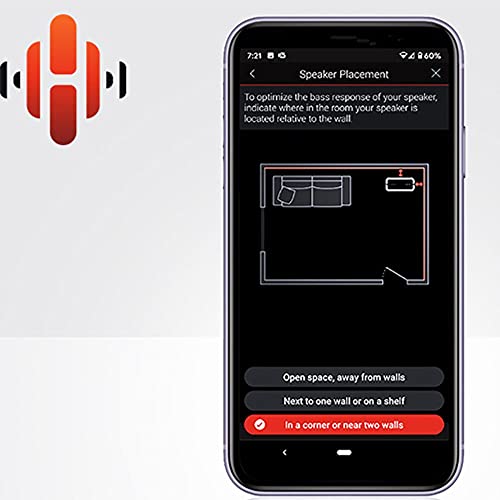
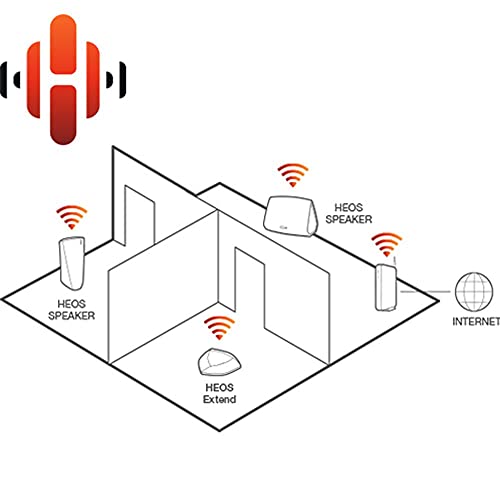






E.C. –
The weakness of this unit is the same as all other HEOS devices: A poor UI / UX in the HEOS app, and a lack of desktop application. The sound quality is as good as I could hope based on my other HEOS devices and Denon’s legacy in audio. I use this as a standalone zone connected to a pair of powered studio monitors. My turntable is run into the link and I have no issues with that playing throughout the house using the “Turntable” input on the link.
B Reid –
Everything I could have hoped for, for the money. I mainly use it to stream Tidal Hi Fi to a Sony Hap S1, for which it does a great job. If you have any brain at all for navigating apps, then you should’t have any trouble with here. It would have been nice if there had been better means of setting up a queue without playing immediately, but you can’t have everything.
Mister K –
The HEOS Link solves a big problem, namely how to pipe high-resolution digital files to my old-school stereo receiver. I had considered other options. Maybe I would place the stereo receiver near my home theater receiver. What this means, however, is that I end up with speakers stacked on top of speakers, and I also need to have my HT receiver on while listening to music. Cross that one off. Next I did a search for “DACs with ethernet,” thinking I could find a DAC that could access my NAS drive. What this search revealed was that there’s little offered in this area, and what is available is expensive.
Then I discovered the HEOS Link, which is actually a network player. The HEOS is more reasonably priced than the Cambridge network player or the Bluesound Node 2. I figured I would give it a shot.
Some reviewers have described the HEOS Link interface–this is accessible via free app on your phone or tablet–as baffling, but I did not find that to be the case at all. I plugged in the unit, signed up for a free HEOS account, downloaded a firmware update–and it worked flawlessly. The interface has some hidden features, but if you tap around for a bit, everything becomes intuitive. The HEOS Link found my NAS drive immediately, and the Tidal interface works–at least as well as a Tidal interface can work (that’s a topic for another day). Maybe wi-fi is more problematic?
What about sound quality? First of all, let’s talk about what the HEOS link can do. The HEOS Link can play files up to 24/192, which is to say 24-bit depth and 192Khz sampling. As the HEOS app plays, you can observe the quality (and format) in the upper left, just to make certain that the original resolution matches the output. Most of my files are lossless FLAC files, and I observed no instances in which the HEOS Link down sampled. Except–
Tidal. I have a hi-fi Tidal membership, which offers, in some cases, high-resolution files, but even in these cases, the quality shows 16/44, which is the same as a CD. The problem, however, is not the HEOS Link so much as the Tidal software, which cannot, outside of the desktop app, decode high-resolution MQA files (these are all typically 24-bit or greater). So even though an album will be available in 24/192, the resolution will show at 16/44 when you stream Tidal directly to the HEOS Link. Maybe Tidal or Denon will solve this issue at some point? (Tidal hasn’t solved it yet for phones or tablets, so I wouldn’t hold my breath) ***
What I love about the HEOS Link is that I can create playlists of songs from various sources (for example, some from your NAS, others from Tidal and other music services).
But what about sound quality? From my old-school stereo (Luxman r-115) and Kef Q150 speakers, the quality sounds great, full and vivid, with plenty of detail. I couldn’t be happier. Open the HEOS app on my iPad and listen to a near-unlimited catalogue of high-quality music. The days of changing CDs and records are long gone.
A few negatives:
1) When listening to music, if you keep clicking around from one album to another, you may find that you inadvertantly create and interminably long to-play queue.
2) Creating playlists from multiple sources can take some thinking on your part, especially if you want songs to play in a particular order.
I have not tested these things:
1) Music services other than Tidal
2) The HEOS Link’s wi-fi connection (prefer having my electronics wired)
3) The HEOS also has various types of input/output connections including optical, coaxil, etc. I have only used the pre-outs to connect to my stereo
4) Multi-room capabilities (with HEOS Link units in other rooms)
*** I did find a solution for the Tidal issue–and if you have a MAC, you can use this as well. Audivarna software can decode (“unwrap”) MQA files from Tidal and stream them directly to the Denon HEOS. Issue solved! (and I’m sure there’s some equivalent PC software that can do the same.)
NOTE: I can’t hear a significant difference between, say, 16/44 & 24/96, but it’s nice to have your music in the best resolution available.
William O. Moore –
I recently decided to upgrade to an Amazon Music Unlimited subscription from the basic Prime Membership, and added on the HD option along with that. My goal in doing this was to essentially have an entire CD collection at my fingertips. Now I needed something that could play all of that music through my existing AV receiver and speakers. I have spent years building my system, and it plays everything from LP’s to cassettes, SACD’s, CD’s and HD Radio. I did not want to be forced to listen to my Amazon subscription only through my phone, computer or some ‘smart’ speaker.
The Denon HEOS Link is the perfect match. I can output the audio signal via both the analog and digital outputs, depending on what I need. The sound quality using the onboard Burr Brown 32-bit DAC is excellent over analog. I can now play all of the music in the Amazon library at HD quality (same specs as CD @ 44.1khz/16bit) or Ultra HD (up to 192khz/24bit). It is like suddenly having access to every CD in the world, but now easily played through my own home stereo system.
From a design standpoint, the HEOS link is a small, attractive box with a silver finish and a modern look. It has a solid weight to it. The HEOS app is easy to use and play music through. It can display the file-type of each track it plays (i.e. FLAC 96khz/24bit) so I know the quality of the recording I am listening to. You can also connect the HEOS Link to Alexa, which will then allow you to use the Amazon Music app to play music through the HEOS Link, just in case you happen to have a preference on app interfaces, or need access to the ‘My Music’ section of your collection.
Additionally, the HEOS Link connects to many other music services (such as Pandora, which I also use because I like their music discovery algorithm the best), and can be used to play music over your home network or via USB.
All in all, for my specific situation and for what I was looking for, this was the perfect fit. I highly recommend it.
[UPDATE 9/28/2020] – I still love my HEOS Link, and the overall concept behind it, which is to be able to stream CD quality or higher music to my existing legacy stereo system. However, I can no longer recommend its integration with Amazon Music. After some recent updates to Amazon Music, there are the following issues:
1.) The first song of an album will always start a few seconds into the song. Irritating over time, as I am using this device to essentially replace my CD catalog and therefore expect it to play as well as CD’s.
2.) While playing an album, it will suddenly skip to the next song, for no apparent reason.
3.) Every now and then it will simply freeze playing a song, requiring a hard reboot of the HEOS.
I suspect these issues are mainly on the Amazon Music side, and the frequent changes their development teams are making, that limit how well the HEOS folks can keep up. The reason I suspect this is that using the HEOS with Tidal exhibits none of these issues. Amazon Music has always had somewhat limited integration from the beginning (i.e. no playlist support), so something about their implementation is different. Tidal integration is great, I can create playlists and use the queue, and none of the issues mentioned above are present. The first song starts right up, there is no random skipping tracks, or freezing up.
There are some caveats to using Tidal:
1.) Tidal streams FLAC at CD quality (44.1Khz/16 bit), but their “master” quality tracks use the proprietary MQA format, which is not supported by HEOS, so CD quality is as high as you can go through HEOS (which is fine for me). Amazon streams their UHD in FLAC format, up to 192Khz/24 bit, so you can theoretically get higher quality through the HEOS, but then, does that matter if it doesn’t work?
2.) Tidal is more expensive than Amazon Music HD, especially if you are already a Prime member and prepay. This one is harder to swallow, but again, if the playback is buggy, it is worth the extra $7 or so per month to me to get perfect playback.
By the way, I can confirm that both services use the same source files – the track “Down Home Rag”, from the album, “Now & Then”, by the band “Trapezoid” was clearly made from the same scratched CD. The FLAC version on both Amazon Music HD and Tidal have the skips from the scratched disc encoded into the file.
So, long story short (too late), while I would prefer to use my HEOS Link with Amazon Music HD since it is cheaper and I can leverage the higher resolution FLAC files, I have switched over to Tidal, because of the superior integration and stability it has within the HEOS app.
PM –
Does. not work as indicated.