
Original price was: €361.99.€238.99Current price is: €238.99.
StarTech.com HDMI/DP Triple 4K USB C Dock (116N-USBC-DOCK) Price comparison
StarTech.com HDMI/DP Triple 4K USB C Dock (116N-USBC-DOCK) Price History
StarTech.com HDMI/DP Triple 4K USB C Dock (116N-USBC-DOCK) Description
StarTech.com HDMI/DP Triple 4K USB C Dock (116N-USBC-DOCK) – Your Ultimate Docking Solution for High-Definition Connectivity
The StarTech.com HDMI/DP Triple 4K USB C Dock (116N-USBC-DOCK) is an essential tool for professionals or tech enthusiasts looking to enhance their workspace. Designed to connect multiple displays with stunning clarity, this dock simplifies your setup with its versatile capabilities. If you’re searching for the StarTech.com HDMI/DP Triple 4K USB C Dock price or want to read StarTech.com HDMI/DP Triple 4K USB C Dock reviews, you’re in the right place!
Key Features and Benefits
- Triple 4K Output: The dock supports up to three 4K displays, allowing you to boost productivity with an expansive view of your work. Effortlessly connect multiple monitors for a seamless multitasking experience.
- Multiple Connectivity Options: Equipped with HDMI and DisplayPort ports, this dock provides flexibility for various display setups. Whether you’re gaming, designing, or doing office work, the reliable connectivity is crucial.
- Compact and Portable Design: With dimensions of 7.5 x 3.3 x 1.2 inches and weighing just 12 ounces, it’s easy to carry around, making it perfect for those on the go. Its sleek design complements any workspace.
- High-Quality Build: Manufactured by StarTech.com, known for their premium tech accessories, this dock ensures durability and long-term usage, giving you peace of mind in your investment.
- Easy Plug-and-Play Setup: The USB-C connection allows for straightforward installation—just plug it in, and you’re ready to go. This eliminates the hassle of complicated setups and saves time.
Price Comparison Across Suppliers
The StarTech.com HDMI/DP Triple 4K USB C Dock stands out with its competitive pricing. Over the last six months, prices have fluctuated, showing significant trends in market pricing. Currently, prices range from $149.99 to $179.99 on various platforms. By utilizing our price comparison feature, you can find the best deal, ensuring that you save money while investing in a top-tier product.
6-Month Price History Insights
Our 6-month price history chart reveals fascinating trends in the cost of the dock. Initially priced around $179.99, it saw a notable drop to $149.99 during sales events, reflecting seasonal pricing strategies. Regular monitoring of this dock’s price can lead to savings, especially during holiday sales or promotional periods.
Customer Reviews: What Users Are Saying
Users of the StarTech.com HDMI/DP Triple 4K USB C Dock have shared insightful feedback. Many highlight the following positive aspects:
- The dock’s ability to support multiple monitors without any lag or decrease in performance.
- The compact size makes it highly portable and ideal for remote work setups.
- Quick and easy setup, enabling users to get started within minutes.
However, a few drawbacks have been noted, including:
- Some users faced compatibility issues with specific older laptop models.
- Initial pricing was considered steep by some consumers, although recent discounts have eased this concern.
Unboxing and Review Videos
To give you a better perspective on the StarTech.com HDMI/DP Triple 4K USB C Dock, various unboxing and review videos are available. Visual content from experienced reviewers showcases the dock’s features in real-time, providing a comprehensive overview of its functionality and performance. These videos enhance your understanding of how the dock integrates into a work environment and its potential benefits.
Why Choose the StarTech.com HDMI/DP Triple 4K USB C Dock?
Choosing the StarTech.com HDMI/DP Triple 4K USB C Dock means investing in a high-quality product designed to meet modern connectivity needs. With its ability to connect multiple 4K displays, industry-leading reliability, and user-friendly design, it’s a fantastic addition to any setup—home or office. Don’t miss out on the opportunity to streamline your workspace today!
Compare Prices Now!
Ready to enhance your connectivity experience? Compare the StarTech.com HDMI/DP Triple 4K USB C Dock price across various suppliers right here. Make an informed decision and elevate your workflow with this exceptional docking solution!
StarTech.com HDMI/DP Triple 4K USB C Dock (116N-USBC-DOCK) Specification
Specification: StarTech.com HDMI/DP Triple 4K USB C Dock (116N-USBC-DOCK)
|
StarTech.com HDMI/DP Triple 4K USB C Dock (116N-USBC-DOCK) Reviews (11)
11 reviews for StarTech.com HDMI/DP Triple 4K USB C Dock (116N-USBC-DOCK)
Only logged in customers who have purchased this product may leave a review.

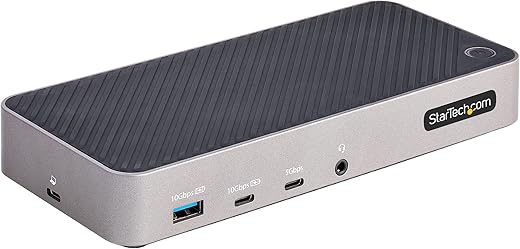
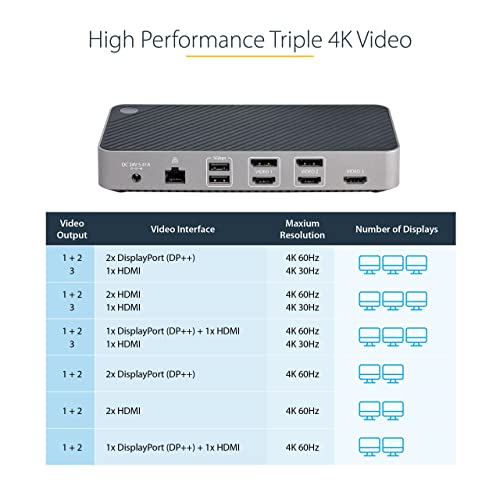
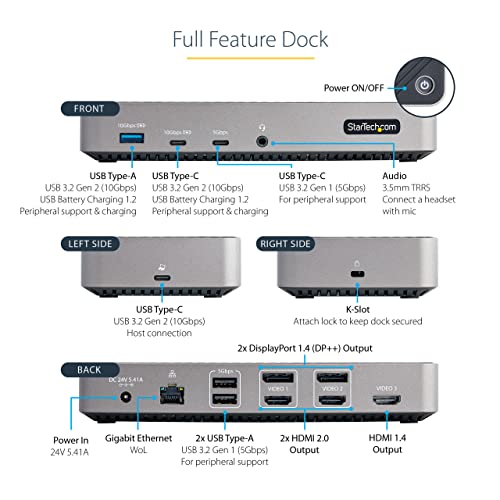








David Madras –
Connected to two monitors + a Chromebook, as well as bluetooth keyboard + mouse. A few weeks in and everything has been good so far!
RD –
I am having Dell and HP laptops.
My preference was to find a docking station that has a power button on it and that can turn On and turn Off both of my laptops.
Regarding this docking station, I believe there is no point of having power button on docking station unless docking station only turns off screen.
Monte Michello –
I’m using this on a 2017 Macbook Pro running the latest macOS Monterey.
The monitors are all plugged into the HDMI ports while I only need to utilize 1 thunder bolt port. It does the charging as well. There was 1 extra step where I had to download the latest driver for it to work but it was great after that. For anyone running an Intel based Macbook that wants to utilize 3 monitors, I would recommend this port.
Dan Phillips –
Bought this to replace an older StarTech dock. I was up and running in less than a minute on Win11.
sahilsbrar –
Was looking for a USBC dock that could output dual 1440p, and this works great! The power button is a plus as well as all the usb ports. It is expensive but works great. As an added plus the usbc cable is removable resulting in a clean desk when not in use! Would definitely recommend this dock
RedXepher82 –
This dock is pretty useful to have considering a lot of PC such as the mac and such are switching to type C plugs/thunderbolt. I have not seen if you can use an adapter to convert to a USB A plug so I cannot guarantee if that will work. This particular device comes with nice type C cable which unfortunately is not a very long type c cable. The cable length however means it has to be really a bit close to your laptop. Although you can use this with a desktop this is ideally to allow your laptop to able to connect to multiple monitors plus you can easily put it directly under your monitor. This does require external power to allow for the device to work however if you device uses type C to charge this will also charge your device while plugged in. It provides 100 watt power so it can easily charge most laptops. It will still post up to three screens and make the dock work. First thing right off the bat, is that this product cann be used to power on your device so you do not need to power on the laptop itself. It has three usb ports (one on the back for fast transfer and two in the back) and two type C for fast charging and easy access to data transfers. The device does have a power light indicator to show if the device is powered on. It is not too bright where it is a bother but it really is the only way to show if the device is actually on. The type c cable can be changed out for another and replaced easily if you happen to need a new or longer cable just make sure you get the proper cable and not just any kind of type c to type c cable. The devices only has either HDMI or displayport for video output. I do prefer display port and it comes with two. The video quality is great. It really keeps video quality standard which is great. It also works with mac m1 that only support one display per port. Another thing I would say about this device is that it provides you additional usb 3.0 slots which allows you plug in several different devices as well as maintain a good speed of transfer. The device is actually pretty big. The dock is big but somewhat light. It is very easy to plug into and the design is very simple. It does have a sleep mode so when it is not in use it will shut off and also the power button is not too sensitive but does not require to be pushed down too hard. The outer shell is a bit easy to scratch and notice so be careful. Overall I think this station is great if you require a dual/triple monitor setup and additional USB ports especially with laptops that only have type c now.
Hussam –
This is my second StarTech device that I am trying, and both were defective. This one, the USBC 10 Gb charger is nit working, both my Mac and Lenovo were making sounds showing on and off charging. Connected 2 monitors none was working. I thought this is a reliable products. I am returning the device.
Angry Face –
I work from home and have used a Dell dock for the past two years. My old Dell dock doesn’t supply power, and also doesn’t connect via USB-C. That means that I have two devices plugged into power instead of one, and that I needed an adapter to use my personal computer at the dock since my laptop doesn’t have USB-A ports. This is a huge upgrade to the Dell. It supplies power not only to my work Dell laptop, but also to my personal Galaxy Book. It allows me to quickly switch computers and keep all of the screens I need going at once.
Setup was simple and required no software installation or drivers. I especially appreciate that it can support three displays. I currently have two external monitors and then use the laptop as a third monitor in the center because my dock only supported two displays. With this, I can actually get a third monitor and have all three screens be the same size.
It has two DisplayPort inputs that can be used and three HDMI inputs. The third screen can only use HDMI. Though there are technically five display inputs, you can only use three at once – three HDMI, two DisplayPort and one HDMI or One display port and two HDMI.
There are three USB-A inputs (perfect for mice, keyboards and printer/scanners), two USB-C inputs and an audio input for speakers.
I use an old TV as one of my monitors and noticed that I had to switch it to the HDMI only display input (#3) to get it to work properly. But it does work properly and is a huge improvement to my WFH experience.
Another cool thing – on my Dell dock, when I turn it off it’s still drawing power. This does not draw power when turned off. It’s actually off, for real. That’s unusual and a pleasant surprise.
If you’re in the market for a new awesome dock, have three displays and need to power your computer, this is not a bad choice. 5/5.
Cong Ha –
I bought this with the expectation that it could handle three monitors. However that does not seem to always be the case. The third hdmi port does not always pick up a monitor, and is really frustrating to get working. Often have to power cycle or unplug everything for that third hdmi port to work. Really not worth the money.
Amazon Customer –
I am rage-returning this device after 24hr. I will never buy a DisplayLink docking station again, but I may give StarTech another shot.
Requires the use of 3rd party DisplayLink drivers for mac, which requires turning on the scary “record my screen at all times” setting under Security & Privacy control panel. Speaking as a security professional: it is not acceptable to desensitize users to important warnings that may tip off the presence of malware.
Mac Notifications also disappear unless you remember to “enable notifications during screen sharing”, so RIP to your next work presentation when your co-worker sends you a snarky slack message about that customer you’re talking to.
Also get ready to re-arrange you mac windows every time you return from sleep, which isn’t a problem with other docks.
Any USB-3 peripherals plugged into this station will lag heavily. This is the primary reason I’m going to ditch it. I suspect because of the bandwidth taken up by DisplayLink. I was getting an experience akin to a 30 fps monitor despite using a high precision gaming mouse and 144Hz monitor. The mouse would especially lag on first movement. I was constantly dragging windows off the screen and mis-clicking on icons.
On the plus side (versus the docking station I’m trying to replace):
– power adapter was noise free
– pass thru charging was great for a MacBook Pro (~85W)
– ethernet worked well
Ryan Carrier –
I like the fact that outputs 1 and 2 can be either HDMI or DisplayPort. Output 3 is HDMI only; however only Output 3 would work without installing the USB drivers. Currently using 3 MSI G24C gaming monitors for my Dell Latitude 5500 laptop. Works as expected with drivers installed. Drivers require admin privileges.