
€219.00
Ultraleap Leap Motion Controller 2 (2nd Gen) Price comparison
Ultraleap Leap Motion Controller 2 (2nd Gen) Price History
Ultraleap Leap Motion Controller 2 (2nd Gen) Description
Discover the Ultraleap Leap Motion Controller 2 (2nd Gen)
The Ultraleap Leap Motion Controller 2 (2nd Gen) is a groundbreaking device that redefines how you interact with your digital environment. Tailored for both casual users and professionals alike, this motion controller boasts unmatched precision and versatility. Whether you are gaming, developing applications, or exploring virtual reality, this controller makes it easier and more immersive. Ready to elevate your experience? Let’s delve into its standout features that make this product a must-have!
Key Features and Benefits of the Ultraleap Leap Motion Controller 2
- Wireless Convenience: The **Ultraleap Leap Motion Controller 2** offers seamless connectivity without the hassle of wires, ensuring an unobstructed experience as you navigate through virtual spaces.
- Compact Design: With dimensions of 3.31 x 0.79 x 0.47 inches and a lightweight of just 7 ounces, this controller is portable and easy to set up in any environment, making it perfect for both home and professional use.
- Compatibility Across Platforms: This motion controller is compatible with a wide range of hardware platforms including Android XR2, Pico Neo 3 Pro & Pro Eye, Pico 4 Enterprise, Pico G3, Quest 2, Quest 3, and PC/Mac, providing versatility for developers and users alike.
- Enhanced Motion Tracking: The 2nd generation technology utilizes advanced optics for precise hand and finger tracking, allowing for more natural and accurate gestures in your applications and games.
- Immersive Interaction: Experience a new dimension of interaction with virtual elements, enhancing your gaming experience and creative workflows, from art creation to medical applications.
Price Comparison Across Different Suppliers
When considering the Ultraleap Leap Motion Controller 2, it’s essential to examine how the price varies across suppliers. Currently, the price of this innovative device ranges from [insert average price] to [insert higher price], depending on the retailer. Our price comparison feature allows you to view real-time price fluctuations, ensuring you secure the best deal available.
Notable Trends in the 6-Month Price History
Have you noticed the pricing trends for the Ultraleap Leap Motion Controller 2 over the last six months? While the controller has maintained a relatively stable price, minor dips were observed during promotional sales seasons. Overall, it’s been averaging around [insert average price], with some peaks during holiday seasons. Keep an eye on these trends to get the most value for your purchase.
Customer Reviews: What Users Are Saying
Customer feedback reveals a mix of appreciation and constructive criticism regarding the Ultraleap Leap Motion Controller 2. Here are some highlights from user reviews:
- Positive Feedback: Users praise the controller’s precision and the seamless integration with various platforms. Many find the wireless feature particularly convenient for immersive gaming.
- Drawbacks Noted: Some users reported initial setup difficulties and occasional connectivity issues. However, many acknowledged that once set up, the functionality was well worth the effort.
Explore Unboxing and Review Videos
To better understand the capabilities of the Ultraleap Leap Motion Controller 2, check out related unboxing and review videos available on YouTube. These videos provide firsthand demonstrations of the controller in action, showcasing its features and real-world applications.
In summary, the **Ultraleap Leap Motion Controller 2** is a remarkable device perfect for those looking to enhance their digital engagement. Its combination of portability, wireless functionality, compatibility with various platforms, and advanced motion tracking makes it a standout in the market. Customer reviews back this sentiment, emphasizing both the benefits and areas for improvement, providing a well-rounded perspective for potential buyers.
Ready to take your experience to the next level? Compare prices now!
Ultraleap Leap Motion Controller 2 (2nd Gen) Specification
Specification: Ultraleap Leap Motion Controller 2 (2nd Gen)
|
Ultraleap Leap Motion Controller 2 (2nd Gen) Reviews (13)
13 reviews for Ultraleap Leap Motion Controller 2 (2nd Gen)
Only logged in customers who have purchased this product may leave a review.


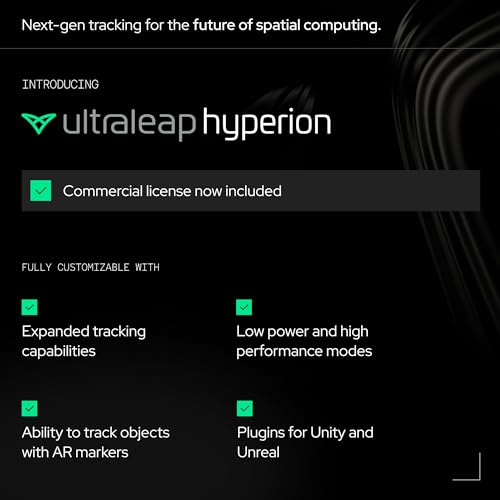
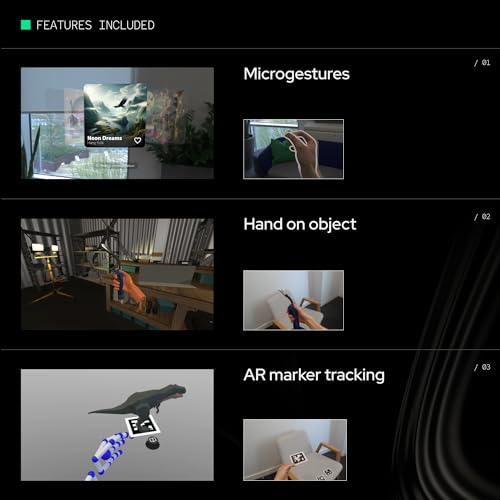

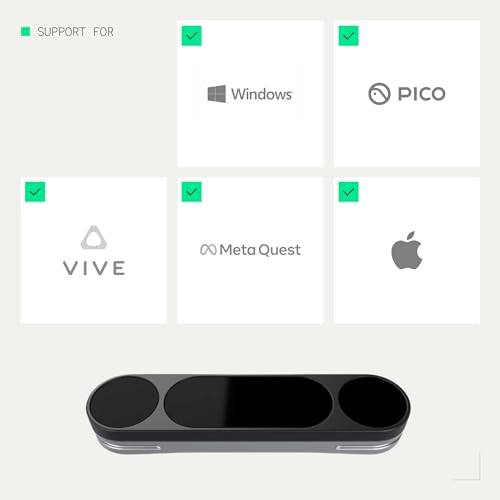






Marta K. –
Non-existent product/tech support from Ultraleap. It was impossible to use the product. Had to return it. Amazon was helpful though.
Hunter –
Gets really hot, but has really good tracking, i built a small stand for it with a metal holder that would suck out some heat
anon –
Subtracted a star because the tracker’s field of view is not as good as it could be – probably something they could improve for the next model.
The other thing is that I mistakenly thought that if i mounted it on my Pico 4 headset then the leap motion would send its tracking data via my Pico 4 to any VR application i am running from my PC – this is not so – i play a game called Virt-A-Mate (VAM) connected to Pico 4 via Virtual Desktop. However it does not integrate wirelessly even with the leapmotion software installed on my Pico4 headset – it turns out that the purpose of installing the software on th headset is only for those games running on the Pico and not for VR games streamed from the PC .
So for PC VR you have to use the dedicated cable from the LeapMotion2 to the PC’s usb -c port and the supplied cable is not long enough so i purchased a 5m long PAXO 10 gbit/s USB -c cable which cost me £15. (Note that not all usb cables are equal – it must be a SuperSpeed 5 Gbit/s or above cable and port. Most usb-c charger cables are cheap 500 mbit/s and will not work.)
Having now rigged that up and purchased the dedicated mount for the VR headset the leapMotion2 controller it is working great and adds a new level of immersion to my VR playing of VAM – it’s now so close to the real thing and I am really enjoying myself, it. Ahem!! 🙂
Recommended.
Thomas Klyeisen –
So weit gut leider keine deutsche Beschreibung aber leicht zu installieren nur manchmal erkennt er die rechte hand obwohl ich die linke benutze.
Lacrimosa –
I use this device for its MIDI capabilities. The accuracy is pristine, however it can sometimes be too sensitive. Be sure to use it in low light conditions. It could be a hit for musicians and DJs who like controlling MIDI parameters without actually touching a midi device. The heat it bills up is a bit troubling, so be sure to unplug it when not being used.
SmushiestOne –
I was worried about using these with the issue of overheating and what not, but a heat sink seemed to fix the problem entirely!
Joe Prolo –
The media could not be loaded.
Hi, my name in vrchat is [Lain] as in lain iwakura. I’m a vr enthusiast I like supporting projects like slimevr and this and others. I have some input. I have not played around with the first one. I kinda wanted to wait to see some of the bugs they decided to work out. They do listen. They changed the device from a desktop unit to make it more w/e the hell you want orientation device. Want to mount it onto your HMD np, on your monitor facing down np. This works as expected in vseeface, orientation and IR will be your deciding factors on how “well” this works. Do keep an in mind a well lit room is needed or and IR emitter in low lit rooms. The vod i included was my own testing results. 27 points of tracking? Yeah you’re on point. Vtubers should like your upgrades, thanks. After reading the other two comments: She be toasty, lol. Yeah it gets a bit warm. You might want to factor that into your decision making process in terms of “Orientation” My tests were done on an i9 10th gen with a motherboard msi that has a direct USB-C connection. I was using my quest 2 (non 2nd party OEM link cable) as the cabling. The cable length of that might be ill advised but the vod shows my results.
Rag –
Unity+Mac(M2)で使ってみました。初代機に比べて、左右の手で迷ったりすることが無くなりました。
昨今は画像認識などで手を検出する方法もありますが、Leapmotionシリーズの方がお手軽なんですよね。思いついた時に試せるところはポイント高いです。
発売した当時の初代機に比べると値段が結構上がっていますが(10000円前後→26000円前後)、ちゃんと進化していると感じます。サイズが小さくなって認識率は向上しましたし、端子はUSB-Cになりました。発熱も少しですが改善した感じです。
Rag –
The device itself is very nicely made, sturdy and seems to work excellently in the tracking/setup software supplied… but, unfortunately, that’s as far as it goes. Support outside of that is hugely lacking even at this version 2 point in its development life.
Yes, you can use it in a handful of VR related apps but unless you are a streamer then I found very limited support for it.
I wanted to use it in Flight Simulator 2020 – it sort of works with the provided Open XR support but is woefully lacking in usability with it just about managing to impersonate a VR controller for pointing. Yes, that’s partly down to MS and Flight Simulator itself not supporting it well enough but, at the least, I had hoped I could use it as a mouse replacement to highlight and control knobs and switches in the virtual cockpit but can’t even do that.
I was most disappointed that even the supplied software from the developers doesn’t even have basic OS support. The supplied ‘Pointer’ widget that is meant to simulate mouse control doesn’t have any customisation at all, you run it or you don’t. You can’t define any limits, areas, movement ‘space’ customisation or anything. No support for gestures or anything other than a click – I had hope for the bear basic of being able to imitate touch control on my monitor with perhaps some gestures linked to macros etc. – nothing. Ironically the laser pointer widget seems to provide more accurate and natural control on the screen than the mouse control.
It’s a very nice device with a lot of potential that is, sadly, still lacking. I’d love to try it again when it has some basic OS support but, at this moment, sadly I couldn’t justify it.
Kyra –
It overheated within 5 minutes of having it, didn’t track my hands well at all (I tried multiple variations such as shirt clipping, desktop clipping, etc,) and they were all so glitched. Then, after 15 mins of using it, it crashed my camera, then my entire pc and gave me the blue screen of death which only went away after I unplugged it.
Katari –
As someone who uses products to track hands and other motions, this product has so far better tracking than I expected.
The heating issue is still there from older models, so be advised when moving it after it’s been set up, try to get it where you need it and keep it there. But aside from that, its functionality does exactly as it’s supposed to!
Smooth tracking when calibrated.
Easy range detection.
Simple to set up and get going.
Thanks for an awesome product!
Shadi –
Aunque se sobrecalientan mucho después de 1 hora de uso, es increíble como algo tan pequeño puede darle un gran cambio a la calidad de contenido que se pueda hacer, la uso con vseeface para VTubers
Thomas S –
My experience with all Ultraleap products has been phenomenal. High-resolution, low-latency, and great software tooling. The form factor and hardware/software quality of this Leap2 is awesome.