
€182.99
Dell D6000 Universal Dock, Black Price comparison
Dell D6000 Universal Dock, Black Price History
Dell D6000 Universal Dock, Black Description
Dell D6000 Universal Dock: Expand Your Connectivity Options
The Dell D6000 Universal Dock is the perfect solution for users seeking to maximize productivity with seamless connectivity. Designed for Windows 7, this versatile dock allows you to connect multiple devices and peripherals, enhancing your workstation’s efficiency. Whether you’re working from home or in the office, the Dell D6000 brings adaptability and convenience to your environment.
Key Features & Benefits
- Universal Compatibility: The D6000 is compatible with various laptops and devices, allowing you to connect through USB-C or USB-A ports. This versatility means you won’t need multiple docks for different devices.
- High-Resolution Display Support: The dock supports up to three 4K displays, providing stunning visuals for those who demand high-resolution work. Experience clearer images for presentations, design work, or gaming.
- Multiple Ports: Equipped with five USB ports (three USB 3.0 and two USB-C), one HDMI, two DisplayPorts, and a Gigabit Ethernet port, the dock supports a wide range of peripherals. This ensures you can connect printers, external hard drives, and other essential tools with ease.
- Compact Design: With dimensions of 6.6 x 3.1 x 1.2 inches, the D6000 is streamlined for any workspace. Its lightweight design (13.4 ounces) makes it easy to transport, perfect for mobile professionals.
- Reliable Power Source: The dock comes with an AC power source, ensuring your devices remain charged and ready for use at all times. Simply plug in and enjoy uninterrupted connectivity.
Price Comparison Across Different Suppliers
Price for the D6000 Universal Dock varies across numerous online retailers. During recent analyses, prices ranged between $129.99 and $179.99. It’s essential to compare options to find the best deal, especially when considering shipping fees and warranties offered by different suppliers.
Price Trends Analysis
The 6-month price history chart indicates consistent pricing, with occasional sales driving prices down to as low as $119.99. The trend suggests a stable demand for this product, making it a reliable investment for your connectivity needs. Keep an eye on seasonal sales for potential savings.
Customer Reviews Summary
Customer reviews for the Dell D6000 Universal Dock highlight its exceptional performance and versatile functionality. Users appreciate the ability to connect multiple displays without significant performance drops. The setup process is frequently noted as simple and user-friendly.
However, some customers have pointed out that compatibility issues can arise with older laptop models, primarily those running Windows 7. Additionally, a few users reported occasional connectivity glitches that required manual reconnection. Overall, the dock maintains a strong positive rating, thanks to its robust feature set.
Explore Unboxing and Review Videos
To gain further insights, take a look at various unboxing and review videos available online. These videos showcase the dock’s capabilities and give visual demonstrations of setup processes and multiple displays in action. They can be incredibly helpful for potential buyers seeking a first-hand look at what to expect from the Dell D6000 Universal Dock.
In summary, the Dell D6000 Universal Dock combines functionality, design, and versatility into a single comprehensive solution for your connectivity needs. With its broad compatibility, high-resolution display support, and strategic port options, it stands out as a premium choice. Additionally, the competitive pricing and favorable customer reviews further solidify its valuable position in the market. Don’t miss the opportunity to enhance your workspace efficiency.
Ready to elevate your connectivity experience? Compare prices now!
Dell D6000 Universal Dock, Black Specification
Specification: Dell D6000 Universal Dock, Black
|
Dell D6000 Universal Dock, Black Reviews (10)
10 reviews for Dell D6000 Universal Dock, Black
Only logged in customers who have purchased this product may leave a review.



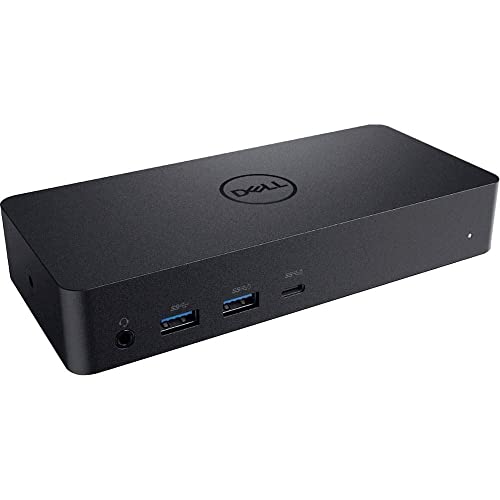
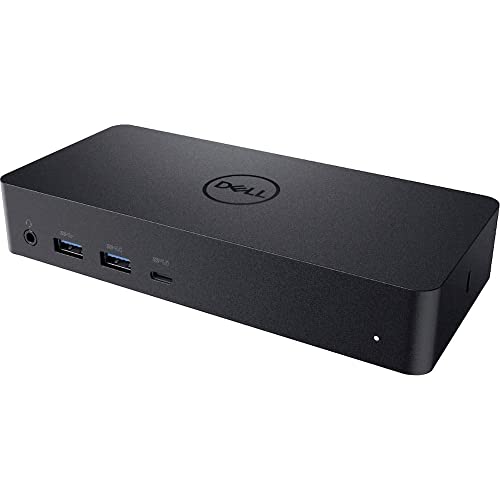







LifeIsGood –
After struggling with some other docks that weren’t Dell-compatible or didn’t deliver power, I wanted to go with this one. Was surprised at the size of this in that it is much smaller than I expected for Dell (especially compared to the WD19 that my company wants me to use). Compatibility has been fantastic, both with my work Dell and home Acer, supporting all peripherals, dual monitors, and power delivery. I also love that this has a USB-C port out so I don’t “lose” one by plugging this dock in. If I had one quibble, it would be that because all of the USB-A ports are 3.0, I have experienced some minor wireless mouse issues (lag, jumping) from time to time, which doesn’t happen with a USB 2.x port. That, however, is minor and doesn’t really detract from my overall appreciation of this dock.
LaCornista –
I stumbled across this item while searching on YouTube for connecting a MacBook Pro to dual external monitors. i spent years trying different solutions (cables, ports, dongles, mixing port connections) to reliably connect my MacBook Pro to 2 external monitors. I was at a point where I hated using my MacBook because of how much time was wasted trying to get it to output to both or even 1 of my monitors. This device solved the issue immediately! Set-up was simple and fast, and connecting to my dual external monitors or including the MacBook screen as a third monitor has been 100% reliable. Don’t hesitate on this device if you’re having trouble using multiple monitors with your Mac.
Placeholder –
I read a review that said it worked with their MacBook despite all the negative reviews, I still ordered. Follow the instructions that it comes with and you won’t have issues! Super easy! Glad I can finally use 2 external monitors with my MacBook! Highly recommend!
AMLPCH –
Ordered this product for my brand new Dell computer. Was having very strange computer problem, where my keyboard would jumble letter and my bluetooth randomly be completely missing from my computer (not turned off, but gone). My IT Dept and Dell could not figure it out. They kept resetting drivers. Suddenly it stopped having these problems (yay). However in July I headed back into the office for a day to work and BAM all screwed up again?!? Got everything reset and cooking along. Go into the office in August, it starts happening again. I then realize… it is the DOCKING STATION. Seems easy. I spend an entire afternoon being transferred between departments at Dell because for some reason my docking station doesn’t have an ID tag. They can’t do ANYTHING without this. “I must HAVE removed”…. umm no I didn’t. Finally after about 2 hours of being hung up on and transfer some guy seems to be able to help. I am on the phone with him another hour and he has me email him pics of my Amazon invoice, pics of the docking station. No problem, they’ll get it out. The next day my case is “closed” and I am told by email to call again and they will restart this. Then they can’t get me routed to the correct place again. This has now went on for 30 days of being promised it was handled to have it closed and have different person tell me to call to start a new case. I have asked for them to start a case based on the history of emails I have, as I do not have another 1/2 a day to have them transfer me around, sit on hold, and be hung up on. On top of that I have told them, at this point I want a paper trail because I have been lied to on the phone. I work (which is why I need a docking station) and can’t spend 2-3 on hold. I realize I probably got the one lemon out of 1000 but seriously I can not think of a worse customer service experience than this. The docking station is useless and it causing electrically problems with the computer, Hence one star…
Paul –
Works great so far. My video doesn’t flake out like my work laptop dock does (at 4K). The ports are solid. I like it supports three monitors and that it has two (2) display . Do be aware it will only provide 60W of charging power, but it works with my work Dell laptop (after disabling annoying warning in BIOS).
Me Again –
Working at home during the pandemic can be a little challenging for tech items. Works great to connect my surface to a second screen then the surface went out and guess what works great with the new laptop. Had to connect to my iPad Pro while waiting laptop replacement and was super excited that it was able to do that as well. Love the extra ports for various things along the day. DOES NOT POWER YOUR COMPUTER it just connects all the things so you can be all connected to extra monitors and stuff.
Forensic Team –
I bought this product for my work laptop (Dell 5285), my regular ASUS laptop, and for my MSI Gaming laptop. This product works great if you install all the drivers—the exception of Dell 5285. Ok…..I just don’t want to babble any longer. Here is the summary:
1.) DELL (6 months old): It works perfectly with my work laptop Dell 5285 without any installation. It’s out of the box using USB-C connection to use 3 monitors.
2. ASUS (1 year old): It would not work at all until I installed the drivers (displaylink driver) required using USB-C connection to use 3 monitors. Go read the manual.
3. MSI (2 years old): I could not make the 3rd monitor work at all using USB-C connection. I tried to figured it out for 3 hours. I painstakingly researched and discovered that there are 2 kinds of USB-C (USB-C with DisplayPort Alt Mode and USB-C without DisplayPort feature). If you want to have 3 monitors, make sure you have USB-C with DisplayPort Alt Mode feature of your laptop.
Note: This device only allows you to have two monitors using USB-A 3.0/3.1 driver if you don’t have USB-C port with DisplayPort.
Chirag Nandubhai Patel –
I Connect Dell Dock D6000 with HP Zbook through Usb-C, With D6000 with I connect 3 Monitor, 2 HDD(1 Seagate + 1 WD My Passport), Speakers, Logitech wireless Mouse & Keyboard. And 1 connect 1 more monitor with Laptop HDMI Port ( 1 Laptop Screen + 1 Laptop Hdmi + 2 DP + 1 Hdmi = Total 5 Screen work in Windows 10 Extend mode)
It works perfect.
It is most important to know that this product can not connect with VGA type monitor through DP to VGA port convert cable. Monitor must have HDMI or DP port. (You can not use Convert Cable DP to VGA)
Chirag Nandubhai Patel –
I bought this to use with the new M1 Macbook Air.
The main annoyance I have concerns the hassle of needing to unplug and then reattached the D6000 to the Macbook Air every time I shut down and boot up. The D6000 doesn’t seem to know that the laptop has boot up until it’s unplugged and reattached. (the orange light is on). Once unplugged and reattached, the white light comes on and everything works.
Mike –
replaced a dock that malfunctioned. This one works