
€144.00
Dell Dock WD19S USB-C 180W Power Delivery Price comparison
Dell Dock WD19S USB-C 180W Power Delivery Price History
Dell Dock WD19S USB-C 180W Power Delivery Description
Dell Dock WD19S USB-C 180W Power Delivery: Your Ultimate Connectivity Solution
The Dell Dock WD19S USB-C 180W Power Delivery is a powerful docking solution designed to enhance your workspace. With its compact design and remarkable capabilities, this dock offers a seamless way to connect multiple devices while providing power. Whether you’re a professional working from home, a student, or someone who craves productivity, the WD19S delivers efficient connectivity without compromising on style or performance.
Key Features and Benefits of the Dell Dock WD19S
- Multiple Connectivity Options: The Dell Dock WD19S features six total USB ports, allowing you to connect multiple peripherals simultaneously. No more juggling devices or constantly plugging and unplugging!
- High-Speed Data Transfer: Enjoy lightning-fast data transfer rates of up to 10 gigabits per second. Transfer large files in seconds and streamline your workflow without delays.
- Power Delivery Capability: With a powerful 180W power delivery capacity, the WD19S can charge your laptop while simultaneously powering your connected devices. This means less clutter and fewer cables without sacrificing performance.
- Versatile Compatibility: Compatibility with major operating systems such as Windows 10, Windows 11, Red Hat Enterprise Linux, and Ubuntu 18.04 makes the WD19S an excellent choice for diverse users.
- Sleek Design: The combination of aluminum and plastic gives the dock a modern finish, ensuring it will not only function well but also look good on your desk.
- Lightweight and Portable: Weighing just 1.3 pounds and measuring 3.54 x 8.07 x 1.14 inches, this dock is portable enough for mobile professionals, making it easy to take from one location to another.
Price Comparison Across Different Suppliers
The Dell Dock WD19S USB-C 180W Power Delivery is competitively priced across various suppliers. Prices typically range from $200 to $250, depending on the retailer. This variation allows you to select the best deal that fits your budget. Our price comparison tool provides up-to-date information to help you make an informed decision for purchasing this essential gadget.
Insights from the 6-Month Price History
Analyzing the 6-month price history chart, we note significant trends indicating a steady price point for the Dell Dock WD19S. Throughout the last half-year, the price has fluctuated minimally, showcasing a stable investment for interested buyers. Seasonal sales may impact prices, making it worthwhile to watch for promotions to secure the best deal.
Customer Reviews Overview
Customer reviews for the Dell Dock WD19S highlight various aspects of user experience, emphasizing both positive feedback and occasional drawbacks:
- Positive Feedback: Users frequently praise the dock for its reliability, ease of use, and ability to charge multiple devices simultaneously. The fast data transfer and sturdy build quality also receive high marks.
- Notable Drawbacks: Some customers mention connection compatibility issues with specific older devices. Additionally, certain users suggested that the dock could benefit from additional ports for even greater versatility.
Explore Unboxing and Review Videos
For those interested in a closer look, several YouTube review and unboxing videos showcase the Dell Dock WD19S in action. These videos offer practical demonstrations and insights into the dock’s functionality, helping potential buyers visualize how it fits into their setups. Watching these reviews can aid your decision-making process, ensuring you get the best product for your needs.
Conclusion: Enhance Your Workspace Today
In conclusion, the Dell Dock WD19S USB-C 180W Power Delivery stands out as a premium docking solution that effectively balances style and functionality. With its robust features, versatile compatibility, and user-friendly design, it is an ideal addition to any workspace. Don’t miss your chance to elevate your productivity!
Compare prices now!
Dell Dock WD19S USB-C 180W Power Delivery Specification
Specification: Dell Dock WD19S USB-C 180W Power Delivery
|
Dell Dock WD19S USB-C 180W Power Delivery Reviews (13)
13 reviews for Dell Dock WD19S USB-C 180W Power Delivery
Only logged in customers who have purchased this product may leave a review.

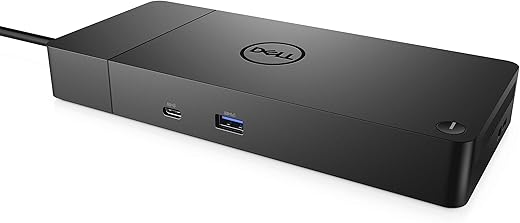










Brandon Scott –
The product is fine, but I was expecting a brand-new product.. not a used one. It has some scratches. Also while using usb-c ports with audio devices the audio is broken sometimes.
commoncents –
I have a Lenovo laptop that charges using the USB-C connector. This dock provides power so I don’t to use the power brick that came with the computer. I’m running Windows 11 pro and it was a simple plug & play, all the ports worked.
I wish it had HDMI ports instead of the DIsplayPort simply to make cabeling easier but I bought it so I wouldn’t have to keep plugging things into my laptop, I don’t use the multiple monitors yet.
I found that I needed more USB ports and simply attached an Acer 4 port hub to expand it.
It’s a quite solid unit, I’m very pleased.
Freetrade59 –
Works as well as the one from work, seems like a high quality dock. The packaging came with some grease stains on it, but the contents were fine.
Michael –
Before this Dell laptop I had a Lenovo and it wouldn’t connect easily to my 2 fancy Dell monitors, so IT was kind enough to give me a DELL laptop. Of course it did not like working with my ZumiPNG docking station and wouldn’t do a pass-through charge via USB-C which is super weird/dumb, but now I’ve come to realize Dell might be a little stuck-up on itself! With that in mind I splurged on this docking station, and it would have gotten 5 stars if not for the incredibly annoying USB connection “beep-bop-beep” it makes every 5 seconds followed shortly by the “brrrrr-uuun-nnng” noise to let you know something disconnected (see accompanying photo of the error message). Everything works, so I really don’t understand why it’s doing this to me – my IT Director believes it’s a connection issue with one of the USB-C female plugs in either my laptop, the docking station, or my monitor. Either way it’s incredibly annoying, but it’s better than my previous situation so I’m just going to live in USB-connection-and-disconnection purgatory, annoying everyone in all my virtual meetings, and I’ll try to be thankful that at least I can at least see all 3 of my monitors now.
UPDATE 2024-03-07 – I have tried to transfer ownership of the DELL product on their website to myself, and I was denied because “Previous owner information provided in the request is not valid for asset provided. Please contact your seller or your Dell sales representative.” This is clearly not a new item and is broken and they tried to resell it to me. Originally I thought it was my equipment, but IT finally was able to do a test on another DELL laptop and the same issue happened, so it is an issue with the docking station itself. And of course I’ve passed the return window. DO NOT BUY FROM THIS SELLER!
commoncents –
Not an exciting item to review but a strong recommendation it deserves. Works perfectly not too large or small and easy to store near your tech. Highly recommend
Keuri Castillo –
This docking station was easy to set up and works well. Great feature is that once set up, I can just plug in the laptop without opening it up. Once shut down, the docking station also can be used to fire up the computer. I not very little about docking stations, so maybe that is standard on all of them.
It is a bit pricy, but I am very happy with it after a few months of use.
MadelynDub –
Bought the item in December for our business and the item never worked. Since our company is a traveling electrical contractor, we didn’t return it in the time frame. What a waste and it just isn’t fun considering how we bought 3 others and they work fine. I will say that the customer service for these people is top notch and they are refunding us for the damaged product. Hard to find customer service like that.
M&L E. –
Worked for my application.
MadelynDub –
Did the job and looks sturdy, is DELL branded and so expectations as to longevity are high.
hopalong –
Fonctionne bien, silencieuse, le ventilateur s’allume très rarement.
J’utilise les ports Ethernet, USB C et A ainsi que la connection HDMI (écran Samsung G32 1440p).
Une étoile en mois car le signal via display port et USB C ne fonctionne pas (écran Samsung G32 1440p 240 Hz).
Utilisée avec un laptop Dell Latitude 5420 en home working.
Steve Winnett –
Olha, o dock é caro, porém o tanto de apetrechos que comprei tentando suprir minhas necessidades de conectividade acabou saindo mais caro do que ele. O dock atendeu super bem dois DP, 1 HDMI, Energia ao laptop, mais 2 USB-C e 3 USB e uma porta de rede para um RJ-45 padrão. Excelente, deveria ter comprado logo de cara.
Hygor Cunha –
Nice and very useful product. I think they should provide at least two HDMIs.
If your laptop has a type-C thunderbolt port and you are thinking of buying this, just go for it. In this price range this is a really must-buy gadget. I bought it at 13K.
It has
1. HDMI x 1
2. DP Port x 2
3. USB 3.2 x 3
4. USB Type C x 2
5. Ethernet Port x 1
Power source included, so if your laptop has a Type C power adaptor, then this device will charge your laptop too.
Keuri Castillo –
Très pratique pour les portables qu’on ramène à la maison chaque jour
Ça évite de se balader avec le chargeur