
€249.99
Dell Performance Dock WD19DC With 240W Adapter Price comparison
Dell Performance Dock WD19DC With 240W Adapter Price History
Dell Performance Dock WD19DC With 240W Adapter Description
Dell Performance Dock WD19DC With 240W Adapter: Your Ultimate Productivity Companion
Discover the Dell Performance Dock WD19DC, a state-of-the-art docking station that transforms your workstation, offering seamless connectivity and enhanced productivity. With a powerful 240W adapter, this docking station is designed for professionals who demand efficiency and versatility. Whether you’re at home or in the office, the WD19DC provides the perfect solution for all your connectivity needs.
Main Features of the Dell Performance Dock WD19DC
- Robust Connectivity Options: The Dell WD19DC offers multiple ports, including USB-C, USB-A, HDMI, and DisplayPort, allowing you to connect various devices effortlessly. This means you can easily link your laptop, monitor, printer, and other peripherals with just one cable.
- High Power Output: With its 240W power adapter, the WD19DC can power your laptop while providing ample charging to connected devices. This feature ensures you stay productive without worrying about battery life.
- Compact Design: Measuring just 8.07 x 1.14 x 3.54 inches, the WD19DC is designed to fit seamlessly into any workspace. Its lightweight construction at only 1 pound enhances portability, making it easy to take wherever you go.
- Enhanced Multi-Monitor Support: The docking station supports dual DisplayPort and HDMI outputs, enabling multi-monitor setups that can significantly boost your workflow and productivity.
- Easy Setup and Compatibility: The Dell WD19DC is compatible with a wide range of devices and operating systems, making it a versatile option for any workspace. Setup is straightforward and can be done in mere minutes.
Price Comparison: How the Dell WD19DC Stacks Up
The price of the Dell Performance Dock WD19DC varies across suppliers, offering competitive options for customers. This docking station typically retails between $200 and $300, depending on the vendor and ongoing promotions. It’s advisable to check multiple retailers to ensure you get the best deal for the WD19DC. Our price comparison tool makes it easy to find the best price available across multiple platforms.
Insights from the 6-Month Price History Chart
Analyzing the 6-month price history of the Dell WD19DC reveals notable trends. Initially, prices peaked during the holiday season, which suggests increased demand. As promotions and sales decreased, prices saw a drop, offering an excellent opportunity for budget-conscious buyers. Currently, the price has stabilized, making now a strategic time to invest in this essential productivity tool.
Customer Reviews: Feedback on the Dell WD19DC
Customer feedback for the Dell Performance Dock WD19DC is overwhelmingly positive. Users highlight the following aspects:
- Reliability: Many customers praise the dock for its reliable performance and ability to power multiple devices without interruptions.
- Ease of Use: Buyers appreciate the simple plug-and-play setup, which enables them to hit the ground running.
- Compact Size: Users love the space-saving design that easily fits into tight office spaces.
However, some reviews have noted a couple of drawbacks:
- Limited USB-C Ports: A few users wished for more USB-C ports to accommodate additional devices.
- Price Point: Some customers feel that it is a bit pricey compared to other, less feature-rich options on the market.
Discover Unboxing and Review Videos
For those looking to see the Dell WD19DC in action, there are numerous unboxing and review videos available on YouTube. These videos provide a comprehensive overview of how the dock performs in real-world scenarios, showcasing connectivity options, setup processes, and overall functionality. Watching these videos can help you make an informed purchasing decision while giving you a closer look at this powerful docking station.
Conclusion
The Dell Performance Dock WD19DC with a 240W adapter is an essential accessory for any serious professional seeking to enhance their productivity. With its robust connectivity options, high power output, and suitable design for any workspace, it stands out as a top choice among docking stations. Coupled with competitive pricing across various suppliers and favorable customer reviews, the WD19DC is worth considering for your next purchase. Don’t miss out on the opportunity to elevate your workspace with this exceptional product.
Compare prices now!
Dell Performance Dock WD19DC With 240W Adapter Specification
Specification: Dell Performance Dock WD19DC With 240W Adapter
|
Dell Performance Dock WD19DC With 240W Adapter Reviews (10)
10 reviews for Dell Performance Dock WD19DC With 240W Adapter
Only logged in customers who have purchased this product may leave a review.

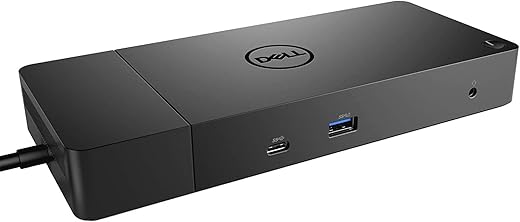









vin,s –
Works well until a power outage causing me to reboot it. Minor inconvienince.
Meshari –
The first one they sent didn’t fully work and they sent a replacement right away.
Jason M. –
The fan failed on the unit less than a month after purchasing and using the unit.
Nowhere in the seller’s ad does it state that the docking station is “used” or “refurbished”, but a used unit is exactly what I received. When the fan failed, I reached out to Dell to utilize manufacturer warranty and was told by Dell that the warranty on my docking station actually expired on 8/20/2022. So clearly I did not receive a new unit.
Buyer beware!! The cheaper price on these is for a reason. You are likely getting a used unit that will not last very long. If you do purchase one of these from this seller, check the Service Tag on Dell’s support website to see if you have a new unit or if you were sent a used one.
Antiochian –
Just installed today and works flawlessly.
Using with: Latitude 5400 Laptop, Bose Speakers, Dual 24″ Monitors IPS FHD, BT Keyboard, BT Mouse.
Everything works beautifully. Had to set my dual monitors in Settings…Display… Multiple Displays to Extend.
All bluetooth and plug-in accessories work flawlessly.
Nice thing is laptop can remain stored with cover shut while this system is working. Tremendous improvement to productivity.
I saw some negs below, but instructions (if anyone reads them) warns that before using dock, BIOS update needs to be run, and when dock is connected, firmware update needs to run immediately – otherwise the dock will not run correctly!
I followed these to the letter and all worked 100% – no adjustments or tweaks to resolution.
Spent a bit more for the 240W version, but figure will have room to upgrade to 4K displays – but not sure if that will be necessary. The IPS displays I bought are sharp and beautiful with landed cost of $200 each including taxes and delivery.
Quick update – I had bought this for my company provided Dell laptop. Was pleasantly surprised that this dock and the Dell monitors also work perfectly when USB-C connected to my MS Surface Pro 7 with BT keyboard and BT Mouse. Only function that doesn’t seem to work with this is the dock power button. So I need to turn on and log into the Surface Pro before connecting, but this is a minor step compared with if I had to buy a completely different dock! Way to go, Dell!
Luisdans –
I was using TB16 both at home and work and they were never totally stable. Also the usb connection over time becomes unreliable. Upgraded to a new Dell 7550 and the performance and stability is the best I have had in over 30 years…. Get rid of older docking stations…
Luisdans –
Good nice ports
Patty T –
UPDATE 1/31/2024: The replacement we received is starting to give error messages about fan failure and it’s making noise. It’s only 4 months old. My husband called customer service and they are refunding the purchase price of the unit. While we are disappointed in the docking station, the customer service is absolutely top notch! We would not hesitate to work with this company again. I would give them a 10 star rating if I could.
This was ordered as a brand new unit. It arrived in a box, untapped, and the docking station was both used and damaged. We have returned for an exact replacement. We shall see what comes in its place today. I will update the review later.
UPDATE: Replacement received. This one works, but it is NOT a brand new unit. There are scratches on both sides. It works. We will keep it. No paperwork or warranty information inside the box. Beware of this seller.
Michael –
Ordered this one specifically because it was the DC model which had the 3.5mm port. Received a DCS, which does not have them. I’m sure that it will work fine, but the lack of the port makes things more difficult. Not sure why Dell removed it, it’s a dock and space wasn’t an issue since the dock itself didn’t change anyway else. Just be aware that if your’e ordering this for the ports you might get the newer model
L A –
I have had this for a little over a year and one of my monitors keep loosing connection. Replaced the cable and monitor and still happens. Disappointed with this being a Dell product. I have one my office and have never had the same issue. So thinking I got either a bad or refurbished one this time.
BC –
Reasonable value and much cheaper than buying it from Dell. Works fine. But the actual product in the box is the wd19wds, which has no headphone port. Not the wd19dc listed, despite the many wd19dc stickers all over the box. I don’t need a headphone port on it, but i would like to see it marketed correctly…