
Original price was: €199.99.€169.99Current price is: €169.99.
Baseus Docking Station For MacBook, SpaceMate(MAC) Price comparison
Baseus Docking Station For MacBook, SpaceMate(MAC) Price History
Baseus Docking Station For MacBook, SpaceMate(MAC) Description
Discover the Baseus Docking Station for MacBook, SpaceMate (MAC)
If you’re looking for an ultimate enhancement to your MacBook experience, the Baseus Docking Station for MacBook, SpaceMate is an essential accessory. Designed with precision and versatility, this docking station lets you maximize the functionality of your MacBook effortlessly. Ideal for work or leisure, it’s a must-have addition to your tech arsenal.
Key Features of the Baseus Docking Station
- Multiple Ports for Ultimate Connectivity: The Baseus Docking Station boasts an array of ports, including USB-C, HDMI, and USB 3.0. This allows users to connect various devices easily, from external displays to USB drives, enhancing productivity.
- Compact and Lightweight Design: With dimensions of 7.17 x 4.65 x 2.83 inches and weighing just 1.57 pounds, this docking station is engineered for portability. It’s perfect for on-the-go professionals who need to work efficiently from anywhere.
- High-Speed Data Transfer: Enjoy rapid file transfers with USB 3.0 support, enabling speeds up to 5Gbps. Save time and increase productivity as you move files between devices seamlessly.
- Plug and Play Functionality: No complicated setup is required. Simply connect your MacBook to the docking station, and you’re ready to go—perfect for those who value convenience in tech accessories.
- Sleek Aesthetic: The stylish design of the Baseus Docking Station complements your MacBook beautifully, maintaining a modern and professional look on any desk.
Price Comparison Insights
The Baseus Docking Station for MacBook, SpaceMate is competitively priced across several retailers. According to recent data, prices range from $59.99 to $69.99, making it an affordable choice for a multi-functional docking station. By comparing prices from different suppliers, you’ll find the best deal to suit your budget.
Understanding Price Trends
Our 6-month price history reveals a steady demand for the Baseus Docking Station, with prices fluctuating slightly due to promotions and inventory levels. Notably, we’ve seen a peak price of $69.99 during the holidays, indicating high consumer interest at those times. For savvy shoppers, this insight is valuable when deciding the best time to purchase.
Customer Reviews: The Good and the Bad
Customer reviews highlight the Baseus Docking Station’s reliability and performance, with many praising its robust build quality and sleek design. Users appreciate the multiple ports, which allow for extensive device connectivity, making it perfect for both casual and professional use. A common highlight is the plug and play feature, as users find it easy to integrate into their workflow.
However, some customers have noted a few drawbacks. A few users reported that the docking station occasionally becomes warm with extended use, which can be a concern for those who run multiple devices simultaneously. It’s also worth mentioning that while most users are satisfied with the 6-month warranty, some wish for a longer warranty period to ensure product longevity.
Explore the Unboxing Experience
If you’re curious about the Baseus Docking Station for MacBook, SpaceMate, check out popular unboxing videos on YouTube. These videos give you a closer look at the product and showcase how seamlessly it works with different MacBook models. Watching these reviews helps potential buyers see the docking station in action, further confirming its value.
Final Thoughts
In summary, the Baseus Docking Station for MacBook, SpaceMate, is not just a product; it’s an investment in your productivity and efficiency. With multiple connectivity options, a compact design, and user-friendly features, it stands out among its competitors. Remember, by comparing prices and utilizing the 6-month price history, you can secure the best deal on this highly-rated accessory.
Don’t miss out on enhancing your MacBook experience. Compare prices now!
Baseus Docking Station For MacBook, SpaceMate(MAC) Specification
Specification: Baseus Docking Station For MacBook, SpaceMate(MAC)
|
Baseus Docking Station For MacBook, SpaceMate(MAC) Reviews (6)
6 reviews for Baseus Docking Station For MacBook, SpaceMate(MAC)
Only logged in customers who have purchased this product may leave a review.


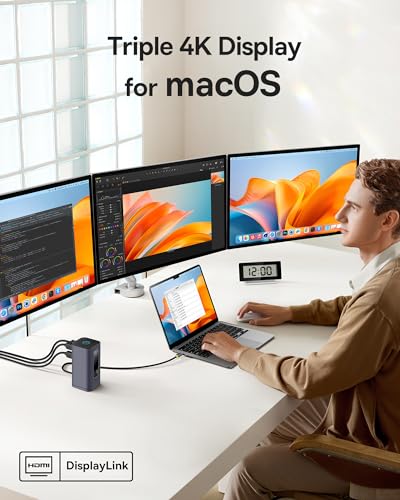


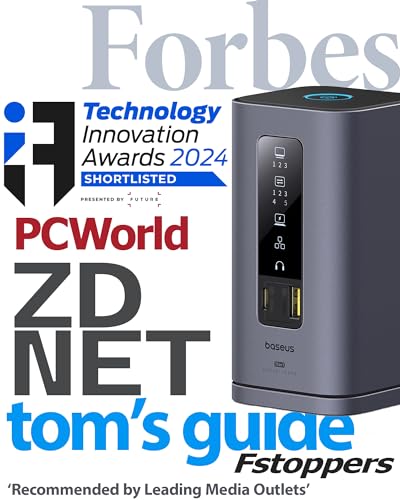






Customer Review –
This Baseus SpaceMate(MAC) USB C Docking Station has transformed my MacBook experience. It’s sleek and compact, yet it packs an impressive array of ports for connecting multiple monitors, peripherals, and charging my laptop simultaneously.
The three 4K HDMI ports provide crisp and vibrant visuals for multitasking or immersive entertainment. The USB-C and USB-A ports offer fast data transfer speeds, and the Gigabit Ethernet port ensures a stable internet connection.
The only slight downside was the initial driver installation process, which required a bit of troubleshooting. However, once everything was set up, the dock performed flawlessly. It’s a fantastic value for the price and a must-have for any MacBook user looking to enhance their productivity and expand their workspace.
Dog Dad –
I was really looking forward to using this docking station with my laptop, but unfortunately, it’s been a letdown. From the get-go, connecting it to my laptop was a struggle. It refused to stay connected consistently, which made using it a frustrating experience. Every time I tried to reconnect, it felt like a gamble whether it would actually work.
The Ethernet port was another major disappointment. Despite numerous attempts and checking all cables, it simply didn’t work. It’s frustrating when a key feature fails, especially when you’re relying on it for a stable internet connection. The rest of the features, like the triple display support and USB ports, might seem appealing on paper, but if the core functions don’t work, they don’t matter much.
Overall, this docking station didn’t live up to the hype or even basic expectations. If you’re looking for reliable connectivity and functioning ports, you might want to look elsewhere.
Customer Review –
Finding a dock with enough port is always a challenge. This dock is actually really nice and appearance and function. I’ve got it set up on my home office desktop with an M1 MacBook Air, gigabit ethernet and a USB speakerphone and a USB camera. On the front of this dock, you’ve got a USB A and a USB-C port, and on the rear there’s a USB-C port for power, 3 USB A ports, a headphone jack and two HDMI and one display port port. The front display has illuminated icons to show you what connections are active. The top of the display has a button that you can press to lock your computer. On windows it’s a single touch and on macOS. It’s a double press. The other thing with this dock is that the base is magnetic and detachable. this allows you to use what looks to be a sticky bottom to a desk and remove the dock with a hard pole to release it magnetically. For this review, I have not tested how well the base will stick to my desk because that’s not important for me. Overall, this doc looks great and works great
Dog Dad –
The Baseus Docking Station for MacBook is exactly what I needed to organize and streamline my office setup. It’s built tough and feels super sturdy, which is great for everyday use. The 11-in-1 design covers all my connectivity needs with multiple HDMI, USB, Ethernet, and audio ports. The upright design with the magnetic base makes it easy to manage cables and keeps everything neat. The fast data transfer speeds and 100W pass-through charging are excellent bonuses that help keep everything running smoothly.
Overall, it’s a fantastic dock that has greatly improved my workspace efficiency. Recommended!
Saimon –
Must install DisplayLink software.
Works in:
1. MacBook Pro intel
2. MacBook Pro Apple Silicon.
3. Other laptop Linux Fedora
4. Linux Debian
5. Linux Mint
In Linux I was using USB-C 3.1 which was also had display port support. All 3 monitors 4K @ 60Hz
The laptop I used for Linux doesn’t even support 3 monitor. It only supports 2, but somehow it managed to do all 3.
Dale Johnson –
This dock once setup is a fantastic dock for Mac users. It also works perfectly fine for Windows laptops if you’re planning on using it for that. Some of the things I like the most are:
– The vertical form factor which takes up less space than a lot of other docks
– The two display link HDMI ports plus the pass through allow me to use 3 monitors with my M1 Macbook, a rarity in docks
– Plenty of high speed USB ports on the back and front to plug in all of the devices that you need to
– 100w input allows full speed charging of most laptops
– The lights make it easy to see what devices are plugged in
– The magnetic base makes it easy to adjust what is plugged into the dock and then put it back into place
– Minimal setup besides display link
– The lock button on the dock is fun to press
– Looks cool
A few things I wish were better:
– The documentation that comes with this dock is insufficient in my opinion, I wish there was a little bit more of a setup / quick start guide.
– The dock doesn’t come with a power supply, so you will need to buy a separate 100w charger and cable
– Lack of USB C ports compared to USB A
– The cable that runs to your PC is built into the dock and cannot be removed. While this isn’t really a problem now, if the cord stops working so does the dock effectively
– Dock does heat up a bit when in use
Overall though, of similar docks I’ve owned, this is a fantastic option especially for Macbook users that want to get past the multi display limitations of the early M chips. The dock has been seamless in day to day use, no flickering of screens for me or weird disconnections. While some of the claims of speeds of ports I’m not able to fully verify, I can say that of the things I’ve tested everything is up to par. I think this is a fantastic dock option at a reasonable price considering the functionality.