
€120.00
Elgato HD60 Game Capture for PS4, Xbox Price comparison
Amazon.fr













Elgato HD60 Game Capture for PS4, Xbox Price History
Elgato HD60 Game Capture for PS4, Xbox Description
Elgato HD60 Game Capture for PS4, Xbox – The Ultimate Game Streaming Solution
If you’re serious about gaming and want to share your experiences with the world, the Elgato HD60 Game Capture for PS4 and Xbox is the perfect tool for you. This remarkable device allows you to capture, stream, and share your gaming moments in stunning high definition. Whether you’re a seasoned streamer or a newcomer, this product is designed to meet your needs and elevate your gaming content to a professional level.
Exceptional Features and Benefits
- Advanced Hardware H.264 Encoding: The Elgato HD60 uses advanced H.264 encoding technology to ensure your gameplay is captured smoothly and in high quality. Enjoy sharp images and crystal-clear audio, allowing your audience to fully immerse themselves in your gaming sessions.
- Flashback Recording: Never miss a moment! With Flashback Recording, you can rewind your gameplay to capture the shot you didn’t think to record. This feature enables you to save the best moments, no matter when they happened during your gameplay.
- Stream Command: Customize your streams with overlays and controls. Stream Command gives you the freedom to add your unique touch, ensuring that your content stands out on platforms like Twitch and YouTube.
- High Screen Resolution: Enjoy capturing in stunning 1920 x 1080 resolution at 60 frames per second. Your gameplay will look fantastic, and your audience will appreciate the crisp, smooth visuals that the Elgato HD60 delivers.
- Compact and Lightweight Design: Weighing just 3.74 ounces and measuring 7.9 x 3.5 x 1.4 inches, this device is portable, making it easy to take your streaming setup anywhere, whether at home or on the go.
- Compatibility: The Elgato HD60 is compatible with various platforms, including PlayStation 4, Xbox One, Nintendo Wii U, and Xbox 360, making it a versatile choice for all gamers.
- Plug and Play: Set up is incredibly easy! Connect your console to the HD60, and you are ready to capture your gameplay with minimal hassle.
Comparative Pricing Across Different Suppliers
The price of the Elgato HD60 Game Capture varies across different platforms and retailers. On our price comparison website, you will find the most competitive prices, allowing you to identify the best deal available. Prices typically range from $150 to $180. Cheaper deals may come with additional shipping costs, so be sure to check the total price before making your purchase.
Price Trends Over the Last 6 Months
Our analysis shows that the price of the Elgato HD60 has exhibited a slight downward trend over the past six months. Initially starting around $180 in early months, it has dipped to around $150 in recent weeks. This trend indicates a good opportunity for buyers looking for a bargain on this high-quality capture card.
What Customers Are Saying
Customer feedback for the Elgato HD60 Game Capture has been overwhelmingly positive. Users praise the device for its ease of use, excellent video quality, and thin profile that makes it easy to transport. Many have highlighted the benefits of Flashback Recording for capturing critical moments in game play.
However, some users noted the difficulty of setting up streaming on less powerful systems, requiring a robust PC for seamless performance. Additionally, while the software is generally user-friendly, a few users pointed out the need for updates to improve compatibility with certain games.
Explore Engaging Unboxing and Review Videos
Looking to see how the Elgato HD60 performs in real-time? Numerous unboxing and review videos are available on YouTube. These videos provide insights into the unboxing experience, setup process, and live demonstrations of the product in use. Watching these videos can help you understand how the HD60 can enhance your streaming quality.
The Elgato HD60 Game Capture for PS4 and Xbox is a fantastic investment for serious gamers and aspiring streamers alike. Its cutting-edge technology and user-friendly features make it a top choice for capturing and sharing your gaming experience. Don’t miss out on elevating your content creation. Compare prices now!
Elgato HD60 Game Capture for PS4, Xbox Specification
Specification: Elgato HD60 Game Capture for PS4, Xbox
|
Elgato HD60 Game Capture for PS4, Xbox Reviews (7)
7 reviews for Elgato HD60 Game Capture for PS4, Xbox
Only logged in customers who have purchased this product may leave a review.


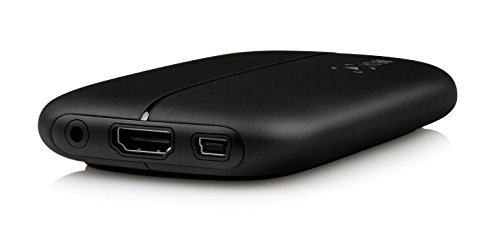









Sawyer –
para ser mi primer compra en amazon quede muy satisfecho, respecto a el envio fue bastante rapido a pesar de la fecha 06/01 al 13/01 fue rapido en muy exelentes condiciones, ME GUSTO que el precio es mucho mas bajo que en walmart y varios mas, la compra la hize desde mexico, tienen una funcion bastante util de usar las transmiciones de twich y grabar a la misma vez, LO QUE NO ME GUSTO.. es que no viene instructivo y el sofware tienes que consultarlo en la pagina de el fabricante, YO RECOMIENDO ESTE PRODUCTO PARA.. los que quieren hacer gaming transmiciones de twich o gameplays RECOMIENDO MUCHO tener una computadora de gama media alta de 8 a 16 gb de ram procesador i5 intel o AMD FX-8370 y si es posible una targeta de video para apoyar a tu pc en la renderizacion sigiero muchisimo sea intel yo tengo amd pero estube usando intel y era mucho mas estable para esto no se si funcione para grabar en pc pero para consolas va muy bien yo tengo xbox one
-Xbox One
-Ps4
-WiU
ademas que captura a 60 FPS, por hora ocupa 3.9 gb en tu disco duro asi que deves de tenerle en consideracion para que tomes tus precauciones, sugiero nuevamente tener de menos un Terabite Y para editar es bien importante hacer caso a las especificaciones de el fabricante, ya que si no los tomas en cuenta no tendras el rendimiento deceado, En fin un gran producto solo es una pequeña reseña vicita mi canal de YOUTUBE hize un unboxing…
Canal de YOUTUBE.. BOMMER II
Paul –
The Elgato Game Capture HD60 is an Amazing Device that records your gameplay at 1080P @60FPS.
It’s a must-have for anyone looking to capture console gameplay videos.
Thanks to Amazon and Cloudtail for the One day delivery. They have an Amazing service.
The package was perfectly packed, brand new. No issues whatsoever. Thumbs Up.
I’m having a PS4. As the built-in game capture on PS4 is 720P @30FPS, you might need this device to capture your game at 1080P @60FPS.
The hardware is small and sleek. The set-up is easy.
Simple installation procedure. Hook your console’s HDMI output to the HD60’s input.
Connect the HD60 out to your TV , use the supplied HDMI cable with HD60 or the PS4(or any other standard one).
Then use the supplied USB cable to connect the HD60 to your computer.
You’ll need to download the software from the Elgato website. You can also use OBS or Xsplit software with this device. Once that’s done you’re set.
The HD60 starts sending video to your computer, the Elgato software acts like a DVR. I basically use it for recording.
There are no issues found regarding audio to video sync delays and the recording AV will be in perfect sync.
Click the record button on the software UI and start playing your game. The device does its job and records your gameplay.
Forgot to hit record? No sweat. Simply slide back in time and capture every moment retroactively by using the “FLASHBACK RECORDING” feature.
Once you have your video recorded, the software has a basic video editor and exporter.
You can make some simple cuts to your video before exporting it to your hard drive in MP4 format or Share on YouTube, Facebook or Twitter.
The video recorded will be excellent. I’m using the Older 2012 Mac Book Pro and it still work like a charm.
I’ll just add an update to this after using it for a few weeks.
Overall a great device for capturing your console gameplay. If you need a 1080P @60FPS recordings of your console gameplay then no second thoughts, Just go for it.
Added some snaps for you guys.
Kyle Marshall –
The Elgato Game Capture HD60 is a fantastic piece of equipment and a must-have for anyone looking to capture video console gameplay videos. The hardware itself is small and sleek. Most should find it completely unobtrusive even when left attached to your console (though there may be some minor issues with video if you do this – see below).
Installation and set-up are both a breeze. The HD60 only has HDMI input, but any console from the “current” generation (WiiU, XB1, PS4) has HDMI out. Just hook your console’s HDMI output to the HD60’s input, use the supplied HDMI cable (or any other you own) to connect the HD60 to your TV, and then the supplied 80-inch USB cable to connect the HD60 to your computer. You’ll need to download the software from the Elgato website, but once that’s done you’re set.
Once the HD60 starts sending video to your computer, the Elgato software acts like a DVR. You need not worry about missing any critical moment you want to capture. Just play your game and then you may rewind the live preview back to the point you want to save. Press the record button and it will automatically save the previous video and record from that point on.
Once you have your video recorded, the software has a basic video editor and exporter. You can make some simple cuts to your video before exporting it to your hard drive in MP4 format, YouTube, Facebook, or Twitter. While the video recorded is not “raw” uncompressed video the quality (especially at 1080p) is excellent and no real degradation is noticeable. My computer is actually below their minimum specs (my CPU is an i7-930; minimum is a second-gen Intel core i5) but it can still record 1080p at 60fps.
One small issue noted above is that if you use this with a Wii U and leave it connected to your Wii U and television you will notice that unless you have the HD60 connected to your TV and the Elgato software is running, the image is a little washed out and the blacks are not as dark. This is because the Wii U always outputs in “limited” RGB, but the Elgato, by default, outputs in “full” RGB. This means that, for example, what the Wii U has as its darkest black is actually a lighter shade in full RGB. If the Elgato software is running, you can tell the HD60 to also output in limited RGB, but this setting will only be active when the software is running. Unfortunately at this time there is no way to set the Wii U to output full RGB. Thus if you leave your HD60 always connected to your Wii U and TV, to get the true color range you will either need to adjust your TV or hook up the HD60 and start the software. My computer is close enough to my TV and the included cord is long enough that it isn’t an issue, but it’s something to keep in mind.
Other than that, this little device has been nothing short of a game-changer for me. It was my first introduction into the world of video creation and editing and I’m really enjoying this new aspect of my gaming hobby!
Kyle Marshall –
Concatenated version:
It’s awesome, records 1080p over HDMI at flawless framerates as well as high bitrate, manages source resolution changes in the middle of recording surprisingly well, good audio that’s properly synchronized, and doesn’t need any excessive cables to operate (low-profile). This is a very good product that is perfect for people who want to record gameplay or any HDMI device that doesn’t have HDCP encryption (until Elgato decides to include an HDMI splitter in the recording device or the user has their own). It earns 5-stars as a recording/livestreaming device, not video editing software.
A lot more details:
The image quality is like the source (check included pic) and he recording bitrate is quite high relative to YouTube’s recommendations. YouTube’s recommended bitrates for 60 FPS are on the left and my recording results are on the right, also at 60 FPS.
360p: YT~1.5 Mbps | HD60~N/A
480p: YT~4 Mbps | HD60~11 Mbps
720p: YT~7.5 Mbps | HD60~20 Mbps
1080p: YT~12 Mbps | HD60~40 Mbps
1440p: YT~24 Mbps | HD60~N/A
2160p: YT~53-68 Mbps | HD60~N/A
You may need some more hard disk space if you decide to record in a higher bitrates/resolutions. Cool thing is that the bitrate is high enough that it would be worthwhile to upsample the video to a higher resolution if you’re using YouTube to allow the video player to output the higher bitrate to improve video quality.
It should be mentioned that you can record interlaced (I tried 1080i), but only at 30 FPS. It is strongly apparent that the HD60 automatically deinterlaces the video (based off of the output video properties which was set to export at MP4). Major pluses for that.
Audio is recorded at around 224 Kbps, with 2 channels (stereo), and with a sampling rate of 48 KHz through HDMI (I was unable to test the 3.5mm jack). Nothing fancy, simple, and sweet. It also allows you to record commentary and audio from HDMI/3.5mm source independently so you can control/modify it in post-production if need be (as long as you don’t edit with the built-in software).
Livestreaming is extremely computer intensive and your system should be up to par with the mandated specs if you want to, but if your computer can handle it, it’s impeccable. Audio control for both game and commentary is astonishing with simple “knobs” with db levels next to them as well as audio monitors. The software is well set up for uploading directly to YouTube and streaming by allowing information for the game you’re playing, what level you’re on, the title of the video/stream, and the description as well as doing simple tasks like cutting the video and placing it where it needs to be. It’s sufficient for say a new YouTube user, but someone more professional or one that yearns for higher quality and options for editing may want better software that can import images and control audio levels post-recording.
Lights on the top of the HD60 indicate what is being transmitted to the device and what’s happening if you’re familiar. I did not have to use it and it tends to be out of sight, but it’s helpful if you need to troubleshoot the product for whatever reason or for alerts for if something happens in the software that was unexpected and you can’t view it while recording.
Sahil –
Very nice recording device, almost flawless. Tried on my Wii U, ps3 and ps4, recording is smooth and the video quality is very good.
It’s also simple to set up, and the Elgato software works great, too.
Tried hard to find problems and issues about this product but there was none. I guess you get what you pay for.
Sahil –
Am Anfang stand ich zwischen der Wahl:
Elgato Game Capture HD 60 oder Avermedia Live Gamer Extreme
Nachdem ich mir ein paar Vergleichsvideos angeschaut habe empfand ich das Bild der Elgato-Lösung persönlich besser. Bessere Schwarzwerte, klareres Bild und schärfere Konturen. Von daher fiel mir die Wahl recht leicht, obwohl ich mich in Auswahl von Hardware immer mehr als schwer tue. Von daher habe ich mir den Game Recorder als Amazon Warehouse Deal bestellt und auch recht schnell geliefert bekommen.
Als ich die Karte erhalten habe ist mir aufgefallen, dass sie schön klein und handlich ist. Nimmt also sehr wenig Platz weg. Mitgeliefert wurden ein USB-Kabel und ein kurzes HDMI-Kabel. Der Aufbau war mehr als einfach. HDMI-Kabel aus der PS4 in den Game Recorder und ein weiteres HDMI-Kabel aus dem Game Recorder zum Monitor oder Fernseher. Dann musste nur noch das USB-Kabel am Game Recorder angeschlossen und mit dem Rechner verbunden werden. Damit war die Installation der Hardware erledigt. Was jetzt noch fehlte war die Software. Die konnte ich direkt bei Elgato auf der Homepage herunterladen. Im Vergleich zu früher wurde die Software ein ganzes Stück weiterentwickelt. Jetzt bringt sie noch die Möglichkeit mit, einen Live-Kommentar aufzunehmen und diesen auch in einer separaten Datei zu speichern. Weiterhin gibt es die Möglichkeit die Videos mit der Software direkt zu bearbeiten und auf Youtube o.ä. direkt hochzuladen. Man kann auch direkt über die Software live, z.B. über Twitch, streamen. Auch ein sehr cooles Feature. Die Oberfläche der Software ist sehr intuitiv und logisch aufgebaut. Ich kann dazu nur sagen: SEHR GUT!!!
Die Aufnahmen funktionieren einwandfrei. Ich habe das Gerät nun seit 3 Wochen im Dauereinsatz und bin mehr als zufrieden. Daher kann ich hier mal mein Pro/Kontra zusammenfassen:
Pro:
– Sehr gute, intuitive Software
– Kinderleichte Installation
– Sehr gute Video-Ergebnisse in 1080p mit 60 Fps
Kontra:
– Nichts
Ich kann das Gerät definitiv weiterempfehlen. Ganz klar: TOP PRODUKT!!!
Ceres –
I have now been using this Elgato (The newer HD60 version for next generation consoles) for over 2 years and it has yet to disappoint me.
First the initial setup:
The HD60 is pretty simple to setup upon arrival. You simply disconnect the HDMI coming out your console from the end going into the TV, plug the TV end into the IN port on the HD60, then plug the supplied HDMI into the OUT port then the other end into the TV.
After this you plug the USB cable into the Elgato and then into your computer.
Thats all the hardware setup, from here you just need to setup the software side of things which Is relatively simple. All you need to do is go to Elgato’s website and download the ‘Game Capture HD’ software that will allow you to get the signal up on your computer.
PS4 USERS: (If you get no signal you need to go to your PS4 settings > system then untick ‘Enable HDCP’
Overall the setup is pretty straightforward and the Elgato has a light bar that will flash to tell you if something isn’t setup right, nice and simple.
For those who don’t want to use the Elgato software to stream/record, you can also download free programs such as xSplit or OBS. You can go to input sources and the Elgato should show up there.
Pros:
The Elgato captures great quality video without any issue.
Its very easy to setup.
The Elgato software allows you to stream + record straight from the software.
If you use other streaming/recording programs the Elgato video signal can easily be picked up by these programs.
The Elgato software also has a time machine like feature, meaning if you have the software open, even if your not recording, you can go back and watch footage that the Elgato has picked up, the software effectively records everything and then if you don’t actually hit record/go back and save what its recorded, it deletes it.
Cons:
Can be pricey, there are other options out there, however in my opinion the Elgato is still the best screen capture device.
If your using PS4, you must disable HDCP when you use the Elgato, this means some programs won’t be allowed to run, I believe that includes ones like Netflix, so if you use your PS4 as a media centre also, you may need to keep changing settings and changing what cables are plugged in as with HDCP enabled you may not get any signal through to your TV.
There’s a slight delay between when you make & see an input on the TV, and when it appears on the computer, meaning you still need to use the TV to play the games without the delay,
This is a great peace of kit and a good investment for anyone looking to start up streaming or a YouTube channel, its probably one of the easiest ways your going to be able to get a good quality HD image from the console onto a computer that you can then record/stream on.