
€199.99
AVerMedia Live Gamer HD 1080p Game Recorder C985 Price comparison
AVerMedia Live Gamer HD 1080p Game Recorder C985 Price History
AVerMedia Live Gamer HD 1080p Game Recorder C985 Description
AVerMedia Live Gamer HD 1080p Game Recorder C985 – Capture Your Gaming Moments
Looking to elevate your gaming experience? The AVerMedia Live Gamer HD 1080p Game Recorder C985 is the perfect solution for gamers who want to capture their gameplay in stunning high definition. With its innovative design, versatile compatibility, and robust features, this game recorder is built to meet the needs of both casual and professional gamers. Discover why pros choose AVerMedia as their go-to for quality game recording.
Key Features and Benefits of the AVerMedia Live Gamer HD C985
- 1080p High Definition Recording: The C985 captures your gameplay in crystal-clear 1080p resolution. This means you can relive every epic moment exactly as it was played, offering breathtaking video quality that enhances your streaming experience.
- Low Latency Technology: The built-in hardware encoding ensures minimal lag while session recording, allowing you to game seamlessly without interruptions. Your gameplay’s performance won’t suffer while you capture those thrilling moments.
- Versatile Compatibility: This game recorder is compatible with various devices, including gaming consoles like PlayStation and Xbox, as well as personal computers. The broad compatibility makes it easy to integrate into your gaming setup regardless of your chosen platform.
- Easy Setup: Designed for the user-friendly experience, the C985 comes with straightforward installation instructions. Get started in minutes, so you can focus on playing rather than troubleshooting.
- Compact and Lightweight: Weighing just 1.8 pounds and with dimensions of 12.91 x 8.58 x 2.68 inches, this game recorder is easy to transport and set up anywhere. Take your gaming experience on the go, whether at a friend’s house or at gaming conventions.
- Included Software: The device comes with AVerMedia’s RECentral software, providing powerful video editing and streaming options. This allows you to create polished, professional content effortlessly with overlays and other enhancements.
Compare Prices and Preferences
When considering the AVerMedia Live Gamer HD 1080p Game Recorder C985, you’ll find that its price varies across different suppliers. Currently, you can expect prices ranging from $99.99 to $129.99. By comparing options, you’ll be able to find the best deal to fit within your budget. With so many vendors carrying this reliable device, you’re sure to discover a price that matches your needs.
Price History Trends Over the Last Six Months
An analysis of the 6-month price history chart shows a stable price trend with occasional promotions. In recent months, the price has dipped slightly during special sales events, making it the ideal time to purchase if you’re looking for a great value. Keep an eye on seasonal deals and holiday sales for even better price comparisons.
Customer Reviews: Insights into the AVerMedia Live Gamer HD C985
The user feedback on the AVerMedia Live Gamer HD C985 reflects a generally positive sentiment. Many customers praise its ease of use and the high-quality video output. Users appreciate how simple it is to set up and integrate with existing gaming systems. Notable positive reviews often mention:
- High-quality 1080p recording that meets the needs of both casual gamers and streamers.
- Low lag during gameplay, enabling a high-performance gaming experience.
However, some customers have pointed out a few drawbacks as well. These include:
- Occasional software hiccups during updates, requiring users to reinstall the software.
- Lack of built-in storage, meaning users must rely on external devices for large gameplay captures.
Watch Unboxing and Review Videos
If you want to see the AVerMedia Live Gamer HD 1080p Game Recorder C985 in action before making a purchase, numerous unboxing videos and customer reviews are available on YouTube. These videos provide an excellent way to get firsthand looks at the setup, features, and real-world performance. They serve as a great resource to understand how it functions in various gaming scenarios.
Your Game Recording Solution Awaits!
Don’t miss out on capturing your best gaming moments with the AVerMedia Live Gamer HD 1080p Game Recorder C985. Its powerful features, reliable performance, and competitive pricing make it a must-have for any serious gamer. Ready to enhance your gaming experience? Compare prices now!
AVerMedia Live Gamer HD 1080p Game Recorder C985 Specification
Specification: AVerMedia Live Gamer HD 1080p Game Recorder C985
|
AVerMedia Live Gamer HD 1080p Game Recorder C985 Reviews (7)
7 reviews for AVerMedia Live Gamer HD 1080p Game Recorder C985
Only logged in customers who have purchased this product may leave a review.





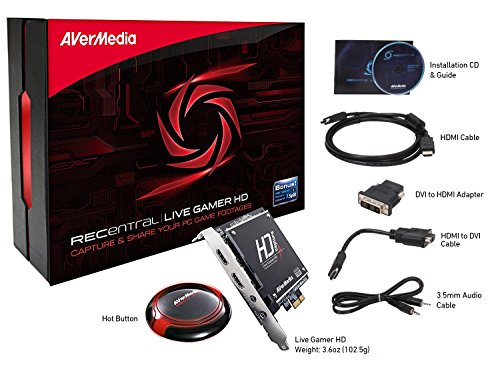






Phil –
I’ve been tinkering with the Avermedia Live Gamer HD card for the past few days now and wanted to take some time to answer some questions I, and maybe others, had before ordering. I’m mainly a streamer so this review will be mostly about that aspect. I play TF2 at […] if you’d like to view examples of this software.
Bitrates on the hardware encoder are not great. If you have a solid 5mbps upload, you can probably stream in 720p pretty clearly. Below that and you’re going to get some pixelation and distortion. Prior to using this card, I used Xsplit set to 2400kbps bitrate and came out with a clear picture but occasionally choppy stream, thanks to the software encoder. Using the Liver Gamer and ReCentral software I get a very solid frame rate on stream but relatively poor encoding, even at 3000-3500kbps. Currently your bitrate settings are limited to increments of 500kbps. I’d love for some choices in-between these as well. The plus side is the performance hit on the game itself (TF2 in my case) is next to nothing. With a little more work done on the software side of things, ReCentral will probably be an amazing little program. This will probably be a recurring theme throughout this review.
Currently Xsplit *1.0 *does* accept input from the Live Gamer as a camera/capture card. You will, however, be unable to use the hardware encoder with xsplit until version 1.1 comes out (currently slated for later this month, but delayed often). Still, the good news is that, in comparison to screen region and dxtory, the frame loss for me has been quite a bit less when using the Live Gamer as my camera. This is obviously not optimal, but with xsplit 1.1 coming soon its a perfectly acceptable means for now.
Main gripes:
ReCentral simply does not have much customization. It appears like the features will be there eventually but currently many menu options are not selectable.
One of my big concerns was whether you would be forced to capture your entire desktop screen. I play TF2 in windowed mode at a resolution smaller than my desktop. Xsplit has options such as screen region, to only capture the parts of your screen you want. ReCentral currently does not. You WILL always be capturing your entire screen. If you use xsplit with the Live Gamer as a camera, this is still the case, but you can at least crop the image. There is a video options button in ReCentral, but it is currently not operational. My hope for the future is this will lead to some cropping options so you’re not always displaying your entire desktop.
The Second big issue is one of sound capture. If, like me, you usually play/stream through a USB headset, you are mostly likely going to be unable to capture your system (Game) sound, your own voice, AND sound through services like skype, mumble, ventrillo, teamspeak… There are workarounds, but they are unofficial and won’t work for everyone. Again, the folks at Avermedia seem to know this is a big issue and are working on it. They’ve said their next big update is coming on Sept 30, but that they may have smaller beta updates out before then.
Overall, I’m going to give this 4 stars. It’s perfectly functional, and everything it currently does it does very well. It simply needs more software updates and more features/options. Major updates are about a month away for both ReCentral and Xsplit, so you might want to hold off until then. If you’ve got a fast enough connection (5mbps+) and don’t mind a couple minor workarounds, you could go for it now, as streaming through ReCentral is functional and easy. I’m happy with this purchase knowing things will continue to improve.
Crunsher –
Super Capture card really easy to setup if you want to stream and record your gameplay that’s the card you need , compatible with windows 10 and work smooth with OBS !
Karl H –
I’ve owned and have been using this card for several months now. My main purpose for getting this card was to support a livestreaming hobby on twitch.tv. Let me go over a few things I’ve learned and recommendations if you’re considering buying this product (TL;DR? skip to the bottom):
-The card does not do 1080p60.
-The software that comes with the card is adequate for local recording.
-Make sure you update to the latest drivers as soon as you get the card (a given for just about any piece of new hardware).
-This card has HDMI passthrough.
-This card works nicely with XSplit and Open Broadcaster Software.
-If you just want to record videos to a local drive without livestreaming, this is an excellent card to buy. You can encode compressed video to a local drive with virtually no CPU impact. Even though using extreme light compression with DXTory or Fraps also has minimal impact to CPU usage, the amount of drive speed and space required to record is enormous. Recording with this card at ~20Mbps saves a ton of space over software-only options and maintains good quality.
-If you want to livestream PC gaming on a single machine, this card alone is not a good option. You have to understand that CPU usage depends on how much ENCODING has to be done to a video stream before it gets sent over the net. While this card does have an on-board encoder, it is not nearly powerful enough to stream good-quality video at a realistic bandwidth. For instance, you absolutely will not be able to stream even decent quality 720p video at bandwidths in the ‘normal’ range for HD (2.5-4 Mbps) using the on-board encoder. Thus, you would have to rely on your main CPU to do the encoding, which defeats the purpose of having a dedicated card to begin with. If you are NOT willing to buy another PC to use as a dedicated streaming box, then stick with software-only solutions, as you won’t be gaining much by getting this card (Open Broadcaster Software is an excellent, all-in-one, free choice).
-For livestreaming PC gaming, my recommendation is to plan on buying a dedicated PC to house this capture card. For about $500-700, you can have this card and a powerful streaming PC that will allow you to send excellent quality video over the net with very efficient bandwidth usage – not to mention exactly no impact to your main gaming PC.
-For livestreaming console gaming, this card is an excellent choice. If you have a decent CPU (1st gen i5 or a Phenom II, for instance), then you’ll have no problem sending great quality streams to the net. The HDMI passthrough makes it easy to maintain the full quality of the console output while manipulating the stream on the PC for efficient encoding and bandwidth usage.
-I know quite a lot about setting this card up for livestreaming. Leave a comment if you want more info.
—————– TL;DR —————–
-For local recording, this card is superb. Recommended!
-For console livestreaming, this card is superb (if you have a decent CPU; 1st gen i5 or Phenom II or above). Recommended!
-For PC game livestreaming, you gain almost nothing without a dedicated streaming PC. Not recommended!
MPP –
Setup was super easy. The card works great, no problems so far! 🙂 If you would like to see some examples of video games recorded with the card feel free to check out my YouTube channel TheJMacisGaming. Thanks!
Shawn Littlejohn –
Great card for recording just about anything including consoles and PC. Essentially plug and play, with some good software to get you going, the USB recording button is also a nice extra when you aren’t near your keyboard/mouse. I’d recommend this to anyone looking to record/produce videos or stream without putting extra strain on your computer.
Dwayne Rakitti –
Did work good for 1080 30 frames per second
Jose Mario Santamaria –
Utilizo la tarjeta para capturar video de otra computadora, para llamadas con skype ademas de 3 cámaras logitech dentro del estudio
La presentación de la tarjeta es perfecta es facil de instalar y perfecta para lo que la utilizo