
€113.28
ASUS TUF Gaming A520M-PLUS microATX Motherboard Price comparison
ASUS TUF Gaming A520M-PLUS microATX Motherboard Price History
ASUS TUF Gaming A520M-PLUS microATX Motherboard Description
ASUS TUF Gaming A520M-PLUS microATX Motherboard – Performance & Durability Combined
The ASUS TUF Gaming A520M-PLUS microATX Motherboard is designed for gaming enthusiasts who demand superior performance and reliability. This motherboard is crafted to maximize your gaming experience with its advanced technology and robust build quality. In this detailed overview, we’ll explore its key features, benefits, and how it compares in price across various suppliers.
Key Features of the ASUS TUF Gaming A520M-PLUS
- AMD AM4 Socket: Compatible with the latest AMD Ryzen processors, offering exceptional performance for demanding applications and games.
- MicroATX Form Factor: Compact design fits perfectly in smaller PC cases while still providing ample connectivity options.
- Military-Grade Components: TUF components are rigorously tested to ensure outstanding reliability and durability, making this motherboard a long-lasting choice for gamers.
- Enhanced Power Solution: 6+2 DrMOS power stages ensure efficient power delivery, reducing the risk of overheating during intense gaming sessions.
- Comprehensive Cooling System: Features multiple fan headers and a dedicated M.2 heatsink, keeping your system cool under pressure.
- Built-in RGB Lighting: Customize your setup with ASUS Aura Sync, allowing for dynamic lighting that enhances your gaming environment.
- Advanced Connectivity: Equipped with USB 3.2 Gen 1 ports and multiple M.2 slots, enabling fast data transfer and storage options.
Benefits of Choosing the ASUS TUF Gaming A520M-PLUS
The ASUS TUF Gaming A520M-PLUS microATX Motherboard stands out by providing a perfect blend of performance, durability, and aesthetic appeal. It supports AMD Ryzen processors, allowing for a significant performance boost in gaming and multitasking scenarios. With military-grade components, this motherboard is built for longevity, ensuring it withstands the rigors of demanding usage.
Its compact microATX form factor allows it to fit snugly in smaller cases without sacrificing connectivity. Additionally, the advanced cooling features prevent thermal throttling, ensuring your system maintains peak performance whether you’re gaming, streaming, or working on demanding projects.
Pricing Comparison Across Suppliers
When searching for the ASUS TUF Gaming A520M-PLUS microATX Motherboard, it’s crucial to compare prices across different suppliers. Current market prices range from $99.99 to $119.99, depending on the retailer. By utilizing our price comparison tool, you can quickly identify the best deals available, making sure you don’t miss out on potential savings.
6-Month Price History Trend
Over the past six months, the price of the ASUS TUF Gaming A520M-PLUS has fluctuated slightly, with notable dips during promotional sale events. Observing its price history can help you make informed purchasing decisions, especially if you prefer to buy during a discount period. Currently, the pricing appears stable, making this an excellent time to invest in this gaming motherboard.
Customer Reviews: Summary of Feedback
The feedback from customers who purchased the ASUS TUF Gaming A520M-PLUS microATX Motherboard has been overwhelmingly positive. Users highlight its robust build quality, seamless installation process, and stable performance even under heavy loads. Many appreciate the effective cooling solutions that prevent overheating during extended gaming sessions.
However, some customers have noted minor drawbacks, such as a lack of legacy ports which might inconvenience users with older peripherals. Additionally, while most users are pleased with the RGB lighting options, a few expect more customization features within the software.
Explore Unboxing and Review Videos
If you’re considering the ASUS TUF Gaming A520M-PLUS microATX Motherboard, we recommend checking out various unboxing and review videos available on platforms like YouTube. These videos offer real-world insights and demonstrate the product in action, enhancing your understanding of its capabilities and setup process.
Final Thoughts
In summary, the ASUS TUF Gaming A520M-PLUS microATX Motherboard is an excellent choice for gamers seeking a reliable and performance-driven motherboard. With its military-grade components, effective cooling systems, and sleek design, it enhances your overall gaming experience.
Don’t miss out on the chance to elevate your gaming setup. Compare prices now!
ASUS TUF Gaming A520M-PLUS microATX Motherboard Reviews (10)
10 reviews for ASUS TUF Gaming A520M-PLUS microATX Motherboard
Only logged in customers who have purchased this product may leave a review.

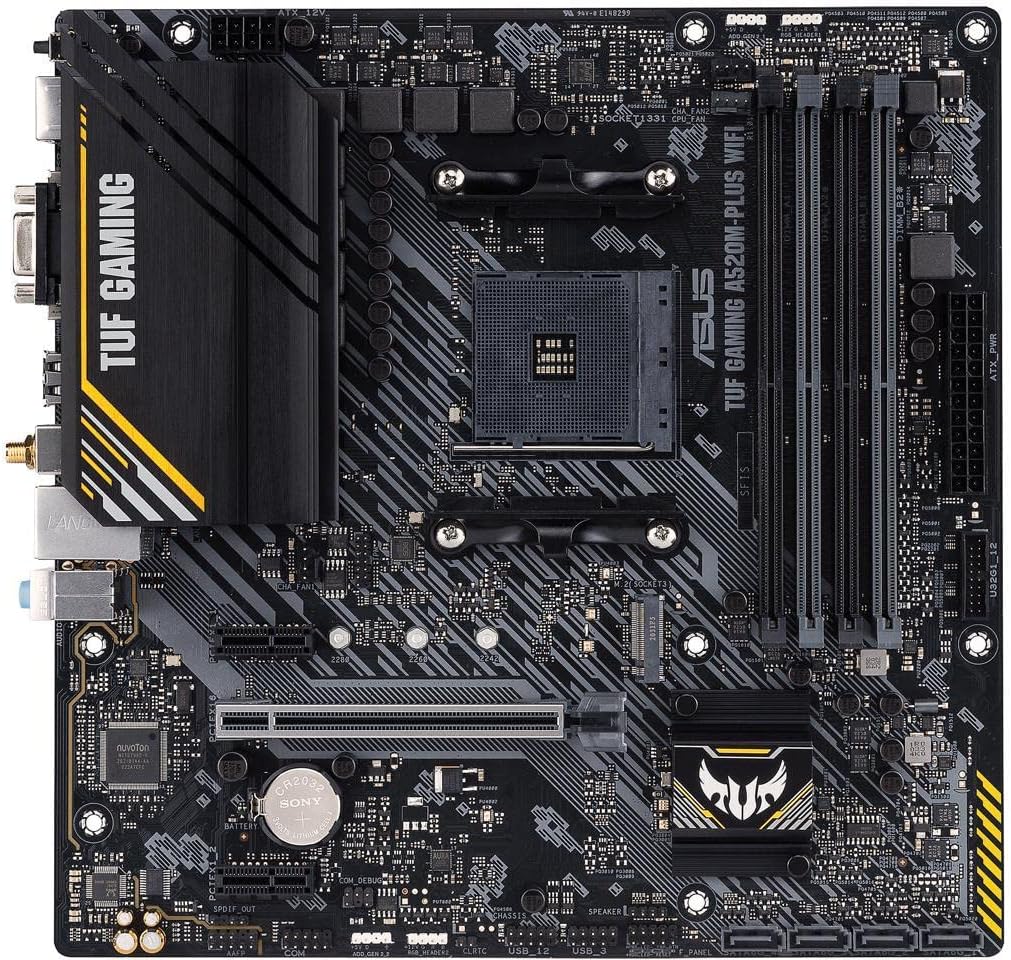
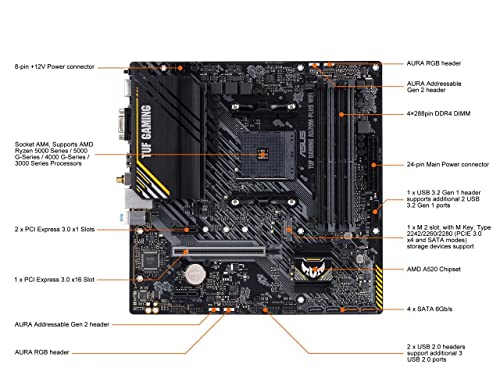

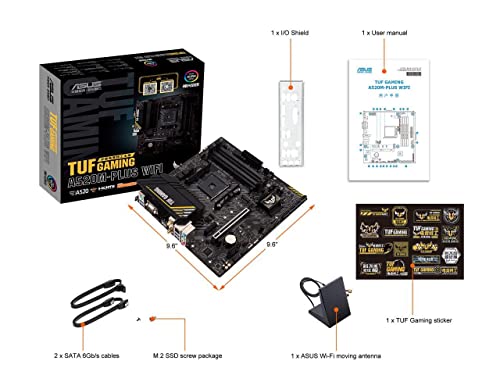







Rich K –
Works. I still trust ASUS. Seems like high build quality and has features that other, more expensive, motherboards don’t have
Caleb –
I bought this motherboard to build a PC for my father-in-law. He races on the weekend, and loves looking back at his recordings. He edits videos and puts them on youtube, then goes back to watch them on a daily basis.
When his old PC failed, he wanted to go buy a new one at best buy. As a custom/DIY obsessed geek, I had to convince him to let me build him one and get more performance for his money. After doing some research, I determined the Ryzen lineup was the way to go for budget performance.
I’m not very familiar with anything AMD, so this was my first non-intel build. For a PC that didn’t need all of the bells and whistles, I wanted to get a board that wouldn’t cost a bunch more for a bunch of bells and whistles that would never be used. Once I ran across the ASUS TUF lineup of boards, I was pleasantly surprised by the affordability.
Fast forward to the assembly and testing process.
I got the board, the rest of the parts, and went right to building. The board seems sturdy, and has the luxury of looking like a high-end board, what with fancy heat sinks, 802.11ac wifi on board, displayport & HDMI outputs, LED headers, and USB-C/Gen 3.1 ports. I grew up in a time where wifi included in a board was only for the highest-end custom build boards.
Installation was a breeze. Goes the same as any other board, as expected. The only thing I wasn’t expecting was that the DDR4 slots install a bit differently than most other boards. Only one side of release tabs will move, the other side is stationary. Once I figured that out, everything went well.
I got it powered up, and the BIOS control screen was very user friendly. For a budget board, it’s nice to have a BIOS with a well built GUI. Secure Boot 2.0 controls made it easy to get Windows 11 installed and running without a hitch. As most new boards go, drivers weren’t much of a necessity to get all of your features and motherboard components working properly.
If I end up with another budget AMD build to do in the future, I’ll stick with this ASUS TUF board.
PRECISION FIELD DATA –
awesome.easy install great mobo! THIS IS THE ONE YOU WANT..DONT GET A MSI MOBO YOU WILL HAVE NOTHING BUT TROUBLE
D. Bateman –
This is a fine motherboard, well laid out and has pretty much everything you need including a PS/2 port for older keyboards like mine. Only has 4 SATA ports so if like me you have 4 hard drives and a SATA DVD drive, something has got to go. Or you need to buy a PCI-e SATA card.
I guess my eyes are getting old but the text and diagrams in the manual could stand to be larger.
The biggest irritation with this board is software on the driver CD. It immediately bombards you wanting to install Google Chrome. If you dodge that on the list of drivers there are checkboxes for Chrome and Norton that you have to ensure aren’t checked. Then while the drivers are installing, the installer flashes slides of Chrome and Norton making you wonder if you forgot to uncheck something. This is shady behavior from ASUS, rather disappointing.
On the plus side I installed this board, a new AMD 7-series CPU, and 32GB of new RAM and didn’t have to re-install Windows 10. Windows and this board got along just fine with no observed glitches. Windows just spun the circle a bit during the first bootup and then I was back to my Windows desktop without losing anything. Then the ASUS drivers took about 10 minutes to install, that enabled things like the Wifi and 5.1 sound.
Mario arciga –
Excelente compra. Excelente producto, excelente servicio
MarcoMG –
Buen producto para armar una pc desde que la he usado ha funcionado muy bien junto con un procesador Ryzen 5700G
John –
Old b450m gave way after about4-5 years. How I know it was the motherboard and not the power supply, processor or ram? I have another power supply and I tested it. Still no light and fan. If it was processor, the motherboard would have power up with light and pushed power to the fan.
Now that I still have a working 3600x and 16gb of ddr4 which I say still worth a total of $100. Should I upgrade to say 7700x or buy a motherboard to salvage the use of 3600x and 16gb ddr4? I was looking for a cheaply priced am4 motherboard and found this being sold at an attractive price of $116. I decided to salvage existing hardware.
Works perfectly out of the box.
LegoDude –
I have a media center PC that I use to run everything computer related for media to my TV and projector. The one I was using couldn’t upgrade to windows 11 due to the age, it was over 6 years old, an Asus ROG Strix board and an old AMD Ryzen. Worked great all those years, never an issue, but I figured it was time to replace it.
I don’t game on this – I have a new 2024 laptop with a 4090 in it for gaming. This is strictly for watching video files and 4K movies. So I didn’t need to spend a lot of money. I found this system board, and since I had such a positive experience with the board I’m replacing as well as my Asus gaming laptop (and an old Asus ROG I had for my first Oculus back around 2016 or so) I figured I would stick with Asus.
Got overnight shipping, a new Ryzen 7 5700x, and new memory. Pulled the old stuff out, put the new stuff in, and had no issues whatsoever. It went amazingly well. Everything booted up fine, all I had to change was the memory speed since it defaulted to a slower speed, and to power back on after a power loss.
So far it’s been rock solid, no issues whatsoever. I love Armoury Crate for the driver updates, since I didn’t even do a clean install for this, I simply booted off the same drive that was running with the 6 year old ROG Strix and let it find drivers, then Armoury Crate was able to give me the chipset updates and such.
Flawless install, everything well labeled for the pins on the board, plenty of drive options. And all of this for under a hundred bucks. I am absolutely THRILLED with this board.
Louis-Fred Gagnon –
The media could not be loaded.
Perfect mobo for a Ryzen 5 5500
Asus Armory Crate is a charm to work with.
Small thing to point out, I bought two of these mobo in the past month, both went on different build and the only driver win10 or 11 couldn’t install correctly was Wi-Fi. I had to plug in my phone with the driver downloaded, manually select the network adapter in device manager, click on update driver, search on desktop and select the wifi driver from asus ( unzipped ). A bit annoying when you’re limited to free Wi-Fi from above since it’s included in your rent and cannot afford a 100ft ethernet cable going thought the entire house XD.
Normal installation from the zipped folder wouldn’t work so I was stuck on desktop without network for a while trying to figure out what to do. In general this little motherboard offers great features in the bios and the interface is user friendly 👌
Bruce Crutcher –
Well made micro ATX board that works well with an AMD 5600GT. Not a lot of extras but it’s a low cost micro ATX motherboard, what do you expect?