
Original price was: €332.84.€109.99Current price is: €109.99.
ASUS Prime B650-PLUS AMD B650 AM5 Motherboard Price comparison
ASUS Prime B650-PLUS AMD B650 AM5 Motherboard Price History
ASUS Prime B650-PLUS AMD B650 AM5 Motherboard Description
ASUS Prime B650-PLUS AMD B650 AM5 Motherboard: Power Your PC Build
The ASUS Prime B650-PLUS AMD B650 AM5 Motherboard stands at the forefront of PC performance, making it an ideal choice for gamers and enthusiasts alike. Whether you’re upgrading your current rig or building a new powerhouse from scratch, this motherboard promises reliability, speed, and versatility. Discover how this motherboard can elevate your computing experience and why it’s a favorite among tech aficionados.
Key Features and Benefits
- DDR5 RAM Support: Harness the power of DDR5 technology, allowing for quicker data transfers and improved overall performance. With a maximum RAM capacity of up to 128GB, the ASUS Prime B650-PLUS ensures you can run demanding applications and multitask without slowdowns.
- Robust Graphics Card Interface: The PCI Express slots provide ample connectivity for modern graphics cards, ensuring that your gaming or graphic-intensive tasks are executed smoothly.
- Generous Connectivity Options: Featuring a total of 17 ports, this motherboard includes 4 SATA ports, multiple USB connections (8 total, with 2 USB 2.0 ports), and an Ethernet port. This range of options means you can connect various peripherals and storage devices effortlessly.
- Optimal Size and Design: Compact yet efficient with dimensions of 10.75″L x 2.68″W x 13.3″H and a sleek black color, the ASUS Prime B650-PLUS can fit comfortably in most builds while complementing your overall aesthetic.
- Enhanced Audio Experience: Equipped with an SPDIF optical connector, this motherboard delivers superior sound quality, whether you’re gaming, watching movies, or listening to music.
Price Comparison Across Suppliers
When it comes to value for money, the ASUS Prime B650-PLUS is competitively priced across various online retailers. A glance at the price comparison reveals that prices typically range based on the vendor, with some listings showing significant discounts compared to others. Staying informed through our platform allows you to find the best deal, ensuring that your investment is wise and cost-effective.
Notable Trends from the Price History
The 6-month price history chart indicates a steady demand for the ASUS Prime B650-PLUS, with occasional dips that offer potential buyers excellent opportunities to purchase at the lowest price points. Observing these trends helps you make informed buying decisions, avoiding the pitfalls of overspending.
Customer Reviews: What Users Are Saying
Customer feedback on the ASUS Prime B650-PLUS is largely positive, with many users praising its robust feature set and performance capabilities. Reviewers highlight:
- Ease of Setup: Many users appreciate the straightforward installation process, making it a great choice for both newcomers and experienced builders.
- Stability and Performance: Users have reported high levels of stability even with intense workloads and gaming sessions, thanks to its advanced thermal solutions and power delivery.
- Connectivity: Customers love the array of ports that allow for extensive upgrades and peripheral connectivity.
However, some users have noted minor drawbacks, such as:
- Limited Overclocking Features: A few users expressed the desire for more advanced overclocking capabilities, which could be an issue for extreme performance enthusiasts.
Explore Unboxing and Review Videos
For those interested in a closer look, numerous unboxing and review videos are available online. These videos provide a detailed visual walkthrough of the ASUS Prime B650-PLUS, showcasing its features, installation process, and real-world performance. Engaging with these resources can give you a well-rounded understanding of the product before making your purchase.
In conclusion, the ASUS Prime B650-PLUS AMD B650 AM5 Motherboard is an exceptional choice for anyone looking to build or upgrade a PC. Its combination of cutting-edge technology, extensive connectivity, and favorable price points makes it a top pick in the market. Don’t miss out on finding the best deal—
Compare prices now!
ASUS Prime B650-PLUS AMD B650 AM5 Motherboard Specification
Specification: ASUS Prime B650-PLUS AMD B650 AM5 Motherboard
|
ASUS Prime B650-PLUS AMD B650 AM5 Motherboard Reviews (8)
8 reviews for ASUS Prime B650-PLUS AMD B650 AM5 Motherboard
Only logged in customers who have purchased this product may leave a review.


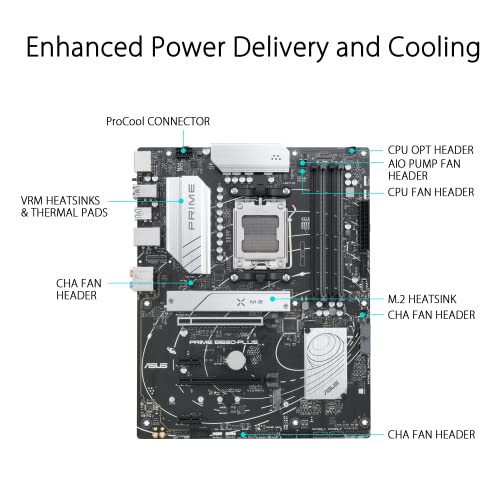


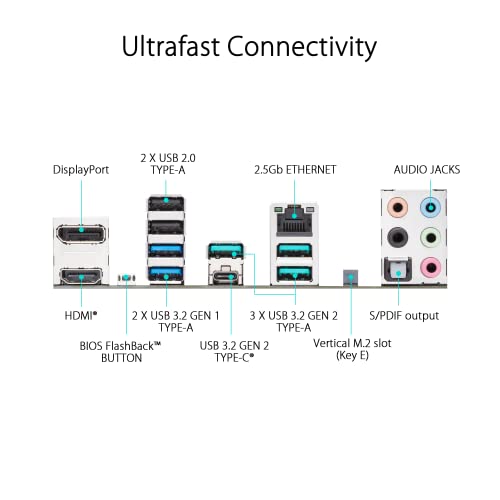






Electrosoft –
Buena tarjeta madre para actualizar mi PC que ya tiene algunos años dando batalla y ha llegado la hora de jubilarla..!
Charlie Mondragon –
No funciono con mi ryzen 7 7700 y rx7800xt, simplemente nunca dio video
Alejandro Lugo –
Not working.Black screen and BIOS not loading and not working. Bios Flash not working
Viktor K. –
I’ve purchased this motherboards with 2X 32 gigs of DDR 5 memory sticks. Turns out that the memory sticks were high density ones and was not supported by the motherboard out of the box. I couldn’t even boot the pc to get to the UEFI. This motherboard has a USB port that’s dedicated for BIOS flashing. It can actually flash the motherboard BIOS without turning the PC on. I just downloaded the updated bios to a usb stick and used the flash port to get the updated firmware onto the motherboard. After I pressed the button I had to wait until the LED turned off and it was done it worked, posted and booted. I don’t know if this is an industry standard or if it is for how long has it been a standard because I had been using a laptop for 8 years but I’m very happy to have this function.
Daniel Dahan –
ممتاز لكن فقط كبير يجب مراعاة اذا كان الصندوق كبير ايضاً
Electrosoft –
I picked up an Amazon Warehouse open box for some nice savings and as always they are hit or miss. Luckily in regards to shape this is a hit but I can see why it was returned and Amazon marks this as a frequently returned item.
This is a 7600x, 32GB (2x16GB) of manually tuned memory and a Samsung 980 Pro 1TB SSD driving a 7900xtx.
Unit was used but in great shape with all pack ins. No bent pins and ready to go…kinda. Let’s talk about the issues with this board.
Memory compatibility and BIOS issues:
BIOS on board was 1811 which is 4-5 months old.
Using the DDR5 memory in the pic, the unit would not post at all and without LED diagnostic lights appears to be DOA (which it is not)
I tried a few other sticks from M-die generic sticks to G.Skill and no post
I finally found a circa 2022 M-die DDR5 stick and it posted.
Once I was able to post, I updated the BIOS to the newest 2413 BIOS and retried all my sticks and they all worked except the one in the pic which after testing in other boards was DOA.
So one of the main problems with this board is memory compatibility which the newest BIOS update seems to address BUT you of course need compatible memory to get it to post so you can update it since it doesn’t have BIOS flashback. If the memory isn’t compatible, it won’t post and can even appear to be DOA without any diagnostic lights…brilliant.
No diagnostic LED:
For a $200 board, the lack of any type of debug diagnostic LEDs is simply unacceptable. You have no idea what’s going on or what is failing. I’ve seen diagnostic lights on B650 boards costing almost half as much as the Asus board.
Weak VRMs:
As has been reported, this board has weak VRMs *IF* you’re trying to power a top end AM5 CPU. I tested it with a 7600X and a 7950X3D running CB23 multi. The 7600X didn’t even break 60c and stayed right around 50-55 for the entire run. The 7950X3D *did* get quite warm hitting into the 80s and 90s. A 7950X will definitely topple it long run.
So is it worth it?
With all that, there is something about the design and look of this board and its heatsinks I really like especially the chipset heatsink. It kind of just works aesthetically.
If you can snag this open box for a good price, have patience and most importantly have access to the right memory then yes. I was lucky enough to have many sets of DDR5 laying around to get it to post and update the BIOS to 2413. Once updated, it works fine. I’ve been testing and running it for several days now and it has been rock solid. For the retail price of almost $200? Look elsewhere.
I like it enough that I picked up both this and an Asus Strix X670E motherboard at the same time and I’ll be returning the Strix unopened as this gets the job done at a fraction of the price.
Charlie Mondragon –
Worked flawlessly for me.
Good mid range AM5 Board ATX board at a respectable price (when on sale).
Not S. A. Wilson –
I usually get the less-featured asus board and have for years. I read reviews on this one and folks said it wouldn’t run memory at 6000. It’s running my expo ram at 6000 cl30 just fine. I put a 7950X in it. No issues there either. The bios let me set the TDP so I dropped it to 120W. It was nice to have a granular setting for this and not a stupid “eco mode” setting. Phoronix unigine-heaven says I’m tied for the best result with my video card (7900XT) at 2K. You really can’t ask for anything more than that on a system with reduced TDP. Nothing gets hot. The onboard RGB was picked up by Linux just fine and worked with OpenRGB. I don’t use the wifi or blutooth but I’m sure they are fine. Plenty of room for a huge Noctua cpu cooler. Benchmarks are fantastic. I didn’t even have to update the bios. It had the most recent. The only thing I had to do in bios after turning off wifi and blutooth and setting TDP was turn on Resize Bar. For some reason it wasn’t on by default. Oh, and I had to turn on EXPO for my ram. But that was it. Boom, saw the ram, overclocked it.
Rarely do I build a system and it’s just working the first time I hit the power button. That’s how it was this time.
Save your money on an AM5 build. Use this board.