
€69.99
msi A520M-A PRO Gaming Motherboard (AMD Ryzen) Price comparison
msi A520M-A PRO Gaming Motherboard (AMD Ryzen) Price History
msi A520M-A PRO Gaming Motherboard (AMD Ryzen) Description
MSI A520M-A PRO Gaming Motherboard: Elevate Your Gaming Experience
Discover the MSI A520M-A PRO Gaming Motherboard, designed specifically for AMD Ryzen processors. This powerful and versatile motherboard combines cutting-edge technology with essential features for both gaming enthusiasts and professionals alike. With support for advanced RAM speeds and a rich set of connectivity options, it’s an excellent choice for creating a robust gaming rig.
Key Features of the MSI A520M-A PRO Gaming Motherboard
- High-Speed DDR4 RAM Support: This motherboard supports DDR4 RAM with speeds up to 4600 MHz. Enjoy faster load times and improved system responsiveness, enhancing your overall gaming experience.
- Robust Connectivity: Featuring a total of 6 USB ports, including 2 USB 2.0 ports, connect multiple peripherals with ease. The one Ethernet port ensures stable and reliable internet connectivity during intense gaming sessions.
- PCI Express Support: With PCI Express graphics card interface, you can easily install your favorite graphics cards and take your gaming visuals to the next level.
- Expandable Memory: The A520M-A PRO supports a maximum RAM memory size of 64 GB across 2 memory slots, allowing for future upgrades as your computing needs evolve.
- Multiple SATA Ports: This motherboard offers 4 SATA ports for connecting disks, ensuring you have sufficient storage options for your games and applications.
- Sturdy Build Quality: Weighing just 14.1 ounces, the MSI A520M-A PRO has dimensions of 9.6 x 8.3 x 1.5 inches, making it compact yet highly functional for gaming setups.
Price Comparison and Value for Money
When it comes to investing in gaming components, price is always a consideration. The MSI A520M-A PRO Gaming Motherboard is competitively priced across various suppliers. Whether you’re browsing online marketplaces or local computer hardware stores, you’ll find prices that cater to your budget while offering excellent features.
Our price comparison tool allows you to easily see the fluctuation in price across different retailers, which helps you make an informed purchase. Notably, recent trends indicate that prices for this motherboard have remained stable over the past six months, suggesting its continued popularity and demand among gamers.
Customer Reviews and Community Feedback
The MSI A520M-A PRO has garnered a mix of reviews from users online. Many customers appreciate its reliability and performance, highlighting its straightforward installation process and compatibility with leading AMD Ryzen processors. The support for high RAM speeds has been especially noted as beneficial for multitasking and gaming.
However, some users have mentioned minor drawbacks, such as the limited number of USB ports for those who may require more connectivity options for various devices. It is also important to note that while the motherboard packs in essential features, advanced gamers looking for premium options with additional high-speed connectivity might want to consider higher-tier models.
Explore Unboxing and Review Videos
If you’re considering the MSI A520M-A PRO Gaming Motherboard, don’t miss out on unboxing and review videos available on platforms like YouTube. These videos provide visual insight into the product’s features and performance, helping you understand its advantages and any setup tips from fellow gamers. The visual experience can greatly enhance your confidence in making a purchasing decision.
Conclusion: Upgrade Your Build with the MSI A520M-A PRO
In conclusion, the MSI A520M-A PRO Gaming Motherboard paves the way for an enhanced gaming experience with its robust specifications and features. Whether you are planning a new build or upgrading an existing one, this motherboard stands out for its excellent value in the AMD Ryzen ecosystem.
Ready to make the upgrade? Don’t miss your chance to bring your gaming experience to the next level. Compare prices now on our website and find the best deal for the MSI A520M-A PRO Gaming Motherboard!
msi A520M-A PRO Gaming Motherboard (AMD Ryzen) Specification
Specification: msi A520M-A PRO Gaming Motherboard (AMD Ryzen)
|
msi A520M-A PRO Gaming Motherboard (AMD Ryzen) Reviews (13)
13 reviews for msi A520M-A PRO Gaming Motherboard (AMD Ryzen)
Only logged in customers who have purchased this product may leave a review.


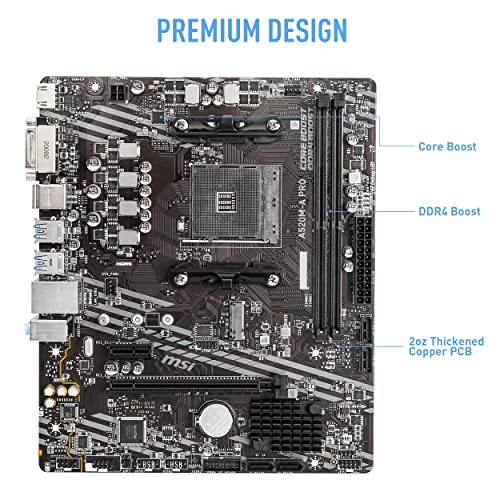
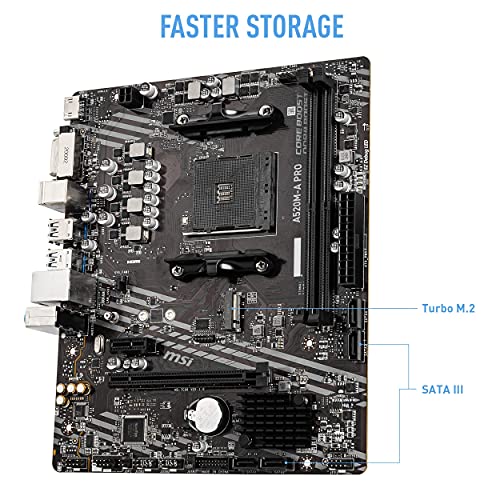
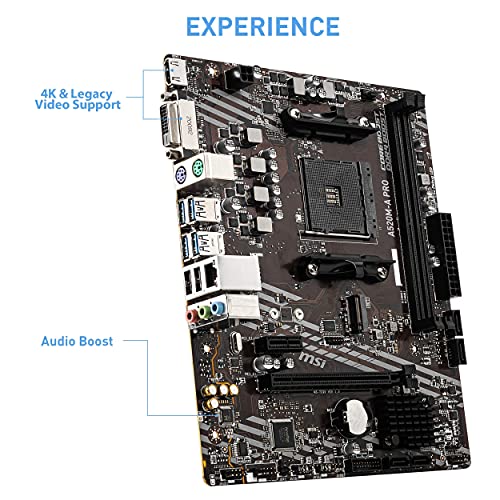
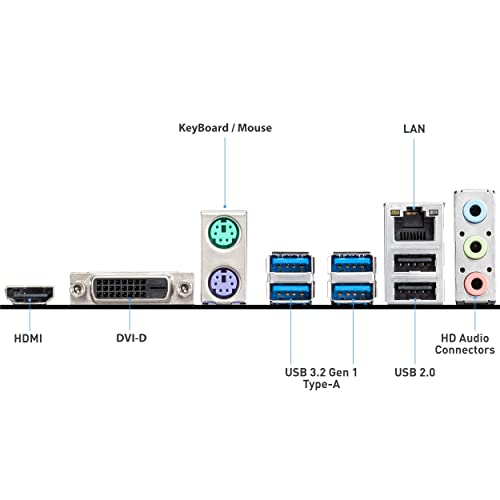






Alex –
Excelente opción de tarjeta no tan cara, la compré para un procesador Ryzen 7 5700G y jala perfecto!!! Me encantó y lo recomiendo mil!!
3girls –
After days of fiddling with a new Asrock motherboard that turned out to be faulty in several ways out of the box, I replaced it with this one. It literally just works. Plug and play. BIOS is easy to navigate, and it plays nice with my Ryzen 7 2700x. The PCI-E slot is in a great spot where it won’t be blocked by the GPU so you can install a wifi card there if you wish.
One thing to be aware of is that it only has 1 case fan header, which I didn’t know before purchasing, but isn’t the fault of the motherboard itself since I would’ve noticed if I looked closer before buying. I have a fan splitter coming in that should remedy this.
This is the third MSI motherboard I’ve used in a build, and they have never failed me. This brand is a mark of quality. If you’re stuck between multiple, go with this one.
Maria Guadalupe Gorostieta Arevalo –
المنتج جيد لاكن التوصيلات جيد
Fernando –
0 problems with a Ryzen 5 5500 and RX 7600.
Skyler Sievers –
For a price of $70, it is the cheapest AM4 MB I could find on that day and it works as intended and stable as such … No complaint so far as it boots up everyday and run like 12 hrs per day for work PC… Also, not to do anything about O/C anyway…
This is an upgrade from a self-built AMD FX-6300 (9 years running) to this AMD Ryzen 5 3600, 32GB memory, 1TB m.2 NVMe card, and an old AMD Radeon 9270 graphic card… It is OK to boot up under 15 sec in Windows….
I. T. Chew –
easy install, looks great for the price. wish it had more features but no complates
Siphandone –
Justo lo que ofrece, si surge problemas a futuro lo haré saber.
Fernando –
I love it. Mosfets VRM are kinda weak, but with good airflow your good. It is already BIOS upgraded for 5th gens, so your good too. I put a Ryzen 7 3700X and was told it can throttle, but dont listen to anybody but professionals, i was told im good not to worry. Its a beautiful Mobo and comes with everything you need to set you up, including an awesome decal. MSI all the way for me. Gracias amigos.
austin –
Dommage pour le prix de ne pas avoir de support ARGB mais la carte mère est correct. Seul problème elle ne reconnaissais pas mon Windows j’ai du tout réinstaller..
Sinon Good
Alex –
First thing I noticed box was missing the driver DVD/CD. Figure Windows 11 install would take care of this since it installs latest driver (something I previously saw).
Tried to use the onboard HDMI port for monitor. Mother board LED showed failure with VGA.
Installed graphics card to get past this in case it was an issue with bios setting. At startup motherboard LED showed VGA, cpu and memory checkeOK. However motherboard LED showed failed at boot. Did usual to reseat everything – no go.
Probably a bad motherboard. Most likely a recycled/return item. In any case did return process. Got another motherboard with enclosed DVD/CD.
GAMER JPC –
Price is perfect for this was used for a budget build. Lots of good features. MSI boards are good quality.
مشاري ريحيني –
Excelente tarjeta de entrada aún hoy día, suficiente para comenzar en el armado y bastante versátil. En general un excelente rendimiento por el precio
Amazon Customer –
Gente, recomendadisimo, no se mucho de pcs pero mi hermano si, el es ingeniero de sistemas , y me lo recomendó. El rendimiento es de locura, obviamente deben elegir bien los demás elementos como las ram, o el ssd.
En términos de conectores, tiene solo una entrada hdmi para una pantalla, si desean conectar otra pantalla, tendrán que usar la otra ranura DVI 24pines + 1, no trae ranura Vga. Cuenta con 4 ranuras usb 3.0 y dos ranuras usb 2.0. La entrada ethernet para el Internet y los demás normales como sonido, micrófono, y para mouse y teclados con entrada antigua, si es que los tienen, de lo contrario pues las entradas usb.
Recuerden que ninguna pc tiene antena de Internet wifi, por eso toca con cable ethernet, o sino una excelente alternativa en mi caso es tener una pequeña usb extensor de red, es simplemente conectarla a un puerto usb y funciona (tengo la MERCUSYS MW300UM), actúa excelente y la red nunca se cae.