
€35.00
PNY Optima 512MB DDR 333 MHz SODIMM MN0512SD1-333 Price comparison










PNY Optima 512MB DDR 333 MHz SODIMM MN0512SD1-333 Price History
PNY Optima 512MB DDR 333 MHz SODIMM MN0512SD1-333 Description
PNY Optima 512MB DDR 333 MHz SODIMM MN0512SD1-333: Reliable Performance for Your Laptop
Introducing the PNY Optima 512MB DDR 333 MHz SODIMM MN0512SD1-333, a compact and powerful RAM solution for your laptop. Designed for efficiency, this memory module enhances your device’s performance without breaking the bank. Discover how this reliable memory can transform your computing experience while staying mindful of your budget.
Key Features and Benefits of the PNY Optima 512MB DDR RAM
- Compact Design: With product dimensions of just 7.1 x 5 x 0.25 inches and a lightweight of 1.6 ounces, the PNY Optima RAM is an ideal choice for laptops where space is a premium.
- High Data Transfer Rate: Operating at a speed of 333 MHz, this DDR RAM allows for fast data processing, ensuring that your laptop runs smoothly even during demanding tasks.
- Low Voltage Requirement: At just 2.5 volts, this memory module is energy-efficient, helping to prolong the battery life of your laptop during usage.
- 200 Pin SODIMM Form Factor: Specifically designed for laptops, this RAM module features a 200-pin SODIMM configuration. It guarantees compatibility with a wide range of laptop models.
- Durable Performance: This product is not discontinued, ensuring that you will have access to reliable support and compatibility with future upgrades.
Price Comparison Across Suppliers
The PNY Optima 512MB DDR 333 MHz SODIMM MN0512SD1-333 offers excellent value for money. Prices can vary significantly across different suppliers, with some offering competitive rates. On average, you can find this RAM priced between $20 and $40, depending on the retailer. Be sure to compare prices on our platform to secure the best deal and save money without compromising quality.
Price Trends Over the Past Six Months
Our analysis of the 6-month price history chart reveals an interesting trend. The prices experienced slight fluctuations, typically ranging from $18 to $42. There were notable drops during seasonal sales, making now a perfect time to buy. With trends indicating a possible rise in future prices, consider investing in your laptop’s performance while prices are still favorable.
Customer Reviews: A Balanced Perspective
In reviewing customer feedback for the PNY Optima 512MB DDR 333 MHz SODIMM, we find a generally positive sentiment. Many users praise its reliability and enhanced performance, highlighting how it improved their laptop’s speed and efficiency. Customers appreciate the quick installation process and compatibility with various laptop brands.
However, some users noted drawbacks such as the limited memory capacity for heavy tasks. If you run graphic-intensive applications or multitask frequently, consider opting for a higher capacity module.
Unboxing and Review Videos
For those interested in a hands-on look, there are several unboxing and review videos available on YouTube. These videos demonstrate the installation process and showcase the RAM’s performance in real-world use cases. Watching these can provide invaluable insights into whether the PNY Optima 512MB DDR 333 MHz SODIMM MN0512SD1-333 meets your needs.
Final Thoughts
The PNY Optima 512MB DDR 333 MHz SODIMM MN0512SD1-333 is a solid choice for users looking to enhance their laptop’s performance without overspending. It combines efficient speed, energy-saving features, and compatibility across various models. Don’t miss out on taking advantage of competitive pricing and trending discounts!
Compare prices now and upgrade your laptop with PNY Optima RAM. Ensure you get the best deal available while enhancing your computing experience!
PNY Optima 512MB DDR 333 MHz SODIMM MN0512SD1-333 Specification
Specification: PNY Optima 512MB DDR 333 MHz SODIMM MN0512SD1-333
|
PNY Optima 512MB DDR 333 MHz SODIMM MN0512SD1-333 Reviews (10)
10 reviews for PNY Optima 512MB DDR 333 MHz SODIMM MN0512SD1-333
Only logged in customers who have purchased this product may leave a review.

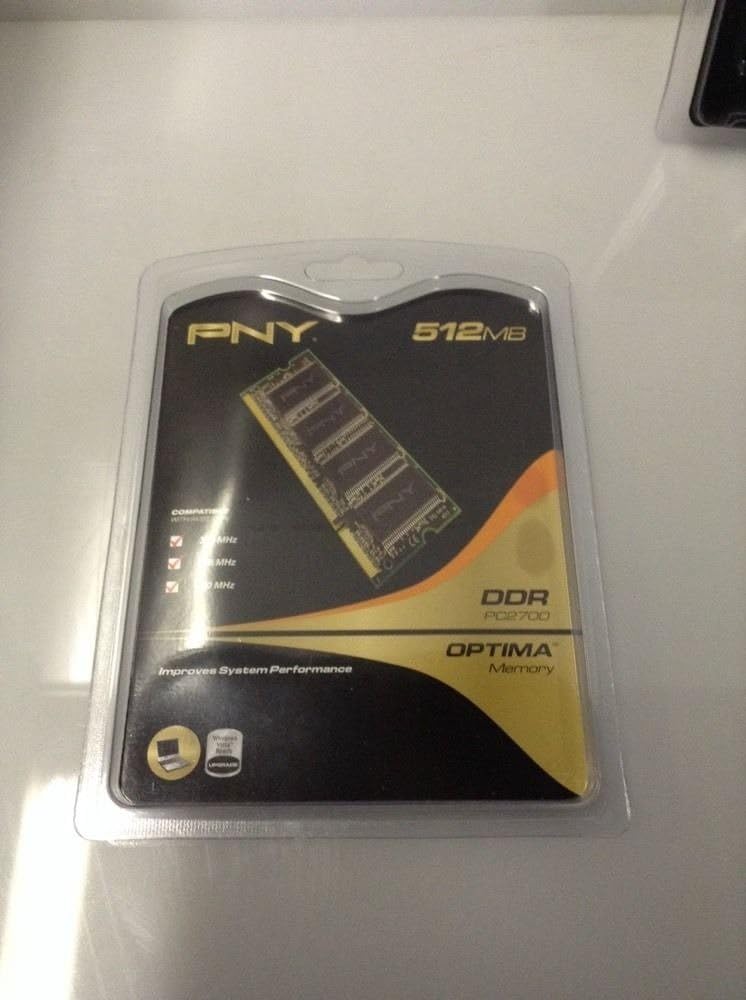
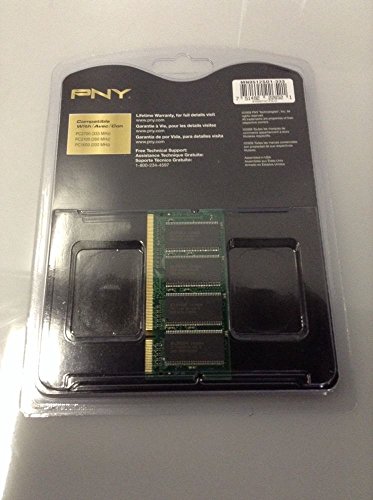






big walt –
no problems with this one, easy to install, would recommend it. It did make my old laptop a bit faser.
romagitana –
I bought this for my Apple G4 Aluminum Powerbook 12 inch, going from 512MB to 1.25 Gig total. I couldn’t pass up this great price. Installation in one part was very simple. Unlike my last desktop memory upgrade, I didn’t even have to take apart laptop to install. (Has a small door at bottom of unit for easy RAM access.)
However, on the other part, it was a bear trying to get laptop to recognize the new RAM, no matter how carefully I aligned module. Finally, I noticed diagram on laptop’s RAM cover, showing RAM to be inserted at 30 degree angle. That did the trick. It went further in, so latches fit better into RAM’s side recesses and made connection. Now my laptop is happy, no longer eating into HD allotment to compensate for less RAM.
Darth Daddy Bear –
Looked at a number of companies’ memory chips and decided to take chance on PNY. I have used their products in the past and been completely satisfied. I purchased this for my 700m (and specifically wanted to mention this since I had a hard time determining the requirements for a 700m). The Dell takes one or two modules up to 1GB each. They don’t have to match in size, so I am told, but it is best if they do. I purchased two 1GB modules. Installation was not as easy as expected, but not hard either. The lower memory module is inserted by removing the “M” panel from the bottom of the Inspiron. The upper module requires that you disassemble part of the computer. Again, not as hard as expected. […] It took me about 20 minutes to install both chips and get the laptop up and running. What a difference! I started with 2 x 256MB and upgraded to 2 x 1GB. Where the laptop churned and churned when I switched users–taking 2-3 minutes to switch–now a user change takes about 10-15 secs.
Should things change after I have had them for a while, I will update this. For the moment, I am very pleased.
Hawkman2k –
Replaced 2 512 MB 266 MHZ Dimms with 2 of these 1gb 333 MHZ on my sons old Dell 800.
First time I tried to replace memory on a PC. After seeing some YouTube videos, I can now confirm these are so easy to replace. Just make sure that they are placed in the slots correctly. (Else you get an error upon boot and a message reducing memory. :=0
The PC recogized the memory immediately and I was able to confirm the upgrade on System Icon on the control panel which reflected 2 Gb of memory.
The effect for boot time, active server pages and just about everything else was immediate and dramatic. Doubling the memory with 25% faster chips did the trick!
Don’t seem to see any difference in heat generation over the original Dimms.
I do know these saved me from upgrading my Sons PC for at least another year!
I would recommend this if you have an older PC that could use a turbo boost.
Siamak –
Happy with the product,, So far is working good on my Libretto U100.
happytilton® –
My 7yr old Dell Inspiron 8600, when new, only had 512Mb of RAM. As the machine got older and with larger RAM hungry programs installed, I was experiencing frequent mini-freezes. I thought, increasing the amount of RAM might help alleviate the freezes and maybe it would run a little faster. I never did that until now because of the high price of the RAM sticks for this particular machine. Once I found the PNY OPTIMA 1GB DDR 333 MHz for $38.99, I decided to increase the RAM from 512Mb to 2Gb.
AS soon as the two 1Gb sticks arrived, I had them installed, only to find out that one of the sticks was defective (that happens from time to time). Amazon promptly shipped a replacement stick and I received it by FedEx on the 2nd day!
Since upgrading the RAM in this machine to 2Gb, the mini-freezes are practically non existent, programs no longer hang and close quickly. The restart process now takes from 1/2 to 1/3 of the time it took when I only had 512Mb of RAM. It’s amazing how well the machine functioned w/512Mb, when those same programs & processes require more than 1Gb of RAM.
My advice is; if your machine is low on RAM, has hanging programs that are slow to close or the shutdown/restart process takes 4-5min, then this RAM upgrade is well worth the investment, hence the 5 star rating!
Denis –
Fonctionne bien.
Robert H. Mccelvey –
To make it quick and easy, this product worked miracles in my laptop. My laptop only had 256mg in it and it was slow for what I was using it for. I had a digital picture adjustment program and almost 500 pictures on the laptop. The software was extremely slow, as was, the loading of the pictures into the program. I took out the 256mg memory card and put in the 1.00gb memory card. I have no problem with the loading speed of the pictures or the manipulation of the pictures.
**YOU MAY WANT TO MAKE SURE THAT YOUR PARTICULAR LAPTOP WILL HOLD ALL OF THE MEMORY THAT ARTICLES ON THE SAY IT CAN HOLD. ALL ARTICLES THAT I READ CONCERNING MY LAPTOP SAID THAT IT WOULD HOLD 2GB TOTAL. MY SPECIFIC LAPTOP WOULD ONLY HOLD 1GB.**
D. Kim –
As for general comments on this chip, installation was simple, though that’s more dependent on your computer than on the brand of memory you buy. Everything ran a lot smoother immediately after installing the extra GB. I don’t really know what else to say about memory. Quick and easy upgrade!
Also, a few comments on my particular notebook on the off-chance someone else has the same model and is considering this as an upgrade: I own a Toshiba M305-S3511 notebook, purchased in April 2006. It originally came with 512 MB of RAM, but the upgrade brought it up to a total of 1.5 GB. When I purchased this, I was a bit worried because there were warnings about Kingston and Samsung memory overheating and melting in my particular model of notebook, but didn’t see anything on PNY which led to my purchasing this brand over the competition. I have had this chip in for almost a month now, and have had no problems.
David Ogden –
These ram chips make my pc run fast. Thanks