
€81.00
SAMSUNG 32GB DDR4 3200MHz Laptop RAM M471A4G43AB1-CWE Price comparison
SAMSUNG 32GB DDR4 3200MHz Laptop RAM M471A4G43AB1-CWE Price History
SAMSUNG 32GB DDR4 3200MHz Laptop RAM M471A4G43AB1-CWE Description
Upgrade Your Device with SAMSUNG 32GB DDR4 3200MHz Laptop RAM M471A4G43AB1-CWE
Optimize your laptop’s performance with the SAMSUNG 32GB DDR4 3200MHz Laptop RAM M471A4G43AB1-CWE. This high-quality memory module enhances speed and efficiency, making it ideal for demanding applications and multitasking. Whether you’re a gamer, video editor, or a professional, this RAM module boosts your system’s capabilities. Discover why the SAMSUNG 32GB DDR4 RAM is the smart choice for anyone looking to upgrade their laptop.
Key Features and Benefits
- Ample 32GB Capacity: With 32GB of DDR4 RAM, you can run multiple applications simultaneously without any lag, significantly improving productivity.
- Data Transfer Rate of 3200MHz: This high-speed RAM ensures faster data transfer, reducing loading times and enhancing overall system responsiveness.
- Lightweight Design: Weighing in at just 0.317 ounces, this RAM module is designed for easy installation without compromising performance.
- Low Voltage Operation: Operating at just 1.2 volts, this RAM is energy-efficient, helping to extend battery life in laptops.
- SO-DIMM Form Factor: The SO-DIMM design is perfect for laptops, providing a compact and efficient solution for memory upgrades.
- Compatibility: Designed for various laptops, it supports a wide range of brands and models, ensuring versatility in upgrading.
Compare Prices Across Different Suppliers
The SAMSUNG 32GB DDR4 3200MHz Laptop RAM M471A4G43AB1-CWE is competitively priced across multiple platforms, allowing you to choose the best deal. Prices vary from supplier to supplier, with popular retailers offering options to fit different budgets. By utilizing our price comparison feature, you can find the most economical choice available on the market today.
Trends from the 6-Month Price History
Our analysis shows a steady trend in the pricing of SAMSUNG 32GB DDR4 RAM. Over the past six months, prices have maintained stability, with occasional promotions. This trend indicates strong demand, suggesting that now is a great time to purchase if you’re looking for reliable and powerful RAM.
Customer Reviews: What Users are Saying
Customers have praised the SAMSUNG 32GB DDR4 RAM for its durability and performance. Many users report improved speeds in gaming and graphic-intensive applications. The efficient energy consumption is also frequently highlighted, making it an appealing choice for laptop users who need longevity and performance. However, a few users noted the initial installation could be slightly tricky for those unfamiliar with hardware upgrades.
Pros:
- Significantly improves laptop speed and efficiency.
- Easy multitasking enabled by large memory size.
- Reliable brand with a reputation for quality.
- Low voltage enhances energy efficiency.
Cons:
- Installation complexity for beginners.
- Higher price point compared to lower-capacity alternatives.
Explore Unboxing and Review Videos
For a comprehensive understanding of the SAMSUNG 32GB DDR4 3200MHz Laptop RAM, check out related unboxing and review videos on platforms like YouTube. These videos provide insight into the installation process and performance benchmarks from real users. They’re an excellent resource for anyone considering this RAM for upgrade.
Conclusion
In conclusion, the SAMSUNG 32GB DDR4 3200MHz Laptop RAM M471A4G43AB1-CWE offers excellent performance, energy efficiency, and a significant boost to your laptop’s capability. With its competitive pricing across various suppliers and solid customer reviews, it’s a smart investment for anyone serious about enhancing their system. Don’t miss out on the opportunity to elevate your laptop experience. Compare prices now!
SAMSUNG 32GB DDR4 3200MHz Laptop RAM M471A4G43AB1-CWE Specification
Specification: SAMSUNG 32GB DDR4 3200MHz Laptop RAM M471A4G43AB1-CWE
|
SAMSUNG 32GB DDR4 3200MHz Laptop RAM M471A4G43AB1-CWE Reviews (12)
12 reviews for SAMSUNG 32GB DDR4 3200MHz Laptop RAM M471A4G43AB1-CWE
Only logged in customers who have purchased this product may leave a review.

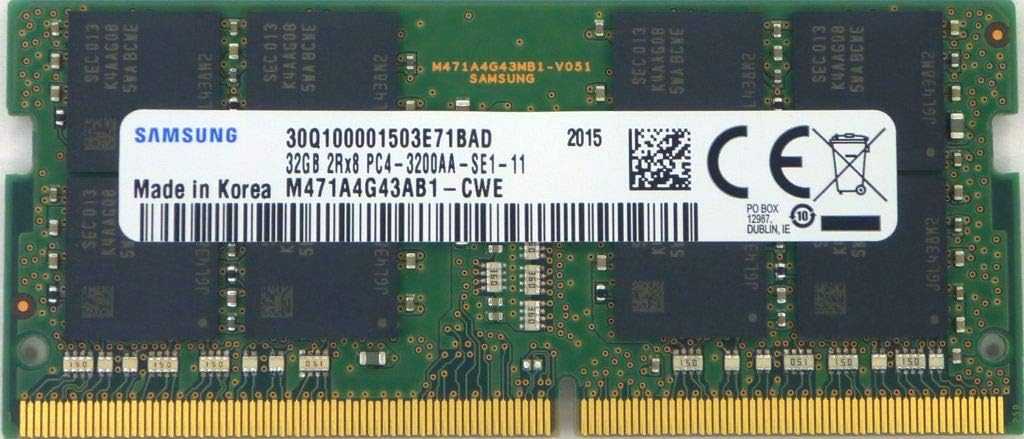







Russell Dehart –
I have had an excellent track record with Samsung ram in my systems and will gladly pay a little more for it over other brands. I installed two of these in my Dell XPS 17 9710 two years ago and it has functioned magnificently.
My only complaints about this product is that it only comes with a one year warranty when some competitors offer a lifetime and that I prefer to buy my ram as packaged pairs and these can be difficult to find in anything other than single units .
Chenxm2002 –
good quality with easy to install, good price.
Cristian Paredes –
Ahora tengo 64 GB y todo va bien ^^
Muy bueno –
Muy bueno
RUDY –
Installed this ram on a mini optiplex mini computer. My machine was using 90% ram and now expanding this much ram the pc runs smooth
carlos –
se uso apra un pc gaming y funciona de marvilla 3200mhz
grandmaster –
I have a Lenovo P1 gen 4 with 32gb, and used this is the second ram slot for a total of 64gb. This appears to be an exact match to the Lenovo 32gb 3200mhz part. Use the lenovo website to look up your computer to find out the lenovo part number for the ram installed in your computer. Then google that part number to find the aftermarket equivalent part number from the same manufacturer that Lenovo used in your computer.
Kuan CK –
I used this to upgrade my LG Gram 15 notebook from 8GB Ram to 40 GB RAM.
Kuan CK –
Fácil de instalar, completamente satisfecho , compatibles con MSI Creator M16
Anthony C. –
Pretty basic laptop ram…. I needed to upgrade because the current laptop ram wasn’t cutting it and I was getting too many slowdowns on my games because even the basic requirement of 8GB of RAM wasn’t enough I keep getting errors on low RAM, and since most games (even newer more graphic demanding ones) don’t typically go past 16 GB of RAM, I figured that I would just need at least 32 GB of RAM and I was right…. Once I replaced it with the old RAM it worked smooth for all my games.
So yeah, it worked for my needs, just make sure of the following…
1. If you already have a stick of RAM installed the second RAM needs to be the same size… Otherwise remove that existing stick of RAM and replace it with the higher capacity RAM if you don’t have two sticks of RAM like I did.
2. Make sure it’s the correct type before buying, this is DDR4 ram, there are other types of laptop ram so make sure to check your PC specs to see what kind of RAM your system is using…. Should be easy to look up but if you get confused Google it.
3. Replacing your RAM doesn’t effect your system memory, so you can slap it on my with no problems or worry’s about having to do some kind of system backup before installing. Once you put it on there your pretty much good to go, the system automatically recognizes it.
That’s it, if you need 32 GB of DDR4 laptop type RAM then this is it for you.
MaruChii_ –
Todo en óptimas condiciones. 🫡
SubWoman –
Bought 2x32GB to supplement the 2x16GB that came in my Thinkpad P15. memory is identical to the OEM except for the size. Once installed, the laptop initially takes a while to recognize the memory and then will boot as normal after. CPUZ recognized I now had 96GB of memory BUT instead of running at 2933MHz it was running at 2133MHz. I swapped the memory in the DIM slots but the speed issue remained. I also had a T15g with 2x32GB memory (again same as the Samsung memory I had also just purchased and will be returning). Bottom line is that with both machines , 96GB always ran at 2133 MHz and I could not find anywhere in the BIOS to change it manually. I conformed with the 64GB I had just purchased and the 64GB that came in the T15g, that on both machines, 128GB of memory ran at the correct 2933Mhz. Lenovo technical support may be able to help, but I did not have much success due to the basic service plan I have and not buying the memory at 4x the price from Lenovo. My solution was to buy another 64GB of this memory and it works great at the correct speed.