
Original price was: €114.99.€79.99Current price is: €79.99.
Crucial MX500 1TB 3D NAND SATA SSD – CT1000MX500SSD1(Z) Price comparison
Crucial MX500 1TB 3D NAND SATA SSD – CT1000MX500SSD1(Z) Price History
Crucial MX500 1TB 3D NAND SATA SSD – CT1000MX500SSD1(Z) Description
Crucial MX500 1TB 3D NAND SATA SSD – Elevate Your Storage Solutions
Introducing the Crucial MX500 1TB 3D NAND SATA SSD – CT1000MX500SSD1(Z), a powerful internal solid-state drive designed to enhance performance in your PC, gaming console, or business setup. This high-capacity SSD not only boosts storage but significantly improves speed, providing your system with the responsiveness and reliability you need for demanding applications.
Key Features and Benefits
- Massive 1TB Storage Capacity: The spacious 1TB capacity allows you to store a vast amount of data, including games, applications, and media files without worrying about running out of space.
- High-Speed Performance: With a read speed of up to 560 MB/s and a write speed of 510 MB/s, the MX500 ensures rapid data transfer, dramatically decreasing load times for applications and games.
- Advanced 3D NAND Technology: This SSD utilizes 3D NAND technology, enhancing durability and longevity while delivering superior performance for a variety of tasks, from casual use to intensive gaming.
- Versatile Compatibility: Perfect for use with PCs, Macs, and Linux systems, the MX500 is an ideal choice for any user looking to upgrade their storage effortlessly.
- Compact Form Factor: Measuring only 4.06 x 0.28 x 2.76 inches, this 2.5-inch SSD easily fits into most systems, making installation a breeze.
- Frustration-Free Packaging: It comes in frustration-free packaging, meaning you can get to your new SSD quickly and without hassle.
Price Comparison and Insights
Pricing for the Crucial MX500 1TB SSD varies across multiple retailers, giving you the opportunity to find the best deal. Our price comparison tool offers real-time insights into the current prices from various suppliers, ensuring you never pay more than you have to. Recently, prices have stabilized, reflecting a trend toward competitive pricing in the SSD market, so now is a great time to purchase.
6-Month Price History Trends
The 6-month price history chart indicates a slight decline in prices over the last few months. This trend suggests that consumers are benefiting from increased competition and improved availability. By monitoring these trends, shoppers can take advantage of the best offers and savings, particularly as retailers make adjustments in pricing strategies.
Customer Reviews Summary
The Crucial MX500 has received extensive positive feedback from users. Customers praise its impressive speed, reliability, and value for money. Many highlight how it breathes new life into older machines, providing a noticeable boost in performance while maintaining quiet operation.
However, there are some noted drawbacks. Some users report that installation can be a bit tricky for non-technical individuals, and a few have experienced initial read/write errors, though these incidents appear to be rare.
Overall, customer satisfaction remains high, with a majority recommending the Crucial MX500 for both casual users and gaming enthusiasts alike.
Explore Unboxing and Reviews
For those considering a purchase, several YouTube channels have conducted unboxing and detailed reviews of the Crucial MX500. These videos provide realistic expectations of installation and performance, assisting potential buyers in making an informed decision. Watching these videos may also reveal tips for optimizing your SSD’s functionality once installed.
Why Choose the Crucial MX500 1TB SSD?
Opting for the Crucial MX500 means choosing a reliable, versatile, and high-performance SSD that checks all the boxes for gamers, professionals, and everyday users alike. Whether you’re enhancing your gaming rig or improving your work desktop’s speed, this SSD has the specifications and quality you need. Its competitive read and write speeds ensure that applications load swiftly, while its robust build quality offers the peace of mind that your data is in safe hands.
In conclusion, the Crucial MX500 1TB 3D NAND SATA SSD – CT1000MX500SSD1(Z) stands out in the crowded SSD market! With its blend of performance, durability, and value, this SSD provides an excellent solution for anyone looking to upgrade their storage.
Compare prices now!
Crucial MX500 1TB 3D NAND SATA SSD – CT1000MX500SSD1(Z) Specification
Specification: Crucial MX500 1TB 3D NAND SATA SSD – CT1000MX500SSD1(Z)
|
Crucial MX500 1TB 3D NAND SATA SSD – CT1000MX500SSD1(Z) Reviews (8)
8 reviews for Crucial MX500 1TB 3D NAND SATA SSD – CT1000MX500SSD1(Z)
Only logged in customers who have purchased this product may leave a review.



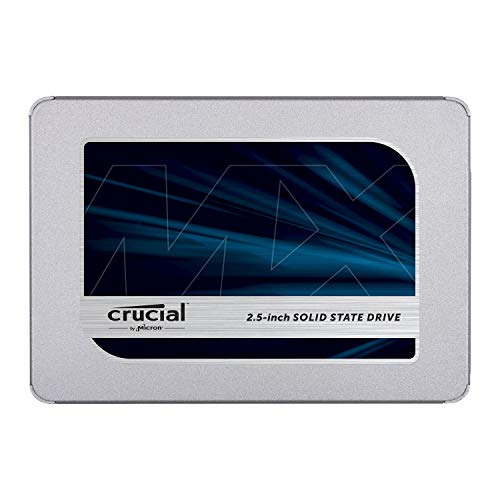






Matt. –
Been using this one for a few years now, and it’s as good as the day I got it, and the price isn’t bad as well. If you need a 2.5″ SSD and are looking at this, I wholly recommend it.
Bob –
I have an older model Dell XPS 630i running dual 5.5″ 1 TB Western Digital WD1002FBYS (Enterprise Storage) drives with 32M cache setup in a RAID 0 configuration in order to maximize read/write operations. I’m also running Windows 7 Ultimate 64-bit. I decided to replace that config with a single 3.5″ Crucial MX500 1TB drive (no RAID) and I’m glad I did. As others have stated, my performance went through the roof. You might think that a disk really only gets affected when you try to save a file or launch a program. That is really not the case. The disk plays a central role to the overall performance of your system and is directly involved in moving data from physical storage to virtual (memory). Depending upon how much memory (RAM) you have, your system might need to do a lot of paging from RAM to disk. If so, this can clobber your performance especially if your disk is not up to it. If your disk is a clunky, slow mess then your performance will be the same. To give you an idea of how this simple drive replacement affected my system (I won’t quote read/write metrics as others have stated those in their reviews) – before the replacement the Microsoft Windows Experience Index (WEI – scale of 1.0 to 7.9) for my machine was 5.9 largely due to the disk. After the replacement my WEI is now 7.0. It would be better if my machine wasn’t 10+ years old. (Note: Over the years I’ve upgraded my graphics & sound card, added a USB 3.0 card, and replaced my RAM a couple of times. I replaced my Western Digital drives about a year ago). So that is all well and good, but how does it actually affect my experience. Well, login used to take about 1-2 minutes from a fresh boot (login, wait until the desktop paints, wait until all my auto-start programs launch and are ready, etc.). Now login takes about 10 seconds. Launching apps like MS Office takes about 1-2 seconds.
A couple of things to note about Crucial and the migration process from current to new disk:
0. You need to initialize and format the SSD disk so that your system, and the migration tools, will recognize it. The instructions do not mention this.
1. You need to either purchase a SATA-to-USB cable to connect your drive to a USB port in order to “prep” it, or you need a free bay and SATA port inside your computer to install the drive along side your existing drives.Remember, you need to actually clone your current disk to SSD
2. The Crucial software tools (Software Executive) and migration tool (Acronis Migration) tool just didn’t/dont’ work. Neither tool could recognize the new Crucial disk and neither would run without recognition. Crucial instructions are to use Acronis to perform the partition migration (clone) to the new drive
3. I used a freeware tool called MiniTool Partition Wizard which worked phenomenally well. It has an option for cloning to SSD. It immediately identified my new disk migrated the partition, wiped my old disk and rebooted my machine. After a couple of hours I came back and simply logged in and was good to go. I ran CheckDisk to verify the files, etc. on the new disk and everything was perfect.
I’m super happy with this upgrade and my 10+ year old Dell tower is now running like a brand new machine. If you’re thinking its time to buy a new machine, you might want to consider an SSD upgrade first.
AC –
I purchased the Crucial MX500 1 TB SSD to upgrade my old Sony laptop, which had been getting painfully slow. The installation process was straightforward, and once I had everything set up, the difference in performance was night and day. My laptop now boots up in seconds, and programs that used to take forever to load are now lightning fast.
The build quality of the SSD is excellent. It’s compact and fits perfectly into the 2.5-inch drive bay of my laptop. The included instructions were clear and helpful, making the upgrade process smooth even for someone who isn’t particularly tech-savvy.
Packaging was sturdy and ensured that the SSD arrived in perfect condition. The delivery was impressively fast, arriving well before the estimated date, which is always a plus when you’re eager to get your device up and running again. Amazon’s service was impeccable, as always, providing a seamless purchasing experience.
In terms of value for money, the Crucial MX500 is outstanding. The speed increase alone is worth the investment, but the additional storage capacity is a huge bonus. If you have an old laptop that’s slowed down over the years, I highly recommend this SSD. It’s an easy and cost-effective way to breathe new life into your device and significantly improve its performance.
Pani1997 –
Works perfectly.
reviewer33 –
Works great in my 2014 Mac Mini. Replaced a Samsung Evo 850 that was half the size. The Crucial seems to work better. Its is faster and I have not had any errors or program crashing like I did wit the Evo. It may have been the install on that drive, but the Crucial is performing better. I’ve used a 250GB MX300 before and this works just as well.
The MX500 is not top of the line, but should be more than good enough for general computing needs of most people. Speed for me is around 500 MBs both read and write. Not quite PCIe levels, but at least 10 times better than an HDD. Endurance should be more than sufficient for general use as well. Easy install and it has its own garbage collection software built in. No need to install TRIM.
The only problem I have with the MX500 is that I paid more than what it is selling for now, but that is my fault I bought it in March when the price dropped, but didn’t realize it would drop this much more by Prime Day. At these prices, this is a tremendous deal, until the prices drop more I suppose…
Andrew –
It’s made my MacBook 2011 15″ feel like a new model. Highly recommended. Installation is easy but the cloning process with Mac’s software is a bit tricky. Crucial’s cloning/SSD software also doesn’t support iOS, which is a pity but I see they have something in the works.
Matthew C. Halbert –
My girlfriend’s older Dell Inspiron N5110 Laptop was starting to get pretty slow despite being maxed out on ram, so I talked her into letting me install an SSD for her. I had previously installed a 525 gb MX300 on my laptop and was impressed with the results. The MX500 has good reviews, a fair price, excellent reliability, solid performance and a 5 year warranty. C/Net has an excellent article on installing an SSD so I used that as a guide. The hardest part was actually getting to the hard drive. My HP was easy to access, but her Dell required a fairly major disassembly. Luckily I had previously replaced the motherboard to fix a charging problem, so I am familiar with the disassembly.
I bought a simple external SSD enclosure with a USB connection so I could clone the old hard drive. C/Net suggested using Macrium Reflect software to create the clone. The program is easy to use and worked flawlessly. Crucial offers their own software, but I was already familiar with Reflect. Compared to the old hard drive, the MX500 is lightweight, fast and quiet. After the installation, I used Crucial’s free Storage Executive software to make sure I had the most up to date firmware.
My girlfriend was very happy with the significantly shorter boot time as well as the time it takes to open a program. No more lag time and freeze ups. I had done everything I could to speed up her older drive, but nothing worked and it is probably 10 years old.
LÚCIO VIEIRA –
Realmente pensei que esse produto fosse transformar o meu notebook em uma máquina um pouco mais veloz, aumentou, mas não como era esperado. Deu muito erro e até agora continua dando erros inexplicaveis, mas infelizmente não está satisfazendo as minhas expectativas. Valor pago muito caro, para pouca satisfação.