
Original price was: €195.00.€172.05Current price is: €172.05.
Crucial MX200 500GB SATA 2.5” SSD – CT500MX200SSD1 Price comparison
Crucial MX200 500GB SATA 2.5” SSD – CT500MX200SSD1 Price History
Crucial MX200 500GB SATA 2.5” SSD – CT500MX200SSD1 Description
Crucial MX200 500GB SATA 2.5” SSD – Power Meets Performance
The **Crucial MX200 500GB SATA 2.5” SSD – CT500MX200SSD1** is engineered for high performance and reliability, making it the perfect solution for both gamers and professionals. With the capability to boost your PC’s functionality, it’s an ideal upgrade for anyone looking to enhance speed and storage without breaking the bank. If you are in the market for an SSD that combines impressive read and write speeds with substantial storage capacity, the Crucial MX200 is a top contender.
Key Features and Benefits of the Crucial MX200 SSD
– **Ample Storage Capacity**: With 500 GB of storage, you can easily store large files, games, and applications without worrying about running out of space.
– **Superior Speed**: The MX200 offers excellent performance with a read speed of 555 MB/s and a write speed of 500 MB/s, making data access swift and seamless.
– **Data Transfer Efficiency**: Enjoy data transfer rates up to 600 MB/s thanks to the SATA 6.0 Gb/s interface, enhancing overall system responsiveness.
– **Sleek Form Factor**: Its 2.5-inch form factor means it can fit in most laptop and desktop configurations, making installation a breeze.
– **Lightweight Design**: Weighing only 2.12 ounces, this SSD is easy to handle and does not add unnecessary bulk to your device.
– **Enhanced Endurance**: Designed with 512MB cache size, it optimizes performance during read/write operations for a more reliable experience.
– **Compatible Integration**: The included spacer ensures compatibility with 9.5mm applications, allowing for versatile installation possibilities.
Price Comparison Across Suppliers
When it comes to pricing, the Crucial MX200 500GB SSD is competitively priced across multiple suppliers. Shoppers can find the best deals by exploring various online platforms. Our price comparison feature allows you to effortlessly track the latest prices for the MX200, helping you stay within budget while securing this sought-after SSD.
Trends from 6-Month Price History
The six-month price history of the Crucial MX200 shows a steady demand and slight fluctuations in pricing. Initially, it retailed at a higher price; however, the trend indicates a gradual decline as sales volume increased. This lowers the barrier for entry, making it more accessible for those looking to upgrade their storage without overspending.
Customer Reviews: Insights and Impressions
Customer feedback for the Crucial MX200 500GB SATA SSD is predominantly positive. Users rave about its fast performance and ease of installation. Many have noted significant improvements in their system’s boot times and application load speeds. According to various reviews, here are some highlighted features:
– **Performance Upgrade**: Users frequently mention that after installing the MX200, they experienced a noticeable boost in overall system responsiveness and speed.
– **Reliability**: The SSD’s durability and reliability are frequently praised, with buyers appreciating the brand’s track record for quality products.
However, some users have pointed out a couple of drawbacks, including:
– **Slight Overheating**: A handful of reviews noted that the drive can run warmer than some competitors during heavy use, but this has not significantly impacted performance.
– **Limited Software Features**: Some users felt that the accompanying software could be more robust for monitoring drive health and performance.
Unboxing and Review Videos to Explore
For visual learners and those who appreciate hands-on demonstrations, several unboxing and review videos of the Crucial MX200 are available on YouTube. These videos give potential buyers a closer look at the packaging, installation process, and actual performance testing results, providing them with the confidence needed to make an informed purchase. If you are interested in seeing how this SSD stands up during real-world usage, be sure to check out these engaging review videos.
Why Choose the Crucial MX200 500GB SSD?
The **Crucial MX200 500GB SATA 2.5” SSD – CT500MX200SSD1** stands out in the crowded SSD market due to its balance of price, performance, and reliability. Whether you’re a casual user or a hardcore gamer, you can benefit from its enhanced speed and storage capacity. Positive customer reviews, competitive pricing across various platforms, and impressive specifications make it a smart investment for anyone looking to upgrade their storage solutions.
Don’t miss the opportunity to enhance your device’s performance. Whether you need additional space, faster boot times, or improved file management, the MX200 is ready for the task.
Compare prices now! The Crucial MX200 could be the SSD upgrade you’ve been seeking!
Crucial MX200 500GB SATA 2.5” SSD – CT500MX200SSD1 Specification
Specification: Crucial MX200 500GB SATA 2.5” SSD – CT500MX200SSD1
|
Crucial MX200 500GB SATA 2.5” SSD – CT500MX200SSD1 Reviews (2)
2 reviews for Crucial MX200 500GB SATA 2.5” SSD – CT500MX200SSD1
Only logged in customers who have purchased this product may leave a review.



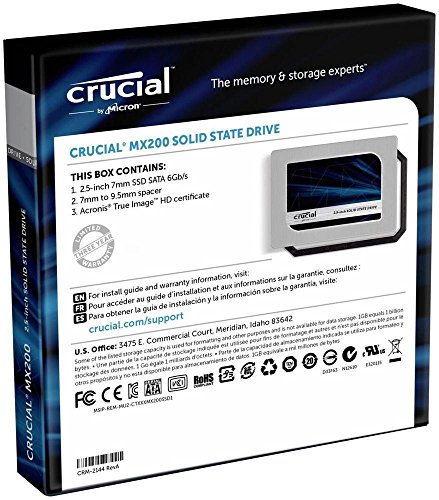








Ashley –
I should have bought this a long time ago. I’m running it on an Early 2011 Macbook Pro and before upgrading to an SSD, it ran so slow to the point where it was nearly unusable. For instance, I would try opening Safari and would have to wait 20 seconds just for the window to come up, but even then the window was blank and would have to wait another 30 seconds before it started to load anything on the page at all. I use Adobe Photoshop and After Effects a lot for school and work, and my laptop could no longer do any of it. I considered just replacing the whole laptop, but the latest Apple keynote didn’t release anything new this Spring so I decided to just upgrade. Actually, I didn’t know you could even do that until I got upset over Apple keynote and desperate enough and stumbled upon […]. If you haven’t yet, visit their website. They have a section where you select the exact Mac (or any computer) that you have and it will pull up a list of upgrades that are compatible with that model. Unfortunately, the newer Macs that have Retina display cannot be upgraded, but the older ones can.
I could not be happier with this purchase. Before, I wouldn’t turn off my laptop ever, because it would take 7 minutes to turn back on and boot up everything. Now I don’t have to worry about waiting because it takes seconds to turn on with the SSD! So happy with its performance. But I didn’t stop there. I also bought Crucial’s 16GB of RAM Memory (8GBx2) so it will run smoothly with multiple apps open. A MUST if you are an extensive Adobe user like myself. I provided images of before and after.
It was super easy to take apart and install myself. The hardest part was finding the appropriate tools for the different sized screws. Very tiny and some are star shaped. I highly recommend looking up a YouTube tutorial about how to install this SSD onto your Macbook Pro. That’s what I did and it was super helpful.
The 16GB of RAM Memory was under $60 so overall I spent around $200 for both purchases. This is an amazing deal and way more cost effective than replacing the whole computer entirely. Retina display does sound nice, but for now, I’m just happy to have a powerful laptop that works. I’ve been using it for a few weeks now and it runs PERFECTLY with no issues.
Ashley –
A few weeks ago I replaced two Crucial RealSSD 256GB drives that were set up in a RAID 0 array, with two Crucial MX200 1TB drives also set up in a RAID 0 array in the same Dell Precision M6500 laptop. When the Crucial RealSSD 256GB drives were purchased in July 2010, the two drives offered a nominal 512GB total capacity and had a total cost of about $1240. For comparison, the two Crucial MX200 1TB drives were purchased in early November 2015, offered a nominal 2TB (1.81TB actual) total capacity and had a total cost of about $614 (eight times the storage space at half the cost five years later).
The Crucial RealSSD drives in the laptop were reliable for more than five years, although roughly twice a year one of the drives would wake up slowly when powered on, causing the RAID controller in the laptop to report that the RAID 0 array was offline/damaged (along with everything stored on the laptop) – fortunately, a quick trip into the laptop’s RAID controller configuration, followed by a quick reboot fixed the hair raising problem 10+ times with no data loss. I have also seen a similar problem with an individual Crucial SSD purchased in 2011 (might be a RealSSD) installed in a Dell Precision tower, and the same fix has always worked on that computer. (The Crucial M4 256GB drives include a firmware bug that causes the computer to automatically reboot once an hour after the SSD drive has been powered up a total of 5,200 hours – that problem affected two computers that I maintain, and fortunately did not affect the Crucial RealSSD drives). I have had random lockups with the Crucial RealSSD drives in the laptop pretty much since the laptop was new, but could not say for certain whether or not the problem was caused by the Crucial SSD drives (although after restarting the computer following two of the lock ups one of the SSD drives had a slow start up, causing the RAID 0 array be be temporarily broken).
After more than five years, and with just 70GB of total free space left, the Crucial RealSSD drives in RAID 0 were still able to max out both of the SATA 2 ports in read tests (read and write performance numbers were nearly identical to what was measured 4.5 years ago), and in some benchmark tests surprisingly outpaced the two Crucial MX200 1TB drives.
A quick summary of the benchmark results from a Dell Precision M6500 laptop with a Core i7 X940 CPU with the SSD drives in RAID 0 using a 128KB stripe size on SATA 2 ports (SATA 3 ports are rated at 6Gbps (750MB/s) while SATA 2 ports are rated at 3Gbps (375MB/s), so a newer computer might achieve similar throughput numbers with a single SSD drive):
ATTO Disk Benchmark Software:
RealSSD 512 byte: 10.57 MB/s write, 64.21 MB/s read
RealSSD 8KB: 101.28 MB/s write, 522.98 MB/s read
RealSSD 1MB: 417.99 MB/s write, 556.44 MB/s read
—
MX200 512 byte: 12.19 MB/s write, 60.13 MB/s read
MX200 8KB: 107.00 MB/s write, 502.75 MB/s read
MX200 1MB: 517.81 MB/s write, 547.40 MB/s read
——–
AS SSD Benchmark Software:
RealSSD 4K: 16.59 MB/s write, 12.86 MB/s read
RealSSD Seq: 311.71 MB/s write (112.09 MB/s in recent benchmark version), 528.74 MB/s read
RealSSD Access Time: 0.442 ms write, 0.293 ms read
—
MX200 4K: 15.88 MB/s write, 11.11 MB/s read
MX200 Seq: 492.82 MB/s write, 535.16 MB/s read
MX200 Access Time: 0.230 ms write, 0.254 ms read
Both the RealSSD and MX200 RAID arrays reached maximum performance in the ATTO Disk Benchmark starting at the 128KB write size (which probably not coincidentally is also the RAID array stripe size), and both of the RAID arrays occasionally experienced unexpected dips in the read performance in the 16KB, 32KB, and 64KB read tests. If nothing else, the benchmark tests confirm that Crucial has significantly improved the write performance of the SSD drives that it manufactures, although write performance of small files is still must slower than I would have anticipated.
If you currently have a Crucial SSD drive that is at least 256GB of capacity connected to a computer that only has SATA 2 ports, that Crucial SSD drive is probably already capable of exceeding the maximum read speed through the SATA 2 ports, so you probably will not see much of a performance improvement by replacing the old drive with an MX200, unless the old drive is nearly full. In such a case, if your computer supports RAID 0, setting up a RAID 0 array with two lower capacity MX200 drives (rather than one MX200 SSD with twice the capacity) could double the read and write performance of the computer. If your computer currently has a four year old SSD drive, and has SATA 3 ports, you will likely be impressed with the performance of the MX200. If your computer currently has a 5400 RPM hard drive and SATA 3 ports, hold on tight the first time you boot the computer or launch a program – the difference is simply amazing – potentially 10 times faster for most tasks, with random IO completing roughly 52 times faster.
While the Crucial SSD drives shipped with a license for a free copy of Acronis True Image HD 2014, I decided instead to copy the entire contents of the old RAID 0 array to a NAS (network attached storage) device, install the new SSD drives, and then reinstall the operating system and all software, rather than see if Acronis could transfer the contents of a RAID 0 array to a second RAID 0 array in a laptop with only two SATA 2 ports. The clean install approach generally results in the best performance, and eliminates the chance that software damage caused by a previous virus infection will be carried forward to the new SSD drives. On the Precision M6500 it is mandatory to load the hard drive drivers at the start of the Windows 7 installation, otherwise the installation will complete, but it will be impossible to log into the computer. I have successfully and unsuccessfully used the free Western Digital branded version of Acronis to clone drives – that software could not clone a 256GB Crucial SSD drive to a Western Digital 500GB Blue Drive – it is free bonus third party software, so I would not considered rating a Western Digital drive lower because some free software did not work as well as it should.
Overall, I am satisfied with the performance of the MX200 SSD drives in the laptop. In the last three weeks the computer has had a single hard lockup, which appeared to be caused by the NVidia video driver.