
€144.15
SanDisk Ultra 3D NAND 2TB Internal SSD SDSSDH3-2T00-G25 Price comparison
SanDisk Ultra 3D NAND 2TB Internal SSD SDSSDH3-2T00-G25 Price History
SanDisk Ultra 3D NAND 2TB Internal SSD SDSSDH3-2T00-G25 Description
SanDisk Ultra 3D NAND 2TB Internal SSD – Expert Performance and Reliability
Are you looking for a high-performance storage solution? The SanDisk Ultra 3D NAND 2TB Internal SSD SDSSDH3-2T00-G25 is designed to meet the demands of both business and personal use. With impressive speeds, capacity, and reliability, this solid-state drive stands out as one of the top choices for storage enthusiasts and professionals alike.
Key Features and Benefits of the SanDisk Ultra 3D NAND SSD
- Massive Storage Capacity: Boasting 2TB of storage, this SSD is perfect for users who require ample space for files, games, and applications.
- Exceptional Speed: With a read speed of 560 MB/s and write speed of 530 MB/s, it ensures quick data access and seamless multitasking.
- Durable Design: The SanDisk Ultra features advanced 3D NAND technology, providing enhanced endurance and reliability.
- Easy Installation: Its 2.5-inch form factor and SATA 6.0 Gb/s interface make it compatible with most PCs, simplifying the upgrade process.
- Compact Build: Weighing just 0.12 pounds and measuring 3.95″ L x 2.75″ W x 0.27″ Th, this SSD delivers powerful performance without taking up much space.
- High Data Transfer Rate: With a data transfer rate of 750 Gigabits per second, this SSD significantly reduces wait times for file uploads and downloads.
Price Comparison Across Suppliers
The price of the SanDisk Ultra 3D NAND 2TB Internal SSD varies across different suppliers. Currently, you can find competitive pricing options, making it an excellent investment for upgrading your storage. Make sure to check our price comparison tool for real-time updates, ensuring you get the best deal.
Notable Trends from the 6-Month Price History
Analyzing the 6-month price history chart reveals interesting trends. Over the past months, prices have fluctuated, providing opportunities for savvy shoppers to grab this SSD at discounted rates. Generally, the price has seen slight dips during major sales events, indicating the best times to purchase.
Customer Reviews: What Users are Saying
Customer experiences with the SanDisk Ultra 3D NAND 2TB SSD are overwhelmingly positive. Many users praise its performance and speed, noting significant improvements in boot times and application launch speeds. The durability and longevity of the SSD are frequently highlighted, making it a reliable choice for both business and personal applications. However, a few users have reported occasional setup challenges, emphasizing the need for clear installation instructions for those who may be less tech-savvy.
Related Unboxing and Review Videos
If you want to see the SanDisk Ultra 3D NAND 2TB Internal SSD in action, check out popular unboxing and review videos on platforms like YouTube. These videos provide real-world insights and demonstrations of the SSD’s performance, making it easier to understand its capabilities before making a purchase. Users appreciate such content for providing a better look at what to expect.
Why Choose the SanDisk Ultra 3D NAND 2TB Internal SSD?
The SanDisk Ultra 3D NAND 2TB Internal SSD is ideal for those who prioritize speed, capacity, and reliability in their storage solutions. Whether you are looking to enhance your gaming setup, boost your professional workloads, or simply store a vast array of files, this SSD delivers on all fronts. Its solid performance metrics combined with excellent customer feedback solidify its place as a top contender in the SSD market.
Are you ready to take your storage to the next level? Don’t miss out on the opportunity to own the SanDisk Ultra 3D NAND 2TB SSD. Compare prices now!
SanDisk Ultra 3D NAND 2TB Internal SSD SDSSDH3-2T00-G25 Specification
Specification: SanDisk Ultra 3D NAND 2TB Internal SSD SDSSDH3-2T00-G25
|
SanDisk Ultra 3D NAND 2TB Internal SSD SDSSDH3-2T00-G25 Reviews (10)
10 reviews for SanDisk Ultra 3D NAND 2TB Internal SSD SDSSDH3-2T00-G25
Only logged in customers who have purchased this product may leave a review.



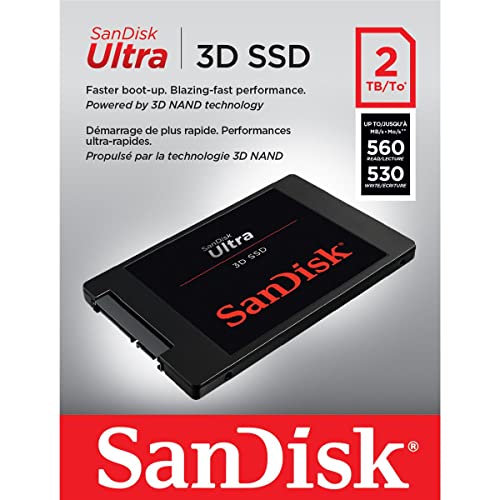








Mark R. Wietstock –
I bought this drive to serve as a secondary storage drive in a new laptop with a PCIe/NVMe primary boot drive/memory (Acer Aspire A515-54-51DJ, running Windows 10), and couldn’t be happier with it so far.
When you’re shopping for a new SATA-based SSD, there’s now quite a few decent brands to choose from, at reasonable prices, and they’re all pretty similar in terms of price and performance. If your primary use of the drive will be storage (e.g., photos, video, music), and not involve a lot of read/write/re-write activity (e.g., primary OS/boot drive, gaming, etc.) you can generally rely on the cheaper drives.
Most 2.5″ HDDs of old died from heat and resulting internal mechanical failure. SSDs die (if at all) when too many sectors within their blocks of flash memory begin to lose their read/write/re-write capability. If you do expect a lot of intense read/write/re-write activity on the drive, you’ll probably want to spend a bit more money and get one that’s a little faster and built to tolerate a higher level of this activity. SanDisk’s “Ultra” and “Extreme” SSD’s fit that bill. The memory blocks on this “Ultra” are rated to handle about 400TB of write/re-write activity over the usable life of the drive (roughly equal to Samsung’s EVO drives), and most likely more write/re-write capability than most users will ever need (e.g., before it’s time to replace the machine you put the drive in).
IMHO, Samsung EVO probably still has all the SanDisk drives beat on, e.g., reliability/stability of the power and data transfer architecture built into their flash arrays, but I’ve now used several of these SanDisk SSDs in what I would call “light duty” applications with no problems, and felt this was a very solid drive for the price, and more than adequate for my expected use.
It was a piece of cake to install, format and get up/running/recognized in my laptop. All I need to do now is set it up for backups of important data from my boot drive, and “load it up” with my other stuff. Very pleased so far.
B.B. –
Firstly, I want to go ahead and state the following:
While everyone moves to M.2 and PCI-E based NVME storage, I still recommend SATA based SSDs as the best bang for your buck. If you look at synthetic or simulated test scores from software like crystal disk mark, you may be easily swayed to pay the premium for NVME, however, real world usages still shows that SATA SSDs are still very close in terms of game / application loading speeds. Yes, the NVME is faster, there is no denying it, but at this juncture if you are looking to keep costs low, you can feel confident in still buying a standard SSD.
With that out of the way, I particularly want to state that I have had really good luck with Sandisk drives, with zero failures to date. This 2TB drive is still fresh so I can’t comment on its longevity, but it booted fine and is not showing signs of early failure. To be perfectly honest, you can likely even go for the lower tier variant and not notice any real world difference in performance, but I chose the extreme because the price difference is small and when I build for someone else I tend toward slightly more premium options.
THIAGO HENRIQUE FERREIRA DE SOUSA –
Meu notebook agora está zero bala.
Mike –
Massive amount of SSD storage for a reasonable price. It’s pretty fast too. No issues so far.
Dakota Traveller –
This SSD works well and has lasted very well so far. No complaints. They either work or they don’t.
SilverTungsten –
This drive supports the ext4 file system where most nVME drives do not.
From Wikipedia:
The ext4 filesystem can support volumes with sizes in theory up to 64 zebibyte (ZiB) and single files with sizes up to 16 tebibytes (TiB) with the standard 4 KiB block size, and volumes with sizes up to 1 yobibyte (YiB) with 64 KiB clusters, though a limitation in the extent format makes 1 exbibyte (EiB) the practical limit.[13] The maximum file, directory, and filesystem size limits grow at least proportionately with the filesystem block size up to the maximum 64 KiB block size available on ARM and PowerPC/Power ISA CPUs.
Jerônimo –
Espetacular!
E. Gutiérrez y H. –
Este disco duro permitió que la clonación del disco magnético que tenía en mi PC fuese muy rápida.
La instalación de este SSD fue rápida y sencilla, y los beneficios fueron inmediatos. Mayor velocidad de lectura, operación silenciosa, rapidez de respuesta. Muy recomendable.
Jonas Sousa –
Velocidade de leitura e gravação boas, a tecnologia 3D NAND, faz desse SSD, uma ótima alternativa para quem procura velocidade. SSD+ Linux é desempenho puro!
OptimusPrime –
Excellent upgrade and amazing performance.
I wanted to upgrade my laptop’s 720GB HDD with SSD. I had two choices upfront; one being Samsung EVO and the other SanDisk. Somehow when it comes to USB flash drives or high performance SD/microSD cards I always tend to buy SanDisk products which is a bit expensive than others in the similar product range. I had no complaints about a single product so far. That’s the reason I chose SanDisk over Samsung as my experience with Samsung products have been always horrible.
I replaced this drive with my 6years old 5200rpm HDD. Before replacing I noted the boot-up time which wasn’t that bad as my machine is quad core. My Windows 10 Enterprise loads quick but after logging in it still takes time to initialize the tray icons and load other start up services which accounted for 52secs. After installing this SSD, it completes the same process in hardly 25secs. Keep in mind that I am a Software Engineer having 2 to 3 heavy services running on logging in.
My all Microsoft Office documents started opening in blink of an eye. My IDE/compilers like VS Studio 2015 & 2017 started loading my software projects in few seconds. Compiling a software had a drastic improvement. Overall I didn’t expect such better performance over my older drive.
I am surprised and completely happy with my purchase. Though I would like to suggest others to use this SSD as a primary drive where you install OS on than simply using it as a storage drive until money isn’t a constraint.
I cloned my old HDD with this SDD using Sabrent’s SATA docking/cloning dual bay device. This was my first time to clone my HDD to SSD and had my fingers crossed. I successfully cloned the drives and hooked up this SSD to my laptop. All softwares are working fine in the new drive with top notch performance. It didn’t ask for re-registration of any licensed software which I had a doubt before the swap. But FYI, my Windows 10 did detect this swap change and during the first startup displayed an error message informing it detected a change and is fixing it. After this everything is working as expected.
Hope this review is helpful.