
€99.99
Western Digital 1TB SN750 NVMe Internal Gaming SSD – WDS100T3X0C Price comparison
Western Digital 1TB SN750 NVMe Internal Gaming SSD – WDS100T3X0C Price History
Western Digital 1TB SN750 NVMe Internal Gaming SSD – WDS100T3X0C Description
Western Digital 1TB SN750 NVMe Internal Gaming SSD – WDS100T3X0C
The Western Digital 1TB SN750 NVMe Internal Gaming SSD – WDS100T3X0C is a high-performance storage solution designed specifically for gamers. With lightning-fast speeds and optimal reliability, this SSD enhances your gaming experience by reducing loading times and increasing the performance of your system. Explore the exciting features of this SSD and understand how it stands out in terms of price and reviews.
Key Features and Benefits
- High Speed Read/Write Performance: With read speeds of up to 3430 MB/s and write speeds reaching 3000 MB/s, the SN750 SSD ensures quick data access and improved boot-up times, perfect for demanding gaming environments.
- Compact M.2 2280 Form Factor: Its sleek design allows for easy installation and saves valuable space in your gaming rig, making it an ideal choice even for compact setups.
- Advanced Thermal Management: The SN750 features a built-in thermal throttling technology that helps maintain optimal performance during extended gaming sessions while preventing overheating.
- Gaming Mode Software: Utilizing the WD Black Dashboard software allows you to monitor your SSD’s health and performance, ensuring your games always run smoothly.
- 1TB Storage Capacity: Ample space for storing your favorite games, downloadable content, and essential applications, ensuring quick access to everything you need without sacrificing speed or efficiency.
Price Comparison Overview
This SSD is available from multiple suppliers, allowing you to compare prices effortlessly. The current ranges for the Western Digital SN750 SSD vary, typically falling between $149.99 and $179.99. This competitive pricing ensures you get value for your investment, especially when you consider the performance enhancements it brings to your gaming experience.
6-Month Price History Trends
Our 6-month price history chart indicates a minor fluctuation in the price of the WDS100T3X0C. The SSD was seen at its lowest price point during promotional sales, while typical retail prices remained stable. Understanding these trends can help you identify the best time to purchase and secure this exceptional product at a competitive rate.
Customer Reviews Summary
Customers have shared a wide array of feedback on the Western Digital SN750 SSD. The predominant theme among reviews highlights its superior speed and reliability. Users report significantly reduced load times in their favorite games, which translates into a smoother gameplay experience.
However, some users have noted that the initial setup requires compatibility checks with their motherboards, as the SSD’s M.2 type might not be supported by older systems. Despite this, the overall sentiment remains highly positive, with many reviewers praising its performance relative to the price.
Review Highlights
- Pros:
- Exceptional read/write speeds enhance gaming experience.
- Reliable and stable performance during extensive usage.
- Compact and easy to install in various setups.
- Cons:
- Potential compatibility issues with older systems.
- Non-user-replaceable, limiting upgrade options in the future.
YouTube Unboxing and Review Videos
For those looking to see the SSD in action before making a purchase, several unboxing and review videos are available on YouTube. These videos showcase its installation process, performance tests, and gaming benchmarks, letting you delve deeper into what makes the Western Digital SN750 NVMe SSD a worthy addition to your gaming setup. Watching these can provide insights that enhance your purchasing decision.
The **Western Digital 1TB SN750 NVMe Internal Gaming SSD** is an essential upgrade for serious gamers looking to enhance their gaming rig. If you want fastest load times and optimal gaming performance, this SSD is suitable for you. Get started by comparing prices now!
Compare prices now!
Western Digital 1TB SN750 NVMe Internal Gaming SSD – WDS100T3X0C Specification
Specification: Western Digital 1TB SN750 NVMe Internal Gaming SSD – WDS100T3X0C
|
Western Digital 1TB SN750 NVMe Internal Gaming SSD – WDS100T3X0C Reviews (10)
10 reviews for Western Digital 1TB SN750 NVMe Internal Gaming SSD – WDS100T3X0C
Only logged in customers who have purchased this product may leave a review.


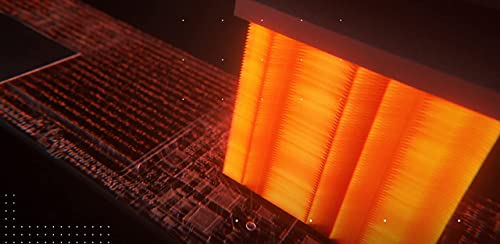
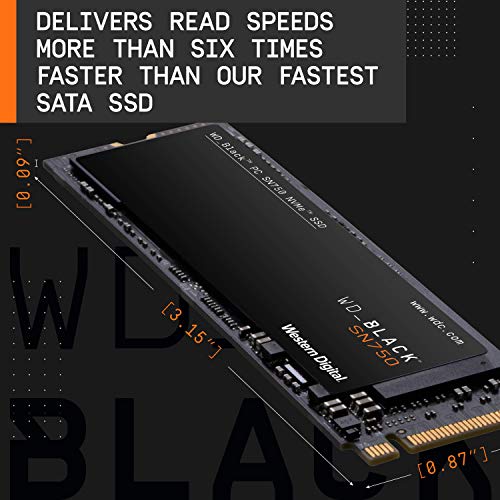

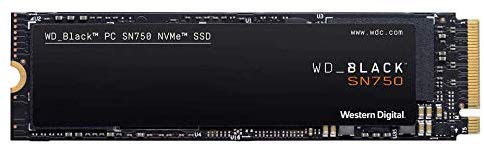






Gman –
I like WD drives and have always had good luck with them over the years. So I thought I would upgrade my older M.2 SATA SSD to the NVMe PCIe WD 3430 drive. I used the Acronis True image that I downloaded from the WD site. Mounted the new WD NVMe PCIe in my second M.2 slot and ran the Clone option in Acronis. The computer rebooted and in under 9 minutes I had a working NVMe drive. I have an ASUS Maximus IX Hero motherboard and after selecting X4 in the Bios for the PCIe bus I ran the Crystal DiskMark 6 test. The screenshot I included were the results right out of the box. I am extremely happy with the results. Faster boot times are also an added benefit.
Jose Cristo Zabetoglu –
Western Digital es uno de los mayores fabricantes de HDD del mercado y este disco duro es el último modelo de alto rendimiento de WD al que han llamado WD Black SN750 NVMe.
El producto viene en una elegante caja de cartón mostrada en la primera foto, además contiene instrucciones y el propio SSD viene protegido al estar insertado en un plástico
El WD Black SN750 tiene su propio software que permite obtener información sobre el SSD así como ver los datos del SMART o conocer su vida útil aproximada, lo cual es muy interesante para comprobar si el disco duro se está deteriorando y así no perder nuestros datos, aunque su duración es para prácticamente toda la vida si no tiene errores. También permite el software comprobar la versión de firmware que tenemos instalada.
Y para los más gamers, podemos activar el “Modo juego” que mejora un poco el rendimiento.
Este SSD me está sorprendiendo con su gran rendimiento, al ser un NVMe se nota que su velocidad de lectura y escritura es muy superior a la media.
Las temperaturas que obtiene también son buenas.
La instalación es muy sencilla, tanto como meterlo en su ranura M2 junto al tornillo.
Recomiendo totalmente este SSD NVMe
kevinf –
I purchased the WD_BLACK 1TB SN750 NVMe Internal Gaming SSD Solid State Drive. Absolutely love the drive. This was my second WD_Black SSD drive in my MB. No issues with either. Easy install. My only real complaint is that the drive doesn’t come with the screw used to hold it down in the motherboard. It’s a tiny screw that actually threads into a mounting screw on the board. I guess WD assumes you have that other screw. I did.. but it wasn’t in the board as I didn’t need to have it there without the second SSD. The mounting screw was there but not the fastening screw. I had to go looking for the little one. I guess there’s no way of knowing what size a person will need for what MB.
Extremely fast and vastly superior for gaming over an HDD. As I said this was my second in the MB so that should tell you something. Definitely recommended to anyone looking to speed up their rig. Rig boots up in seconds.
Júnior –
Ok let’s go! WD Black is their top line of drives, nowadays with the gaming peripheral companys making SSDs (MSI, Corsair) I am very hesitant to accept anything from them over WD as their reliability is questionable. Samsung is a great brand but overpriced IMO. The SN750 is older now sure but if you have PCIE-3 who cares about a newer drive. My notebook needed extra storage and it has 2x M.2 slots. Easy to get to and install. Now these drives do run warmer than the blue line as they are higher performance but I have not seen it crack over 55deg C even when gaming, although my notebook is all aluminum so there’s that part of being a giant heatsink. Gets advertised speeds and does gaming well. I feel these are being discontinued due to the 750 SE which has marginally faster 3600 read BUT SLOWER write speed of 2830!!!!! yet it uses PCIE 4x??? Hard pass. I have a newer desktop and it uses the 850 which is much faster at 7,000 read and 5,300 write but in day to day use there is zero difference between that and the 750 maybe a second or two faster in load times but PCIE 4 is overhyped. Unless you are in video editing or need large database storage, PCIE 4 is unnecessary.
Josiah McGuckin –
My wife and I have a 2015 Macbook Air. It still runs great and has plenty of life left in it. But after several years of trying to work with the 128GB SSD that it came with (across two user accounts), we decided recently that we need to upgrade the SSD in hopes of future-proofing it a bit.
Reading up on our options led me the route of buying an M.2 SSD and an adapter that’d let me install it in my Mac, rather than having to accept the Apple/OWC surcharge for a drive with the original SSD’s form factor. I liked what I was seeing with the specs of this SSD and decided to try it out, given my very good past experience with WD HDDs.
Installation of both the adapter/SSD and a fresh copy of macOS 10.15 was a breeze. Black Magic benchmarks this drive at roughly 1350MB/s read and write, which is understandable given the bottleneck of this Mac’s older PCI interface. But performance is still super snappy, and we have had zero issues with this upgraded setup so far. Sure, this drive is built with way more capability under the hood than what we’ll ever use, but I’m totally ok with it considering how little we paid for it vs. buying an OEM/OWC replacement.
I can imagine that if you’re running a newer Mac/PC with a more current PCI interface that can take advantage of the additional read/write ability of this drive you’ll have an even better experience. Regardless, if you happen to be a Mac user looking to upgrade your compatible MacBook Air (even if it’s a relatively older one like ours), you owe it to yourself to check this drive out.
Júnior –
Compre este disco para ampliar la capacidad de una Asus TUF A15 506IV y pues no decepciona.
El disco que incluye de 500GB ya lo tenia lleno así que fue cosa de conectar este en el slot libre, clonar el SO a este nuevo disco y cambiar el orden de boteo.
En menos de 30 minutos ya tenia el equipo trabajando con el disco de 1TB trabajando como disco primario y el disco de 500 reconvertido a repositorio de maquinas virtuales y datos.
Estos discos de le la mano de herramientas como Teracopy o FastCopy son una chulada cuando se necesitan mover grandes cantidades de archivos pequeños.
Richard M. –
Melhor upgrade que pude fazer, já tenho a mais de um ano e graças essa belezura meu pc agora liga em menos de 1 minuto!
Fed –
This is a bog-standard PCIe x4 M.2 NVME drive. It achieved its advertised transfer speeds within a reasonable margin of error in my testing. It is no easier or harder to install than any other M.2 drive. For its capacity, it was a very good deal at the price I purchased it.
However, my one gripe with this drive is that it is marketed towards gamers. Yes, NVME is technically faster than SATA. Yes, it will ever so slightly decrease your load times. However, the difference between SATA and NVME is not nearly as noticeable as the difference between a mechanical drive and basically any SSD. Game load times aren’t only affected by drive read speed. The diminishing returns in load times kick in pretty hard after you move past the speeds offered by SATA. Unless you either need the high speed for something else, or this drive happens to be almost the same price as an equivalent capacity SATA drive, you’ll be better served by spending your money on more capacity, or on improving the other components in your PC.
Gman –
I bought this for an older Dell Small Form Factor Optiplex 5040 desktop. I was worried that the wizard that WD does not say if this model is supported. It was a simple install, the only missing item is the little screw that is needed to keep the m.2 SSD in place. Make sure you buy one that fits it. Dell users guide has the spec on it. I think Amazon has them as well. I had the stock regular hard drive that came with the desktop, you can keep it after the install. Unplug the hard drive and install the M.2 ssd in place and then boot the computer into bios mode by hitting F2. Make sure that the computer is booting in UEFI mode, enable legacy option ROMs and disable the attempt legacy boot. UEFI boot path security code Always, Except Internal HDD. Sata operation on AHCI, make sure you have the drives under system configuration have the m.2 option selected. The product from Western Digital is amazingly fast and reliable. Windows took less than 5 minutes to install, probably faster, I did not time it. I will buy it again in the 2 TB configuration. Thank you WD for a great product.
A good customer –
Il WD SN750 è compatibile, affidabile, resistente e veloce: una cassaforte sicura e robusta in cui custodire il sistema operativo e i nostri dati. A dispetto di una velocità inferiore rispetto ai modelli NVME più recenti, questo modello in particolare è la scelta obbligata per chiunque voglia aggiornare e tenere in pista modelli di computer più “anziani” (mi riferisco soprattutto ai Mac pre-M1 dotati di processori Intel). La sua elevata compatibilità è la ragione del suo grande successo e del costo più elevato in rapporto alle prestazioni che offre.