
€62.72
Cooler Master Hyper 212 Black CPU Air Cooler Price comparison
Cooler Master Hyper 212 Black CPU Air Cooler Price History
Cooler Master Hyper 212 Black CPU Air Cooler Description
Cooler Master Hyper 212 Black CPU Air Cooler Review
The Cooler Master Hyper 212 Black CPU Air Cooler is engineered to provide exceptional cooling performance while operating at a whisper-quiet level. Designed for desktop compatibility, it stands out as a top choice for gamers and PC builders alike. If you’re looking to enhance your system’s cooling capabilities without breaking the bank, this cooler is your go-to option. In this comprehensive review, we delve into its features, compare prices, and explore customer feedback to help you make an informed decision.
Key Features of the Cooler Master Hyper 212 Black
- High-Performance Cooling: With a maximum rotational speed of 2000 RPM, the Hyper 212 ensures optimal thermal management, effectively keeping your CPU temperatures in check, even during high-performance tasks.
- Efficient Airflow: The cooler boasts an air flow capacity of 42 cubic feet per minute (CFM), which guarantees a steady stream of fresh air that rapidly dissipates heat from your CPU.
- Compact Design: Measuring just 4.84 x 3.03 x 6.25 inches, the Hyper 212 is designed to fit seamlessly in various cases, leaving ample room for additional components while not compromising on performance.
- Quiet Operation: Operating at only 26 dB, the cooler runs quietly, creating a peaceful environment for gaming or multimedia tasks—perfect for those who prioritize silence in their build.
- Durable Build: Made from high-quality aluminum, the Hyper 212 offers excellent durability and heat dissipation properties, ensuring long-lasting performance.
- Easy Installation: The 4-pin power connector makes installation straightforward, allowing you to set it up in no time, even if you’re a beginner.
Price Comparison Across Suppliers
The Cooler Master Hyper 212 Black CPU Air Cooler is competitively priced in various markets. As of now, several suppliers are offering it at different price points. We have tracked prices on multiple platforms, guaranteeing you a comprehensive overview:
- Amazon: Prices range around $39.99, often backed with customer ratings and shipping options.
- Newegg: The average price is approximately $42.99, with periodic promotions that can reduce costs.
- B&H Photo Video: This retailer lists it at about $41.99, ensuring quick delivery options are available.
By comparing these prices, you can find the best deal tailored to your budget.
6-Month Price History Insights
A glance at the 6-month price history chart reveals a notable trend: the Cooler Master Hyper 212 has remained relatively stable, fluctuating between $39.99 and $44.99. Highlighting recent discounts during promotional periods, the price dips signal great opportunities for savvy buyers. Keeping an eye on these trends can help you secure the best deal possible!
Customer Reviews: What Users Are Saying
Customer feedback for the Cooler Master Hyper 212 Black is overwhelmingly positive, with many users praising its cooling capabilities and value for money. Here’s a summary of customer experiences:
- Positive Aspects: Users frequently commend the cooler’s efficient airflow, ease of installation, and quiet performance. Many users report significant temperature reductions compared to stock coolers, making it an excellent upgrade.
- Notable Drawbacks: Some customers noted that while the installation is simple, the physical size might not fit in smaller cases. A few reviews also highlight that those with non-standard motherboards could face compatibility issues.
The mixed reviews about size and compatibility remind potential buyers to double-check their case dimensions before purchase.
Engaging Video Reviews
The Cooler Master Hyper 212 Black CPU Air Cooler is not just about looks; it’s built to perform. With high-efficiency cooling, a quiet operation, and a compact design, it’s a solid choice for anyone looking to optimize their CPU’s thermal performance. Our price comparison shows you the latest offers across various retailers, and customer reviews highlight its strengths and areas for caution.
Don’t compromise on your system’s performance! Compare prices now!
Cooler Master Hyper 212 Black CPU Air Cooler Specification
Specification: Cooler Master Hyper 212 Black CPU Air Cooler
|
Cooler Master Hyper 212 Black CPU Air Cooler Reviews (9)
9 reviews for Cooler Master Hyper 212 Black CPU Air Cooler
Only logged in customers who have purchased this product may leave a review.



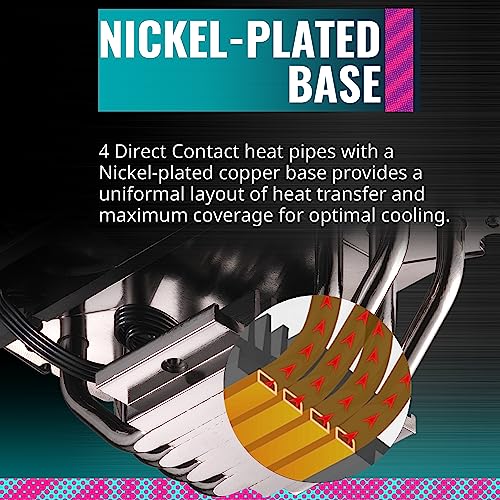
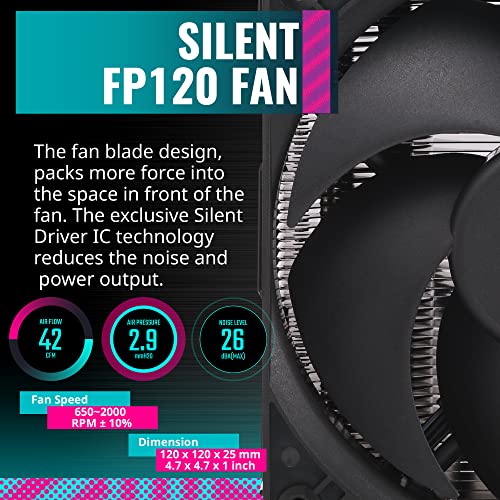







Amazonian –
…but was initially skeptical that this thing could cool a 16 core 3950x. Admittedly, I only purchased this as I wanted air cooling and the Be Quiet! Dark Rock Pro 4, and the Noctua NH-D15 Chromax Black were both backordered when I was ready to order.
So far temperatures seem very reasonable, 30s with no load, 40-60s under medium working load, though I have yet to run any benchmarks to really put heavy load on the Ryzen and generate extra heat.
Pros:
– Working well so far on an AMD 3950x (Note: I am using a Phantek Enthoo Pro full size case with 6 PWM controlled fans which no doubt helps airflow)
– Looks GREAT! – the LEDs add some visual interest but overall effect is still understated.
– Heat sink fins sit high leaving plenty of space for tall RAM (RAM clearance is an issue with some other air coolers)
– Quiet – I have yet to hear it
Cons:
– Mounting bracket has too much plastic – I hope a future revision makes a mount at least as sturdy as standard (metal) mounts with NO plastic!
– Mounting bracket sits very loose on an AMD until top CPU cooler portion is added. I almost returned the cooler thinking I received a defect, especially as no mention of the loose fit in the manual, but Cooler Master confirmed the loose fit is by design via email so I kept it. I still shimmed the mount with plastic washers to tighten the fit before completing install. (The loose plastic mount is why I removed a star.)
– Check the CPU cooler depth on your case as this thing is quite tall. The Phantek Enthoo Pro is a nice match as there is space between the CPU cooler and the panel glass after install.
######################
Update after 6 months
######################
This cooler has been problem free for 6 months including keeping temps under control through long gaming and rendering sessions. Moving review to 5 stars.
Fabthefab –
Mais j’aurais aimé que la tour soit moins haute car avec 16,5 cm de haut elle touchait ma paroi latérale… Dommage car c’est un objet de qualité qui donnait une touche sobre et classe à un boîtier aquarium. J’ai dû le retourner et opter pour un refroidissement à eau.
Cliente de Kindle –
Es facil de armar con instructivo, no molesta para nada el ruido y enfria muy bien el procesador.
Amazon Customer –
EDIT 8 months later: Cooler still works great, no changes to my review. I’ve since rebuilt my computer in an ATX Mid Tower, and it still fits in that because I looked for a case that would accommodate the MasterAir explicitly. Easier said than done!
The new case has better airflow, making this cooler work even better than it already did. The new fans in the new case are quiet too, making it extremely obvious just how quiet this cooler is — I’ll sometimes enter my room and think my computer is shut off it’s so quiet! Even under heavy load, like when compiling source code or encoding video, it’s still quiet.
Original review follows:
I have an AMD Ryzen 9 3900XT, which AMD specifically recommends using a water cooler for. I did, for a while, until the pump failed. I nearly replaced it with another water cooler, but instead looked into quieter more reliable solutions in the form of Cooler Master air cooling, expecting to go for the venerable Hyper 212 EVO. However, Cooler Master recommends using the MasterAir series for chips with a TDP above 100W. As such, I bought this cooler, which has given me half the temperature the water cooler ever did with essentially no noise.
This is a VERY LARGE cooler. It barely fits inside my ATX Full Tower, but that’s precisely what I wanted. The instructions were clear enough, though the dual-purpose AMD/Intel mounting bracket is a little confusing to figure out at first. (It is a clever design though, confusing or not.)
Valerio Vasta –
L’ ho reso solo perché incompatibile con la mia scheda madre ma il dissipatore è assolutamente fantastico mi è davvero dispiaciuto renderlo
Nowsentient –
WOW – it’s a beast & cools really well – love it so far!! It does require a large case as it is HUGE –
Alister Ramrattan –
Excellent product! Does what it’s supposed to do! Runs quiet and keeps my 7800X3D well cooled!
Dave Campbell –
I change this piece from a liquid cooler to a fan cooler and this product is fabulous. Keeps my CPU nice and cool.
K. Burke –
I suspect that like most people looking at the MA620M, I was using the Wraith Prism to cool my Ryzen, and while it’s a great stock cooler, it’s definitely not the best air cooling solution out there. And it’s rather noisy. As someone who prefers using air, I started looking at the best alternatives, and this one checked a lot of the boxes I had. I wanted a quiet, solidly-performing air solution that looked good, or at least wouldn’t look bad. That is precisely what this cooler is.
As for the looks, I personally think that this is the best-looking air cooler out there. It just looks… awesome. And it looks as good in person as you hope it will. It is a 10/10 on looks. hands down. The RGB has sleek lines, and isn’t in-your-face like so many others. I have been backing off from RGB in my builds lately and this is just the right amount, I think.
Size… It’s big. Cooler height is listed as 165mm, and that appears to be correct. My Lian Li Lancool II case has a cooler clearance of 175mm, and the cooler comes about 1 cm from the glass. Check your case’s clearance before ordering this, as clearance can be an issue with big coolers like this. As tall as it is, though, it doesn’t seem overly bulky, and all RAM and nearby headers are accessible. So it’s tall, but not particularly bulky otherwise.
Noise… what noise? In all of my testing, this thing has been very, very quiet. At idle, I can’t hear it. While doing a stress test, I can barely hear it if I put my head up to the case. While gaming I can’t hear it at all over the GPU fan noise. I am 100% happy on the noise levels relative to the Prism.
Performance… It’s good. I’d say it isn’t the best out there, but it is good and definitely an improvement over the Prism.
I am running a stock Ryzen 7 3700X on a MSI X570 Gaming Plus Wifi. At idle it’s running around 40 C. While running CPU-Z stress test for 20 minutes, it’s topping out at 70.5 C. While gaming (Borderlands 3 for 30 minutes) it’s capped at 60 C. These temps are all 5-10 degrees C lower than i was getting with the Prism. All while running silently and looking good while doing it.
Pretty good, not quite great, but good enough for what I want to do. I would feel 100% confident overclocking with this cooler, which I’ll likely do in the future. Although to be honest, with PBO enabled on these Ryzen chips, that’s probably not necessary or even really worth it… But I think that if you choose to do so, this cooler will give you some headroom.
As for installation, I don’t get why anyone would have a problem with this. The instructions are very clear, although I didn’t even need to use them. Took me 15 minutes and I didn’t have to remove my motherboard, although if you can’t access the back of your board inside the case you will have to remove it. The baseplate is loose as other reviewers have mentioned, but it tightens up when you actually mount the tower, so that’s normal. All in all, installation was a breeze – possibly the easiest I’ve ever installed.
I did not use the included RGB controller but I can say that I can control and sync through MSI Dragon Center (Mystic Light), so it should work through whatever software your board uses.
So to conclude, I am 100% satisfied with this cooler. It may not be the best performer in this class, but it performs well with zero noise and looks very good doing it. Is it worth $100? Well that’s up to the buyer, for to me it’s worth it. I don;t regret getting this over some of the others in this class I was looking at. If you’re only after the best performance per dollar, look elsewhere. But if you want a good balance in performance, noise, and appearance, this one does the trick.