
€116.95
ASUS ROG Strix LC II 280 ARGB AIO Cooler Price comparison
ASUS ROG Strix LC II 280 ARGB AIO Cooler Price History
ASUS ROG Strix LC II 280 ARGB AIO Cooler Description
ASUS ROG Strix LC II 280 ARGB AIO Cooler: Unleash Maximum Cooling Performance
Discover the ASUS ROG Strix LC II 280 ARGB AIO Cooler, the perfect balance of cutting-edge design and outstanding cooling performance. This cooler not only enhances the aesthetics of your rig with vibrant ARGB lighting but also keeps your CPU temperatures low, ensuring peak performance during intense gaming sessions. Experience the ultimate price comparisons, detailed reviews, and a comprehensive analysis of this must-have cooler below!
Main Features of the ASUS ROG Strix LC II 280 ARGB AIO Cooler
- Superior Cooling Technology: This cooler features an advanced water-cooling method that effectively dissipates heat for exceptional performance.
- ARGB Lighting: The customizable ARGB lighting enhances your gaming setup, providing a unique and immersive visual experience.
- High Airflow Capability: With an airflow capacity of 102.3 cubic feet per minute, it ensures optimal cooling for your desktop, keeping it stable even during high-demand tasks.
- Efficient Performance: Operating at a maximum rotational speed of 840 RPM, this cooler strikes a perfect balance between noise level, at 35.7 dB, and performance.
- Ample Size: With dimensions of 12.6 x 4.72 x 7.87 inches and a weight of 5.51 pounds, it fits easily into most standard desktop builds while providing ample cooling coverage.
Price Comparison for the ASUS ROG Strix LC II 280 ARGB AIO Cooler
The pricing for the ASUS ROG Strix LC II 280 ARGB varies considerably across different suppliers, allowing you to find the best deal. Recently, prices have been competitive, with the cooler listed at around $120 to $150. Analyzing offer trends, you can secure significant savings during sales events or promotions, making it a lucrative option for budget-conscious gamers.
6-Month Price History Trends
The 6-month price history reveals an interesting fluctuation. Prices peaked at $150 during the last holiday season but have steadily declined, with current averages at around $125. Keeping an eye on these patterns will help you determine the right time to buy, ensuring optimal savings.
Customer Reviews Summary
Customer feedback on the ASUS ROG Strix LC II 280 ARGB AIO Cooler is overwhelmingly positive. Users appreciate its high performance, easy installation, and visually appealing design. Highlights from reviews include:
- Effective Cooling: Many users have noted significant temperature drops under load, leading to better overall performance.
- Stunning Aesthetics: The ARGB lighting has received praise for enhancing the PC’s look and personalizing gaming setups.
- Quiet Operation: Despite its powerful fan, users report lower noise levels than expected, enhancing the gaming experience.
However, some reviewers have pointed out certain drawbacks, such as the installation process being somewhat complex for beginners and the cooler being on the heavier side compared to competitors.
Your Next Step: Explore Unboxing and Review Videos
If you’re looking for comprehensive insights, numerous unboxing and review videos are available on platforms like YouTube. These videos provide a closer look at the installation process and showcase performance tests, helping you make an informed decision about the ASUS ROG Strix LC II 280 ARGB AIO Cooler.
Why Choose the ASUS ROG Strix LC II 280 ARGB AIO Cooler?
The ASUS ROG Strix LC II 280 ARGB AIO Cooler is not just a product; it’s an essential component for serious gamers and PC builders alike. Its combination of performance, aesthetics, and user satisfaction secures its place as a top-tier cooling solution. Whether you’re looking to boost your system’s cooling capabilities or elevate your gaming rig’s style, this cooler stands out.
Compare Prices Now!
Don’t miss out! Compare prices across various suppliers to get the best deal on the ASUS ROG Strix LC II 280 ARGB AIO Cooler. Optimize your gaming experience today with unparalleled cooling performance!
ASUS ROG Strix LC II 280 ARGB AIO Cooler Specification
Specification: ASUS ROG Strix LC II 280 ARGB AIO Cooler
|
ASUS ROG Strix LC II 280 ARGB AIO Cooler Reviews (13)
13 reviews for ASUS ROG Strix LC II 280 ARGB AIO Cooler
Only logged in customers who have purchased this product may leave a review.


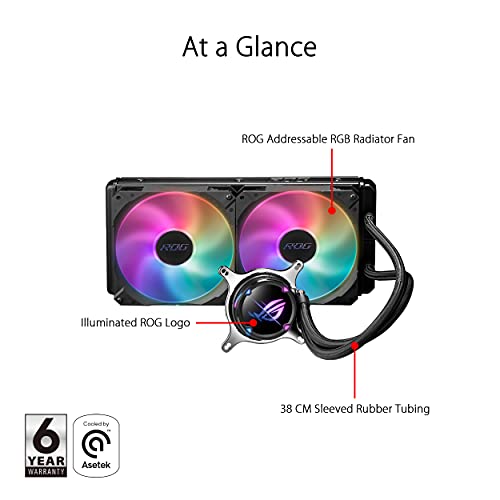


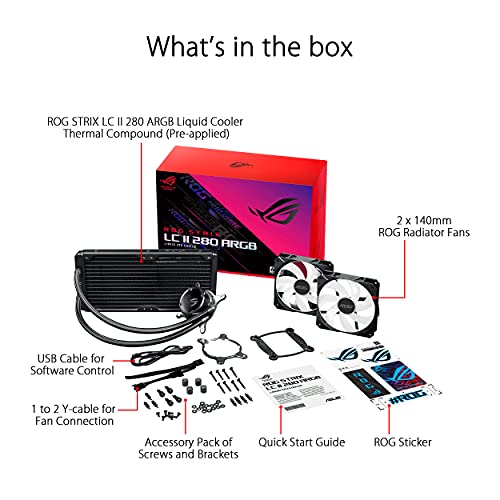






R.C. –
I recently added the ASUS ROG Strix LC III 240 ARGB White Edition All-in-One CPU Liquid Cooler to my build, and it’s been a great upgrade. The white design and ARGB lighting really make my setup pop. The 360° rotatable water block made installation easy and flexible. Asetek’s Gen7 v2 pump provides excellent cooling, keeping my CPU temperatures low even under heavy load. The ROG ARGB fans are both quiet and effective, which is a big plus. Overall, it’s a fantastic cooler that combines performance with a great look. Highly recommended for anyone looking to upgrade their cooling system.
Zero –
Tarde en colocarlo(depende de gabinete) pero una vez instalado, las temperaturas se matienen muy bien en un i9 13900KF, ventiladores de calidad, y muy completo el kit para diferentes tipos de socket.
Amir –
Got the Cooler witch has been used!! Very disappoint
Double D –
Un Aio bastante competente, a un precio de descuento muy bueno, no pude dejarlo pasar.
Si problemas hasta el momento.
v-54 –
Expecting much more efficient cooling than with my current CPU cooler (Wraith Prism). CPU temp seems to be a bit high, averaging from 55-60 degrees Celsius when idle and above 70 degrees Celsius when under a heavy load. I am upgrading my cooling unit because I am also upgrading to a 16-core CPU (Ryzen 9 5950X).
Be cautious as causing damage to the liquid cooler could result in leaking coolant which may result in fried components. As always with computer hardware, be extra careful during assembly.
I will update this review once I have received, installed and fully assessed the item.
EDIT: I will be sending this back, unopened, for a full refund, as I decided to go with the LCIII (as opposed to the LCII). I found that the LCIII is slightly better. I also found a slightly better deal on Newegg.com so I purchased it there.
court –
awesome,easy install!get it!
court –
Got it at the right price point. Keeps my CPU nice and cool. I don’t overclock considering the 12 core CPU I have. My only suggestion is to repaste on the CPU with a higher yield thermal paste, wether overclocking or not and please install the AIO correctly. If the tubing is angled in the wrong orientation you’ll have problems. It’s a solid AIO. You won’t be disappointed.
VixenK –
If you are using this with AMD 4/5 CPU be sure to have a back bracket post for mounting as only the Intel back bracket is supplied. Easy install. Factory thermal paste circle added on the unit, however I preferred to still use a good quality thermal paste for best performance. Fans are decent quality and run quiet as long as you are not running full flow rpm, like any decent fan out there.
Native4273 –
Keeps the CPU cool Intel i9 14900k, Pump is great fits good low noise and color is good, quality is good.
Luis Salda –
El producto cumple lo necesario, en mi caso la instale en un gabinete que solo permite refrigeración AIO 360 mm de manera vertical, se usa en una placa ASUS ProArt Z790-CREATOR WIFI con un procesador Core i9 14900K con 24 núcleos.
Realice pruebas de estrés con Cinebench 2024 durante 10 minutos las cuales llevaron al límite de su capacidad al equipo, las temperaturas por cada núcleo las monitoree con Core Temp 1.18.1, la temperatura ambiente de la habitación era de 22°C.
Esta unidad de refrigeración líquida mantiene al procesador a 100°C, que es la TJunction (temperatura de unión) que es la temperatura máxima permitida en el procesador, según el fabricante.
El nivel de ruido durante estas pruebas es alto pero aceptable.
PRECISION FIELD DATA –
Good product
Danny –
There are surprisingly not a lot of CPU liquid coolers that have LGA1700 compatible mounts. Yes, it’s only $8-$10 for the mount separately, but I don’t care for that. I want it all included. I just want to turn off my brain, install it, and move on with my life.
– Easy to install. Just follow the instructions. And god forbid you have problems – just youtube it.
– All provided screws are good quality. Nothing alarming. Just don’t be bad. There are a lot of subpar CPU coolers out there (don’t waste your time on stock or cheap ones; the radiator, pump, something will die).
– Nice LEDs – not that it really matters to me.
– Excellent performance – I was able to overclock my 11700k to 4.1GHz and still get 60C peak during gaming. This cooler gives me a false sense of being able to 5.0Ghz (I might get frisky one night with dear Strix II) At base 3.6GHZ – the peak I’ve seen is 55C. All very good and respectable temperatures.
– Excellent fans – relatively efficient and solid airflow. I have a compact case, so the quality fans help keep the GPU cool as well.
$125 – $150 is the sweetspot for a high performance cooler, without breaking the bank. I wouldn’t waste my time or risk something below $100. Not biased, just have to look at your PC’s life with your investment. And this is a good one.
Fantastic CPU cooler. It’s a high performance cooler that has the bells and whistles (if you so desire; I could care less though). I wanted something that wasn’t going to give me a headache and to be worry free for at least 3 years. The stock cooler with my PC was a nightmare. Thank you, Asus, as per usual.
VixenK –
first thing to note and the reason it’s not getting 5 stars is the cooler was not completely filled upon arrival, and unlike my MSI coreliquid 360, it does not have a fill port. also a little cable heavy but more on that further down. besides that, this thing is working great. easy install. came with brackets for AMD and Intel LGA 1700. had a MSI coreliquid that died after 18 months, was getting Temps over 100C with minimal load. after Installing this AIO, using intel’s stress test utility, my Intel I9-12900k was pushing all 24 cores at 100% for about 3 minutes straight and Temps were steady around 65C to 66C degrees. idle is sitting anywhere from 28C to 30C. fans configed to pull through the rad. **SIDE NOTE** I wish I had known that the heatsink light required a free 9pin usb 2.0 header on the mobo. it has 2 cables coming off the center lit heatsink, the pump control cable and a very long micro USB to 9pin that has to be plugged in on the side of the pump. make for a lot of long cable to manage right around the CPU where space is at a premium.
over all high quality performance, good thermal paste/pad pre applied to coldplate, fans not to loud, good Temps and the rog eye is nice.