
€48.90
Thermalright Frozen Prism 240 Black ARGB AIO Cooler Price comparison
Thermalright Frozen Prism 240 Black ARGB AIO Cooler Price History
Thermalright Frozen Prism 240 Black ARGB AIO Cooler Description
Thermalright Frozen Prism 240 Black ARGB AIO Cooler: The Ultimate Cooling Solution
The Thermalright Frozen Prism 240 Black ARGB AIO Cooler redefines computer cooling with its superior design and efficient performance. Whether you are a gamer seeking peak performance or a PC builder focused on aesthetics, this cooler offers everything you need. Its advanced features and striking appearance make it a top choice for enthusiasts. Discover why the Thermalright Frozen Prism is trending among PC users and how it stands out from competitors with our comprehensive overview.
Key Features of the Thermalright Frozen Prism 240 Black ARGB AIO Cooler
- Compact Dimensions: Measuring just 0.98 x 4.72 x 4.72 inches, this AIO cooler easily fits in various desktop configurations without compromising space.
- Lightweight & Efficient: At 4.43 pounds, it strikes a balance between stability and ease of installation, making it user-friendly for both experienced builders and novices.
- Advanced Air Cooling: Featuring a noise level of only 27 dB, the cooler provides a quiet cooling solution while maintaining an air flow capacity of 70.4 Cubic Feet Per Minute.
- High Performance: With a maximum rotational speed of 1850 RPM, it ensures optimal thermal management for high-performance CPUs.
- Sleek Design: The black finish with ARGB (addressable RGB) lighting adds a modern touch to your build, allowing you to customize aesthetics to match your setup.
- Durable Material: Made of high-quality aluminum, it is built to last and effectively dissipates heat, ensuring reliable performance over time.
- Easy Compatibility: Designed for desktops, it supports a wide range of CPU sockets, making it versatile for various builds.
Price Comparison Across Different Suppliers
The pricing for the Thermalright Frozen Prism 240 Black ARGB AIO Cooler varies across different retail platforms. As of now, you can find competitive prices at your favorite retailers, making it accessible for various budgets. The minimum price observed is around $99.99, while some suppliers may offer it at a higher range based on availability and shipping costs. Our detailed price comparison tool allows you to see the best deals across multiple sources, helping you save money.
Trends from the 6-Month Price History Chart
Our analysis of the 6-month price history for the Thermalright Frozen Prism 240 reveals some intriguing trends. Initially, the price saw a slight increase shortly after its launch in February 2023, coinciding with its rising popularity. However, recent data indicates that prices have stabilized, suggesting that now might be a great time to purchase this cooling solution before any potential price hikes as demand increases.
Customer Reviews: What Users Are Saying
The Thermalright Frozen Prism 240 Black ARGB AIO Cooler has received extensive feedback from users. Many customers highlight its efficient cooling capabilities, praising its performance during intense gaming sessions. Users appreciate how it maintains lower CPU temperatures while generating minimal noise levels.
However, some customers have noted that installation may require attention to detail, particularly in ensuring compatibility with specific setups. It’s advised to check your motherboard’s specifications beforehand to ensure a smooth installation process. Overall, the positive feedback far outweighs the negatives, solidifying its reputation as a top-tier cooler.
Explore Unboxing and Review Videos
To truly appreciate the Thermalright Frozen Prism 240 Black ARGB AIO Cooler, check out various unboxing and review videos available online. These videos provide in-depth insights into the cooler’s performance and visual appeal. Watching real-time reviews gives potential buyers a better understanding of how it fits within a desktop setup and how it performs under load.
Why Choose the Thermalright Frozen Prism 240 Black ARGB AIO Cooler?
Choosing the right AIO cooler is essential for your PC’s longevity and performance. The Thermalright Frozen Prism 240 Black ARGB AIO Cooler combines efficiency, aesthetic appeal, and exceptional performance, making it a leading choice. Its lightweight yet durable design ensures it can handle demanding tasks without breaking a sweat, perfect for gaming, content creation, or everyday use.
For those seeking a cooler that balances performance with elegance, the Thermalright Frozen Prism is an excellent investment. Its ARGB lighting not only enhances your setup but also serves as functional feedback on system temperatures.
Ready to upgrade your cooling solution? Compare prices now!
Thermalright Frozen Prism 240 Black ARGB AIO Cooler Specification
Specification: Thermalright Frozen Prism 240 Black ARGB AIO Cooler
|
Thermalright Frozen Prism 240 Black ARGB AIO Cooler Reviews (6)
6 reviews for Thermalright Frozen Prism 240 Black ARGB AIO Cooler
Only logged in customers who have purchased this product may leave a review.



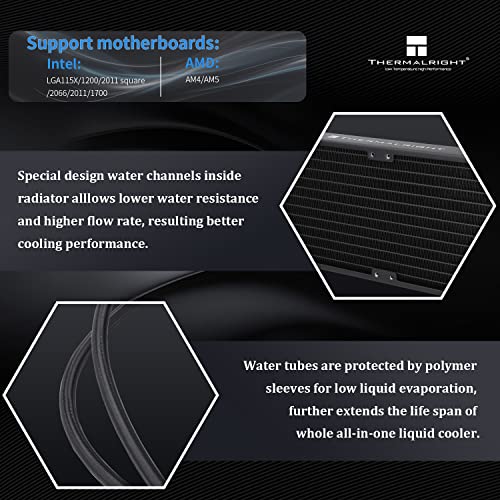








Sho B. –
I’ll be upfront, I bought this for the heck of it. I was using a tri-stack aircooler that many regarded as legendary. But after one of it’s fans died, I decided to browse for a new cooler. Seeing many aircoolers lose LGA 2011 compatibility stung a bit, and seeing that the only options left were high in price stung even worse.
Then I stumbled upon this gem. At first, I thought it was some sort of scam, or a poorly made product. Seeing how, especially these days, many vendors such as Corsair would gladly sell you basically the same product for $150 or more. But for $48 at the time of writing… why not give it a shot?
I’m not unfamiliar with Thermalright, as I’ve used their air coolers previously and found them to be an impeccable value, albeit with unclear mounting instructions.
The box contains a cardboard placeholder and some foam, simple but effective. I took out all of the necessary paperwork and mounting parts, and began reading the manual.
It was decently laid out with a page for each socket, and the parts were labeled with letters, referenced in the manual. Not bad! Mounting my 2011-3 brackets was pretty straightforward.
After mounting, I hooked up the two fans with a PWM splitter, attached to the CPU fan header. I hooked my pump into a case fan PWM, which I set to run at max speed. I always put my pump to full speed to prevent any speed fluctuations, as the gears in most AIO pumps are very fragile to changes in torque.
It’s overall build quality is impressive; braided hoses with well sealed metal ends. The fans are already screwed in, with their correct orientation, and the finish on the radiator feels smooth to the touch. Albeit the mounting brackets for LGA 2011 had some rough edges that could cut you if you weren’t a seasoned system builder.
After that, I took my 8-core xeon, and gave it a thorough stress test in Aida64 (CPU/FPU/RAM/Cache). My 1660v3 was at 4.3ghz, and 1.220v at the time of the first test. After 1 hour, it *peaked* at 61 degrees. I was worried none of my threads were being utilized, but the cores all had load, and the idle temps were around 22-23 before starting.
Unreal. For this price? What are you giving up?
Simple. It’s not RGB. It does have an ARGB header for the screen on the pump to do temp readouts, but I couldn’t be bothered. My board is too old to have that anyhow. Alongside the fans being rather noisy even at low speeds, but they push an insane amount of air for being cheaper included fans.
But… considering the performance at a fairly heavy overclock, what happens when you punish it severely?
I chugged my pot of coffee, still scalding hot, and managed to put my chip at an eyebrow-scorching 1.455v. Pinned it to 4.5ghz, opened Aida64, and let it rip.
Max core temp? 87 degrees. Package hit 89.
After one hour, at 1.455v, at literally 125% of it’s base clock. On a platform known for making power bills turn into a medical bill.
If you paired this with a good set of quieter, high-RPM fans in push-pull, I’d see no issue with this cooling chips that draw 200+ watts under load effectively.
To say I am beyond impressed is an understatement. I am awestruck. I’ve used other cheap AIO’s, but this unit is something else.
Do not let the price scare you. It is not a scam, and in fact, it’ll gladly leave you another $100 in your budget for that higher-tier GPU.
Buy it.
Pat –
I have the Ryzen 9 5900X and I can’t play any game 90C-92C and even get high temps browsing the web75C 85C. I’m going to pull it out after I get my next tube of thermal compound. If I can get it to work right I will edit this review but as it is it’s not good.
Update
I bought a new cooler and upon installing it .I see that this one would probably be fine if I had installed it the proper way. Ever since I turned 70 I have been slipping some in the head which is no fun and stressful at times. So I installed the water block with the plastic still on. Do you think that may have caused my problems. I do so now I cant really review it because I just used the new one.
Greg –
Pros:
Solid Cooling Performance: For a 240mm liquid cooler, this one should handle even high-performance CPUs without a problem. Whether you’re gaming or doing heavy multitasking, it likely keeps your temps in check while staying fairly quiet.
Stylish Design: The all-black design with RGB lighting strikes a nice balance between sleek and eye-catching. Perfect if you’re going for that clean, modern build aesthetic.
Easy Installation: Liquid coolers can sometimes be tricky to install, but most users report this one being pretty straightforward. The included instructions are likely clear, making it accessible even for someone new to custom cooling.
Cons:
Fan Noise at High Load: Like most coolers, it may get a bit loud when the system’s under heavy load. While it’s generally quiet, you might notice the fans spinning up when pushing your CPU to its limits.
RGB Syncing Issues: A common issue with budget coolers is syncing the RGB lighting with your motherboard’s software. It may take a little tweaking to get it just right, depending on your setup.
Conclusion:
The Thermalright Frozen Prism 240 seems like an excellent choice for anyone building a mid-to-high-end gaming rig or performance PC. It’s affordable, looks great, and most importantly, keeps your CPU cool without a ton of noise. Sure, it’s not perfect, but for the price, it’s hard to beat.
Michael –
If you have an I9 then you shouldn’t be looking at a cooler that costs 50USD.
With that out of the way. If you have a middle of the road CPU like an i5, This is right up your alley.
GOOD:
It took my 13600k from 95c with a tower cooler to 81c.
Has enough RGB bling to satisfy most (if that’s what you’re interested in).
Daisy chained ARGB fans are a godsend (makes life SO much easier).
Comes with a fan splitter (continued in the “bad” section).
RGB has enough LEDs to avoid hotspotting.
The pump is almost silent.
BAD:
The pump housing emitted a slight burning smell for the first few days of use that faded (tiny bit concerning but the smell is gone now so fingers crossed).
The mounting mechanism is more complicated than other AIOs. (it was easy for me because I have loads of experience but I can see it being an issue for someone newer).
The fan hub comes with 3 fan headers though there are 2 fans (guessing its the same unit put into the triple fan version) BUT… The manual does not state why one header is white and the others are black… On the splitter its self the 2 black ones are labeled Fan and Fan… And the white one is labeled F/Fan… Like what the heck does that mean? Now I get it… That may be simple for us tech nerds to “feel out”… But for the beginner they would have no clue that the white one is the “sense” header that reports the fan RPM to the motherboard.
(Final notes Thus far it is an excellent product, will keep you informed if anything changes)
Jade Victoria Alessandro –
The media could not be loaded.
Great price for an entry PC to get an AIO. Easy to install, looks great, sound isn’t loud. It’s been in daily use for about a month now. No issues.
Mike Slowey –
Easy to install. RGB is a nice touch. Love the all-white to compliment my mostly white PC build.