
€48.90
Thermalright Frozen Prism 240 Black AIO Cooler Price comparison
Amazon.fr

Thermalright Frozen Prism 240 Black AIO Cooler Price History
Thermalright Frozen Prism 240 Black AIO Cooler Description
Introducing the Thermalright Frozen Prism 240 Black AIO Cooler
The Thermalright Frozen Prism 240 Black AIO Cooler is designed to deliver exceptional thermal performance while maintaining a stylish aesthetic. Perfect for gamers and PC enthusiasts alike, this cooler combines high-efficiency cooling with a sleek black finish that will complement any setup. With features like a dual-radiator design and a noise level of just 23 dB, this cooler not only excels in cooling capabilities but also operates quietly in even the most demanding conditions. Let’s delve deeper into what makes this cooler a must-have for your build.
Key Features and Benefits of the Thermalright Frozen Prism 240 Black AIO Cooler
- Efficient Cooling Method: Utilizing both water and air cooling, it provides robust cooling for your CPU, helping prevent overheating during intense sessions.
- Compact Design: With dimensions of 10.91 x 4.72 x 1.06 inches and a weight of 4.45 pounds, this cooler fits comfortably in most PC cases while ensuring optimal airflow.
- High Airflow Capacity: Delivers an impressive airflow of 70.4 cubic feet per minute, ensuring that your CPU remains at an ideal temperature even while overclocking.
- Low Noise Operation: Operating at a mere 23 dB, it guarantees a quiet computing experience, making it suitable for both gaming and professional environments.
- Durable Materials: Constructed from high-quality aluminum and copper, this cooler offers longevity and reliable performance throughout its use.
- Max Rotational Speed: With a maximum RPM of 1850, the fans provide a strong push of air for efficient cooling while maintaining stability.
How Does the Pricing Stack Up?
The Thermalright Frozen Prism 240 Black AIO Cooler is competitively priced across various suppliers. By comparing prices, you will find options that fit different budgets without compromising on quality. The availability of seasonal promotions and discounts can further enhance your savings when shopping.
Check our price comparison tool for real-time updates and ensure you get the best offer on your cooler today!
Notable Trends from the 6-Month Price History
Over the past six months, the price history chart indicates a steady demand for the Thermalright Frozen Prism 240, with minor fluctuations influenced by seasonal buying trends and stock availability. Generally, the price remains stable, suggesting that it is a popular choice among consumers.
Keeping an eye on these trends can help you make an informed purchasing decision, ensuring you grab this cooler at the right time.
What Customers Are Saying: Reviews and Feedback
Customer feedback highlights the Thermalright Frozen Prism 240’s impressive cooling capabilities and quiet operation. Users appreciate its excellent build quality and aesthetic design, which makes it a great addition to any gaming rig. Many have noted that it keeps their CPUs running cool effortlessly, even during extended gaming sessions.
However, some reviews pointed out that installation can be slightly tricky for users who are not experienced with AIO coolers. Nonetheless, the overall sentiment is overwhelmingly positive, with most customers recommending it for its cooling performance and reliability.
Explore Unboxing and Review Videos
For those considering a purchase, watching unboxing and review videos can provide valuable insights into the installation process and the cooler’s aesthetic appeal. YouTube hosts numerous channels dedicated to tech reviews, featuring the Thermalright Frozen Prism 240 AIO Cooler, showcasing its efficiency and design. These videos offer a firsthand look at how the product performs in real-world scenarios.
Conclusion and Call to Action
In summary, the Thermalright Frozen Prism 240 Black AIO Cooler stands out in the crowded market of CPU coolers due to its impressive cooling efficiency, low noise levels, and stylish design. It’s a solid investment for anyone looking to maximize performance while keeping their system cool and quiet.
Don’t miss out on finding the best deal! Compare prices now!
Thermalright Frozen Prism 240 Black AIO Cooler Specification
Specification: Thermalright Frozen Prism 240 Black AIO Cooler
|
Thermalright Frozen Prism 240 Black AIO Cooler Reviews (11)
11 reviews for Thermalright Frozen Prism 240 Black AIO Cooler
Only logged in customers who have purchased this product may leave a review.



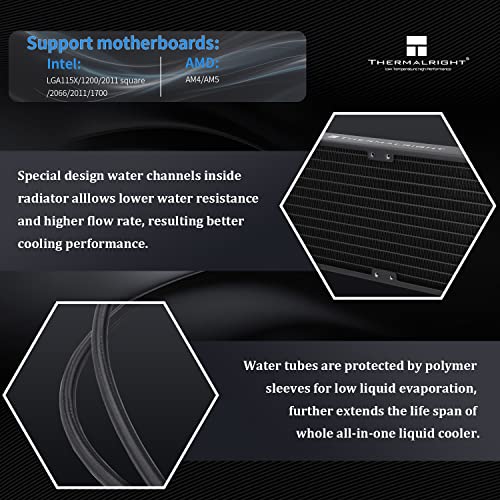









Customer –
Simple to install on a AM4 socket mobo. Did not have to change the stock AM4 backplate which was nice. For my case, the provided length of hose and my chosen mounting position (top of case) was perfect. This cooler is keeping my CPU 20-25c cooler than my stock ryzen heatsink/fan. The fans are moderately loud but I’m used to having a very quiet case. Pump made some gurgling noises for the first few minutes after being turned on but is now nice and quiet. RGB for the chiller block uses the 3 pin RGB which my mobo doesn’t support but that’s fine by me. I have no RGB and like it that way. There are sata powered controllers that you can purchase for very cheap if that is you situation.
I’m very impressed. Will see how the longevity is. Nothing in the build quality seems concerning to me at all. I am very pleased! Would recommend thus far.
Ariff P. –
after being on for a while i have to shut off my pc let it rest if i didn’t it starts making really loud noises coming from the cpu pump which is concerning
definitely wouldn’t recommend im afraid it will ruin my entire set up ill try to get another cooler ASAP
john blackman –
اكثر شيء تندمت عليه لو شاري مبرد هوائي كان افضل منه
اول مشكلة صوت فقاعات في المضخة مزعجة
٢- التبريد سيء مع معالج i5 13kf الحرارة توصل ال٩٠ بسرعة مع ضغط برنامج الfurmark
انصح الي عنده معالج من الi5 و اقل يروح لشركة افضل او المبرد الهوائي كافي
و الي عنده i7 و اعلى لا يفكر فيه لا فيه ولا في ال360mm يروح لشركة افضل مثل Deepcool lt720
Fanforlife –
For the money (I paid $60) this is a great AIO water cooler. The parts seem high quality and the installation was simple. The fans run quietly and efficiently at a very low RPM, and I can’t really hear them until they get into the 60% fan speed range. I keep the fans running at 33% most of the time, and that is enough to keep my Ryzen 5700X at around 40 degrees Celsius. If you crank the fans up to 70% or more you’ll definitely hear them, but even running demanding workloads that doesn’t happen often. I also have to say not having LEDs all of the AIO is a huge plus. The downside is the air-bubbles. I’ve had my cooler installed for a few days now and I’m still hearing bubbles work their way through the system. It seems to be lessening over time, but they are still there.
Update (~1 year later):
The air bubbles go away. It took about a week, but the bubble noises did go away. If you move the radiator around, they do come back, but they don’t stay very long (maybe a few hours to a day).
One of the two included fans did go bad. It started making a grinding noise with nothing touching the fan blades. It wasn’t a huge deal honestly as replacement fans cost me $10 a pop, and I don’t feel it’s a big enough issue to drop it from 4 stars to 3.
Freedom4ev3r –
I was received it 10/6/24 and quickly completed the installation. I played Valorant 3 hrs and noticed a significant improvement compared to my previous MSI, which quit after just three years. The CPU core stayed below 60°C, which was impressive. I’m very pleased with the results, especially considering it’s 50% cheaper.
Lilchica3604 –
Ordered this cooler based on the reviews expressing how it has been impressive for the price and how the AIO keeps the temps cool without needing to ramp the fans. I swapped this into my son’s PC when I upgraded his CPU to a R7 3700X. The stock cooler on his R5 3600 and ramping the 2070 super was seeing temps of 75-80C (CPU temp). After upgrading to this AIO and adding an additional fan for the case, his temps are not even trying to climb above 55C and we were able to adjust his GPU fan curve down as it was also staying much cooler. The GPU used to see temps in the 80C range as well but now even with a less aggressive curve, barely touches 65C. In all, if this cooler holds, it is definitely worth the cheaper cost. 3 of my PCs are running the Cooler Master ML240 coolers which have been ok but this cooler and the simplicity has made me regret not trying to K.I.S.S. related to budget level items that out-perform expectations. For those that are unsure – 40,000 hours for failure is roughly 4.25 years if running 24/7 – so the expectancy seems decent based on that rating.
If this review is unchanged, the AIO is still kicking and exceeding expectations.
Freedom4ev3r –
muy buen producto, llego percto todo bien funcionan perfecto con mi cpu 7900x y mi placa madre tomahank b650
Pedro Irizarry –
It works amazing. Really good deal. 100% recommended.
Note: Connects with a 5V 3 Pin ARGB Motherboard.
john blackman –
Es muy silencioso, la bomba pensé que no funcionaba hasta checar la temperatura del cpu, facil instalacion, lo único que necesita tener la tarjeta madre puerto RGB para conecta las luces o un adaptador.
pero esta genial
flavio –
Ok know it’s economical option. But gotta say for price . 1 fit finish and installation was really nice having fans already mounted. The aluminum hose crimps really nice and clamps for routing was nice . Performance cooling a ryzen 7950x3d at idle setup auto ramping at idle sits at 31c and run stress test it climbed to 74 c and gaming and streaming on it for 3 hrs never passed 78 normal average was like 71 . So besides case on pump is sensitive to hoses being moved a certain way to route them and makes little noise . Great for price. And thats only reason for 3 stars. Been running nonstop 3 days working great
Tawanamonica Spence –
Holy smokes! … I had just installed Noctua NH-U12S on Ryzen 5600X. As you know that series runs on the hot side. It barely put a dent into the heat. On idle PC ran around 130F. While gaming it shot up around 192F. Way to hot for any type of gaming. I returned that, and picked up this THermalright Frozen Prism AIO liquid cooler. For some reason, Ive had luck in the past with liquid coolers.
As shocking as it is. I never saw my 5600X drop under 100F. The Frozen Prism has brought down the CPU down to 96F to around 100F idle. While gaming, I havent seen anything past 144F. That is nuts temp drop. Considering where I’m coming from. I have nothing but rave for this product.
Installation is pretty straight forward. Your mobo will need a RGB header to make the RGB lights to work.