
€79.99
Thermaltake SWAFAN EX 12 ARGB Cooling Fan, CL-F169-PL12SW-A Price comparison
Thermaltake SWAFAN EX 12 ARGB Cooling Fan, CL-F169-PL12SW-A Price History
Thermaltake SWAFAN EX 12 ARGB Cooling Fan, CL-F169-PL12SW-A Description
Thermaltake SWAFAN EX 12 ARGB Cooling Fan: Your Ultimate Cooling Solution
Introducing the Thermaltake SWAFAN EX 12 ARGB Cooling Fan, CL-F169-PL12SW-A, a cutting-edge cooling solution designed to enhance your desktop performance. With a blend of remarkable functionality and stunning aesthetic features, this fan not only keeps your system cool but also elevates your rig’s visual appeal. Perfect for gamers and PC builders alike, discover how this powerful fan can transform your experience while maintaining optimal temperatures.
Main Features of the Thermaltake SWAFAN EX 12 ARGB Cooling Fan
- High Air Flow Capacity: With a remarkable air flow capacity of 57 cubic feet per minute (CFM), the SWAFAN EX ensures your system remains cool during intense gaming sessions or multitasking.
- Whisper-Quiet Operation: Operating at a noise level of only 32.5 dB, this fan provides efficient cooling without disruptive noises, making it perfect for silent PC builds or night-time gaming.
- Impressive Maximum Speed: Capable of reaching up to 2000 RPM, the SWAFAN EX delivers powerful air circulation, effectively dissipating heat and improving overall system performance.
- Stunning ARGB Lighting: The addressable RGB (ARGB) lighting not only enhances aesthetics but also allows for customizable lighting effects, syncing with your other RGB components for a comprehensive lighting setup.
- Durable Neodymium Design: Built with high-quality neodymium material, this cooling fan guarantees longevity and reliability, even under continuous heavy usage.
- Compact Dimensions: Measuring 7.3 x 6.7 x 5.1 inches and weighing only 2.27 pounds, the fan fits seamlessly into various builds, allowing for flexible installation.
Price Comparison Across Various Suppliers
The Thermaltake SWAFAN EX 12 ARGB Cooling Fan is competitively priced across multiple suppliers. It typically ranges between $25 and $35, depending on sales and promotions. Coupon codes and seasonal discounts can significantly affect the rate, so check our price comparison feature regularly to find the best deals!
6-Month Price History Trends
Reviewing the 6-month price history chart reveals interesting trends regarding the Thermaltake SWAFAN EX. Initially launched at $29.99, the price saw fluctuations due to demand, with periodic drops during promotional events. Notably, the price stabilized around $27 in recent months, making it more accessible for potential buyers. This trend indicates a favorable buying opportunity now, especially for those looking to enhance their cooling systems.
Customer Reviews and Feedback
Customer feedback for the Thermaltake SWAFAN EX 12 ARGB Cooling Fan is overwhelmingly positive. Users appreciate the fan’s aesthetics, noting that the ARGB lighting adds a vibrant touch to their setups. Performance reviews highlight its quiet operation and impressive airflow capabilities, providing effective cooling without excessive noise.
However, some users have reported minor concerns regarding the installation process. A few found the mounting hardware slightly cumbersome, especially in tight spaces. Overall, the benefits seem to outweigh these drawbacks, making it a favorite among PC enthusiasts.
Explore Unboxing and Review Videos
If you’re looking to see the Thermaltake SWAFAN EX 12 ARGB Cooling Fan in action, several unboxing and review videos are available on platforms like YouTube. These videos provide an in-depth look at the fan’s features and installation process, helping you visualize how this product will fit into your setup and operate under various conditions. Don’t miss the chance to check them out for a better understanding of what to expect!
Why Choose the Thermaltake SWAFAN EX?
With its blend of performance, aesthetics, and user-friendly features, the Thermaltake SWAFAN EX 12 ARGB Cooling Fan stands out in the cooling market. It addresses crucial concerns such as heat management and noise reduction, making it ideal for a diverse range of users, from gamers to content creators.
Investing in this cooling fan means you’re not just enhancing your system’s performance but also creating a visually appealing rig that reflects your personality. Additionally, its user-friendly setup and customizable lighting make it a favorite choice in today’s hardware landscape.
Overall, if you are looking for a reliable cooling solution that offers both performance and style, the Thermaltake SWAFAN EX 12 ARGB Cooling Fan is undoubtedly worth considering.
Ready to upgrade your cooling system? Compare prices now!
Thermaltake SWAFAN EX 12 ARGB Cooling Fan, CL-F169-PL12SW-A Specification
Specification: Thermaltake SWAFAN EX 12 ARGB Cooling Fan, CL-F169-PL12SW-A
|
Thermaltake SWAFAN EX 12 ARGB Cooling Fan, CL-F169-PL12SW-A Reviews (12)
12 reviews for Thermaltake SWAFAN EX 12 ARGB Cooling Fan, CL-F169-PL12SW-A
Only logged in customers who have purchased this product may leave a review.



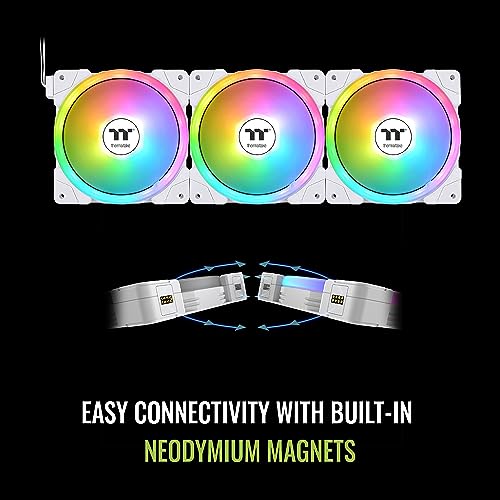

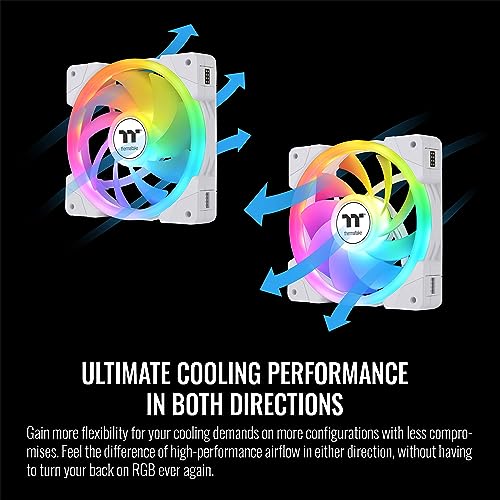






Ben –
They’re fans, so I don’t have a ton to say about them. The white plastic really makes the colors pop. But the magnetic connector needs some sort of alignment guide, because it needs to be connected perfectly. After setup, none of my 3 banks of fans worked at all, because if you just rely on the magnets, it’ll be wrong just about every time. The connector is *very* picky and has to be lined up absolutely perfectly. It took a lot of trial and error to get it connected correctly.
Thom McGrath –
I bought these fans for a white-themed aesthetic upgrade to my build. They’re a bit expensive, but definitely worth it for the great lighting, reversible blades, magnetic attatchment, and quiet performance. At 40% speed, the fans give a good balance of airflow and noise.
The lights are great, I have 6 of these fans in my case and they illuminate it well. I have 2 LED strips at the top and bottom of my case and these fans outshine them by a lot (the pic from the back of my case has the LED strips turned off).
As others stated, you might need to detatch and reattach the magnetic cable if it doesn’t light up/spin the first time. The light diffusion could be better and the white light is more of a cool blue, but I can live with it.
Kaileigh –
The media could not be loaded.
Not to many companies make reversible fans. And these are easy to connect with each other. They are also white which was what I was looking for. And a nice rgb
Shyann –
The media could not be loaded.
But the fans are amazing. I have 3 sets in my pc it really
Helps with the wire clutter.
Fernando –
easy fan to install look very good
Fernando –
ottime ventole, montate al posto di quelle sempre Thermatache che erano con il radiatore di raffreddamento
Kaileigh –
Daisy-chainable, reversible fan blades, and non-proprietary connectors make these fans an easy recommendation. The magnetic connectors are a bit finicky but once you properly set them up they work as advertised.
drainedsail0r –
Although fans can daisy chain up to three, you have to use the thermaltake software to adjust or get all three to light up. These fans packs DO NOT come with a controller, which is mandatory to be able to use the software. NZXT cam can control up to two fan chains but that’s it. Have been going nuts staring at the third one which spins but won’t light up. Have tested and all fans light up individually and two chains work.
Update: Contacted thermaltake and was advised to return as a controller should have come with these and my packages “must have been tampered with.” Controllers are not sold separately for these through thermaltake FYI.
Charrr –
El producto es exactamente lo que esperaba, venia bien empaquetado, fue fácil de instalar y con solo 1 cable, las temperaturas de mi pc mejoraron y el rgb es muy bueno. Le agradezco al vendedor por el pulparindo de regalo.
Charrr –
Molto bello, soddisfatto!!!
drainedsail0r –
As far as functionality, it worked well, no flaws, good packaging, everything was good about the product that was supposed to be sent to me. I returned it however because it didn’t come with a controller. When I plugged it in only 2 of the fans light up at a time because of the version, and a controller doesn’t come with it anyway to resolve the extra cables. SO PLEASE, SPEND THE EXTRA $30 AMD GET THE OTHER VERSION, UNLESS YOU ONLY NEED TWO FANS GOING, GET THE OTHER ONE
Eclipse Craze –
Le doy 5 estrellas xq su calidad es la mejor, no son tan ruidosos y el hecho de que no tengan casi cables es increíble peroo no los recomiendo comprar porque si no tienes un case lo suficiente grande o con los enganches adecuados podrias pasar mucho trabajo al conectarlos, ya que al no tener cables y ser imantados recomendaria conectarlos con la pc encendida xq aunque estén pegados puede que su conexión no este bien puesta y no te enciendan algunos, pero si tienes un buen case y buena mano son hermosoooosssss