
Thermaltake UX200 SE 5V ARGB Sync CPU Cooler Price comparison
Thermaltake UX200 SE 5V ARGB Sync CPU Cooler Price History
Thermaltake UX200 SE 5V ARGB Sync CPU Cooler Description
Thermaltake UX200 SE 5V ARGB Sync CPU Cooler: Unleash Your System’s Potential
The Thermaltake UX200 SE 5V ARGB Sync CPU Cooler is designed to elevate your gaming or workstation experience while keeping your CPU cool and quiet. With its sleek design and advanced features, this CPU cooler ensures optimal thermal performance without compromising on aesthetics. If you’re in the market for a reliable and stylish cooling solution, the Thermaltake UX200 SE is worth considering.
Key Features of the Thermaltake UX200 SE 5V ARGB Sync CPU Cooler
- Stylish Design: The cooler comes in a stunning white finish with ARGB lighting, adding flair to your desktop setup.
- Efficient Cooling: With a maximum rotational speed of 1800 RPM and a noise level of just 25 dB, experience powerful cooling while maintaining a quiet environment.
- Compact Dimensions: Measuring 5.2 x 4.9 x 7.2 inches, it fits perfectly in most cases, making it ideal for gaming builds and compact workstations.
- Easy Installation: Designed for desktop compatibility, it comes with straightforward installation instructions, allowing you to upgrade your system effortlessly.
- Durable Materials: Built with high-quality aluminum, the UX200 SE provides long-lasting performance and reliability.
- RGB Sync: Integrates seamlessly with 5V ARGB motherboards, creating a synchronized lighting effect across your entire setup.
Price Comparison
The price of the Thermaltake UX200 SE 5V ARGB Sync CPU Cooler varies across different retailers, reflecting its popularity and performance. As of now, you can find competitive prices starting from $39.99 at major online stores. Be sure to compare prices to get the best deal. We provide real-time price comparisons to help you make the most informed buying decision.
6-Month Price Trend Analysis
The 6-month price history shows a steady demand for the Thermaltake UX200 SE, with prices trending between $34.99 and $44.99. A notable drop in price was observed during promotional events, making it an excellent time to purchase if you are looking to save money.
Customer Reviews Overview
Customer feedback on the Thermaltake UX200 SE has been overwhelmingly positive, with many users praising its cooling efficiency and aesthetic appeal. Here’s a summary of the reviews:
- Positive Aspects: Users have highlighted the cooler’s quiet operation and effective cooling performance. The ARGB features have also received accolades for adding visual flair to builds.
- Notable Drawbacks: Some users mentioned that the installation process could be tricky for first-timers, but others found it straightforward with the provided instructions.
Explore Unboxing and Review Videos
If you’re curious to see the Thermaltake UX200 SE 5V ARGB Sync CPU Cooler in action, check out popular unboxing and review videos on YouTube. These visual guides provide a closer look at the cooler’s features, installation process, and performance. They can help you better understand what to expect before making your purchase.
Conclusion: Keep Your System Cool and Stylish
In summary, the Thermaltake UX200 SE 5V ARGB Sync CPU Cooler delivers excellent cooling performance while enhancing the visual appeal of your PC build. Its efficient design, combined with quiet operation and stylish ARGB lighting, makes it a top choice for gamers and PC enthusiasts alike.
Don’t miss out on the opportunity to upgrade your CPU cooling solution. Compare prices now and find the best deal on the Thermaltake UX200 SE!
Thermaltake UX200 SE 5V ARGB Sync CPU Cooler Specification
Specification: Thermaltake UX200 SE 5V ARGB Sync CPU Cooler
|
Thermaltake UX200 SE 5V ARGB Sync CPU Cooler Reviews (9)
9 reviews for Thermaltake UX200 SE 5V ARGB Sync CPU Cooler
Only logged in customers who have purchased this product may leave a review.





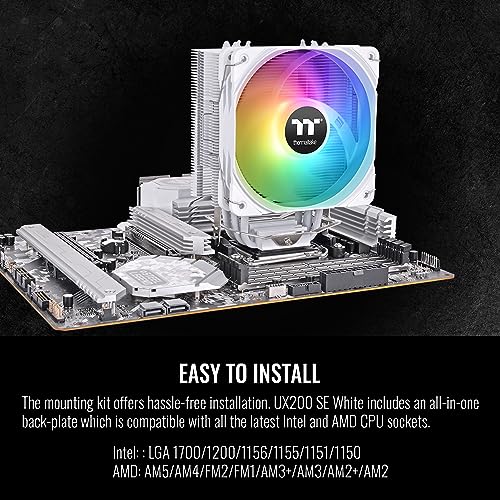






michael –
The media could not be loaded.
It’s great quality. Cools great (Ryzen 7 5700X). It fit my AM4 Thomahawk perfectly. And looks great. Works perfectly with MSI Mystic lights and OpenRGB software. Highly recommend.
Nelson Olaya –
Cambie el discipador porque mi pc hacia mucho ruido, el cambio fue notorio, el Thermaltake UX200 es muy silencioso y la relación calidad precio me parece que esta bien.
James Felix –
Perfect fit and works perfectly!
Charles Schroen –
Thermaltake has always been a reliable brand for me. I have used their low-profile coolers on several builds and decided to go with a larger cooler this time. Follow the directions closely and visualize in your mind how the cooler should sit above the cpu and you should be good to go. I did not do that sufficiently and had to remove the cooler and remount it. That tuened out not to be a big deal at all. So, now you know the cooler can be removed relatively easily and then remounted again. My preference is for screws and a plate on the back of the motherboard, which is not the system this cooler uses, but the system the cooler does use is fine. In another build I have some Thermaltake fans and a Thermaltake power supply as well. I have not encountered any issues with any of their products. This cooler then is no exception. It works quietly and the rgb is nice to light up the case. Continue to be independent in your computing.
Mark –
There’s not a lot of features to write about a CPU heatsink. Installation was very easy. Probably the first time I’ve mounted a heatsink without cutting or injuring myself. (That says more about me, I know)
I bought this because of pricepoint, and I feel like I got more than I paid for. So this is a an excellent product in it’s price range.
Dolph Bruno –
I love it
Del valle Velásquez –
Una maravilla
Eduardo Calderon –
Es muy bueno la verdad, aunque he notado, que le cuesta mantener al procesador por debajo de los 70 grados en carga maxima por un periodo muy largo. Pero aun así, es muy estetica es muy buena, lo recomiendo.
Chrissi –
I liked the look of the item, and I really wanted it to work. But I couldn’t even get whatever plastic screws were supplied through the holes of my motherboard. I ended up pinching my finger trying to remove what I did successfully get through (which was only 2/4). I’ve watched videos on the assembly of this thing, it didn’t look as hard as the time I had. But it was rough, and in the end I didn’t even get to see if the darn cooler actually worked. The standoff is horrible, I wouldn’t wish this on my worse enemy.