
Original price was: €14.99.€12.78Current price is: €12.78.
Thermaltake Gravity I2 92mm CPU Cooler CLP0556-D Price comparison
Thermaltake Gravity I2 92mm CPU Cooler CLP0556-D Price History
Thermaltake Gravity I2 92mm CPU Cooler CLP0556-D Description
Discover the Thermaltake Gravity I2 92mm CPU Cooler CLP0556-D
If you’re in the market for a reliable CPU cooler, the Thermaltake Gravity I2 92mm CPU Cooler (CLP0556-D) stands out as an excellent option. Designed for desktop computers, this cooler combines efficient cooling performance with a compact design to enhance your system’s durability and performance. With its impressive features and a solid reputation among users, it’s a wise choice for gamers and professionals alike. Let’s dive into its specifications and see why it might be the right fit for you.
Key Features and Benefits
- Compact Design: With dimensions of just 4.25 x 4.25 x 4 inches and a weight of 11.4 ounces, the Gravity I2 fits easily into most computer cases, making it ideal for compact builds.
- Efficient Cooling Method: Utilizing an effective fan cooling system, it operates at a maximum speed of 2500 RPM, delivering an impressive air flow capacity of 31.34 cubic feet per minute to keep your CPU temperatures in check.
- Low Noise Levels: Operating at a quiet 21.3 dB, this cooler ensures minimal disruption, allowing for a more peaceful computing experience—perfect for gamers and professionals who demand silence.
- Durable Material: Constructed with high-quality aluminum, the Thermaltake Gravity I2 is designed to withstand prolonged use, providing reliable cooling over the long term.
- Wide Compatibility: This cooler is compatible with various desktop devices, ensuring versatility for multiple builds and setups.
Price Comparison Across Suppliers
When searching for the Thermaltake Gravity I2 92mm CPU Cooler CLP0556-D, it’s essential to compare prices across different suppliers. Current market pricing places this cooler in an accessible range, providing excellent value for the performance and features it offers. Regularly check prices as they fluctuate, ensuring you find the best deal available. Additionally, be on the lookout for discounts or seasonal promotions from leading retailers.
Price Trends: Insights from the 6-Month Price History
Analysis of the 6-month price history chart reveals notable trends in the pricing of the Gravity I2 cooler. Initially, prices showed slight fluctuations but have now stabilized, indicating strong demand for this product. Regular monitoring could benefit potential buyers, reflecting the importance of finding the most competitive pricing.
Customer Reviews: The Good and the Bad
Customer reviews highlight the strengths and weaknesses of the Thermaltake Gravity I2. Users rave about its cooling efficiency and quiet operation, which are pivotal for gamers and content creators who require a peaceful work environment. Many reviews commend its compact design, making it a favorites among those with smaller cases.
However, some customers noted that the installation can be a bit tricky, especially for beginners. A few users expressed slight concerns about its performance under extreme overclocking conditions, though most found it sufficient for regular gaming and multitasking needs.
Explore Unboxing and Review Videos
Curious about seeing the Thermaltake Gravity I2 92mm CPU Cooler in action? Several YouTube channels feature comprehensive unboxing and review videos that delve deeper into its installation process and performance tests. These visual guides can provide valuable insights and help you make an informed decision before purchase.
Making Your Purchase Decision
Finding the right cooler for your desktop setup is critical for maintaining performance and longevity. The Thermaltake Gravity I2 92mm CPU Cooler CLP0556-D successfully combines performance, durability, and a quiet operation, making it a notable contender in the CPU cooling market.
With its solid features, competitive pricing, and numerous positive reviews, it’s time to consider making this upgrade to your system. Remember to compare prices now to ensure you’re getting the best value for your money!
Compare Prices Now!
Thermaltake Gravity I2 92mm CPU Cooler CLP0556-D Specification
Specification: Thermaltake Gravity I2 92mm CPU Cooler CLP0556-D
|
Thermaltake Gravity I2 92mm CPU Cooler CLP0556-D Reviews (12)
12 reviews for Thermaltake Gravity I2 92mm CPU Cooler CLP0556-D
Only logged in customers who have purchased this product may leave a review.




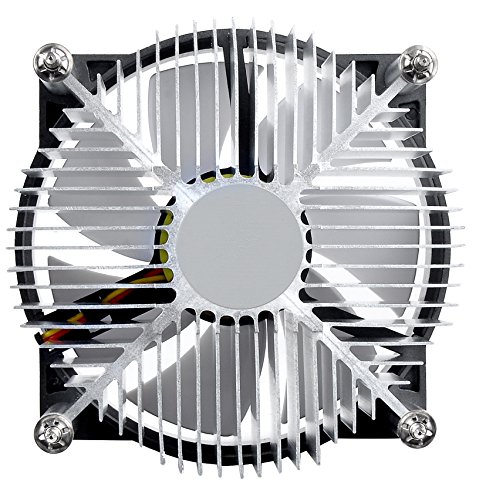







Amazon User –
I bought this Thermaltake Gravity heatsink fan for my CPU long ago for my LGA 1155 motherboard, but recently needed to buy another one for my other LGA 1155 motherboard. The Thermaltake heatsink fan works good. Definitely quiet. It replaces my other heatsink fan(Intel) that uses those plastic knobs that requires turning counter-clockwise followed by forcibly pulling up those knobs to remove the heatsink fan from the motherboard. Well, in my case, those knobs(or whatever they’re called) got stuck, likely due to wear-and-tear and age, and I almost physically broke my motherboard in the process of removing that Intel heatsink fan. With this Thermaltake heatsink fan, I don’t have to worry about using any physical pulling force because it uses plain screws to keep the heatsink fan in place on the motherboard. The only negative about this heatsink fan is that you need access to the other side of the motherboard to secure it in place using the plate it comes with for reinforcing the heatsink fan to the motherboard. I prefer to use a screwdriver to secure and to unsecure the heatsink fan, so this product is a good fit for my needs. I have a second Thermaltake Gravity arriving soon to replace a broken heatsink fan(also Intel) on my other LGA 1155 motherboard, which broke because it got so stuck(despite properly turning counter-clockwise and pulling up each knob) that I had to physically to rip it off my motherboard with so much force that the plastic knobs shattered, thus needing to replace it. I have expectations that the Thermaltake Gravity(both the one I’m currently using and the one that is arriving soon) will last much longer than my previous heatsink fan(Intel), and I don’t think I will be disappointed.
DarcyB –
This is a fantastic low profile cooler. I needed a low profile cooler to accommodate a vent on my case and this one works great! The only thing I don’t like is the backing plate for the cooler attaches to the back of the Mobo with 2 sided tape. If you never have to remove the cooler then that is fine. But say the Motherboard fails (as I have had happen before) when you go to reattach it will be a little bit of a challenge. But that aside (and I realize it is not a big issue), it is great and I am very happy with it.
Vu L. –
I bought this for the cheapest stream PC out of old parts my siblings and I had laying around. Well it so happens to be the only thing we didn’t have was a cooler with the appropriate bracketry for the LGA 1155 socket. So I resorted for for this unit! For under $15 it keeps an overclocked I7 3770K at 4.4ghz 1.2 volts under 95C in 29C/90F ambient temps on a 30 minute Cinebench R23 run.
It does exactly everything we need but now the CPU is now too slow for the load we’re throwing at it LOL!
Not the coolers fault at all in that case and of course is the reason I threw a mild overclock at it.
Now what I don’t like is how it has a 3 pin fan connector. The ASRock P67 Extreme does not have a way to control DC powered fans. So the fans are on full blast in the case. Spins around 2200 RPM and isn’t great to be next to. Thankfully in my case I am using Windows remote desktop and running headless so the PC can be on the common area. Keeps my room nice and quiet!
The mounting bracket is kind of a pain in the arse but now that I think about it, if you have a case that has an opening on the back of the motherboard tray, you can try setting up a pillow or small box behind the pc and laying it down. I did it with the PC standing upwards which wasn’t enjoyable.
Nonetheless for the money, I am happy and the PC stays cool during 6 plus hour streams.
PC Specs:
ASRock P67 Extreme
Intel i7 3770k 4.4Ghz @ 1.2v
16gb DDR3 @ 1600Mhz
GTX 1060 6gb
Fractal Meshify C mid-tower case
Paul McKeever –
Used it to keep my vintage PC running, does its job and keeps the CPU cool.
DMS –
I used the Thermaltake Gravity i3 to replace the stock cooler in my Dell Optiplex, which has an Intel i5 12500 chip. Two things I noticed right away — compared to the Dell cooler, the Thermaltake is larger, both wider and taller, and has a larger fan. It screwed in to the existing holes and is a direct replacement, so it was super easy to install. Mostly I wanted something quieter which wouldn’t present any challenges inside the small Optiplex case, so I tried this out and was pleasantly surprised that not only is it noticeably quieter to my ears while under heavy CPU load, it lowered peak CPU temps from 93 to 83 degrees C while running a Cinebench test. Overall, good enough for the cost.
Glenn Rossney –
First, it have thermal paste pre-installed, which makes installation easy. I’ve us a VR headset for iRacing so I haven’t noticed any noise, but I wouldn’t with headphones. The CPU runs very cool even after a lot of gaming, I don’t think I’ve seen it over 50 degrees Celsius.
Edgar Ramírez –
por el momento todo bien, venía de usar uno stock de intel para enfríar un core i5 pero le costaba aunque no hiciera algo tan exigente de pronto se subía a los 65-70 y jugando ni se diga llegaba a los 80, pero con este sigue en 55-65 grados aún jugando apex legends en calidad máxima, en cosas de render si se llega a subir algo pero no llega a 80 o temparaturas más altas, si hace ruido pero no tanto ni molesto, el stock de intel hace más ruido y no logra disipar bien (no deberían seguir incluyéndolos, es mejor usar uno como este de alto rendimiento); y no todo es lucecitas a lo mejor carece de eso pero cumple muy bien su funcionamiento, hay otros modelos de thermaltake que si traen rgb pero si checan en su página no están en la sección de alto rendimiento, desconozco si varíen mucho pero este es muy bueno.
lucky120 –
easy to install
Amazon Customer –
Fantastic cooler, I use on an i7 12700KF and never exceed temps of 140F, even when gaming heavily and multi tasking.
Brett –
If you need a great, basic cooler for your Intel chip that’s slightly better than the default cooler, look no further! Make sure you check to ensure your motherboard/processor are < 95W (so most of the relevant intel chips) and are one of the compatible sockets (again, most recent sockets) – once you do that, this CPU cooler is easy to install (install the backplate then screw in the 4 screws and plug in the fan header. Done.
Couple of quick notes – first, this does use a backplate (unlike the push-pin based default included cooler) which means you’ll need to access the back of your motherboard. Not an issue if you’re installing a new motherboard in a new case, but if you’re replacing an existing cooler in a complete build, you may have to remove the motherboard if you don’t have access to the back of the board in the case. I actually like this as the install is much more secure that the push pins – and you know you have the right tension – but it is something to be aware of.
Second, this does have pre-applied thermal paste which makes it easy to use. The thermal paste seems to be of reasonable quality and is well applied – I used it as is for the initial install, but ended up moving the chip to new board and having to use my own. Expected and no issues – but if you’re looking for a bit more performance, you might want to think about changing the paste. If you’re running stock clocks and not running at max all the time, the included paste should be just fine.
Third and final consideration – this is not a cooler for overclockers. It can probably handle a minimal overclock – but it’s really designed to be cool and reasonably quiet at stock settings, voltages and the like and it does well at that.
With those considerations out of the way, if you have a compatible chip and don’t mind the above caveats, this is a great cooler and highly recommend!
maria i. –
Más que nada lo estoy utilizando para actualizar la bios de algunas tarjetas madres (pasar de 12va a 13va generación ) pues el disipador que traen los procesadores Intel son “fastidiosos” porque se pueden dañar con facilidad, así que ocupo éste porque solo lo atornillo y rápido lo puedo poner y quitar, con los de Intel ya me había lastimado los dedos de tanto poner y quitar (aproximadamente he actualizado 30 tarjetas madres) así que me ha gustado bastante por lo práctico y lo seguiré usando para los mismo.
Chad –
This fan is super easy to install. It uses screws to mount it instead of the clips used by the OEM Intel fans. It’s quiet and works great to cool my i5-7500T CPU. I’ve been using Thermaltake products for a long time and will continue to use them based on the experience with this cooler.