
€38.00
StarTech.com 7.1 USB Sound Card – Silver (ICUSBAUDIO7D) Price comparison
StarTech.com 7.1 USB Sound Card – Silver (ICUSBAUDIO7D) Price History
StarTech.com 7.1 USB Sound Card – Silver (ICUSBAUDIO7D) Description
StarTech.com 7.1 USB Sound Card – Silver (ICUSBAUDIO7D) Review
The StarTech.com 7.1 USB Sound Card – Silver (ICUSBAUDIO7D) is the ideal solution for users searching for enhanced audio performance on their PC. Whether you’re into gaming, enjoying music, or engaging in video calls, this external sound card elevates your audio experience with its impressive capabilities.
Key Features of StarTech.com 7.1 USB Sound Card
- 7.1 Surround Sound: Enjoy an immersive audio experience with 7.1 channel surround sound that brings life to movies and games.
- High Fidelity: With a maximum sample rate of 48 kHz and a signal-to-noise ratio of 120 dB, you can expect crystal-clear sound quality every time.
- Compact Design: Measuring just 3.9”L x 2.4”W x 1”H, this silver sound card is portable and easy to use, making it a magnificent companion for your desktop or laptop.
- Easy Setup: Being a USB device, it allows for a plug-and-play setup that works with any PC, eliminating the need for drivers.
- Robust Compatibility: Designed for PC hardware platforms, it functions seamlessly across various operating systems, making it versatile for your needs.
Pricing Comparison Across Suppliers
When it comes to pricing, the StarTech.com 7.1 USB Sound Card offers competitive options. Across various retailers, prices generally fall within the $25 – $35 range, allowing users to select the best deal easily. The price may vary slightly based on promotions and availability, so it’s worth checking multiple suppliers to ensure you are getting the best offer.
6-Month Price History Trends
The 6-month price history chart indicates that the StarTech.com 7.1 USB Sound Card has maintained a relatively stable price point, with occasional dips during promotional periods. Observing a low of $22.99 and a high of $35.99, consumers can anticipate future sales that could make this high-performing sound card even more accessible.
Customer Reviews Summary
Customers have praised the StarTech.com 7.1 USB Sound Card for its exceptional sound quality and ease of use. Many users noted that it significantly upgraded their audio experience without requiring complex installation processes. For instance:
- Positive Feedback: Users appreciate the rich sound depth and clarity provided by the 7.1 channels, making it a favorite among gamers and audiophiles.
- Durability: Many have commented on its sturdy build, enhancing its longevity for everyday use.
- Negative Aspects: Some customers reported minor compatibility issues with older PC models. It’s advisable to check that your hardware meets the specifications before purchase.
Unboxing and Review Videos
To make an informed decision, you might want to explore unboxing and review videos available on YouTube. These videos showcase the StarTech.com sound card in action, providing insights into its sound quality and practical setup. Seeing it used in real-life scenarios can help clarify its capabilities and ensure it meets your needs.
Why Choose StarTech.com 7.1 USB Sound Card?
The StarTech.com 7.1 USB Sound Card stands out in the competitive market of external sound solutions. With its unparalleled sound quality, user-friendly design, and affordable pricing, it’s a top choice for anyone looking to enhance their audio experience. Whether you’re a casual user who enjoys streaming music or a hardcore gamer needing superior sound, this sound card delivers on every front.
If you’re looking for audio accessories that can amplify your PC setup, then consider investing in the StarTech.com 7.1 USB Sound Card. It’s the quick solution for upgrading your sound without emptying your wallet.
Act Now!
Don’t miss out on enhancing your audio experience! Explore competitive prices and features for the StarTech.com 7.1 USB Sound Card today. Compare prices now!
StarTech.com 7.1 USB Sound Card – Silver (ICUSBAUDIO7D) Specification
Specification: StarTech.com 7.1 USB Sound Card – Silver (ICUSBAUDIO7D)
|
StarTech.com 7.1 USB Sound Card – Silver (ICUSBAUDIO7D) Reviews (13)
13 reviews for StarTech.com 7.1 USB Sound Card – Silver (ICUSBAUDIO7D)
Only logged in customers who have purchased this product may leave a review.


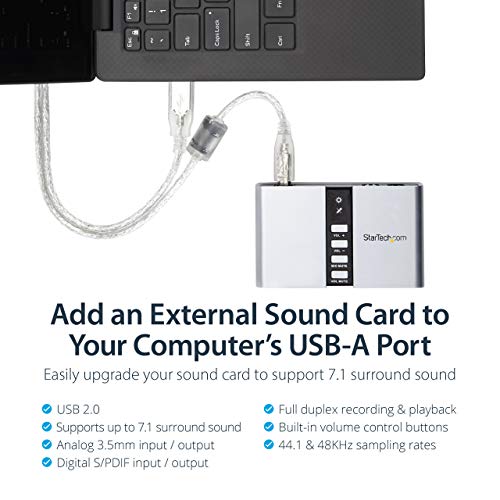









Rick Martin –
Works great, installs easily, sounds great. My only complaint is that the output level is lower than I expected. I’ve using this to drive a broadcast console and I have to turn the volume to maximum to get a satisfactory level. I expected slightly more headroom.
MR J R WIBBERLEY –
I needed this as the onboard sound chip on my motherboard stopped working. It’s a little annoying to have to use an external device, but once it’s sat on top of the PC case, I soon forgot that it exists. As usual with soundcards, the software for controlling it is not particularly great. You do need to install this though, as you can significantly alter how bassy/tinny etc (bass/treble) it sounds. I suspect some reviews complaining about sound quality have not chosen the right speaker profile and messed with the equalizer. I haven’t noticed any lag in the audio, or any weird artifacting in the sound output, so it’s doing its job fine and has been for 2 months.
It works fine in Linux as well as in Windows, too.
matthew w. baker –
I’ve had a hard time understanding the how’s and why’s of getting stereo audio into a laptop via usb. Several solutions offer USB audio input, but it is only a mono signal, meaning a stereo signal gets ‘folded’ down to a single single that is the exact same in both left and right. Useless for testing stereo/turntable setups.
However, this product out of the box (on Linux, with no driver installation) provided a quick link between my amplifier and laptop (using Audacity) to record and thus visualize the signal – in stereo – from my turntable and amplifier, which is a very powerful tool for troubleshooting and testing of equipment.
Thank you for providing this, as we now also have a solution for transfering 4-track tape, as well as streaming stereo audio (from turntables) to laptop!
A. Karjoo –
This unit is the same as the generic by digital life. I downloaded the Startech drivers but they did not work. I googled the part number and found drivers from the manufacturer and they worked. Sound quality is good. I tried recording through line in and optical. I can see the VU meters showing level and it records but I cannot figure out how to monitor the audio being recorded. Till I can figure it out I give it 3 stars. I have not tested the 7.1 outputs as I am not using that function.
Andrew Gaul –
Works great out of the box in Linux Mint 22 (Pipewire).
Austin Lyons –
I am using this sound card with a windows 11 laptop PC to output 5.1 surround sound. It performs all of its functions adequately, but since there are so many variables in any given setup it is difficult to appraise the sound card independently. This soundcard has both S/PDIF in and S/PDIF out ports, as well as numerous receptacles in the back for various cables.
Most laptops are not designed for anyone who wants to play surround sound, so this sound card is a niche product that serves its purpose. The drivers are simple to install, but don’t bother with the CD. Instead, go to the website found in the pamphlet provided and download the ZIP file. The USB cord this sound card came with is fairly long and even guards against electrical interference from other devices.
Overall, this inexpensive sound card is the best solution for anyone who doesn’t have a desktop PC with an available PCIe lane.
Darrel Poppino –
I didn’t buy this for a soundcard to use a speaker system, but for recording albums and cassettes in stereo MP3 files. It works great for this as long as you use the 2 side mic in, one for the red output and one for the white output cords with an RCA jack on each end (as the input) you’ll need two of these. See photo. Make sure in your system settings that you use whatever output for sound you normally use, but be sure the input for the Microphone (USB Sound Device). I’m using a standard cassette player/recorder stereo component deck (old school these days). Audacity (the latest version) to record with. I hope this helps you out, if you’re wanting to do what I’m using this for? Please note, this won’t work for those cassettes to MP3 portable players because they don’t split the two channels to stereo, they are one channel mono.
Julio Cesar Moreno Guzmán –
Buen artículo, cumple a la perfección con su funcionamiento, solo que su software no es nada intuitivo
Lawrence H. Bulk –
I have a home theater in which I have a media center computer; this uses a GNU/Linux operating system (Xubuntu). Its default sound is good (it has a TosLink output) but I wanted something better, to wit, USB sound output. (This review will be of most interest to those who also use Linux.)
I received this
StarTech.com 7.1 USB Audio Adapter External Sound Card with SPDIF Digital Audio Sound Cards ICUSBAUDIO7D
yesterday and I now have it set up.
Frankly, it is not quite as easy to use as one might think; this has nothing to do with the product itself which is nothing short of superb. Rather the difficulties are due to the nature of your computer and just how knowledgeable you are about changing parameters.
The default in almost all computers is for the sound to be routed through the computer’s internal sound card to the line or headphone output jack. These are analog jacks. The quality of the computer’s sound card determines the quality of the sound you will hear.
Unfortunately, most internal computer sound cards are mediocre. Of course there are some which are superlative but these are few and far between (not even to mention very expensive).
This little inexpensive device allows complete bypassing of the computer’s sound card in favor of your amplifier or receiver. If you have a high quality one, it and it alone will determine the quality of the sound you hear (of course this also depends upon the quality of that to which you are listening!).
As stated, I use a GNU/Linux operating system on my media center computer located in my home theater (it is a ZaReason MediaBox 5330 model with the Intel i5 processor and 16 GB RAM).
Hooking this device to a computer is very easy. You merely take the included USB cable, plug one end into your computer, and the other end into this device.
Then you connect one end of a Toslink cable to the S/PDIF output on the back of this sound card and you plug the other end into the appropriate Toslink connection point on your amplifier/receiver.
Will you then immediately hear digital sound?
No.
First you must go into your sound settings section and change the settings from the default analog to the appropriate USB digital setting.
After you do this, will you then hear digital sound?
Again, no.
You must go into the sound settings section of the programs you use to play media. In my case, I use three: VLC Media Player, SM Player, and Audacious.
Each of these has its own settings menu (in VLC’s case, you’ll want to use the advanced menu rather than the simple one).
Once all of THOSE are set properly, will you THEN hear digital sound?
You bet!!!
And it’s just great. The sound in my theater, whether playing music (FLAC files) via Audacious, or movies (videos), especially ones with “surround” tracks, through VLC or SM Player, is so much better than the analog (surround) sound I previously used as to make such a comparison meaningless. There is no comparison! My wife can easily hear the difference and I would guess that almost ANYONE would hear the difference.
DTS (regular or lossless)? Not a problem. Dolby Digital (regular or lossless)? Not a problem. 7.1 output? Again, not a problem.
Just a pleasure!
Why would I need a device such as this? It is because my receiver, a Yamaha RX-Z9, was made just before the introduction of HDMI connections. If you have a receiver AND a computer with modern HDMI connections, you don’t need this. One HDMI cable will carry picture as well as audio. But if you want digital sound output from your computer, with all of its advantages, and your computer does not have an HDMI output, and/or you have a receiver which does not have HDMI but DOES have digital audio connections, then this is your device.
And, at 33 bucks or so, it won’t break the bank!
It also has analog outputs which carry up to 5.1 analog channels if your receiver has those inputs. Naturally it will also output straight stereo. It even has a headphone jack as well as an analog line input jack. It’s quite a versatile instrument!
By the way, the changes in audio configurations I mention above apply to ALL computers regardless of the operating system (Windows, Mac, Linux, etc.). It may be a bit trickier to use with a Windows computer (a CD with the necessary drivers for Windows is included; no special setup is required for Mac or Linux) but it still shouldn’t be too difficult for fairly knowledgeable people.
Its specifications claim it supports 16-bit 44.1/48 kHz sound output. But I can tell you that playing a 24-bit 48 kHz sound file sounds tremendous. I played a “record” downloaded from a company called Pristine Classical. It has several pieces within it: all of the experimental stereo recordings made by Arturo Toscanini and the NBC Symphony, recorded in 1954. I chose to buy the 24-bit 48 kHz FLAC file and I played it through this device just this morning.
I need not say any more than that it sounded as if it had been recorded yesterday!
For all practical purposes, no one need worry about any “limitations” in this unit’s specifications.
Just please take my advice: if you are comfortable about changing parameters within a computer, or, if you know someone who is, or even if you are willing to spend money to hire someone who can install this properly, then by all means buy this item if you have need for such a device.
If you are not comfortable, for any reason, then merely use the default sound settings of your computer. Frankly, they are adequate for many people.
But I truly am extremely happy I bought this StarTech device. (It is not the first item I have bought from this company; in my experience, their products are first-class in every way.)
I give it my highest recommendation for anyone who has need for it.
Thank you very much for reading this.
Lawrence H. Bulk
Jose Luis Alvarez Moreno –
Mi placa base tiene algún tipo de problema con la salida trasera, de manera que sólo se oye un canal de esa salida. Así, opté por comprar una tarjeta de sonido externa (ya se sabe que ahora ya no se puede montar nada dentro de la caja, con lo que ocupan las gráficas).
Antes de éste, compré otro modelo genérico muy habitual por Amazon. Aparte de requerir instalación de software (no reconocido por Windows 10), una de las salidas no funcionaba, así que lo devolví y le puse la review que se merece.
Opté a continuación por este StarTech y ha sido una experiencia mucho mejor. Conectado y detectado directamente, sin drivers ni software. El nuevo dispositivo de audio aparece y funciona sin más.
De la calidad de audio no puedo hablar porque lo uso para mandar efectos de telemetría a los bodyshakers de mi asiento de simulador. En ese sentido, funciona como es de esperar, con su canal frontal, trasero y central. Ahora tan sólo hace falta que siga así durante mucho tiempo.
Tom –
Fijne soundcard
Werkt nog beter als je de updates download vanaf de website
Bab –
J’ai acheté ce produit pour avoir du vrai son 5.1 natif sur mon système son 5.1 Logitech Z5500 en utilisant les trois câbles jack.
En effet, étant passé sur Windows 11, les pilotes Realtek modifiés qui fonctionnaient sur Windows 10 pour utiliser la sortie son optique ne fonctionnaient plus sur Windows 11, ils permettaient d’accéder au DTS et Dolby Digital pour regarder les bluray en DTS 5.1 et éventuellement jouer aux jeux vidéos qui le supportaient (ce qui était devenu très rare).
Je suis donc passé au branchement via les trois câbles jack (ma carte mère me requérait d’utiliser une des trois sorties jack en façade sur mon boitier pc, mais il n’en a pas, je ne pouvais pas donc brancher les trois câbles jack directement sur mon pc pour avoir du 5.1), et j’ai donc acheté ce boitier pour ce faire. Une fois le logiciel installé (Xear audio center), il suffit de sélectionner “surround 5.1” et on a donc du son 5.1 pour les contenus concernés.
Le mieux, c’est que non seulement les films, mais aussi les jeux vidéos sortent automatiquement un son 5.1 natif, par exemple Black Myth Wukong ou Star Wars Outlaws. C’est donc bien mieux que d’utiliser des pilotes Realtek modifiés (qui de toute façon ne fonctionnent plus sur Windows 11) pour les jeux vidéos.
C’est donc le logiciel Xear Audio Center qui est aussi très performant, et fonctionne parfaitement (pour l’instant) sur Windows 11.
Le fait d’utiliser les sorties jacks pour le son ne génère aucun souffle (bruit blanc) lorsqu’aucun son n’est joué sur vos enceintes.
Au final, ce produit StarTech est excellent et il n’y a aucun besoin, si vous voulez un son surround, d’acheter des cartes son externes à 150€ ou plus.
En ce qui concerne les 3 câbles jack que j’utilise, j’ai acheté ceci sur Amazon : “Câble Audio de 3,5 mm, zdyCGTime 3 vers 3 3,5 mm Jack mâle vers mâle stéréo Audio câble auxiliaire Cordon pour 5.1 Logitech Enceintes d’ordinateur (1,5 m/1.5 m)”.
Hypercussion –
I installed this device on a mini pc system and it worked well for about 9 months. Then for no apparent reason it just stopped working. I tried different speakers, cables, USB port and verified the sound settings and defaults hadn’t changed on my system. I disconnected it and plugged my speakers directly into the stereo headphone jack (the HDMI input to the monitor is both video and sound) and I was back in business. I guess you get what you pay for. I was pretty surprised this device even worked for $38, so I’m not shocked it lasted only 9 months. I have less clutter on my desk without it now anyway.