
Corsair K65 PRO Mini Optical-Mechanical Gaming Keyboard Price comparison
Corsair K65 PRO Mini Optical-Mechanical Gaming Keyboard Price History
Corsair K65 PRO Mini Optical-Mechanical Gaming Keyboard Description
Corsair K65 PRO Mini Optical-Mechanical Gaming Keyboard: Your Ultimate Gaming Companion
The Corsair K65 PRO Mini Optical-Mechanical Gaming Keyboard is designed for gamers who crave performance without sacrificing compactness. With a sleek design and powerful features, this keyboard stands out in the highly competitive gaming landscape.
Key Features and Benefits
- Optical-Mechanical Switch Technology: Enjoy lightning-fast response times and improved durability. The optical-mechanical switches provide a tactile feel with enhanced actuation speed, helping gamers hit their targets every time.
- Compact Design: Measuring just 12.4 x 4.15 x 1.41 inches, this keyboard is perfect for gamers on the go or those with limited desk space. Its mini footprint allows for easy portability without compromising functionality.
- Customizable RGB Backlighting: Take your gaming setup to the next level with vibrant RGB lighting. You can customize your keyboard to match your setup, creating a stunning visual effect during gameplay.
- Durable Build Quality: With a weight of 1.32 pounds, the K65 PRO is sturdy and built to last. Made with high-quality materials, it can withstand intense gaming sessions.
- Full Key Rollover and Anti-Ghosting: Ensure every keypress is registered, even during the most frantic gaming moments. This feature is essential for competitive gamers who rely on precision.
- Quick Access Media Controls: Control your music and media without interrupting your gameplay. The convenient media controls enable seamless transitions between gaming and streaming.
Compare Prices Across Different Retailers
The pricing of the Corsair K65 PRO Mini Optical-Mechanical Gaming Keyboard varies across different suppliers. On average, you can find it listed between $99.99 and $129.99. By comparing prices, you can easily find the best deal that fits your budget. Be sure to check our platform for real-time updates on pricing across various stores.
Notable Trends from 6-Month Price History
The price history chart shows that the Corsair K65 PRO Mini generally remains stable, with minor fluctuations over the past six months. Notably, a slight dip in price was observed during major holiday sales, making it an ideal time to purchase if you’re looking for savings. Such trends indicate that investing in this product during sales could yield significant savings.
Customer Reviews: The Good and the Bad
- Positive Aspects: Customers rave about the keyboard’s responsiveness and the satisfying tactile feedback of the optical-mechanical switches. Many users appreciate its compact size, making it a great addition for gamers with tight desk space. The customizable RGB lighting also receives high praise for adding a personal touch to their setups.
- Noted Drawbacks: Some users have commented on the learning curve associated with the mini layout. The absence of a traditional number pad may be a downside for those who frequently use numerical input. Additionally, a few reviews mentioned that the keycaps could feel a bit slick for some users.
Explore Unboxing and Review Videos
There are several detailed unboxing and review videos available on YouTube showcasing the Corsair K65 PRO Mini Gaming Keyboard. These videos provide insights into the keyboard’s performance and showcase its features in action. Watching these can help you decide if it meets your gaming needs. Viewers appreciate seeing the keyboard’s aesthetics and functionality firsthand, providing a well-rounded perspective before making a purchase.
Final Thoughts
The Corsair K65 PRO Mini Optical-Mechanical Gaming Keyboard is a remarkable choice for any serious gamer looking for quality and performance. With its optical-mechanical switch technology, customizable RGB backlighting, and compact design, it strikes the perfect balance between form and function. While it may have a few drawbacks, the advantages significantly outweigh them for most gamers.
Now is the perfect time to compare prices on this trendy gaming keyboard and take advantage of the best deals available. Don’t miss out on an excellent addition to your gaming setup! Compare prices now!
Corsair K65 PRO Mini Optical-Mechanical Gaming Keyboard Specification
Specification: Corsair K65 PRO Mini Optical-Mechanical Gaming Keyboard
|
Corsair K65 PRO Mini Optical-Mechanical Gaming Keyboard Reviews (9)
9 reviews for Corsair K65 PRO Mini Optical-Mechanical Gaming Keyboard
Only logged in customers who have purchased this product may leave a review.

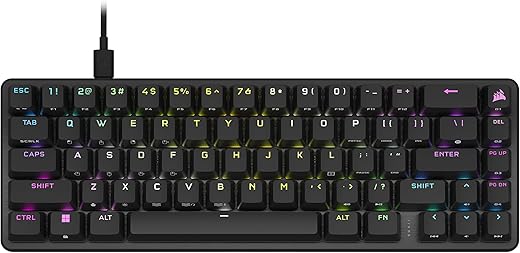

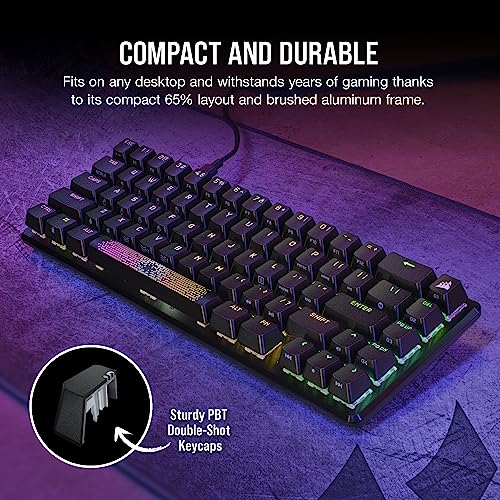








Javier –
I bought this keyboard because I have already sent in 3 Asus ROG Falchions for ghost typing, keys not working, and disconnect issues (while my brothers same keeb works flalessly…) I love this keyboard but I would not recommend it buying from the $180. I bnought it on a sale for only $130 which made more sense.
Battery life has been great so far, I have not charged it at all since taking it out of the box and i have already used it for like 2 weeks around 4-5 days a week for about 4-5 hours and there is still life in the battery left for maybe another 3 days. This is using the 2.4ghz connection but I did lower the polling rate from 1000hz to 500hz also I have the rgb set to around 10-20% brightness which is bright enough for me, but the rgb is dimmer (a little washed out as well) than an ROG Falchion.
Only thing missing out of this keyboard is dedicated arrow keys. but there are shortcuts that make sense which is arrow keys and surprisingly to control the mouse from keyboard, for when you forget to charge your mouse and you need make use of it before charging your mouse.
Corsair!! if you read this!!!: You guys should have moved the forward and rewind music buttons to be the front and reverse brackets instead of the front bracket and letter “o”. Same for the music volume up and down: they should have been the back arrow bracket for lower volume and the forward facing bracket for volume up and mute should have been on the qwustion mark.
I do love that apart from being a gaming keyboard (i know this is just advertisement) I lvoe that this could be my first custom keyboard becasue of the hot swappability. I stilldon’t know much but from what I understand this is a north light facing keyboard and you can only use 3 pin switches. You can swap out stabilizers as well. I have already tried some mods for this keyboard which I am loving.
Bad thing I see about this keyboard is that halo ring at the bottom is not bright enough to light up the mat even at full brightness.
Overall this is nice little keyboard, now if only I can find a nice mouse with long battery life and doesn’t need to be recharged for weeks as well. Just I would not buy this keyboard at the full price of $170, just wait for sale at max of $130.
Daniel Rodríguez Mayén –
Materiales de alta calidad, el RGB está de lujo, la batería tiene buena durabilidad, excelente para videojuegos no lo recomendaría como un teclado para trabajar
Mauricio S. –
Até o momento não tenho nenhuma reclamação do produto esta funcionando tudo perfeito.
Daniel Rodríguez Mayén –
Es un muy buen teclado 60%, la verdad que tiene casi todas las funciones de un teclado completo, ya que le haría bien que le agregaran la función de subir o bajar el brillo de la pantalla de tu computadora, el cable que usa está mallado, se le puede quitar y volver a poner y es fácil de remplazar, porque es un cable usb tipo C.
Lo uso a diario y cuando lo tengo que llevar a otra parte no se me hace complicado de guardar debido a su tamaño, mide unos 29cm de largo y 10cm de ancho, sus luces son led y tienen mucho brillo, tienen mucha durabilidad, es compatible con el software de corsair y te deja personalizar mucho más tu teclado,100% recomendado para el que busque un teclado bueno y a buen precio 😸.
Aj –
I love this keyboard. Its got plenty of rich features in it to keep you busy for quite some time just to figure out how to use them!
I wanted to try out the 60% design. Turns out, I really needed my Number pad where it usually goes, so I did return this keyboard because of my own personal faults. This keyboard feels great, definitely well manufactured and thought out design wise. Its light weight, it has a nice click, and it was great for me playing FPS and MMO’s alike. If you can deal without having a dedicated Number Pad, I suggest giving this a go.
gabriel –
look nice . work well. great sound to type. quality cable and tall too
Kevin Rocha –
Muy bonito, amo esta marca
Jesse Fletcher –
I needed a smaller keyboard due to my current living situation. My full, old corsair keyboard took up too much room and the wire was heavy and thick, needed an upgrade.
Found this 60% beauty. I really find this keyboard visually appealing and amazing tactile response. I love the cherry keys and they feels way better than my previous keyboard and sound better too. USB-C is a plus and the cable is very lightweight but durable and has good length. The lights are nice and strong and the overall build is wonderful.
Two problems:
The Fn keys. While I find them useful, having this be a 60% keyboard, I find myself struggling to see the icon on the front face of the keyboard. Especially at night with the LEDs illuminating from the letters. I feel the icons on the front should have some bleed through, or reflective ink to make them more legible. Even just faintly.
Second problem is the keyboard does not come with adjustable legs. I was used to the height of my old keyboard so now I have to put a shim underneath back of this one so it isn’t so awkward. I feel adjustable legs should be pretty standard for gaming keyboards. I don’t think that would be too hard to keep implemented.
Overall an excellent keyboard. No issues. No ghosting. Strong sturdy build and scheme. Great LEDs and customization via iCUE app. (The app is finicky but works).
4.5/5
detlive –
This is a pretty nice keyboard, especially at the price for which I got it.
So why only 4 stars? It’s not about implementation – I think Corsair did a nice job with this keyboard insofar as it has hot-swappable mechanical key switches, RGB lighting, and supports both wired USB and 2.4Ghz wireless use via the included USB dongle.
It’s the 60% layout. I can live without function keys, but I really miss having arrow keys – that’s a thing I didn’t realize until I started using it. Given that, I think a 65% layout is probably as small as I’d go in the future. Regarding my original use case, I went with Corsair’s K65 Plus Wireless which takes up a bit more of my limited desk space but gives me those arrow keys, function keys (nice to have), and a handy volume knob. I did replace the OEM keycaps on the K65 with a set that lacks any of the special function glyphs and I never miss them – that’s a lot harder with a 60% keyboard and not something I think I’d try since I’d be at least trying to figure out which FN-key combination replicated the arrow keys.
I still like this keyboard though, and ended up plugging it into my XB-X for those occasions when it would be handier to have a real keyboard rather than trying to enter characters using the controller. One thing that’s a little unusual is that this keyboard only works when the switch is in the ON position. Most wireless/USB keyboards (limited to RK, Corsair, and Keychron) I’ve used work and charge over USB when in the OFF position. But I guess as long as the wireless dongle isn’t connected while it’s connected via USB cable the keyboard is smart enough not to try to run wirelessly? I haven’t tested this out yet, TBH.