
K70 RGB PRO Mechanical Gaming Keyboard CH-9109414 Price comparison
K70 RGB PRO Mechanical Gaming Keyboard CH-9109414 Price History
K70 RGB PRO Mechanical Gaming Keyboard CH-9109414 Description
Amazon Renewed K70 RGB PRO Mechanical Gaming Keyboard Review
The Amazon Renewed K70 RGB PRO Mechanical Gaming Keyboard CH-9109414 is a game-changer for avid gamers and typists alike. Designed for precision and speed, this keyboard brings advanced features to elevate your gaming experience while ensuring you receive the best value. If you’re searching for a reliable, high-performance mechanical keyboard, keep reading to discover how the K70 RGB PRO shines in both performance and aesthetics.
Key Features and Benefits
- Customizable RGB Lighting: With per-key RGB backlighting, users can personalize their keyboard with an array of colors and effects. This feature enhances your gaming setup and offers a captivating visual experience.
- Cherry MX Mechanical Key Switches: Equipped with Cherry MX switches, this keyboard provides tactile feedback and fast actuation, ensuring every keystroke is registered accurately. Ideal for competitive gamers, these switches enhance performance and improve reaction times.
- Durable Build Quality: Made with aircraft-grade aluminum, the K70 RGB PRO is built to last. This robust construction withstands intense gaming sessions and daily use, ensuring your investment is protected over time.
- USB Pass-Through Port: The inclusion of a USB pass-through port allows for easy connecting of additional devices, such as your mouse or headset, keeping your gaming station clean and organized.
- Game Mode and Macro Support: Advanced gamers will appreciate the Game Mode, which disables the Windows key to prevent accidental interruptions. Macro keys provide additional customization options, allowing players to streamline complex commands effectively.
- Six-Month Price History: The K70 RGB PRO’s price history shows a consistent value, making it a smart purchase today. Fluctuations in price can guide your buying decision, ensuring you get the best deal.
Price Comparisons
When it comes to pricing, the K70 RGB PRO Mechanical Gaming Keyboard offers competitive rates across various suppliers. On platforms like Amazon, prices hover around $129 to $159, depending on ongoing promotions. In contrast, some retailers offer it as low as $119 during sales events. By comparing prices on our website, you’ll find the best offers tailored to your budget.
6-Month Price Trend Insights
Our six-month price history chart shows a downward trend in the price of the K70 RGB PRO, especially during holiday sales and special promotions. The chart indicates that the best time to purchase is during these promotional periods, ensuring you secure the keyboard at a fantastic price.
Customer Feedback and Insights
Customer reviews highlight several strengths and a few minor drawbacks of the K70 RGB PRO. Here’s a summary:
- Positive Aspects: Users rave about the customizable RGB lighting, build quality, and performance of the Cherry MX switches. Many mention how the keyboard enhances their gaming experience, providing quick responsiveness and durability.
- Noted Drawbacks: A few users found the keyboard to be on the pricier side compared to other models. Some also mention that the software can be unintuitive, while others enjoy its robust features once accustomed to it.
Explore Unboxing and Review Videos
If you’re eager to see the Amazon Renewed K70 RGB PRO Mechanical Gaming Keyboard CH-9109414 in action, check out unboxing and review videos on YouTube. These videos showcase the keyboard’s features up close, allowing you to see exactly what this premium product has to offer. Visual reviews will give you additional insights into how this keyboard may fit your gaming style.
Feel free to popular gaming channels that frequently review mechanical keyboards for an unbiased take on the K70 RGB PRO’s performance.
In summary, the K70 RGB PRO Mechanical Gaming Keyboard stands out for its durability, performance, and customizable features. With a variety of options for personalization and a competitive price point across suppliers, it’s worth considering for both casual and competitive gamers. Whether you’re focused on typing speed or gaming precision, this keyboard meets the demands you expect from a high-performance device.
Compare prices now! Don’t miss out on finding the best deals and enhancing your gaming experience with the K70 RGB PRO.
K70 RGB PRO Mechanical Gaming Keyboard CH-9109414 Reviews (10)
10 reviews for K70 RGB PRO Mechanical Gaming Keyboard CH-9109414
Only logged in customers who have purchased this product may leave a review.




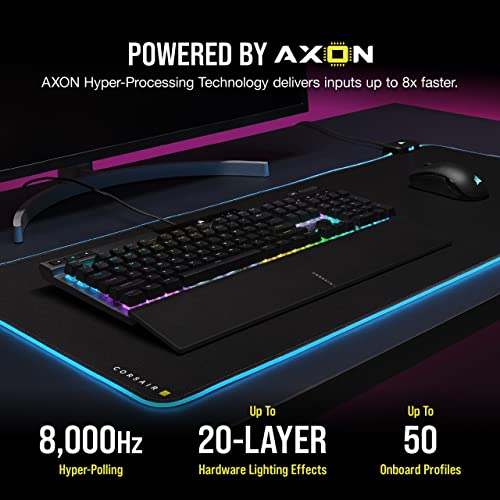







Mark D –
No issues so far for a refurb.
maddie_harper5678 –
the silver speed is a huge step forward
Kaan –
I like it
Tzuki –
Todo bueno con el teclado aunque el unico fallo que le veo yo es que no vinieran las teclas anti derrape
maddie_harper5678 –
It was a great condition product even if it’s a refurbished one.
Looks like never used before.
santiago graciano –
Buen tacto y excelente empaque
Tzuki –
I am glad that the product was without any defects.
Mostly I don’t prefer refurbished products because of bad experiences,
but this one was @9,783.00, I couldn’t resist and thought to give it a try.
Beware that this model is very sensitive. Even little touch results in key stroke.
I am very happy and satisfied with this product.
I still recommend buying a brand new one to avoid warranty and other issues.
I bought it because of high price difference.
Thanks to amazon and the seller for this great product.
Update (1stMar2024)
After using it for two months, the volume malfunctions. (decrease or increase causes random increase/decrease).
For this very reason, I am changing the ratings from 5 to 3.
Thanks 🙂
KAVE –
My product came with the left arrow key switch not in place, and looking visibly tampered with. Maybe it’d work if you played around with it, but I’m getting it replaced. Not a Corsair problem, but an Amazon Renewal problem.
David –
I’ve had a Cooler Master keyboard for about 5 1/2 years. This was my replacement and i am very happy with it. Nice improvement from the Cooler Master
KAVE –
Its surprising weight combined with rubber bottom pads makes it very stable. The top piece of the chassis is a ~.079″/2mm thick brushed aluminum plate.
The optional front piece is magnetically attached and fits while in the flat or elevated position. I can see it alleviating strain if typing/gaming for long periods. I wasn’t sure if I’d use it but now I’m glad that I got it.
The key size and spacing/lay out is classic. (It’s nice not having the L Arrow tucked into where R Ctrl should be.) The gaps between key faces and crisp edges provide a tactile feedback I that missed while using a compact, low profile keyboard. The first minute felt like I was digging through Legos, but in less than a day I feel more proficient than I was with my old keyboard that I’ve used for years. Keys have about a .157″/4mm stroke that is very smooth, with a satisfying clack as it bottoms out. It’s not extremely loud, though it might annoy someone who likes things quieter.
The basic media keys have worked with everything I’ve tried, including VLC and Spotify. The next/previous buttons work on YouTube if you’re on a playlist, even if playing on a browser tab that’s not active. The volume wheel has no “clicks” but has slight resistance to hold position and resist grazes.
There’s a brightness button that switches between 5 brightness levels and OFF. The lowest level is perfectly dim enough to aid in a dark room without being distracting. Corsair’s free iCUE software (and maybe some 3rd party ones?) is needed to change colors and patterns, and it’s extremely customizable. Every key has its own individually changing RGB LED. There’s a small learning curve if you want very specific patterns but it’s a breeze for someone with minimal digital illustration/animation experience.
The included cable is a standard USB-A (PC end) to USB-C (keyboard end), about 6ft/183cm long. Being detachable means you could get a shorter cable for less clutter, or use a USB-C to USB-C if that’s what your device has.