
€36.99
Keychron C3 Pro Programmable TKL Gaming Keyboard Price comparison
Keychron C3 Pro Programmable TKL Gaming Keyboard Price History
Keychron C3 Pro Programmable TKL Gaming Keyboard Description
Keychron C3 Pro Programmable TKL Gaming Keyboard: Unleash Your Gaming Potential
The Keychron C3 Pro Programmable TKL Gaming Keyboard is designed for gamers who demand precision, customization, and efficiency. With an ergonomic design and cutting-edge features, this keyboard elevates your gaming experience while providing easy access to essential functions. Whether you are a casual gamer or a competitive player, the Keychron C3 Pro offers great performance and unparalleled versatility.
Key Features and Benefits of Keychron C3 Pro
- Compact TKL Design: The Tenkeyless (TKL) layout optimizes desk space while maintaining all essential functionalities. Enjoy a clutter-free setup, allowing for better mouse movement during intense gaming sessions.
- Programmable Keys: The QMK & VIA support enables full customization of key functions. Tailor the keyboard according to your gaming needs and streamline your gameplay for superior performance.
- High-Quality Red Switches: The linear red switches provide a smooth keystroke, ensuring rapid and quiet typing. This feature is ideal for gamers who prefer a soft touch, maintaining concentration during crucial moments.
- Stunning RGB Backlighting: The single-color backlighting adds an aesthetic appeal to your setup while enhancing visibility. Choose your favorite color to match your gaming environment, creating a truly immersive experience.
- Durable Build: Made from high-quality Acrylonitrile Butadiene Styrene (ABS) material, the Keychron C3 Pro is designed to withstand intensive use. Enjoy a stylish, modern look that complements any gaming setup.
- Compatibility Across Devices: Featuring a plug-and-play design, this keyboard works seamlessly with PCs, Macs, and gaming consoles. Easily switch between devices for versatility and convenience.
- Essential Accessories: Included is a keycap puller for easy maintenance and cleaning, ensuring your keyboard stays in top shape for every gaming adventure.
Price Comparison Across Multiple Suppliers
The price of the Keychron C3 Pro Programmable TKL Gaming Keyboard varies among retailers, allowing you to find the best deal. Here are some price highlights for your consideration:
- Amazon: Competitive pricing frequently offers discounts, making it a popular choice among consumers.
- Retailers: Prices can be monitored on various gaming and electronics platforms, ensuring you secure the keyboard at the best possible rate.
By comparing prices, you not only save money but also ensure you are making an informed purchase decision.
Trends from the 6-Month Price History Chart
The 6-month price history chart of the Keychron C3 Pro reveals notable trends. Prices have seen a slight drop during major sales events, making now an excellent time to invest in this keyboard. Keep an eye on seasonal sales, as they could provide further discounts.
Customer Reviews: A Mixed Bag of Praise and Critique
Customer reviews of the Keychron C3 Pro highlight numerous benefits, including:
- Pros: Many users appreciate the keyboard’s responsive performance, customizable features, and sleek design. Gamers often mention the durability and ease of use as significant advantages.
- Cons: Some reviews note that the single-color backlighting may not satisfy users who prefer more elaborate RGB options. Additionally, a few users have raised concerns about the initial setup complexity for custom configurations.
Overall, the majority of users express satisfaction with their purchase, praising it as a worthwhile investment for any serious gamer.
Unboxing and Review Videos: See It in Action
If you’re considering the Keychron C3 Pro Programmable TKL Gaming Keyboard, watching unboxing and review videos can provide valuable insights. Various YouTube creators offer in-depth reviews, showcasing the keyboard’s features and performance. These visual demonstrations can help you understand the product better and see it in action before you commit to purchasing.
In conclusion, the Keychron C3 Pro Programmable TKL Gaming Keyboard is a robust, customizable solution tailored for gamers. With its sleek design, high-quality switches, and durable construction, it promises to enhance your gaming setup significantly. By comparing prices across different suppliers, you can also ensure you’re making a wise investment without breaking the bank.
Compare prices now!
Keychron C3 Pro Programmable TKL Gaming Keyboard Specification
Specification: Keychron C3 Pro Programmable TKL Gaming Keyboard
|
Keychron C3 Pro Programmable TKL Gaming Keyboard Reviews (7)
7 reviews for Keychron C3 Pro Programmable TKL Gaming Keyboard
Only logged in customers who have purchased this product may leave a review.




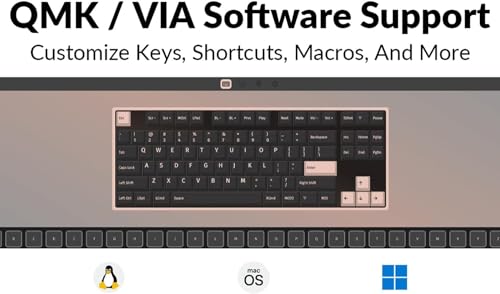







Oscar P. –
Me gusta mucho el sentir cuando se escribe, y despues de algunos meses de usarlo sigue como nuevo. Por el precio creo que es excelente, solo le falta la opcion de inhalambrico pero personalmente es algo “nice to have”
Jess –
The media could not be loaded.
35 dollars! The price to quality is insane, if you’re thinking about getting one either for you or as a gift this one here is a serious contender.
I’ve never typed on a mechanical keyboard, I thought it wasn’t worth paying a little or a lot extra for a mechanical one, I’ve always used membrane keyboards, the typical office mushy feeling typing experience and one kinda gets used to it. But there’s a ton to like here!
-This brown switches are a dream to type on: Soft and quiet enough with a nice feeling that you’ll be familiar with but new enough to keep you interested in using it.
-The keyboard in itself is hefty: I was expecting the typical cheap lightweight plastic but no, this keychron one is quite heavy for the size, feels like it’s worth much more.
-The red LEDs are a nice touch: It has effects and you can turn it off completely, however the legends of they keys are not very visible with the LEDs turned off, if you want a stealthy keyboard then good!.You can decrease the brightness, so if you want a gamer look or just enough to see the letters it has you covered.
-You can customize it: You can program and remap the keys if you’re into making this keyboard unique for you (I have yet to use this feature)
Okay so enough praise, the stuff that could improve, taken into account this is a cheap keyboard!
-The layout: It takes a bit getting used to it, I’m personally not a fan of the TKL layout, I sometimes need the full numpad, I think having a numpad version would improve the full size market, not a lot of good budget and quality 90% keyboards.
– The height of the keyboard itself: It’s chonky if you’re used to thinner low profile office style keyboards this one may result uncomfortable for a while, get a wrist rest that has some padding so it can elevate them for a more natural typing experience. Wished this one came with a detachable wrist rest.
-A wireless version of this keyboard would be amazing, sure at this budget price imposible but they really got something here if they choose to improve it.
-A white version with RGB! It would look amazing and not so gamery.
-A version with hot swappable switches, the modding community would really appreciate a keyboard this cheap and good with a gasket mount with a hot swap feature
This are more like suggestions if Keychron does decide to improve this keyboard. If you do choose to buy it you won’t regret it, seriously is that good.
EDIT: Unfortunately the letter “G” it’s now presenting some fails intermitently, can’t change the switch without disasembling and soldering another one so that’s unfortunate, hopefully it does’t get worse over time.
Marc Lawrence Lee –
The media could not be loaded.
El nuevo Keychron C3 Pro es un teclado gamer de switches rojos (silenciosos) de luz roja (única), además de las diferentes animaciones iluminación soporta programación de teclas. TKL es un acrónimo de “ten keyless” para teclados sin pad numérico, lo que me encantó es la distribución común de las teclas PgUp, PgDn, Home, End a diferencia del K2 que los trae en linea. Su sensación al presionar las teclas es suave y sumamente silencioso. Definitivamente una muy buena compra para un teclado con el prestigio de Keychron
Jesus Contreras –
It’s been a month since I purchased it, I like the sound, the feeling of the switches and overall everything on the keyboard, I would like it to have rgb lights or be hotswap but I know it’s not what I ordered so i’m glad with what I bought 🙂
Marc Lawrence Lee –
Pros:
– At C$ 56 shipped, a great value;
– No rattles in keys with stabilizers;
– No pings;
– Even backlighting;
– Subtle design that will make it suitable for office use.
Cons:
– None, objectively. Subjectively, the red backlight.
Overall impression:
This is a great first mechanical keyboard for those wanting to try stepping up from the standard issue office membrane keyboards. At about C$50, it’s a good-enough secondary keyboard that you can keep in the office.
Even though it’s about a fifth of the price (or less) of a Q-series Keychron board, it doesn’t work or feel like a quarter of its functionality or quality.
If you’re coming from an older mechanical keyboard from 10 years or so ago, this keyboard is a huge step up in terms of how the keys feel and sound, and functionality (removable USB-C cable, cable routing, and backlight) at a fraction of the price of those keyboards. This keyboard feels premium compared to my Das from 2014.
Recommendation:
Great if you want a basic mechanical keyboard that you won’t plan to upgrade. If you have a little bit more money to spend, look at a K or K Pro series board from Keychron to get wireless and replaceable switches.
Margaret T –
This mechanical keyboard is fantastic for the price! I had a Logitech G413 that was starting to jitter and repeat keypresses and I needed a decent replacement at a cheap price until I could get around to cleaning the contacts on my G413 switches. This keyboard turned out to be perfect for that. I love it so much more than the G413 and I paid nearly 3 times as much for that keyboard when I first bought it! Got it same-day delivery as well, thanks Amazon!
I bought the Red Switch version (doesn’t refer to the color of the keyboard, but the kind of switches the keys have; all models are black and red keycaps). The red switch version is supposed to be the quieter version compared to the brown. I don’t have the brown switch version to compare to so I can’t speak for it, but if you prefer your keys have more of a “clickty-clack” sound and that they require a bit more pressure to push, then you should buy the brown switch version, so I’m told. I like the Red Switch version a lot and it’s supposed to be quieter, but I will admit that the keys are super easy to press which makes accidental presses more likely. Probably makes typing a bit faster though.
The switches in the keyboard are not hot-swappable (board is fully soldered), but there should be no surprise there, given the price.
The keycaps are fine, the (only) red backlighting looks nice, and the build quality feels great. The backlighting has 14 different modes you can toggle, using Fn+Q or Fn+PauseBreak keys, or you can turn the back light off entirely with Fn+TAB.
I did get the VIA software working with this keyboard, but it does take extra work. This model keyboard hasn’t been merged into VIA upstream yet, so you have to turn the “Design” tab on in VIA settings, download a json file from KeyChron’s website, and load that into the VIA software in the Design tab on your browser tab. Once I did that, the keyboard was fully programmable. I programmed the right-hand side of the keyboard to function as a num-pad when layer 3 is on (which was nice because this keyboard is TKL, meaning no num-pad).
Keyboard Layers 0 and 1 are for Mac and Layers 2 and 3 are for windows. VIA takes some getting used to as I hadn’t used it before, but after some experimenting, it worked and I was able to program macros, swap caps-lock for the control key, do the num-pad programming I mentioned, etc. I did get myself stuck one time and some Googling showed me that the keyboard could be reset by holding ESC down while plugging the keyboard in, releasing ESC, and unplugging and replugging the keyboard. That reset all of my keys to defaults. The manual also mentions using Fn+J+Z to reset, but I haven’t tried that myself.
Having so much programmability in the keyboard is great! I just wish there were more indicators, like something which showed which layer was currently active. You can make your keyboard pretty unusable if you’re not careful with the programming, so for novices it’s probably best to watch a few YouTube videos. Of course, the programmability is completely optional. You can simply use it stock if you prefer.
For the price, it’s practically impossible to go wrong, as the cost of so-called midrange mechanical keyboards is 3-4x the price of this. It’s worth getting just to have a backup mechanical keyboard around the house. I think it’s better than my G413 and that keyboard still goes for more than $90 last I checked!
Juan Rui –
*Edited to add most recent updates*
Keys have become a little wonky, especially the WASD since I use those the most as a gamer. 2/5 annoyed, 5/5 disappointed*
I loved everything about this keyboard, from the price point to the feel of the keys and switches. GREAT THOCKS. The whole keyboard was also heavier than I expected – which was good in my books.
However, I only started using it in early October (less than 2 months now) and I just noticed that there’s already some wearing down of the WSAD keys. I do play some games but it’s just a casual few days a week. I expected some wear to the keys for sure, though definitely not this soon. Even the E and R keys are already more smoothed out than its neighbours.
Can’t say I wasn’t disappointed, but I guess I should have expected this from the price.