
€104.99
Keychron K10 Pro Wireless Custom Mechanical Keyboard Price comparison
Keychron K10 Pro Wireless Custom Mechanical Keyboard Price History
Keychron K10 Pro Wireless Custom Mechanical Keyboard Description
Keychron K10 Pro Wireless Custom Mechanical Keyboard
The Keychron K10 Pro Wireless Custom Mechanical Keyboard is an advanced, versatile keyboard designed for both gamers and professionals. Featuring customizable options and a sleek design, this keyboard ensures a superior typing experience. With its smooth performance and multiple features, the K10 Pro stands out as one of the best choices in today’s mechanical keyboard market.
Key Features of Keychron K10 Pro
- Fully Customizable: With QMK/VIA support, you can fully customize the K10 Pro to fit your preferences. Change key functions, macros, and layouts effortlessly.
- Wireless and Wired Options: The keyboard supports both wireless connectivity and a corded connection, giving you the freedom to choose your preferred setup. Enjoy up to 72 hours of battery life on a single charge.
- Hot-Swappable Switches: Easily change or replace switches without soldering, allowing for a personalized tactile experience that caters to with the Keychron K Pro Brown Switch.
- Compact Design: The K10 Pro features a sleek and modern design, measuring 17.52″ L x 5.43″ W x 1.59″ H, making it suitable for various desk setups.
- Durable Build: Constructed with high-quality materials, including Polybutylene Terephthalate and steel, ensuring long-lasting durability even during heavy use.
Price Comparison Across Suppliers
The Keychron K10 Pro is currently available from various suppliers, offering competitive prices. By comparing prices, you can find the best deal that suits your budget. Ensure you view comprehensive pricing options across retailers to make an informed decision. Pricing fluctuates, with an average of $89.99 to $99.99. With our price comparison tool, you can track the best prices available now and save money on your purchase!
Price History Trends
Reviewing the 6-month price history of the Keychron K10 Pro reveals some interesting trends. The price has shown a gradual decline since its release on May 26, 2022. Initially priced at around $109.99, it has stabilized in recent months. This trend indicates an increasing market acceptance and competition, impacting overall pricing.
Customer Reviews and Feedback
Users highly praise the Keychron K10 Pro for its typing experience and customization options. Many reviewers commend the tactile responsiveness of the Brown switches, as well as the seamless wireless connectivity. The customization features enable them to tailor their keyboard experience to their liking. However, some customers noted that the single-color backlighting might limit options for users seeking RGB lighting effects.
Positive Highlights:
- Exceptional typing experience with tactile feedback.
- Convenient wireless connectivity.
- Flexible customization thanks to QMK/VIA support.
Drawbacks to Consider:
- Single color backlighting may not cater to all users.
- Some users find the weight of 4.24 pounds slightly bulky for travel.
Unboxing and Review Videos
For those who want an even deeper insight, multiple YouTube unboxing and review videos provide visual demonstrations of the Keychron K10 Pro. These reviews showcase its aesthetic appeal and functionality, along with detailed assessments from tech enthusiasts. Watching these videos can help you understand the keyboard better, making an informed decision before purchase.
Why Choose the Keychron K10 Pro?
This mechanical keyboard is designed for those who demand performance and adaptability. Whether you are gaming, coding, or typing lengthy documents, the K10 Pro rises to the occasion. With its hot-swappable switches, robust durability, and customizable features, it is one of the best keyboards available today.
Don’t miss out on this opportunity to elevate your typing experience with the Keychron K10 Pro Wireless Custom Mechanical Keyboard. Compare prices now and find the best deal available!
Keychron K10 Pro Wireless Custom Mechanical Keyboard Specification
Specification: Keychron K10 Pro Wireless Custom Mechanical Keyboard
|
Keychron K10 Pro Wireless Custom Mechanical Keyboard Reviews (12)
12 reviews for Keychron K10 Pro Wireless Custom Mechanical Keyboard
Only logged in customers who have purchased this product may leave a review.




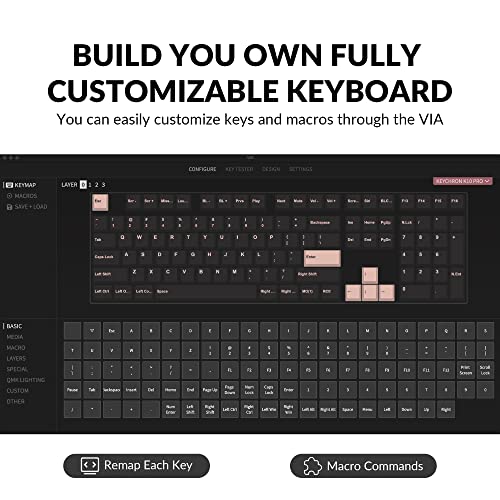
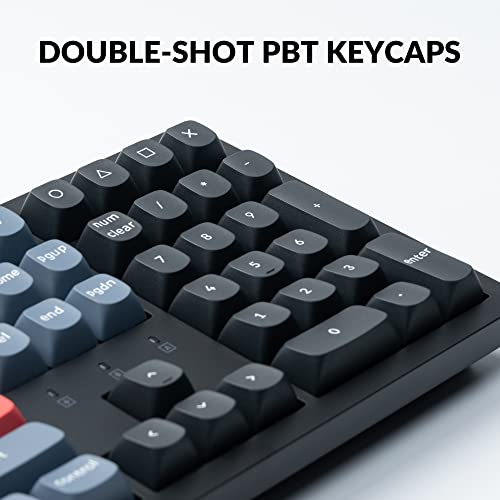





The Cody –
I’ve been using a K10 for a while now and love it! I wanted a second one for my other computer, but Keychron didn’t seem to have one with blue switches anymore. So, I bought this one, the K10 Pro. It seemed like a pretty much straight forward upgrade. Bought a pack of green switches as well. Got it in, immediately swapped the switches from the reds to the greens. Feels FANTASTIC! And, then, I realize the keycaps do no shine through, even though they say they’re double shot (which I had, apparently wrongly, assumed always meant the keycaps shine through). I work from home in the dark. The “south facing” lights also put so much of a contrast between the dark keys and the overly bright space between that I cannot see the key legends at all.
Had I realized that “double shot” doesn’t always mean “shine through” I never would have ordered it. Had I plugged it in and tested it before I swapped the switches, I would have returned it. But, since I’ve already swapped the switches, I’m stuck with it. I’m so very disappointed. And, it uses a very non-standard style of keycap with those “south facing” lights, so any other keycap set is gonna be not the best on here.
I am so very disappointed with the K10 Pro. I’m already in $150 between the keyboard and the switches. It’s my own fault for assuming what seems to be the standard definition of “double shot” means “shine through” and for not verifying that this works how I wanted before modifying it.
JB –
As stated in the title. I am in tech, I have used 10’s of different keyboards and this is the best keyboard I have ever used. The keys are comfortable to use, the mechanical feel is great. Solidly made. I am super impressed by this keyboard and loving every minute on it. Highly recommended.
The Cody –
Súper bien, suave sólido fuerte el teclado
Drake Christensen –
I was jumping back and forth between listings, so I lost track of the fact that it has only about four days of battery life. And, it’s a non-changeable battery. My fault that I wasn’t careful.
But, I really dislike the battery situation. I really wanted quick change AA or AAA batteries. I keep NMHi batteries around, so it just takes seconds to change them. As it is, every four or five days, this becomes a wired keyboard.
Also, if they’re going to embed a battery, why only four days? I mean, sure, when all the lights are on, it’ll burn through the battery pretty quickly. But I have only the bare minimum on. And my Logitech keyboards last well over six months on two AAAs. Four days is frankly ridiculous.
Enough about the battery. The actual action of the keys is nice and smooth. I’m not a serious keyboard snob, but I’m a programmer, so I’m using the keyboard all day. These keys do feel noticeably better than cheap dome keyboards.
I didn’t send it back because there really aren’t many fairly simple wireless 104 key keyboards that are not too expensive .
Amazon Customer –
I bought the K10 non pro version a couple of years back and experienced issues connecting with Blutooth ended up returning it, this one however works great, I have two computers running on different screens and can flip back and forwards with this keyboard no issues. Plus it great to type on!
Space –
Quiet, tactile, smooth and just so nice to use. The macro software leaves a little to be desired (you need to update the firmware to be able to include time delays, but the firmware isn’t available from what I could see?).
Overall, very very very happy, and wish I could justify buying another one for at home.
SFJMG –
Very nice typing feeling, full form factor, sensitive keys take some time to get used to.
Br. Giles –
I type a lot, so this was an investment on my part. It’s as good as advertised, even better. High quality. I make fewer typing mistakes, and I can type faster.
MankyClunge –
I upgraded to this after using another model from a well known brand for years. The difference was immediately noticeable. The Keychron is a super-premium product and it feels incredible under the hands. The throw distance of the keys makes for very smooth typing and the whole unit just looks and feels sleek and impressive. You can plug it straight in to the PC and use the VIA app to program all the keys. Feels like a huge upgrade from my previous model.
Christian D. –
This keyboard is amazing!! Transitioning from Red Switches to Brown Switches has been a delightful experience. The tactile feedback provided by the Brown Switches is gratifying without being excessively loud or clicky like Blue Switches. And I love that the switches are also hot-swappable! The keycaps on this keyboard are another standout feature. They got a premium quality and provide a solid feel.
I was pleasantly surprised by the user-friendly nature of the VIA software. Setting up and customizing my keyboard was easy.
Michael –
Great quality keyboard. Typing on this feels nice and it isn’t super loud. Replaced a very expensive 260 dollar name brand keyboard that I had to RMA with this. Less than half the cost and similar features, just with plastic unlike my last. It’s definitely worth the 100$ price point. Style is basic but nixe.
Jeff31UK –
So far very happy with this keyboard. As others said, keyboard is hefty and lovely to type on. I’m new at the ‘big boy’ mechanical keyboards (keyboards in the $50 range were not doing it for me any more) – went with the brown switches, seemed to be the safe bet and happy did so. No plans to mod this keyboard but if I wanted to looks like there are many options if I decide to in the future. As other said (and I knew this before buying) the keycaps are not shine through. Not a deal breaker for me as I don’t really look at it that much when typing. One question I could not find answered online – In addition to the windows keycaps (which were a breeze to install) I also got a single ‘padlock’ keycap in the bag. No idea where that’s supposed to go… Anyone know?