
€79.99
Keychron K4 96% Wireless Mechanical Gaming Keyboard Price comparison
Keychron K4 96% Wireless Mechanical Gaming Keyboard Price History
Keychron K4 96% Wireless Mechanical Gaming Keyboard Description
Keychron K4 96% Wireless Mechanical Gaming Keyboard
Discover the Keychron K4 96% Wireless Mechanical Gaming Keyboard, the ultimate choice for gamers and typists alike. This compact yet feature-rich keyboard offers versatility and performance, making it a top contender in the mechanical keyboard market.
Key Features and Benefits
- Compact Design: At 96%, the Keychron K4 saves desk space without sacrificing functionality. It eliminates the number pad, allowing for easier access to frequently used keys and providing a tidier workspace.
- Wireless and Wired Connectivity: The keyboard supports both Bluetooth and USB-C connections, making it easy to switch between devices like laptops, tablets, and desktops. Enjoy uninterrupted gaming and typing whether at home or on the go.
- Customizable RGB Backlighting: With multiple lighting options and effects, personalize your keyboard experience. Adjust brightness for late-night gaming sessions or to match your setup’s aesthetics.
- Gateron Mechanical Switches: Choose from Gateron Red, Blue, or Brown switches for tailored tactile feedback. Each switch offers a different sound and feel, catering to your typing or gaming preference.
- Long Battery Life: Experience extended usage with a robust battery that can last up to 72 hours on a single charge. Spend less time plugged in and more time enjoying your keyboard.
- Multi-Device Support: Connect up to three devices simultaneously and easily switch between them with a single keypress. This feature is ideal for multitaskers who use various devices throughout the day.
Price Comparison Across Suppliers
The Keychron K4 96% Wireless Mechanical Gaming Keyboard is competitively priced across various suppliers. Current prices range from $74.99 to $89.99, depending on the retailer and selected switch type. This price range reflects its quality and versatile features, making it an excellent value for both gamers and professionals.
Price History Trends
Analyzing the 6-month price history chart reveals intriguing trends. The Keychron K4 has seen slight fluctuations, with prices typically stabilizing during sales events. Notably, the best deals often occur around major retail holidays, presenting a prime opportunity for potential buyers.
Customer Reviews Summary
User feedback for the Keychron K4 is overwhelmingly positive, highlighting its comfortable, responsive keys and stylish design. Customers particularly praise:
- The seamless wireless connection, which allows for mobility without losing functionality.
- The premium feel of the mechanical keys, enhancing typing experience.
- The customization options that let users set their keyboards to their unique preferences.
However, some users noted drawbacks such as:
- The absence of dedicated function keys, which may require some adjustment for new users.
- Occasional connectivity issues reported when switching between devices, though these appear to be rare.
Unboxing and Review Videos
To see the Keychron K4 in action, check out popular unboxing and review videos on YouTube. These videos show the keyboard’s features, setup process, and real-time performance, helping you decide if it’s the right fit for your needs.
Final Thoughts
The Keychron K4 96% Wireless Mechanical Gaming Keyboard combines compactness with ample features, making it one of the best choices for gamers and professionals seeking efficiency and style. Its wireless capabilities and customizable options provide an exceptional user experience.
Ready to enhance your typing and gaming experience? Compare prices now!
Keychron K4 96% Wireless Mechanical Gaming Keyboard Reviews (8)
8 reviews for Keychron K4 96% Wireless Mechanical Gaming Keyboard
Only logged in customers who have purchased this product may leave a review.



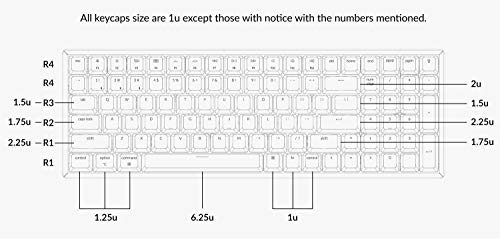








Jorge Guillermo C V –
I love the k4. It has great build quality, the red switches on the are really good (albeit not cherry), and the layout is amazing.
I have been using it for about a week now for programming and I have gotten used to quirks of the keyboard being 96% of the size. Its really nice to have a numpad without all of the extra wasted space of a traditional keyboard. No bluetooth connectivity issues or battery issues thus far. The design layout is great.
I actually am buying a 2nd one for my partner but with the aluminum casing and rgb lights!
kyle steven –
I really like keychron boards. They look great, work well and have a good price point. Another great thing about keychron is that they make a bunch of caps, so you dont have to worry about which F keys do what when you replace the caps.
I replaced my board with keychrons translucent blacks and it looks amazing on my desk.
Pros:
– Lots of great lighting effects.
– one color LED keeps the board from becoming an tacky RGB light show
– For a novice, the gateron reds are great.
– The sound of the keys is awesome
– Fun to type.
– Keychron makes caps, no more F Key hunting
– The battery lasts a couple weeks, and charges fast
– switching between blue tooth and wired is simple
– bluetooth picks up quickly, and is very reliable.
Cons:
The label on the function switches is so small I cant believe any human would be able to read them without a magnifying glass, plus its black on black, which means unless you are standing in direct sunlight its basically impossible to read. These are the switches to go from Mac to PC and another to switch from Wired to Bluetooth. They are on the side by the USB C Port. You wont be using these much, and Kechron fixed this in newer boards.
Also:
Nothing against the board, but worth mentioning that it turns out I don’t like this form factor, because the arrow keys and the number pads aren’t separated, I am constantly missing the key I’m going for down there. I’m okay sacrificing a bit more desk space to avoid that, so I’m replacing this boards with another keychron, and I’m keeping these caps too.
soko –
Me gusta su diseño, y el sonido al presionar las teclas se nota la calidad en comparación con otros que he tenido
Meghan Bell –
I wanted a mechanical keyboard for work that didn’t light up like a rave or cost a couple of hundred bucks.
I got the brown switches as I am mostly using it for typing in excel/word and in my experience red gives too many errors and blues drive everyone else around me nuts from the clacking. The key presses feel good and give a solid click without going too overboard. My typing is significantly faster then on my previous membrane board and I don’t feel like I’m smooshing keys into a piece of rubber anymore.
The matte finish on the board looks great and the color scheme with the light and dark grey keys and orange accents make it feel almost like a custom keyset. It comes with a key remover and mac/windows specific keys which is also a nice touch.
The backlighting is subtle and looks professional so it works well in an office setting. Because the keys are backlit you can utilize it in low light settings and still read the keys.
I use Excel quite a bit so having the Numpad was really important to me. This utilizes a condensed keypad which gives you all the utility without sacrificing too much desk space. The arrow keys being shifted over takes some getting used to if you are flying on a sheet but overall its worth it for having a smaller overall keyboard.
Bluetooth worked right out of the box. I have been running it wired lately so I don’t ever have to worry about battery life.
I’ve only had it a couple of weeks so I can’t attest to its overall durability. Other similarly priced boards have lasted under a year for me so if it can beat that Ill be a happy camper.
Great entry board if you are just getting your feet wet with mechanical boards for gaming or if you are just trying to get something for work that doesn’t break the bank or look rediculous in your office. Any gamer in the office will be jealous when they hear you click-clacking away. ( I’ve had a few notice already)
Jorge Guillermo C V –
Teclado perfeito, caixa com pequenos amassos mas esperado! Chegou com 1-2 meses de antecedência. Simplesmente maravilhoso.
kyle steven –
I’ve been using this keyboard for about 3 months now, and it’s been a lifesaver. I initially got it for work, where my desk was a bit cramped, but I wanted a mechanical keyboard. Because I move my laptop a lot and don’t have a docking station, I wanted Bluetooth. And because I do a lot of data wrangling, I need a numpad. This was the only affordable mechanical keyboard I found that hit all three requirements, and it has worked flawlessly. The Bluetooth is 100% reliable and always responds quickly. The fact it’s rechargeable with the same USB-C I use for my MacBook and Android phone is insanely convenient, but even so I’ve only needed to charge it a few times over the 3 months I’ve had it.
On top of everything, once the coronavirus lockdown hit and I was working from my couch, this thing became even more of a lifesaver. If I’m being honest, the keyboard can be a bit cramped at first, causing you to hit the wrong keys or need to look down at the board. So in the early days I was a little regretful that I decided to get such a compact board. I decided to replace the arrow keys and a few other keys with Tai-Hao rubber texturized keycaps so that my fingers can distinguish those keys without looking down at the board. Once I did that and got used to the board it was no longer a problem. So after my situation changed and it turned out that I’ll be keeping this board on my lap on my couch, and not on my desk for the foreseeable future, you can be sure that I was thrilled I had such a compact, lightweight keyboard which still had a full numpad and function key row along with Bluetooth. It’s quite literally the perfect keyboard for using on your couch, while your laptop/monitor is raised up on a desk so that you don’t have to strain your neck looking down. I highly recommend it for that purpose.
And not to mention, it’s quite the looker once you put some custom keycaps on it. The standard keycaps are a tad flimsy and cheap-sounding compared to the high end stuff, so I got rubber O-rings and thicker caps, and now it’s the perfect board, all at a bargain price!
Matheus. –
Great quality, nice and heavy, the keys sound great.
The only downside I is that the charging cable is quite short (1m), so if your PC is under the desk, and/or on the right hand side of your chair, you won’t be able to charge the keyboard comfortably.
JC –
Si es tu primer teclado mecánico, no lo dudes, si quieres un teclado para PC y Mac, no lo dudes, si ya tienes otro teclado con un look más gamer, no lo dudes, tiene una apariencia menos gamer, en ese sentido es más discreto, el sonido y la presión de las teclas es muy bueno, la calidad de ellas podría mejorar, pero es más que suficiente, y que puedas cambiar las teclas de Mac a Windows es genial. Está pensado más para Mac, pero te funciona bien para PC.