
Original price was: €12.99.€9.99Current price is: €9.99.
Logitech Bluetooth Wireless Mouse, Compact And Portable Price comparison
Amazon.fr



Logitech Bluetooth Wireless Mouse, Compact And Portable Price History
Logitech Bluetooth Wireless Mouse, Compact And Portable Description
Logitech Bluetooth Wireless Mouse: Compact and Portable for Every User
The Logitech Bluetooth Wireless Mouse, model M196, is designed for users seeking a flexible and efficient computing experience. This compact and portable mouse is perfect for office tasks, gaming sessions, and on-the-go productivity. Its versatility and high performance make it an ideal choice for anyone who needs a reliable mouse without sacrificing comfort or style.
Key Features and Benefits of the Logitech Bluetooth Wireless Mouse
- Long Battery Life: Enjoy up to 12 months of uninterrupted use thanks to the included AA battery. The energy-efficient design allows you to work without worrying about frequent replacements.
- Ambidextrous Design: The M196 is suitable for both right- and left-handed users, offering comfort and ease of use for everyone.
- Compact and Portable: With dimensions of just 3.9″ L x 2.36″ W, this mouse easily fits into bags or laptop cases, making it a perfect companion for travel.
- Wide Compatibility: Compatible with multiple operating systems, including Windows, macOS, and Linux, along with gaming consoles, tablets, and smartphones, ensuring you can use it with virtually any device.
- Responsive Performance: With a maximum sensitivity of 1000 DPI, you’ll experience precise control and responsiveness, making it suitable for both gaming and office tasks.
- Reliable Connectivity: Operating over a range of 10 meters, the Bluetooth connection ensures you can move freely without being tethered to your device.
Price Comparison Across Different Suppliers
When searching for the best deal on the Logitech Bluetooth Wireless Mouse, it’s essential to compare prices across various suppliers. The average retail price typically ranges from $19.99 to $29.99, depending on the seller and ongoing promotions. Using our price comparison tool, you can quickly identify the best offer available, ensuring you get the most value for your purchase.
6-Month Price History Analysis
Our 6-month price history chart reveals interesting trends in the pricing of the Logitech M196. Over the past few months, the price has shown fluctuating discounts during major sales events, with some spikes during back-to-school promotions and holiday sales. Keeping track of this product’s price history allows you to buy at the most opportune moment for maximum savings.
Customer Reviews: Key Takeaways
Review summaries of the Logitech Bluetooth Wireless Mouse highlight both its advantages and some drawbacks.
**Positive Aspects:**
– Users frequently praise its ease of use and compatibility with multiple devices, noting how simple it is to connect via Bluetooth.
– Many appreciate the long battery life, with several customers reporting they haven’t needed to replace the battery for months.
– The compact size and lightweight design make it easy to carry without adding bulk to a bag.
**Noted Drawbacks:**
– Some reviews mention that the maximum DPI may not meet the needs of professional gamers who require higher precision.
– A few users have commented on the absence of customizable buttons, which could enhance functionality for advanced users.
Explore Unboxing and Review Videos
To see the Logitech Bluetooth Wireless Mouse in action, check out various unboxing and review videos available on YouTube. These videos provide helpful insights into real-world performance and usability. Watching a comprehensive review can assist you in understanding how this mouse can fit into your daily workflow or gaming routine.
Conclusion: Enhance Your Computing Experience
Overall, the Logitech Bluetooth Wireless Mouse model M196 combines convenience, compatibility, and efficient performance, making it a standout choice for anyone from casual users to gaming enthusiasts. With its long battery life, ambidextrous design, and incredibly compact size, this mouse is an essential tool for modern computing.
Don’t miss the opportunity to get this amazing mouse at the best price. Compare prices now!
Logitech Bluetooth Wireless Mouse, Compact And Portable Specification
Specification: Logitech Bluetooth Wireless Mouse, Compact And Portable
|
Logitech Bluetooth Wireless Mouse, Compact And Portable Reviews (8)
8 reviews for Logitech Bluetooth Wireless Mouse, Compact And Portable
Only logged in customers who have purchased this product may leave a review.




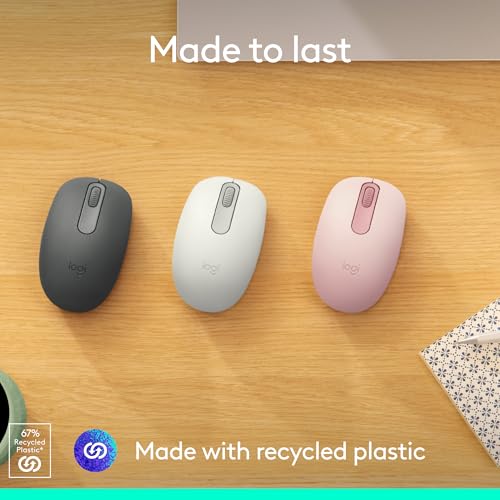







CN –
This mouse is perfect for travel, it’s compact but not miniature like those “two finger” length mice for laptops. There’s a decent amount of surface area for your hand to grip the mouse, I would say my hands fit a size large standard glove so I have more averaged sized hands. This mouse connects to Bluetooth directly so no Logitech dongle is required, the setup was pretty easy just need to have Bluetooth enabled and click the button on the underside of the mouse so your PC will recognize and sync. The mouse even includes a AA battery which is active when you remove a plastic pull tab in the underside. One thing I liked is the mouse comes packaged in a paper clothlike bag, haven’t seen this before but it’s nice to see something other than a plastic bag in the packaging.
Nathan –
This little Bluetooth mouse from Logitech is exactly what I was looking for. It is small enough that it can be tucked in a pocket. Large enough for functional use. Easily paired with my phone, laptop, and steam deck with no issues.
It seems to work on almost any surface except mu counter top for some reason. We have a very small bar stool area I sometimes sit at while tending to dinner. Otherwise, it’s worked on every surface we’ve tried!
Snow –
As others have said, this is a VERY basic mouse. There are only 3 buttons: left, right, and middle. There hasn’t much of a contour, so it’s not as comfortable as other mice. However, you are getting what you pay for here with the price being what it is.
It is also Bluetooth, so there is no receiver. It is responsive when it works. I used this mouse for an hour before I gave up. Logitech does not offer software for this mouse allowing you to change setting. I found that this mouse constantly went into a sort of “sleep mode” when I wouldn’t use it for even a few seconds. I would have to move the mouse or click a button to get it going again. I even changed the battery to a newer one, and it still did this. I’m only giving it 2 stars because of this. I believe having a USB receiver would’ve been a better option.
Nanni –
Bluetooth, battery powered (not rechargeable), plug and play simple mouse. It fits well easy to move around and carry. I am happy it delivered what I was looking for a simple quality bluetooth mouse.
being 100 –
I am happy.
Less than 4 months ago, I purchased just a Bluetooth adapter usb port for my laptop.
For the price of that, I could have purchased this!
Again, I am a non-techie and didn’t know I could get a combo mouse and Bluetooth all in one.
The other kick in the pants, was that all my USB ports on my laptop were taken up, so I also purchased a USB hub. I needed to plug my Bluetooth device in, and the Bluetooth adapter. This frees up 2 USB ports, as I don’t need to plug in the mouse, nor a separate USB adapter.
I’m a slow learner, and still learning.
this totally makes me happy. I will use the equipment that I have and set up hubby who is so less techie than me.
WhoAmI? –
I exclusively buy Logitech mice and have for as long as I can remember. And for $13, this one I had to try for its old school simplicity.
The first thing I love, is the ability to change the battery. Even though my higher end mice, I can’t do that on, I still love being able to do that.
Pairing was as simple as could be, press the button and it shows up to pair.
Because of the type of mouse and it’s simplicity, I miss having additional programmable buttons, but that’s not what this mouse is for, so I can’t fault it for that.
If this fits your needs, you can’t go wrong, give it a shot, you won’t be sorry.
Default Customer Profile –
Long lasting battery, quick spinning middle wheel, effortless compatibility. This is all expected from the Logitech brand.
Its small so I can either manipulate it with the four fingertip pinch grip if I’m doing longer travel, or for more localized movement I can nest it back into the palm such that the fingers overextend . Either way seems pretty comfortable to me.
No thumb button and I’m not entirely surprised. I suppose thats how you keep the footprint small and the price point low, but I personally cant browse the net without my thumb back button. That behavior is ingrained and probably is for many so if you cant get by without it you’ll probably need to consider one of Logitech’s other mice.
Snow –
I typically use the MX Master 2S when I’m working from home (the one shown on the right), it’s bigger, better fit for my palm, and has more functionalities.
The Microsoft mouse was issued by my company (the middle one) and I typically carry it with me when I travel. It’s easy to carry but too flat for my taste. I find this one a bit of a compromise. Still compact enough to carry but also taller than the Microsoft one which I liked. Also good for people with smaller hands, eg my wife hates my MX and prefers this one instead.