
Original price was: €799.99.€699.99Current price is: €699.99.
BenQ Thunderbolt 3 Monitor For Macbook 27″ 4K Price comparison
BenQ Thunderbolt 3 Monitor For Macbook 27″ 4K Price History
BenQ Thunderbolt 3 Monitor For Macbook 27″ 4K Description
Discover the BenQ Thunderbolt 3 Monitor for MacBook 27″ 4K
Elevate your productivity with the BenQ Thunderbolt 3 Monitor for MacBook 27″ 4K. Designed for creative professionals and tech enthusiasts, this premium display offers stunning 4K resolution and seamless connectivity tailored for MacBook users. Whether you’re editing photos, creating videos, or enjoying high-definition content, this monitor promises exceptional performance.
Main Features and Benefits
- Stunning 4K Resolution: Experience ultra-clear visuals with a screen resolution of 3840 x 2160 pixels. Enjoy your content with remarkable details, making it perfect for graphic design, video editing, and gaming.
- Thunderbolt 3 Connectivity: The monitor supports Thunderbolt 3, enabling lightning-fast data transfer and the ability to daisy chain multiple devices. This feature simplifies your workspace and enhances your productivity.
- 27-Inch Display: A generous screen size of 27 inches provides ample real estate for multitasking and immersive viewing experiences.
- Color Accuracy: With a focus on professional users, the BenQ PD2725U boasts exceptional color accuracy to meet the demands of creators. Expect true-to-life colors in every detail.
- Adjustable Ergonomics: The design includes adjustable height, tilt, and swivel capabilities, promoting comfortable viewing angles tailored to your needs.
- High Build Quality: Weighing in at 18.3 pounds, this monitor is built to last, delivering reliability for everyday usage.
Price Comparison Across Different Suppliers
The BenQ Thunderbolt 3 Monitor for MacBook 27″ 4K is competitively priced across various online retailers. Typically, prices range around $799 to $899, depending on ongoing promotions and availability. Keep an eye out for special deals to snag the best price for this premium monitor.
Notable Trends from the 6-Month Price History Chart
A glance at the 6-month price history reveals interesting trends. Prices have gradually stabilized, with occasional discounts noted during major shopping events. Users can expect a potential price drop during holiday sales, making it an ideal time to invest in this monitor.
Customer Reviews Summary
Customer feedback for the BenQ Thunderbolt 3 Monitor for MacBook 27″ 4K is overwhelmingly positive. Users praise the stunning display quality, ease of setup, and versatile connectivity options. Many have noted how the monitor has transformed their workspace, particularly for design and multimedia tasks.
However, a few customers reported minor drawbacks. Some have mentioned that the weight of the monitor makes it less portable, and a handful identified that it can take some time to get used to adjusting the brightness settings accurately.
Explore Unboxing and Review Videos
For those interested in a closer look, check out related unboxing or review videos on YouTube. These videos showcase the monitor’s setup process and real-world performance, offering valuable insights into its usability and features.
Ready to elevate your workstation with the BenQ Thunderbolt 3 Monitor for MacBook 27″ 4K? Compare prices now!
BenQ Thunderbolt 3 Monitor For Macbook 27″ 4K Specification
Specification: BenQ Thunderbolt 3 Monitor For Macbook 27″ 4K
|
BenQ Thunderbolt 3 Monitor For Macbook 27″ 4K Reviews (7)
7 reviews for BenQ Thunderbolt 3 Monitor For Macbook 27″ 4K
Only logged in customers who have purchased this product may leave a review.



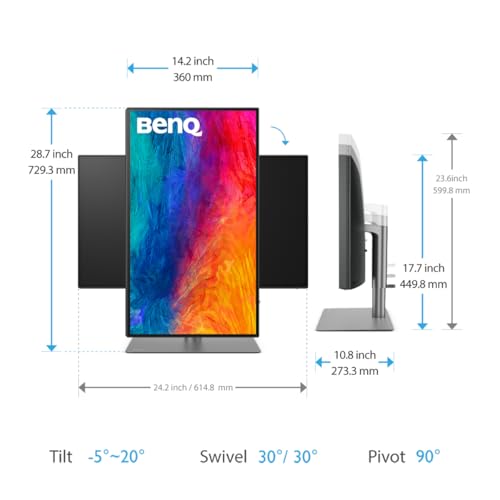








Inamshuja –
I had this for my MacBook Pro. I wouldn’t use it for Mac Studio as monitor has no webcam and horrible speakers. But I use webcam and speakers from the MacBook. I loved the 32” screen and this monitor is fantastic other than speakers/no webcam. Would I buy again? Yes. I might get the 27” next time as the the 32” is better when I push away from my desk, up close as I sit I’m shifting my head too much left and right but the trade off is something I can live with. The monitor sits too close to me. But I still like the huge screen. Great thunderbolt and easy to set up. The monitor floats up and down easily with two fingers. Easy set up. Easy everything. I’m docking one star for the speakers. I knew there was no webcam when I bought it. But speakers were shockingly bad. If your pairing with laptop this is great.
N. Strum –
TL/DR: Amazing monitor. Great picture, Great Features. HotKey Puck – the accessory I didn’t know I needed, but can’t live without! Wish it had 1 or 2 more USB ports & Ethernet port.
I shopped for a monitor for months. I have used dual 27″ monitors for at least a decade. I’ve recently started to have trouble with vision – more than just my eyes getting old, but they are too. I thought getting a slightly larger monitor would be nice. Then my docking station for 2 laptops (built-in KVM) started to fail – and it had been discontinued and there were no replacements available. I had 2 choices, buy 2 docks, plus a KVM and all of the extra cables, or reevaluate my entire setup and consider a monitor with a built-in KVM. Frankly, it was a really tough decision. Lots of monitors with built-in KVM – not many that also have daisy-chain capability. And without daisy-chain capability, I’m back to needing 2 laptop docks and all the cables that would require.
This monitor from BenQ was the only one that also let me take advantage of the Thunderbolt connection on my laptop. Another key requirement was 4K resolution capability.
The Good:
The picture quality is really good and the features are fantastic. The display is plenty bright, without being too bright. It is flicker-free and has settings to minimize blue light. The color calibration is far more than I need. All the various color settings and features are interesting and cool. I don’t really use them but did find them interesting enough to check out. There is also a boatload of software that you can download, including eye care software that reminds you periodically to look away from the monitor etc. All good things to help preserve eye health.
The Freakin’ AWESOME
The most exciting feature of the monitor is the hot-key puck. With other monitors that have a built-in KVM switch, the switch to changing computers is usually on the monitor itself – not always convenient or easy to reach. The hot-key puck has a 3–4-foot cord and allows you to navigate the on-screen menu without needing to reach the monitor. You can even customize the buttons (hotkeys). This handy-dandy device allows me to change the computer with a click of a button on the hot-key puck. While the cord is plenty long to be within reach without stretching, I do wish it was a tad bit longer or could use an extension cable, so that I could run the cord under my desk to minimize cord clutter. But that’s a really petty complaint for a spectacular feature.
The monitor stand is an outstanding feature with a well-thought design. The stand has quite a bit of heft to it – it’s downright heavy. It has a flat plate that sits on the desk. It’s suitable to place any number of small items you want to place below your monitor. It’s almost large enough for my 13″ Ultrabook to set on top of, but not quite. The monitor connects to the stand with a quick-release type of connection giving the back of the monitor a very finished look. Putting it together is a one-person job.
The meh
There is a single headphone jack on the side of the monitor. I made sure to get a right-angle plug to minimize the impact on the monitor alignment on my dual-monitor setup.
Most of the connections are on the back of the monitor but facing upward – meaning it’s impossible to see the connections with the monitor standing upright. It is much easier to plug everything in, then attach the monitor to the stand. I keep my user guide handy so that I can find the connection diagram if I need to unplug or reconnect anything.
The Could-Be-Betters
There is no ethernet port. You can certainly use one of those ethernet-to-USB adapters and plug that into a USB port. I found that to be slower than when I plugged the ethernet adapter directly into my laptop. It also uses a USB port. Which leads to….
There are only 4 USB 3.1 ports (3 USB-A, 1 USB-C) for peripherals. 2 of these ports (1 USB-A & 1 USB-C) are on the side of the monitor. Those are easy to reach, but when in use, they prevent smooth alignment with another monitor for multi-monitor set-ups. 4 USB ports are typical of many, if not most, KVM switches, but fewer than I need. I have a USB hub connected to one of the ports on my monitor.
I do wish that there were an option for a monitor arm that was compatible with the quick-release feature. It is so easy for one person to attach, and it looks very finished. (One of the new BenQ monitors has an arm like another brand’s arm that does fit. I haven’t tried the other brand’s arm long-term because there isn’t enough room for all the cables with the monitor’s KVM switch). I do wish that the new BenQ monitor arm was compatible and available to purchase without the new monitor. I would buy it in a second.
Prior to researching for a new monitor, I had never heard of BenQ. Given my experience with this product though, they have moved to the top of my list for future monitor purchases.
Rubens H –
I had bought an LG monitor that said that it was compatible with mac’s but really didn’t work well. Weird things with scaling, displaying elements that had previously been deleted in InDesign. This new BenQ monitor is fantastic, goes to sleep when it should, the colour is great and it’s seems to be completely compatible with my MacBook Pro. Spend the extra money on this monitor if you’re a graphic design professional, it’s well worth it.
Griffen88 –
This is great monitor full professional, colours is amazing and I see all details when use Photoshop, After Effects, Cinema 4D. I’m graphic designer in motion where I use animation mode for animation and VFX. This monitor and my MacBook Pro fit perfect. You can see same picture and quality in my mac 15 inch and this monitor in 32 inch. Only what is not best is what don’t have shading hood like sw321c and maybe this in full resolution is difficult to see text in folders and other from Mac OS you need switch down resolution and then you can see everything great. I just start with this monitor , so I will update later after few months when I know better this monitor.
N. Strum –
I’ve been using a BenQ PD3220U for over a year now (for graphic design and video editing), and liked it so much I bought another to pair with it as a second display. The BenQ compares very favorably to previous monitors I’ve used from NEC and Apple, but for less than half the cost. The color accuracy is excellent, build-quality is superb, and the display’s brightness is more than adequate in my workspace. There’s a good selection of ports, although accessibility to the ones on the back is a bit frustrating if you can’t vertically rotate the monitor (mine sits under a bookshelf).
Some of the setup instructions could use better clarification, particularly in regards to daisy-chaining displays and setting up the KVM switch, but BenQ’s customer service has been very responsive to any questions I’ve had.
The included Hotkey Puck is a convenient way to access the monitor’s controls, however the icons on the buttons are nearly impossible to see, so I stuck my own P-Touch labels on them for better visibility (see photo).
The monitor’s stand is rock-solid and well-built. It’s easily adjustable and has a good range of motion. The base is very flat and low-profile, so you can set things on top of it and it doesn’t intrude on your usable desk space.
For an excellent, color-accurate, yet still affordable monitor, I’d highly recommend it.
There are three minor complaints I have with it:
1) At only 24″, the included Thunderbolt 3 cable is effectively useless. If you plan on connecting with Thunderbolt 3, measure where you’ll be installing your system before purchasing, so you can order a cable of the proper length.
2) If using more than one of these monitors together, each monitor must have its own dedicated Hotkey Puck. You can’t control two monitors with one Puck (even if the monitors are daisy-chained together). Not a big deal, but it does increase desk clutter. (The Puck isn’t required to use the monitor – there are buttons on the back to access the menus.)
3) I use the built-in KVMs to switch both monitors between two Macs. Mostly, it works fine. But there’s an issue where if one of the connected Macs falls asleep, and I attempt to switch over to it, the Mac will not wake up and the monitor’s entire USB bus and everything plugged into it will stop responding – keyboard, mouse, Puck, and all USB ports – and the KVM will get “stuck” on the sleeping Mac. If this happens, there are two fixes: 1) unplug/reconnect the USB (or Thunderbolt 3) cable going to the sleeping Mac, or 2) plug a keyboard directly into the sleeping Mac to wake it up. In either case, once the Mac is awake, the monitor’s USB ports and all connected devices will start working normally again. BenQ customer support says this is a MacOS issue (which I fully believe).
amadams –
Lo compré para una Mac Studio y en verdad me ha gustado mucho. La calidad de imagen es excelente y no extraño para nada el IPS 5K que usaba. Lo uso para Diseño Editorial, Fotografía y Edición de Video. Tiene cosas muy buenas y sus cosas malas; si las malas no afectan tu flujo de trabajo, valdrá la pena como fue en mi caso.
Aquí mi lista de PRO’s y Contras.
Pro’s:
• #1: La Calidad de Imagen.
• El tamaño para trabajar es extraordinario. Cierto, mueves más la cabeza y te tienes que acostumbrar, pero una vez que lo haces, aprecias lo ultra-ancho.
• Gracias a sus capacidades de configuración puedes obtener una calibración muy precisa. Recuerda, no es Adobe RGB pero al usar Display P3 estás en un buen porcentaje de precisión.
• Descubrí que es mejor trabajar con 2K que con un monitor retina.
• La base es sólida, tiene varias conexiones y es cómodo en todo momento.
• El hotkey Puck es una buena herramienta.
• Destaca más en Final Cut Pro: Cabe todo. Tooodo. En verdad trabajas más eficientemente con este tamaño.
Contras:
• Por alguna triste razón, si lo conectas por USB-C sólo obtienes 8 bits de color. Debes conectarlo por HDMI para obtener los 10 bits. Por el precio y su mercado, debió traer al menos Thunderbolt 3.
• Por este mismo inconveniente, debes conectar un USB tipo A para que funcionen el resto de conexiones con la debida pérdida de velocidad. Es mejor conectar todo directo a la computadora. Eso sí, trae todos los cables.
• En ocasiones al prender los equipos, no encuentra la señal de la computadora, por lo que debes asignar manualmente la entrada HDMI para que funcione. Realmente es la única CONTRA que sí me afecta.
• Y en verdad, hubiera sido mejor que Benq no le pusiera bocinas: Suenan hooorrible, más feo de lo que estás pensando ahora. Afortunadamente yo uso externas.
Observación neutral:
Aunque viene calibrado de fábrica, lo calibré con un x-rite i1 para adaptarlo a mi ambiente de trabajo. La calibración fue excelente y de paso conseguí terminar con el problema del brillo.
Al conectarlo la primera vez, ví que el control de brillo estaba casi al máximo y me preocupó un poco. Una vez calibrado el monitor, el software de x-rite lo puso a menos de la mitad (44%) y se ve muy bien. He continuado trabajando con ese parámetro sin problemas.
Por otro lado y aunque el Display Pilot (el software de Benq) es muy útil, tiene inconsistencias menores. Afortunadamente es software y confío en que se actualice pronto.
Rubens H –
I purchased this after reviewing many products, and it’s genuinely amazing. I highly recommend it to designers seeking consistent color representation from Mac to larger screens. It also includes a controller, which makes it easier to adjust the screen’s brightness.