
Original price was: €119.99.€89.99Current price is: €89.99.
SAMSUNG 870 QVO SATA III SSD 1TB MZ-77Q1T0B Price comparison
SAMSUNG 870 QVO SATA III SSD 1TB MZ-77Q1T0B Price History
SAMSUNG 870 QVO SATA III SSD 1TB MZ-77Q1T0B Description
Introducing the SAMSUNG 870 QVO SATA III SSD 1TB
Discover the speedy and reliable SAMSUNG 870 QVO SATA III SSD 1TB MZ-77Q1T0B. Designed for both business and personal use, this solid-state drive combines exceptional performance with a generous 1TB storage capacity. Perfect for enhancing your PC’s speed, the 870 QVO SSD delivers rapid data transfer rates, making it a smart choice for users looking to upgrade their storage solutions. Experience faster load times, quicker file transfers, and enhanced overall system performance with the SAMSUNG 870 QVO.
Key Features and Benefits of the SAMSUNG 870 QVO SATA III SSD
- Massive 1TB Capacity: With 1TB of storage space, you can easily store your important documents, photos, videos, and applications without worrying about running out of space.
- High-Speed Performance: Experience impressive read speeds of up to 560 MB/s and write speeds of 530 MB/s, allowing for fast boot times and swift data access.
- Robust Design: The Samsung 870 QVO features a compact 2.5-inch form factor, making it an ideal fit for most PC setups.
- Enhanced Durability: SSD technology offers better durability compared to traditional hard drives, ensuring your data is safe from physical shocks and damage.
- Smart Data Management: This SSD comes with advanced features that optimize system performance and extend the lifespan of the drive.
- Lightweight and Compact: Weighing only 0.09 kg (3.2 ounces), it’s easy to integrate into your existing system without adding bulk.
- Reliable Brand: SAMSUNG is a trusted name in storage solutions, providing user assurance with their innovative technology.
Price Comparison Overview
When considering the SAMSUNG 870 QVO SATA III SSD 1TB, price can vary across different platforms. Our price comparison feature allows you to view competitive pricing from various retailers, ensuring you get the best deal possible. As of now, prices typically range between $99 to $120, depending on promotions and availability. This affordability, combined with its high performance, makes the 870 QVO an attractive option for various users.
6-Month Price History Trends
Analyzing the 6-month price history chart, we noticed a noticeable trend of price fluctuations during holiday seasons and promotional events. The SSD’s price recently dropped, giving new buyers an opportune moment to invest in this high-quality product without overspending. The consistent demand and popularity of the 870 QVO have kept its price relatively stable, making it a reliable choice for consumers.
Customer Reviews Summary
Customer reviews for the SAMSUNG 870 QVO SATA III SSD have been largely positive, with many users praising its speed and performance. Users report significantly faster boot times and improved load times for applications, making their everyday computing tasks more efficient. The ease of installation and setup are frequently commended, highlighting how accessible this SSD is for users of all technical proficiency levels.
However, some consumers have noted a few drawbacks. A small number of users mentioned that, although the SSD performs well under normal conditions, it may occasionally experience slight slowdowns during intensive tasks. Nonetheless, the overwhelming consensus is that the benefits far outweigh these minor issues.
Unboxing and Review Videos
Want to see the SAMSUNG 870 QVO SATA III SSD in action? Check out various unboxing videos and detailed reviews on platforms like YouTube. These visuals provide insights into the installation process and real-world performance evaluations, helping you make a more informed decision.
Why Choose the SAMSUNG 870 QVO SATA III SSD 1TB?
Choosing the SAMSUNG 870 QVO SATA III SSD 1TB means investing in a product that combines speed, durability, and flexibility. Whether you are enhancing your gaming rig, upgrading your work laptop, or simply looking for a reliable storage solution, this SSD ensures optimal performance without breaking the bank.
With the ability to handle both personal and professional applications seamlessly, the 870 QVO is designed to meet the diverse needs of modern users. Don’t settle for sluggish load times or limited storage—boost your system’s efficiency today!
Compare Prices Now!
Take the next step towards enhancing your computer experience. Compare prices for the SAMSUNG 870 QVO SATA III SSD 1TB MZ-77Q1T0B across renowned retailers now and ensure you get the best deal available. With this exceptional SSD, enjoy fast speeds and extensive storage to effectively manage your digital life!
SAMSUNG 870 QVO SATA III SSD 1TB MZ-77Q1T0B Specification
Specification: SAMSUNG 870 QVO SATA III SSD 1TB MZ-77Q1T0B
|
SAMSUNG 870 QVO SATA III SSD 1TB MZ-77Q1T0B Reviews (8)
8 reviews for SAMSUNG 870 QVO SATA III SSD 1TB MZ-77Q1T0B
Only logged in customers who have purchased this product may leave a review.

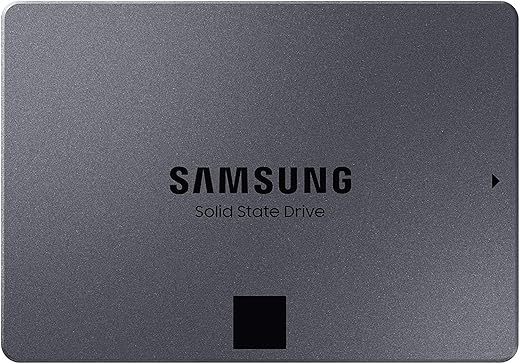







Alex V. –
Su calidad y velocidad para mi equipo viejo es excelente, lo actualizo casi a la vel de una modelo reciente
Canadian Jane –
I saw the Samsung 1TB 870 on sale and jumped on the 1TB. Decided to upgrade my old Sony Vaio from 2009 I still use everyday. This is the strongest laptop I ever owned. Only battery has died in this entire time and nothing else! It has been on since 2009. Rebooting as needed but on sleep mode. Amazing!
So I decided that after I revived my iphone 4s- this was my next project. I also upgraded 2 other laptops.
I am on a roll!
It was a quick upgrade and I also swapped out the 4gb memory for 8gb DDR3 1333 204 pin SODIMMS from Timetec. See pics.
Very happy! Boots up faster now. Runs Photoshop and Internet well.
Transferring data took time but it worked. Acronis, Macrium Reflect and Samsung Magician all useful when making upgrades.
Take your time, and bring your older tech to life. I can’t stand Windows 10, and I have a new HP but keep using this dinosaur on Windows 7.
Worth it when it’s on sale.
Rafael GOTTAS –
Marca excelente, funcionando perfeitamente sem sustos e bem rápido
ABAKR NAMES –
Still working perfectly fine
Canadian Jane –
ممثاز ورائع تجربه ناجحه
John_JT –
At nearly $600, the 8 TB Samsung 870 QVO SATA III SSD will put a hit on your wallet, but you have to expect to pay for this kind of speed. Installation was simple, the drive was little more than plug and play in the 2.5″ drive bay on my Dell XPS 8940. But the again, I had two spare drive bays and data and power cables. Of curse your results may differ.
This drive was a replacement for a secondary (data storage) 4 TB HDD that was coming very close to reaching capacity. Samsung provides a link to download their Magician software, ostensibly to aid in data migration. However, the software will only clone a drive with the operating system installed. So much for that.
My first attempt at cloning was to connect the new drive to my computer via USB 3 cable and copying all of the contents before cracking open the computer and installing the new drive. If figured I would just copy the files over using Windows. Big mistake. There were errors and the process went on for two days and might have only reached 50%. I bought some cloning software and the process was still very slow. I got frustrated and then just decided to install the drive and follow the cloning process, however long it would take. Installing the drive and using the SATA interface made the process incredibly fast and the whole process (3.6 TB of data) was completed in about eight hours.
I like that when I’m working, the only sound I hear from my computer is the ventilation fan and not the chirping of a hard disk drive.
chris j. –
The Samsung 870 QVO is an impressive solid-state drive that offers excellent performance for everyday use. With up to 8TB of storage, it’s ideal for users needing large capacity without breaking the bank. The drive boasts fast read and write speeds, making file transfers and system boot-ups significantly quicker. Its reliability is enhanced by Samsung’s V-NAND technology, ensuring data integrity and longevity. The installation is straightforward, and it’s compatible with a variety of systems. While it may not match the speed of some high-end SSDs, the 870 QVO offers a superb balance of performance, capacity, and value for the average user.
Lee Rutter –
Works really well
I have a 2018 Mac, 27″ with 32gb memory and a 2 TB fusion drive and I try to keep about 350-400 GB free space, but sometimes it isn’t easy!
The reason why I got an SSD is that I use Parallels for Mac and have three Windows VM’s and a few Linux and over time with the fusion drive, I was losing performance from time to time. Seems that I have no issues or complaints until I install an update from Apple or an update from Parallels then it slows down again and I have to go and optimize and then it runs pretty fast for 3-4 days until another update! The intent of the SSD was to remove the fusion issues and just go solid SSD. If I bought a 2 TB drive, it would solve ONE problem but would not solve the needed space to give me more flexibility. I chose the 4 TB, even though it wasn’t in my budget, to solve both problems at once and I am glad that I did and would recommend anyone to invest the money and move up to the extra space.
This is really interesting for those who have a Mac but don’t want to open up the computer to replace the drive.
I bought a USB-C enclosure and made sure the cable has USB-C on both ends. USB will work fine, but why not go with USB-C and get better performance? I placed the SSD in the enclosure and after booting up the Mac and logging in, plugged the enclosure with the 4 TB SSD into a USB-C port. I formatted it (don’t format as encrypted).
I have been using Acronis True Image for a couple years now, so I didn’t have to buy any software. I opened the app and chose to “Clone” and ensure that I chose the correct drives! Triple check so you don’t lose your host drive. I started the process at 1:45 p.m. and by 7:30 p..m. same day cloning 1.6 TB of data, it was done.
Next, I went to the disk utility to rename the cloned drive! Obviously since it is a clone, it will clone the name as well!!!! I put SSD as part of the name so I would be able to verify that I am actually booting from it. I was able to reboot and holding down the option key able to boot into my SSD.
Important step – go to the “About This Mac” and verify the startup disk is the cloned one!
Now that I had a faster system, I chose to do some more updates on the OS and clean up my Windows 10 VM’s. At first, everything seemed a little slow. That was expected as your Mac is optimizing things, as well as the Windows VM.
When we buy a drive with more space than we may feel we need, something good happens… we alleviate risks and remove bad habits! With Parallels for Mac, it is essential that you take snapshots and create backups. Parallels will do this automatically, but you do need to ensure that you have the room. I was able to go to the settings and now, I will be able to access a backup up to two months old, a week old, and every other day. I feel better! Of course, backup to external drive but I feel better one of the most important part of my system is now being backed up automatically.
The first few hours, I noticed a little bit of speed but not much but I knew why. Before I did the SSD upgrade, I never gave a lot of the VM’s room to breathe or do the necessary updates and I had a lot of bottlenecks. I would use one VM for awhile but not another so I feel that Fusion was trying to optimize my experience but because of the size of the VM’s (400gb +), it just wasn’t getting it.
After about 8 hours of updating, uninstalling apps I don’t need in each of the Windows VM and just working through it, I am finally able to see some very fast appreciable and consistent speeds on both the Mac and the VM’s. Could I have optimized my Mac and Windows experience beforehand and would that have helped with performance? Yes, I do admit that I could’ve done that and seen some improvements. In fact, my original fusion drive is still inside the Mac, so I could go back to the fusion drive and do all the optimizations!
I always trust Samsung for SSD and have used them in servers before without having any issues. I am more than pleased with the performance and performing my work is so much faster now.
I may choose to have the drive installed as an internal drive. I am grateful that I am able to boot to the SSD as an external drive and still see a major performance boost. It’s well worth it!
Overall, very pleased. The 4 TB was a bit out of my price range, but I made it happen and thankful that I did. I would love (as anyone else would be) for SSD 4TB and 8TB prices to come down 50% below what they are now. I have 24 TB of data that I would really love to convert to SSD but not at $800-$1,000 for the 8TB one. Come on Samsung! Let’s do it and save the environment!