
€179.99
Anker PowerExpand 5-in-1 Thunderbolt 4 Dock Price comparison
Anker PowerExpand 5-in-1 Thunderbolt 4 Dock Price History
Anker PowerExpand 5-in-1 Thunderbolt 4 Dock Description
Anker PowerExpand 5-in-1 Thunderbolt 4 Dock – Your Ultimate Connectivity Solution
The Anker PowerExpand 5-in-1 Thunderbolt 4 Dock is designed to revolutionize your workspace by providing unmatched connectivity options. Whether you’re a professional seeking efficient performance or a casual user looking to simplify your desktop setup, this innovative dock is the perfect solution. With its sleek design and robust functionality, it deserves a place in every tech enthusiast’s arsenal.
Key Features and Benefits
- Multi-Port Availability: The dock includes five versatile ports: 2 Thunderbolt 4 ports, 1 USB-A port, 1 USB-C port, and 1 HDMI port. This means you can connect multiple devices with ease, from monitors to external drives.
- Fast Charging: Enjoy 85W power delivery that effectively charges your laptop while using other connected devices, eliminating the need for multiple power adapters.
- 4K Video Output: Experience high-resolution display capabilities with support for dual 4K displays at 60Hz. Perfect for professionals who require multiple monitors for enhanced productivity.
- Compact Design: Measuring just 4.88 x 2.83 x 0.94 inches and weighing 5.9 ounces, this dock is easily portable. Take it anywhere you go without it taking up too much space in your bag.
- Data Transfer Speed: This dock supports a data transfer rate of up to 40Gbps with Thunderbolt 4, ensuring rapid file transfers, whether you’re backing up data or transferring large video files.
Price Comparison: Save More with Smart Shopping
When shopping for the Anker PowerExpand 5-in-1 Thunderbolt 4 Dock, price plays a crucial role. It’s essential to compare prices across different suppliers to ensure you’re getting the best deal. Currently, prices for the dock vary between retailers, so shoppers can benefit from careful comparison. For example, you may find offers ranging from $199.99 to $229.99. Our price comparison tool helps you stay updated on the best deals available, ensuring savings on your purchase.
Notable Trends from the 6-Month Price History
Our 6-month price history chart shows a steady trend where prices have slightly fluctuated. Over the past few months, the dock’s price peaked at $229.99 and dipped to around $199.99. Such fluctuations indicate ongoing sales and provide opportunities for buyers to take advantage of price drops.
Customer Reviews: What Users Are Saying
Customer reviews for the Anker PowerExpand 5-in-1 Thunderbolt 4 Dock are overwhelmingly positive. Users praise its high-speed connectivity and the ease of use that simplifies their workspace. Many have highlighted the dock’s ability to charge their laptops quickly while maintaining connection to peripheral devices.
However, some users have noted a few drawbacks. A small number of reviews mentioned that the HDMI port could limit certain resolutions and refresh rates when connected to specific monitors. Nonetheless, the majority agree that the benefits far outweigh these minor issues.
Explore More: Unboxing and Review Videos
If you’re interested in seeing the Anker PowerExpand 5-in-1 Thunderbolt 4 Dock in action, numerous unboxing and review videos are available on YouTube. These videos offer great insights into setup and functionality that can help you make an informed buying decision. They also showcase actual use cases, highlighting the dock’s impressive capabilities.
As one of the leading products in the market, the Anker PowerExpand 5-in-1 Thunderbolt 4 Dock is designed to meet modern connectivity needs efficiently. With a compact and stylish design, it not only enhances your workspace but also empowers you with the versatility you desire.
Don’t miss out on the opportunity to simplify your life. Compare prices now!
Anker PowerExpand 5-in-1 Thunderbolt 4 Dock Specification
Specification: Anker PowerExpand 5-in-1 Thunderbolt 4 Dock
|
Anker PowerExpand 5-in-1 Thunderbolt 4 Dock Reviews (10)
10 reviews for Anker PowerExpand 5-in-1 Thunderbolt 4 Dock
Only logged in customers who have purchased this product may leave a review.

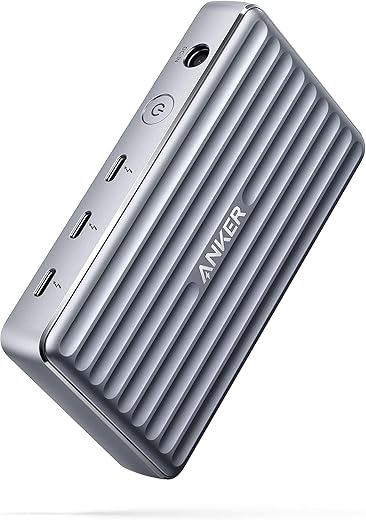
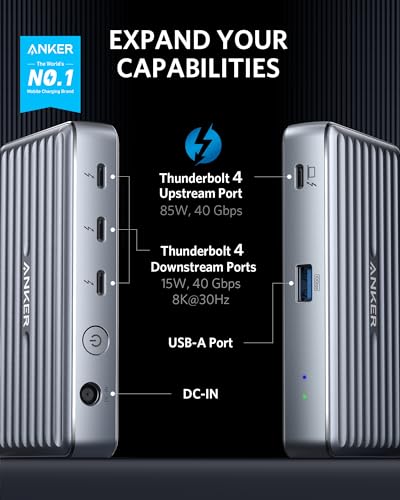

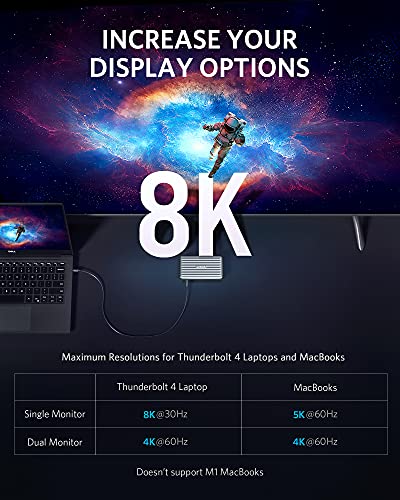







Big E –
I purchased this little TB4 dock last year when my older OWC TB3 dock started to act up, but I never got around to replacing the OWC until it just outright failed recently. I was unsure if this Anker device would work with my new M1 MacBook Pro as the Anker website states that M1 Macs are unsupported (why, I have no idea). In any case, the installation was very straightforward and it has performed flawlessly since then — literally not a single issue working with my M1 MacBook Pro Max or MacOS Monterey 12.3.1.
This little guy is solidly constructed and has some heft, and the design language of the product is quite appealing, and the manufacturing quality is superb. Performance wise, I’ve noticed a subtle increase in responsiveness of my Mac using this device over the OWC, but I’m not sure that it could be attributable to the difference of this device being TB4 and the OWC being TB3. Something else is going on, and this device just seems to integrate better and provide better fluidity and seamlessness of operation — it’s difficult to describe, but it is definitely real.
I love that the Anker is so compact, and the port layout, while not ideal for my situation, is still outstanding. If I were to suggest an improvement opportunity to Anker, it would be to fill the front panel with three more USB A ports for flexibility of use, instead of the single USB A currently there. While this Anker device is a bit of a compromise between a super-high density TB dock and a portable unit, it is a happy compromise for those of us that seek to achieve a minimalist desktop presence and operation (less is better).
So, in the end, this turned out to be an excellent purchase that saved my bacon even though I didn’t immediately use the product when I purchased it. Now that I’ve got some time and usage under my belt with this little jewel, I’d be hard pressed to return to anything else. Definitely a five-star experience and a purchase I’d make again without hesitation.
Likesofgod –
I had this hub for over 3 years and has did its job 100%
The Trieu –
I believe I’ve received a proper working device. All ports working as intended. I don’t have a DP cable to test the capability for monitor.
It runs warm to the touch but nothing more.
My only concern is the power button is very soft and easily one/off. I hope the next gen will place some resistance for it.
Running OS Big Sur 11.4
BDW –
I like this dock, it’s super handy and it does what it’s supposed to. If you need a dock like this, you can’t go wrong, it’s going to work.
What I don’t like about it, is where they put the power button and where they put the TB cable that runs out to your computer. The power button is also an electronic button (instead of physical power switch that flips or something) so it’s SUPER easy to turn it by off accident when plugging in or removing accessories -and when you do hit it by accident, it EJECTS ALL your hard drives as if you yanked the cable out and you get the warning pop up on your computer “disks not ejected properly”, so you gotta be super careful to not damage your drives.
I’m also not a fan of the power adapter to runs to the wall, it’s a 2 piece cable and brick system that has a VERY stiff cable and it’s super clunky if you’re moving this dock around with you because the dock itself is super lightweight compared to the stiffness of the cable(s). I bring this dock to work sometimes if I know I have a lot of data to transfer on location and it can be annoying to setup, they should have put some rubber feet under the dock or something to stop if from sliding around. All that aside, it works as it should. Great transfer speeds, powers my computer and transfers with only one TB cable so that’s sweet.
Jacob Birkett –
This hub drives two monitors, one 2k@165hz, the other 1080p, along with two extra hubs. The first hub is fixed at the front underside of my desk, and happily maintains file transfers at full throughput, the second hub is for USB peripherals that are also attached to my desk. Power delivery is consistent, able to drive all of the equipment on my desk at the same time as my laptop is compiling software. Speaking of software, the Linux kernel recognizes this hub and functions just fine (even display) on an an AMD ThinkPad with a Zen 4 processor. This indicates to me that the vast majority of users will be unable to find fault with the device, even if your device isn’t expressly rated for Thunderbolt compatibility but rather merely USB 4.
Radist –
Use it for PD, TB connect two 4K monitors, one 4K camera & USB-A 3.1 hub for 9 ports.
YodaBeesh –
I work from home and own a Macbook Air M1 2020 (only two Thunderbolt 3 ports). My requirements – support one external monitor (USB-C to HDMI), webcam, Ethernet connection, and act as a power pass-through via USB-C. So, I used a relatively inexpensive $40 hub on Amazon. This setup didn’t work, as the monitor would flicker whether it was a traditional HDMI-to-HDMI or USB-C-to-HDMI cable. The power passthrough would sometimes work, but on a daily basis, I’d have to unplug/replug the unit when I noticed that the MBA wasn’t charging. It was time to invest in a more solid dock.
Enter the Anker unit. It meets all my needs: one monitor, one webcam, one ethernet cable, and one PD port for charging and data, and all via USB-C connections. (Plus, an extra USB-A for “just in case” – I rarely use USB-A devices – thumb drives, SD cards, etc., – and I have adapters as needed for those occasions.) All of these functions are delivered through ONE Thunderbolt connection to my laptop and frees up the extra port.
The unit is SOLID. It has a nice heft to it and a small compact form factor and profile. The power adapter and block that comes with the unit are heavy-duty (almost feels like overkill, but a testament to power delivery). The dock is meant solely to keep at my desk, and I’ll use my old adapter for travel. I’ll need to add rubber feet to the dock as 1.) it will slip and slide on the desk and 2.) the unit will get warm so, it’s best to keep it elevated. The unit does not have an ethernet port, but I have a USB-C dongle adapter. No big deal.
I have consistent power delivery and no “flicker” on my monitor with my USB-C to HDMI connection. The USB-C to Ethernet connection to my mesh satellite works well, and of course, the webcam works (I use an A to C adapter for this). All of this delivered through one single Thunderbolt 4 cable to my MBA.
I use the Thunderbolt 4 cable that came with the package for the single connection to my MBA. I can’t emphasize enough – You can’t just use any ordinary USB-C cable lying around used for charging your phone or tablet to do this. To maximize the capabilities of the dock, use at least Thunderbolt 3 cables. My MBA M1 only supports T3, but T4 cables are retro-compatible. Plus, you’re “future-proofing” by using T4 as you’ll find more and more devices evolving. The included cable is 2.3 ft, so I will likely order a longer T4 cable.
(Note: I have not tried 2+ monitors (I have a 43.” single monitor), but it sounds like it has not been a problem with other reviewers.)
I strongly recommend this product! It meets 100% of my needs and I haven’t had any problems. If I do, then I will update this posting!
Percomatic –
This hub is great with one exception. The switch that turns on the device is on the side opposite from the light that shows its on/off state making handling the hub awkward. Still would recommend it.
Lauren Glenn –
This hub/dock works great when it does work. Sadly, there are times when it just disconnects from the laptop I have and it’s not even something that raises an error. It just drops. The device ends up being relatively hot but it also does it when it’s cool. I’m not sure if it’s the laptop or this device but it does what it says it can do… I can drive two 4k monitors at 60Hz just fine, have a drive hooked up, a USB hub with multiple devices in it… but you can’t use it without using the 80W power adapter (which my laptop often complains about with the power supplied)… I’d love to have it not try to supply power to my machine so I can use the regular power supply that came with the laptop but that doesn’t seem to be an option here.
Maybe that’s the cause for why this has issues halfway through? I don’t know…. bottom line is that it works great for about 6-8 hours or so and then it periodically just drops the connection to the laptop. I have to unplug it and plug it back in… if i have to do that, then I might as well just plug in both monitors into the laptop instead since it can drive both of them without the dock.
Abhishek A. –
Works as advertised, no complaints. Just slightly expensive and runs a bit warm on extended use, nothing too serious. Would recommend.