
Original price was: €24.99.€9.99Current price is: €9.99.
Plugable 12-in-1 USB C Triple Monitor Dock Price comparison
Plugable 12-in-1 USB C Triple Monitor Dock Price History
Plugable 12-in-1 USB C Triple Monitor Dock Description
Plugable 12-in-1 USB C Triple Monitor Dock Your Ultimate Connectivity Solution
The Plugable 12-in-1 USB C Triple Monitor Dock is designed for professionals and tech enthusiasts looking to maximize their workspace. With its ability to extend your laptop’s screen to multiple monitors, this dock combines functionality and sleek design. Perfect for Mac OS X and Windows 10 users, it offers seamless connectivity and efficient multitasking. Explore our price comparison options to find the best deal on this innovative device.
Main Features of the Plugable 12-in-1 USB C Triple Monitor Dock
- 12 Ports for Ultimate Versatility: Featuring a variety of ports including HDMI, USB-C, USB-A, and Ethernet, this dock enables multiple device connections and expands your workspace effortlessly.
- Triple Monitor Support: Connect up to three monitors with ease. This feature is ideal for multitasking, whether you’re in finance, design, or any field requiring productivity.
- High-Speed Data Transfer: With USB 3.0 and USB-C ports, experience lightning-fast data transfer speeds up to 10 Gbps. This ensures your devices sync quickly and efficiently.
- Compact Design: Measuring a mere 7.87 x 3.39 x 1.26 inches and weighing 2.4 pounds, this dock is portable and easy to transport, making it a perfect travel companion.
- Six Months of Price History: The consistent price data across suppliers allows you to make informed buying decisions, showing trends and potential savings opportunities.
- Easy Setup: Plug-and-play compatibility with Mac OS X and Windows 10 makes installation a breeze; no complicated setups required.
Price Comparison Across Different Suppliers
The Plugable 12-in-1 USB C Triple Monitor Dock is competitively priced across various suppliers. While prices may vary, our price comparison feature shows you where to find the best deal. Recent trends in the six-month price chart indicate prices have stabilized, making now a great time to purchase. Monitor any upcoming sales or discounts to maximize your savings.
Notable Trends from the 6-Month Price History Chart
Our analysis of the six-month price history reveals a solid market trend. Prices for this dock have remained consistent, with minor fluctuations during promotional events. This data empowers you to buy at the right time, taking advantage of any upcoming flash sales.
Customer Reviews: What Users Are Saying
Customer feedback highlights both the impressive features and a few drawbacks of the Plugable 12-in-1 USB C Triple Monitor Dock. Most users rave about its solid build and versatility, especially praising its ability to connect multiple monitors seamlessly. The plug-and-play functionality has also received positive remarks, allowing users to get started without any technical hurdles.
However, some users note that while it is generally reliable, there can be occasional compatibility issues with specific USB-C hubs. It is recommended to check your device specifications for optimal performance.
Explore Unboxing and Review Videos
To get an in-depth look at the Plugable 12-in-1 USB C Triple Monitor Dock, check out several unboxing and review videos available on platforms like YouTube. These visual guides provide insights into setup processes and real-world functionality, enriching your buying experience.
Final Thoughts
The Plugable 12-in-1 USB C Triple Monitor Dock is an indispensable tool for those seeking to enhance their productivity and streamline their workspace. With remarkable features like triple monitor support, extensive connectivity options, and high-speed data transfer, it’s positioned as a must-have for tech-savvy users. Compare prices across suppliers to secure this innovative dock today!
Compare prices now!
Plugable 12-in-1 USB C Triple Monitor Dock Specification
Specification: Plugable 12-in-1 USB C Triple Monitor Dock
|
Plugable 12-in-1 USB C Triple Monitor Dock Reviews (10)
10 reviews for Plugable 12-in-1 USB C Triple Monitor Dock
Only logged in customers who have purchased this product may leave a review.


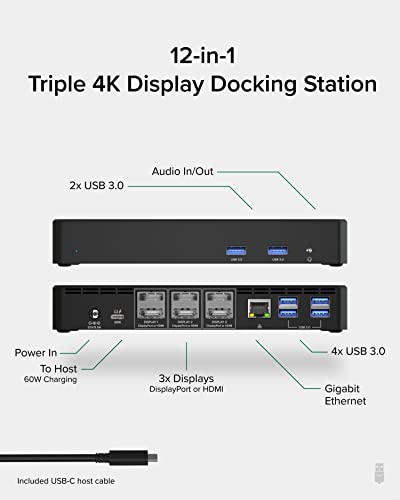
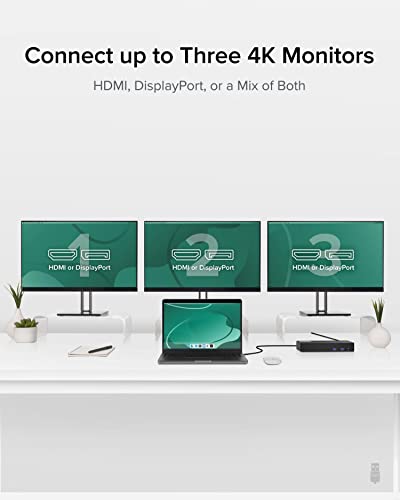
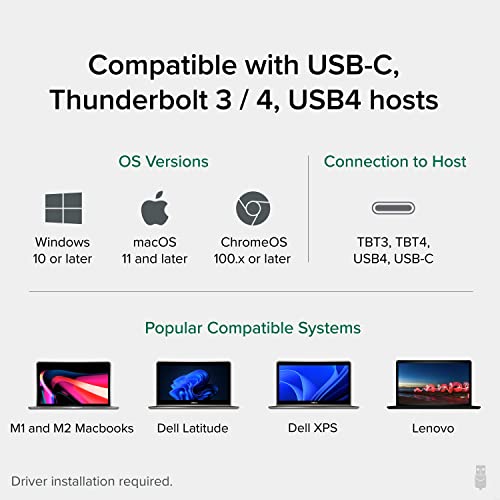
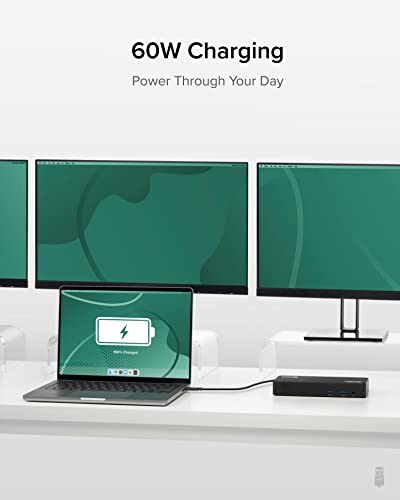






Michael Stokes –
I have it connected to my macbook pro 14 m1 pro. Single wire setup! And for this price point you aren’t going to find anything remotely close. The build quality is very solid. My only gripe would be that it should come with another usb-c port.
Greg B –
I’m currently running two AOC 32″ 1440p, 144hz monitors off of this dock, plugged into my 2020 Macbook Air M1, and this dock works perfect! No more single-monitor limitation (props to Apple for the ingenuity there).
For starters, it’s important to note that you have to install the drivers from Plugable before DisplayLink can connect to a second or third monitor. This is not a difficult process despite what another review claimed.
Also worth noting is the color difference between the two scrreens. HDMI1 is just a passthrough and is not being rendered by the DisplayLink driver. Personally I like this because it allows for more bandwidth rather than trying to render three displays using my Macbook CPU. If you have dual displays, plug them into slots 2 and 3 and you’ll have perfect color matching.
But here’s a major caveat that’s frustrating about this dock. The ethernet port originally worked great, but once I upgraded my Macbook to 12.3, my ethernet crippled to a halt (I’m on the latest drivers fwiw). I was able to do a workaround by plugging a Dell USB to Ethernet adapter into one of the dock’s USB3 ports and I’m now at full speeds, but this is a pretty big deal on a $250 docking station. I’ll be reaching out to Plugable Support and see what they can do to resolve this, then posting back.
**Update: This is the reply I received from Plugable about the Ethernet Adapter:
> Thank you for contacting us, I am sorry this is not working as expected and I am happy to help!
> We have had quite a few reports of similar behavior and are investigating an issue with the UD-6950PDZ Ethernet controller, at this time we do not have a specific cause or resolution for this behavior.
> We are recommending affected users connect to the network either via WiFi, or using a USB 3.0 to Gigabit Ethernet adapter connected to the docking station, bypassing the onboard Ethernet connection. If you do not have a Gigabit capable USB 3.0 Ethernet adapter I would be happy to send you an adapter that can be used with the docking station while we work on this issue.
**Update2: Plugable recently reached out and offered to replace my docking station with their updated model. Since I had returned this one, I did not reply, but updating you 5 stars assuming the Ethernet issue has been resolved
Keith Burrows –
Ubuntu 22.04
4K縦画面トリプルディスプレイにしてます。
無問題です。トラブルは一度もない。
高かったけど本当に買ってよかった。
Kirk –
The fit and finish of the device is very good and it comes with high quality cables. It works exactly as advertised with two of my three laptops.
The third laptop, a Lenovo X1 Yoga Gen1, cannot drive three monitors through the docking station, although it can drive two through the docking station and the third from the built in miniDP port.
Even though it will not work as I had hoped, I got really excellent support from Plugable. They were very responsive to my emails, I never had to wait even a day for responses to my emails. Their emails contained a lot of good technical explanations. I would buy more Plugable product based on the quality of their tech support alone.
Ja –
I have been holding off this review but, I just got a new laptop for work and now I cannot use 2 monitors. The same thing happened with my new personal laptop a couple months ago and I was finally after much struggling, was able to get it to work with 2 HDMI and gave up on the display port connections. Now with the work laptop. I have 2 Samsung monitors and after trying this for an hour and a half, am confident this just will not work with either 2 hdmi, 2 display port or 1 display port and 1 hdmi. Why they sell this product is beyond me.
Keith Burrows –
Works well. Bought the 2nd one. Would be better if they have a 4 HDMI/DP option.
Ja –
I bought this to use in my recording/photography studio.The mixer you see in the pictures is a Raven touch screen, so I am able to run 3 screens with something different in each. It was very easy to set up and the quality of the unit is impressive.
Shlomi –
I’ve been using this Triple Monitor Docking Station with my M1 MacBook Pro for the past 2.5 years, and it’s been an absolute delight. I use three 4K monitors along with my MacBook screen, and everything connects seamlessly. The picture quality across all the monitors is incredibly crisp and perfect, making it a pleasure to work with. Everything runs smoothly without any hiccups. The six USB ports are also a lifesaver, keeping all my devices connected and charged.
A few months ago, one of the ports stopped working, which was a bit disappointing. But even though the docking station was out of warranty, Plugable’s customer service stepped in and offered to send me a new one for free, no questions asked – WITHOUT ME EVEN ASKING FOR A FREE ONE.
It’s rare to find such outstanding service, and it really made me appreciate the company even more.
Overall, this docking station has been a fantastic investment. It’s reliable, high-quality, and backed by a team that genuinely cares about their customers. Highly recommend!
Shlomi –
My prior docking station did 2k at best, even though it said 4k. This one does 4k at 60hz no problem on all three. Just plug all of the cables in and it works. Use good 8k cables if you want 4k at 60hz. No flicker, etc., just works perfectly. I bought 2, one was DOA, so i sent customer service an email, and they had a replacement in the mail the same day, two days later i replaced it and used their label to send back. Works perfectly, outstanding customer service that really cared. For me, truly getting 4k is awesome.
てる –
OSを問わず、マルチモニター環境を簡単に構築できます。
macBook Air M1チップでもトリプルモニターで使えましたし、Windows ノートパソコン (Dell Latitude) でも4画面 (クアドラプルモニター?)で使えています。
Windowsだとドライバーのインストールすら不要で、USB-Cケーブルを1本差すだけです。
Macで使うときはちょっと画質がぼやけます。プログラミングには問題ありませんがデザイン系の用途には意識しておくべきレベルです。macOSがマルチモニターに対応していないので無理矢理映像を変換しているのでしょう。
本体の大きさはコンパクトで良いのですが、本体に負けず劣らずの大きさのACアダプターが付属していて、これが案外場所を取ります。持ち運ぶものではないので大したデメリットではありませんが。