
€99.99
UGREEN Revodok Pro 2101 USB C Docking Station Price comparison
UGREEN Revodok Pro 2101 USB C Docking Station Price History
UGREEN Revodok Pro 2101 USB C Docking Station Description
UGREEN Revodok Pro 2101 USB C Docking Station: Elevate Your Connectivity
The UGREEN Revodok Pro 2101 USB C Docking Station is an essential tool for anyone looking to expand their device connectivity. Perfectly designed for professionals and tech enthusiasts alike, this docking station offers unparalleled convenience and functionality. With its sleek grey finish and compact dimensions, it’s not only a powerful accessory but also an attractive addition to your workspace. Interested in the latest pricing? Continue reading to find the best deals!
Key Features and Benefits
- Versatile Connectivity: With a total of 10 ports, including 2 HDMI ports and 3 additional USB ports, the UGREEN Revodok Pro allows you to connect multiple devices seamlessly. This versatility makes it ideal for connecting everything from monitors to keyboards to storage devices.
- High-Wattage Power Delivery: Powered at 100 watts, this docking station supports fast charging for your devices. You can charge your MacBook Pro or Dell XPS while using them, boosting your productivity without worrying about battery life.
- Compact and Travel-Friendly Design: Weighing just 260 grams and measuring 6.5” L x 3.1” W x 0.86” H, it fits easily in a bag or on your desk. This makes the UGREEN Revodok Pro the perfect companion for those who are always on the go.
- Compatibility: This docking station is compatible with a wide range of devices, including MacBook Pro, MacBook Air, Dell XPS, Surface Pro, and more, ensuring that all your major gadgets can connect with ease.
Pricing Comparison Across Suppliers
When considering the UGREEN Revodok Pro 2101 USB C Docking Station price, it’s essential to compare across various platforms. Prices may vary based on promotions and store offerings. Our price comparison tool provides a comprehensive look at where to find the best deals, allowing you to save money without compromising on quality.
Price History Insights
Analyzing the 6-month price history chart reveals notable trends. Initially priced at a higher amount, recent data shows a gradual decrease, indicating a competitive market for docking stations. This is great news for consumers looking for the UGREEN Revodok Pro price at a lower cost. By keeping an eye on the price trends, you can make an informed decision and procure this docking station at an opportune time.
Customer Reviews: What Users are Saying
Customer reviews provide valuable insights into the UGREEN Revodok Pro 2101. Users praise its robust build quality and ease of use, noting how simple it is to connect multiple devices simultaneously. Many highlight the fast charging capabilities, which significantly enhance their productivity.
However, some users mention that the dock may run warm during prolonged use, which could be a concern for heavy-duty tasks. Despite this, the overall feedback is overwhelmingly positive, evidencing its reliability and performance in daily use.
Explore Unboxing and Review Videos
To fully appreciate the features and performance of the UGREEN Revodok Pro 2101, be sure to check out various unboxing and review videos available on popular platforms like YouTube. These videos showcase real-time usage scenarios, making it easier to understand how this docking station could fit into your setup.
Final Thoughts
The UGREEN Revodok Pro 2101 USB C Docking Station stands out as a reliable and powerful accessory for anyone needing enhanced connectivity. With excellent features, robust compatibility, and positive customer feedback, it’s an investment worth considering. Don’t let connectivity limitations hold you back!
Ready to elevate your workspace? Compare prices now!
UGREEN Revodok Pro 2101 USB C Docking Station Specification
Specification: UGREEN Revodok Pro 2101 USB C Docking Station
|
UGREEN Revodok Pro 2101 USB C Docking Station Reviews (12)
12 reviews for UGREEN Revodok Pro 2101 USB C Docking Station
Only logged in customers who have purchased this product may leave a review.




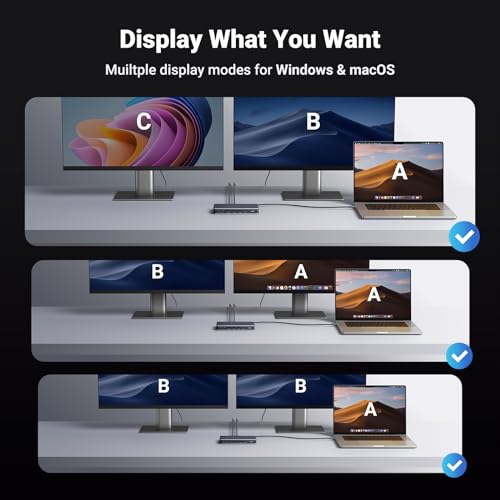







Nong –
This is a pretty well made dock. Offers lots of ports and has no issues displaying on my (2) 24″ monitors @ 1080p. Love the port assortment but keep in mind that all of the USB-A ports are on the front with one USB-C and the back only gets the main PC feed along with power via USB-C and the addition of the HDMI and network. Depending on your workflow or desk layout, it may not appeal you. In other words, if you have a host of USB-A devices and dongles, be aware they will all be sticking out of the front. Functionally, it all works well just like all other UGreen products. I do wish the power button would put my laptop to sleep but i can understand why they can’t accommodate every manufacturer. Lastly and most importantly, unlike some other docking stations, this one does not come with a power supply so you will need to either use the one (USB-C output) from your own machine or purchase one that can drive both your laptop and this docking station. Not a deal breaker by any means but worth noting. Otherwise, great little docking station.
E_F –
A very feature packed dock, has lots of ports and full output for video if supported by the laptop. Recommended for versatility.
LD –
Item received with one broken HDMI port / no signal.. tested on 2 laptops, with two different monitors, one HDMI port on this hub did not pass on any signal to the monitor. Disappointing.
SaintLo –
Al lavoro ho la necessità di spostarmi col mio portatile tra tre diverse postazioni e, in ognuna di queste, così come nell’unica postazione domestica, ho collocato un hub USB multifunzione al quale collego il portatile ad ogni spostamento. Ad esempio, in sala riunioni c’è un hub connesso solo ad un TV 55″, ad un alimentatore per il Mac ed alla rete Ethernet. Tuttavia per la postazione principale, dove utilizzo per la maggior parte del tempo il portatile in compiti gravosi, avevo il desiderio di qualcosa di più sofisticato, completo e professionale.
Questa Ugreen che, se acquistata con coupon-sconto, supera non di molto i 100 euro, mi pare un perfetto compromesso tra gli hub economici che ho usato fin ora e le docking station super-professionali da post-produzione video, per me surdimensionate ed economicamente molto impegnative.
La sto usando intensamente da tre settimane, quotidianamente e per varie ore al giorno e, almeno per il momento, il mio verdetto è assolutamente positivo: problemi? Zero! Funzionalità? Tutto ciò che promette, ossia anche più del necessario (mi riferisco alla possibilità di collegare non uno ma DUE schermi esterni 4K in configurazione “estensione desktop”: personalmente uso solo uno schermo esterno, in aggiunta al display del portatile, ma non escludo, in futuro…).
La comodità di arrivare alla mia postazione, tirare fuori il Mac dalla sua custodia e collegare TUTTO in un sol colpo mediante un unico connettore tipe-C… non ha prezzo!
Chiarisco che, nel mio caso, “tutto” significa:
– Un alimentatore da 100W
– La rete cablata (gigabit ethernet)
– Il monitor esterno, collegato alla docking in HDMI
– Il dongle USB di un mouse wireless
– Un lettore micro-SD che uso spesso senza dover utilizzare scomodi adattatori
– Il più delle volte, anche un drive SSD per le funzionalità di “Time Machine”
L’ingombro di questo dispositivo sulla mia scrivania è ragionevolmente ridotto (la sua impronta è di meno di 17 cm di larghezza per 8 di profondità) e la sua faccia superiore piatta e senza feritoie di areazione (sono collocate lateralmente) mi consente di utilizzarla come base di appoggio di un ventilatore USB che viene alimentato solo quando accendo la docking mediante apposito pulsante dotato di LED.
Insomma, cosa chiedere di più? Beh, si sa… le porte USB, per quanto numerose, arriva sempre il momento che ne vorresti una o due in più: magari, collocando altrove il pulsante di accensione, se ne sarebbero potute aggiungere ancora un paio ma, considerando che mi rimangono comunque due “type-C” libere sul portatile, tutto sommato per esigenze occasionali sono a posto così.
Dunque, il voto? Cinque stelle direi che non rendono abbastanza l’idea!
Customer Review –
UGREEN Revodok Pro 2101 USB C Docking Station, 10-in-1 4K Dual Monitors Extended Dock for MacBook with 2 HDMI, 10 Gbps USB C & USB-A Data Ports, 100W PD, Gigabit Ethernet for macOS, Windows Laptops
Awesome functionality
The UGREEN Revodok Pro 2101 USB C Docking Station has awesome features. Let’s touch on some of them :
• 100 watts high speed charging PD input
• 85 watts fast charging host
• 10 GBs transfer speed 2 USB-A 1 USB-C
• 1000 mbps Ethernet (gigabit RJ45)
• SD/TF Card reader
• upgraded cooling system (dual vents, cooling silica gel and internal aluminum shell)
• Mac/PC
• Dual 4k Display expansion
• Silicone Motion Extended Modes for MacOS and windows laptop (single & multi-stream transport) or mirrored display (hdmi 2 port requires drivers to work – easily downloadable from Ugreen website)
This dock is easily portable and is a little powerhouse allowing me to extend my monitors and laptop. It comes with the dock, cable and clear and concise instructions in the manual.
I love being able to charge my MacBook Pro through the dock. It’s versatile and adds so much functionality to any system or setup you have configured.
It doesn’t get hot which is a bonus for me. With solid internal components and a robust build this is an excellent choice for a dock.
Highly recommend.
tank –
Bonjour,
Aussitot reçu aussitot testé et aussitot renvoyé!!!!!!
Malheureusement comme precise dans un autre commentaire, meme probleme un seul port hdmi est fonctionnel soit le 2.
Impossible d aucune maniere de faire fonctionnait le hdmi 1, teste avec plusieurs cables HDMI, ecran et plusieurs Mac/PC rien n y fait.
Donc retour a l envoyeur et donc deçu du materiel.
Deimos –
Sub par Product. Purchased to replace a broken docking station and decided to try this. The biggest issue I had was with the secondary monitor support. Heres the problem:
1) Out of the box 2nd monitor does not work, it will require drivers from Ugreene…. Many other competitors do not require additional drivers.
2) Drivers are JANKY. After installing the drivers there are artifacts showing up on the secondary monitor. It was also grainy, and performance was not on par with other docking stations that do not require drivers.
3) Device is JANKY. The Second monitor sometimes works, sometimes it doesn’t. I had a ritual to get the second monitor to work….sometimes. Power on laptop with docking station not powered on. power on docking station, log in…25% chance it works. If not proceed to unplug and replug monitors, power docking station on and off.
Returned Item, pay the extra money and get a better docking station. This product also received an F from review analysis.
Styles –
As far as docks go this one is pretty plain. The array of connections is pretty good but it seems more like a portable dock than it does a mainstay on one’s desk. It does work well and it’s easy to set up but the low number of USB ports is sort of annoying. There are definitely better docks for the price range.
Styles –
This compact unit does everything needed to expand your laptop to a desktop setting. This works great with my dual 27-inch 1080p monitor setup and a wireless keyboard and mouse. It has extra USB ports for additional peripherals, an SD card reader, and an ethernet connection. It does not come with a power source, but it was not an issue for me. I used my laptop charger as a pass-through to power the unit and my laptop.
SaintLo –
Excellent USB C dock here
Have used this with a Lenovo/Windows 11 laptop and it works flawlessly
Lots of connectivity options and very quick
Customer –
Works great with Razer Blade 14. I keep the laptop lid closed and charge the laptop with its OEM charger since 100W is not enough when gaming. This means I really just use this as a USB C hub. I connect my mouse, keyboard, monitor, external SSD, and Ethernet to it. This works perfectly. I get close to the advertised speed of my USB 3.2 Gen 2 SanDisk SSD while also driving 1440p 120Hz monitor which is great.
Power button does not work for my use case, but this was expected as it doesn’t work with any other docking station I’ve tried either. Not sure if it’s because of my Windows settings or because I keep the laptop lid closed and don’t use the docking station for charging. Therefore, I instead put the laptop in Windows Sleep mode and turn off my monitor when leaving my desk. I can then wake it up again by turning on my monitor and pressing a key on the keyboard. Not too much of a hassle, and I don’t think there’s anything UGREEN could have done to fix this for my situation.
Absolutely recommend this, it will work like a dream for anyone without a weird setup like mine.
Amazon Customer –
Die Dockingstation macht bereits beim Auspacken einen wertigen Eindruck auf mich. So wirkt die Verarbeitung solide und das Gerät fühlt sich nicht billig an.
Ebenfalls ist mir direkt die kompakte Abmessung aufgefallen, so kann die Dockingstation ohne Weiteres im Arbeitsrucksack verschwinden und nimmt dabei kaum Platz ein.
In meinem Funktionstest habe ich die Station im Homeoffice an 2 4K Monitoren getestet, diese wurden sofort erkannt und auch die Auflösung stellte kein Problem dar. Beachtet werden sollte allerdings, dass maximal 60Hz wiedergegeben werden können. Für mich spiel dies keine Rolle, allerdings könnte es für den ein oder anderen Gamer relevant sein.
Meine Peripheriegeräte wie Maus, Tastatur, Webcam etc. habe ich über einen KVM Switch mit einem USB-A Kabel angeschlossen, was ebenfalls einwandfrei funktionierte. Sowohl bei meinem getesteten MacBook Pro M1 als auch bei meinem Dienstlichen Lenovo Windows Notebook, haben sowohl die Monitore als auch sämtliche USB-Geräte einwandfrei funktioniert.
Für mich ist ein weiterer Pluspunkt bei dieser Dockingstation der vorhandene SD-Karten-Slot. Sicher ist diese Art des Anschlusses heute nicht mehr so bedeutsam, allerdings benötigt man es doch gelegentlich, um SD-Karten von Dashcam oder Spiegelreflex auszulesen. Dadurch, dass dieser Slot in der Station integriert ist, spart man sich die USB-Adapter, welche dann auch noch meistens nicht auffindbar sind, wenn man sie gerade braucht.
Zusammenfassung
👍 Viele Anschlussmöglichkeiten
👍 funktioniert mit Mac und Windows