
€349.99
UGREEN Revodok Max 313 Thunderbolt 4 Dock Price comparison
UGREEN Revodok Max 313 Thunderbolt 4 Dock Price History
UGREEN Revodok Max 313 Thunderbolt 4 Dock Description
UGREEN Revodok Max 313 Thunderbolt 4 Dock: Transform Your Workspace
The UGREEN Revodok Max 313 Thunderbolt 4 Dock is a powerful docking solution designed to enhance your productivity and streamline your workspace. As one of the leading products in this category, it not only provides extensive connectivity options but also ensures maximum performance for your devices. Whether you’re a creative professional, a gamer, or an everyday user, this dock offers an array of features that will undoubtedly meet your needs. Explore the benefits, pricing, and reviews of this incredible product below.
Main Features and Benefits of UGREEN Revodok Max 313 Thunderbolt 4 Dock
- Multiple Connectivity Options: The UGREEN dock features various ports, including Thunderbolt 4, USB-C, HDMI, and USB 3.0. This allows you to connect multiple peripherals, ensuring seamless integration into your existing setup.
- High-Speed Data Transfer: With Thunderbolt 4 technology, enjoy lightning-fast data transfer speeds of up to 40 Gbps. This means you can transfer large files in seconds!
- 4K Video Output: The dock supports dual 4K displays, making it perfect for multitasking. Work on one screen while streaming or video conferencing on the other.
- Power Delivery: Charge your compatible devices with up to 100W of power. This feature makes it an excellent choice for charging laptops and other power-hungry devices efficiently.
- Compact and Stylish Design: The sleek design of the UGREEN dock not only saves space but also adds a modern touch to your workspace. Its portability makes it a fantastic travel companion.
Price Comparison Across Different Suppliers
When considering the UGREEN Revodok Max 313 Thunderbolt 4 Dock, price comparison is crucial. Across various suppliers, prices may vary significantly. Our comprehensive price comparison tool shows you the best prices available from trusted retailers, ensuring you get the best deal. Currently, you can find the dock priced between $179.99 and $199.99, depending on the supplier.
Notable Trends from the 6-Month Price History
The price history for the UGREEN Revodok Max 313 shows a steady trend over the past six months. It started at a higher price point of $199.99 but has seen a slight decrease, making it more accessible for buyers. This trend indicates potential discounts, so keeping an eye on pricing can lead to significant savings.
Customer Reviews Summary
Customer feedback on the UGREEN Revodok Max 313 Thunderbolt 4 Dock is generally positive, highlighting its performance and efficiency. Users appreciate:
- Versatile Connectivity: Many reviews commend the multiple ports, allowing them to connect various devices effortlessly.
- Fast Charging Capabilities: Users note how quickly their laptops charge, often commenting that they can work without worrying about battery life.
- Compact Design: The dock’s small footprint is often praised as it fits well on desks without taking up too much space.
On the flip side, some users report minor drawbacks. A few mentioned that occasional software compatibility issues arose with certain operating systems, while others noted that the dock could run warm during extended use. Despite these drawbacks, the majority of users agree that the advantages far outweigh the cons.
Explore Additional Reviews and Unboxing Videos
For those curious about real-world performance, several unboxing and review videos are available on YouTube. These videos provide firsthand experiences with the UGREEN Revodok Max 313 Thunderbolt 4 Dock, showcasing its setup and practical usage in various environments. Watching these videos can help you assess if it’s the right fit for your needs.
In conclusion, the UGREEN Revodok Max 313 Thunderbolt 4 Dock stands out as a robust solution for anyone looking to enhance their workspace. With its versatile connectivity, high-speed performance, and stylish design, it meets a wide range of user needs. We encourage you to compare UGREEN Revodok Max 313 Thunderbolt 4 Dock prices now and unlock the potential of your devices!
UGREEN Revodok Max 313 Thunderbolt 4 Dock Reviews (6)
6 reviews for UGREEN Revodok Max 313 Thunderbolt 4 Dock
Only logged in customers who have purchased this product may leave a review.

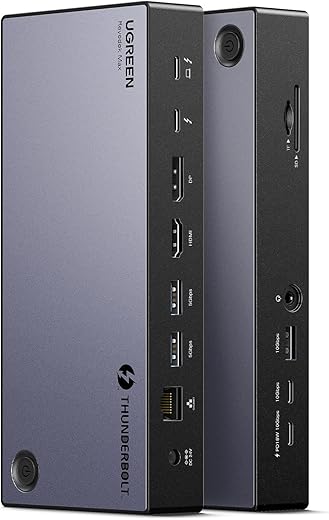
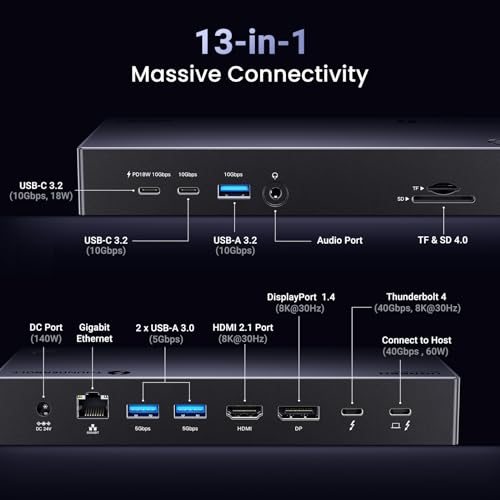


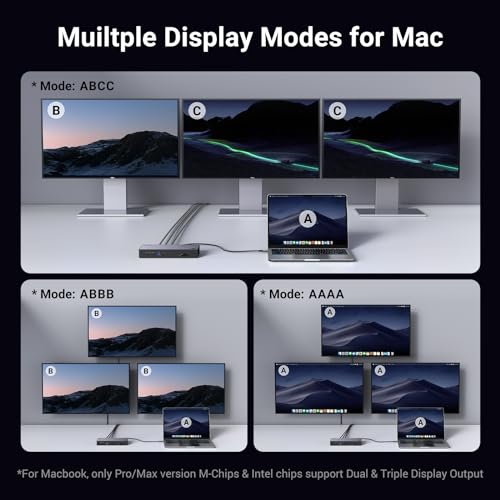






G –
I had such high hopes when I saw this pop up in my feed. I was excited to set it up and test it out. Unfortunately, it was a bust from the moment I powered it up. Wouldn’t see either of the monitors I have connected. UGREEN support had me test things I’d already tested, then told me there was nothing they could do. To say I was dumbfounded is an understatement.
All ports other than display ports worked as expected. I am beyond underwhelmed by the overall experience with this dock. And, unfortunately, with no video, it had to be taken out of service. I’ve re-tried a few times with the same results.
Richard –
新しいパソコンで、持っているものはすべて使用できませんでした。
環境が合わないのか、でも適応環境だと思うのですが……。
モニターをつないでも映らず、そもそも電源を接続しても本体になにも反応がない。
こちらの本体がだめなのかパソコンがだめなのかわかりかねますが、使えませんでした。
(別のThunderboltドッキングステーションを使うときちんとモニターも映ります。)
Shannon Lowder –
This dock is really great. I’ve used it with a Windows laptop and my MacBook. A single Thunderbolt cable connects to video, audio, and networking. I can power either laptop with this dock. It’s exactly what I needed so I could leave one at my home office and another at my work desk.
John M –
Thunderclap 4 requests a premium in the event that it’s giving premium highlights. 10GBps ethernet would be a beginning. 3 4K 120 revive screens would be normal. This dock is better, all things being equal, than different brands with comparative highlights sets that in fact can yield better specs at a similar goal. This thing is a followup to the Revodok Max 213 Thunderclap dock which I utilized for quite a long time. The essential explanation that I moved up to this one is the structure factor. This one fits in my bag or a PC pack more straightforward. The 213 was fairly ‘blocky’ however it weighed not exactly this one. The 213 had a plenty of ports thus does this one including 5 all out USD ports, a HDMI port and a sum of 13 ports. You’ve likewise got a 3.5mm sound port, a SD/TF card peruser in addition to a Presentation Port connection point. The superstar is the Thunderclap 4 port which moves information shouting quick – gave your machine is viable. The port is in reverse viable to any USB-C gadget yet you will not get the maximum velocity. I love this docking station as much for the quantity of ports as the presentation. It’s an astounding item yet for some clients/use cases it’s ‘pointless excess’. Since Thunderclap 4 is the ‘cutting edge’ for information move you will pay a premium for it. In the event that you don’t explicitly require it you can save a huge load of cash going for a USB docking station without it- – like the UGREEN Star 312. Since I’m wanting to update my PC sooner rather than later, I like having the Thunderclap 4 usefulness. Regardless of what your requirements are you can’t turn out badly with UGREEN- – they probably won’t be a ‘easily recognized name’ however are an exceptionally; very much regarded brand in their specialty of force/information move and so forth. Enthusiastically suggested.
Thomas –
This is a nice dock. I’ve used it with a Windows laptop, and it works as expected. A single Thunderbolt cable connects to video, audio and networking. The dock also provides memory card readers, an extra Thunderbolt port, two USB-C ports, including one with 15 W power draw, and three USB-A ports, one with 10 Gib/s data support and the other two with 5. The Thunderbolt cable also powers the laptop, though it only supports up to 60 W power draw.
This dock isn’t cheap, but it’s a real Thunderbolt dock where everything works at the same time. Some cheaper docks I’ve used advertise support for various connections, but lack the bandwidth to handle simultaneous use, overheat, etc. Quality docks like this one don’t.
As far as video goes, this dock handles 8k@30 Hz perfectly over HDMI, including in HDR, with full chroma 4:4:4 and rapid synchronisation. It’s clearly using display stream compression (DSC), as 8k@30 Hz in HDR with chroma 4:4:4 would exceed the Thunderbolt bandwidth. It would be nice to have 8k@60 Hz, but that would consume over half the Thunderbolt bandwidth for video alone, so it’s understandable to limit 8k to 30 Hz.
The 60 W power draw is sufficient to power a laptop and charge its battery under typical office scenarios, but for things like development or gaming, it may not be enough, unless the laptop itself has low power requirements, as a lot of Apple Silicon MacBooks do. A MacBook Air, for example, would be fine under any scenario. The 14″ M3 MacBook Pro uses a 70 W power supply, so 60 W would be a little low. The battery might be required under very heavy loads, but it could recharge at other times.
Beyond the technical details, the build quality of the dock looks good and it’s well packaged.
Overall, this is a nice dock, and as long as you don’t need much more than 60 W over the Thunderbolt cable, I can recommend it.
Thomas –
I don’t have experience with enough Thunderbolt 4 docks to say if they’re all buggy and issue-prone like this one, but I can say this one is.
Up front, it does work — the handful of laptops I’ve tried with it (both USB 3.2/Thunderbolt 3 and USB4/Thunderbolt 4) all recognized it and immediately saw all the devices. No issue configuring anything, it just worked.
My two complaints are that it makes a very loud feedback hum via the headphone/speaker output when it is powered on and off — like peak volume hum. Its probably okay in a home office when you’re expecting it, but I wouldn’t use it in an open space with other people.
Second, the HDMI port seems a little dodgy. I thought it might’ve been the cable, but the problem persists with multiple cables. There’s some color corruption that happens when I wiggle the cable around which, frankly, I find weird for a digital format. It should work or not work, the worst that can get corrupted would be mis-negotiating YUV vs RGB, but this is more a clipping problem on the red channel.
I picked this up to replace a Thunderbolt 3 dock, and I suspect I’m going to end up having to put it back. Unfortunately I got around to testing this outside the return window, so its a very expensive paper weight if I end up not using it.