
€139.99
HUANUO Triple Monitor Mount For 17-32 Inch Screens Price comparison
HUANUO Triple Monitor Mount For 17-32 Inch Screens Price History
HUANUO Triple Monitor Mount For 17-32 Inch Screens Description
HUANUO Triple Monitor Mount For 17-32 Inch Screens
The HUANUO Triple Monitor Mount For 17-32 Inch Screens is the perfect solution for boosting your productivity and enhancing your workspace efficiency. Designed to accommodate three monitors, this mount allows for seamless multitasking and an uncluttered desk setup. Explore the benefits of this stylish and functional mount as you Compare prices now!
Key Features of the HUANUO Triple Monitor Mount
- Versatile Compatibility: This mount supports monitors ranging from 17 to 32 inches, making it a versatile option for various screen sizes.
- Adjustable Viewing Angles: With full tilt, swivel, and rotation capabilities, you can easily find the optimal viewing angle for each monitor.
- Sturdy Construction: Built from high-quality materials, this mount ensures stability and durability, providing a safe solution for your valuable screens.
- Space-Saving Design: The triple monitor setup elevates your screens off the desk, freeing up valuable surface space for other essentials.
- Sleek Aesthetic: The modern design fits seamlessly into any workspace, adding a touch of sophistication to your office setup.
How Price Compares Across Suppliers
When you compare prices for the HUANUO Triple Monitor Mount, you’ll find it competitively priced across various suppliers. Prices typically range from $89.99 to $129.99, depending on promotions and retailer pricing structures. This ensures that you can find the best deal suited to your budget, making it a smart investment for those seeking a better workstation experience.
6-Month Price Trends
Our detailed 6-month price history chart reveals interesting trends for the HUANUO monitor mount. Over the past six months, the price has shown some fluctuations, with occasional sales dropping as low as $84.99. Notably, the average price has stabilized around $99.99, reflecting consistent demand and positive reviews from users.
Customer Reviews and Feedback
Users rave about the HUANUO Triple Monitor Mount, highlighting its sturdy build quality and ease of installation. Many appreciate the wide range of adjustability, allowing them to customize their setup with ease. Positive reviews often mention a noticeable improvement in productivity due to the expanded screen real estate.
However, some customers have expressed concerns regarding the assembly instructions, finding them less straightforward than expected. A few users also noted that the tension adjustment could be improved to better support heavier monitors.
Unboxing and Review Videos
For those interested in seeing the HUANUO Triple Monitor Mount in action, several YouTube review and unboxing videos showcase the product’s setup process and performance. Watching these videos can provide valuable insights into how the mount fits into different workspace configurations. If you want to make a well-informed purchase, check out these visual reviews to see the mount’s features up close.
Why Choose the HUANUO Triple Monitor Mount?
The HUANUO Triple Monitor Mount For 17-32 Inch Screens stands out due to its blend of functionality and aesthetics. By incorporating multiple screens into your workspace, you can streamline your workflow significantly. Perfect for gamers, designers, and multitaskers, this mount empowers you to work smarter and more comfortably.
Conclusion
In conclusion, if you’re looking for a reliable, stylish, and ergonomic solution for managing multiple monitors, the HUANUO Triple Monitor Mount is an excellent choice. Combining outstanding features with competitive pricing, it remains an attractive option for users of all types. Don’t miss your chance to enhance your workspace—compare prices now!
HUANUO Triple Monitor Mount For 17-32 Inch Screens Reviews (9)
9 reviews for HUANUO Triple Monitor Mount For 17-32 Inch Screens
Only logged in customers who have purchased this product may leave a review.



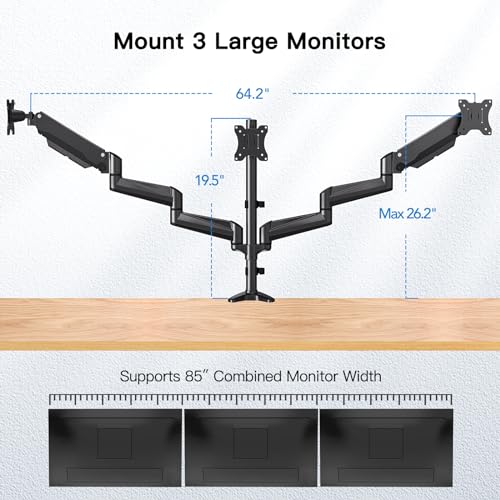








Silverback –
A solid, versatile arm. One 32″ in the center and two 27″ at the ends, one of which is vertical. No installation problems, I didn’t expect to turn the screws so many times to get the balance and positioning of the cylinders for the two outer arms. To raise the monitor, turn towards the + and to lower the monitor, turn towards the -.
Sean C. Hull –
My son bought this and I have to say I’m very impressed. No skimping here – full metal parts, very sturdy and well made. Great value.
Steven Housden –
Ive used several dual monitor stands in the past and Ive been debating on getting one for my triple set up…after a lot of reading reviews I rolled the dice on this one. Super easy to put together with the instructions. Once you get it put together and mounted to your desk, either way clamp or through an access hole, you can adjust the monitor height. Super strong arms and joints…welds all look good and the white paint is clean. Holds 3 24″ monitors with no issues!
ADJUSTING TIPS
Since the arms go up as they go out the only adjustment you need to do is the very top bolt for weight. As you turn the bolt, it takes several by the way, it will slowly adjust to a lighter monitor and slowly start to ease down. So basically a heavy monitor will take more tension than a light monitor. Just start turning and feeling the tension loosen as you push down on the monitor. Get it where you want it and slightly tighten it back up so it holds. If it springs back up then loosen it some more. It will go quite far down but they dont recommend putting the arm in a downward slated position. Just level. Get the left side adjusted and then set your middle monitor which can only be adjusted up and down. Then match the right monitor to the middle and left by repeating the steps to loosen the tension. Another tip if you have all of your monitors butted together edge to edge, if you find that your outside monitors moves up if you bump your desk, it has just a tad too much tension. Loosen it a little and then on the back of the monitors apply a small piece of tape from the outer to the middle monitor…..it will help hold the monitors since the middle one is non movable after you tighten down. The tension arms can be moved quit easily. If you have your PC backs open to the room and dont want to see tape try adding a small piece under the monitors edge at the bottom…it doesnt take much to hold them.
Once you have the adjusting done you will love this stand. Ive been using for over a week no with issues. I didnt add the tape I mentioned above but I havent had that problem, only read about it in other reviews. Be patient the adjusting process can take some time to get it perfect. Took me about an hour but im pretty picky.
Hope this helps. 5 stars from me! Id buy it again in a heartbeat.
THIERRY –
After doing lots of research on monitor stands and solutions for three monitors, a lot of people recommended using three single monitor arms instead of a triple monitor mount due to stability issues found with a lot of triple monitor arms, especially as I was mounting three 27 inch monitors. I really did not want to go down this path as I wanted my setup to look as clean as possible without too many arms being mounted to my desk.
I decided to risk it and order this triple monitor stand after reading some positive reviews. It arrived and it took me between 1-2 hours to set up which I thought was relatively reasonable given I had never set up monitor arms before. Installation went very smoothly, there was a worry that I may damage my Ikea worktop as it is veneer with particleboard (which the instructions for this mount said is not a suitable desk to mount on), but I decided to go ahead anyway. I did add a bit of hardwood between my desk and the clamp to give it a bit more strength and so far it has been perfectly fine.
The mount itself is super adjustable and very stable. I’ve managed to get all three of my 27 inch monitors perfectly aligned, and there is enough space to angle them inwards. You could probably fit 32 inch monitors on here quite easily. I have had it all setup now for about a month and the monitors have not shifted even one bit. The outer monitors do wobble a little bit if my desk is wobbled or when I raise/lower my desk with the sit/stand feature, but its not a lot of wobble, and during normal usage (such as typing on my keyboard) they barely move. When they do wobble, they always return to their set place and do not shift at all.
Having switched from using the stands that come with the monitor to this triple monitor arm, I have gained so much more desk space and my setup looks super clean and professional which is exactly the reason why I purchased this mount. If you are in a similar position as me, and are not sure whether this mount will suit you, I am sure you will be very happy with your purchase!
Heather Shaw –
The HUANUO Triple Monitor Mount has been a complete game-changer for my workspace. It’s not just about the extensive range of motion; it’s also the hassle-free assembly process and the way it liberates my desk from screen clutter. This monitor mount is an absolute gem, and here’s why I’m so delighted with it:
**Effortless Assembly (5/5):** Setting up the HUANUO Triple Monitor Mount was a breeze. The clear and concise instructions, along with the provided hardware, made the assembly process straightforward. Even for someone who isn’t a DIY expert, like myself, it took little time to have my monitors securely attached.
**Extensive Range of Motion (5/5):** The real highlight of this mount is its extensive range of motion. It allows me to adjust the monitors to the perfect viewing angle with ease. Whether I need to tilt, swivel, rotate, or adjust the height, this mount has it all. It’s made a world of difference in terms of ergonomics and comfort.
**Desk Space Savior (5/5):** My desk was always cluttered with multiple monitor stands, but this mount has transformed my workspace. It frees up valuable desk space and eliminates the need for bulky, individual monitor stands. Now, I have more room for my other essentials and a cleaner, more organized workspace.
**Sturdy and Reliable (5/5):** The HUANUO Triple Monitor Mount is built to last. It holds my monitors securely, without any wobbling or instability. I feel confident that my expensive screens are safe and sound. The build quality is evident, and it’s designed to stand the test of time.
**Versatile and Professional Look (5/5):** This monitor mount not only enhances the functionality of my workspace but also adds a touch of professionalism. It looks sleek and modern, elevating the overall aesthetics of my setup.
André Lajoie –
First, there are a lot of work to install it (it’s not something you buy and just use) but it is really robust and I understand that there are a lot of configurations coming with it so it’s better that way. The instructions are well done and very detailed.
I’ve installed by drilling a hole in my desk (didn’t use the desk clamp). It look really good.
I use it with 2x 22′ screens and 1x 15′ wacom tablet. It goes beyond my expectation as I can even bring the tablet in front of the middle screen in an angle so I can draw. The position is perfect.
The only issues I had is that the adjustment screw at end of the arm that manages the springs as well as the tilt are so tight, I had to make a lever with a wrench to make it looser and adjust the screen to their proper height. I’m kind of strong so I believe it must be really hard for someone weaker then me to do, even impossible for some people.
Robert D. –
Je viens d installer ce support et je ne suis pas déçu les matériaux sont de bonnes qualités on le sent bien quand on le soulève. La notice est trés bien faite et il y a du francais, les petites pieces sont étiqueté pour plus de facilité et tout a été pensé jusqu’aux entretoises pour les ecrans incurvés. Le gain de place sur le bureau est genial. Les verins a gaz vont bien leur boulots.
Je ne regratte pas mon achat et j’espère qu il va bien tenir dans le temps.
Steven Housden –
To set the stage. I have a large built in desk and 3x 27″ LG monitors. I love the monitors, but the bases take up a lot of room and do not swivel, so getting the screens positioned well means the bases take up a lot of desk space in price real estate areas.
I mounted it using the “Grommet Mounting” method. I think I’d recommend this method even if the clamp was possible. The mount is pretty sturdy, I have no concerns there. Assembly wasn’t too bad. The instructions could be better, mostly around the arm assembly as two arms are identical in the instructions, but are not clearly marked in the packaging. A little trial and error was required there, but thankfully it didn’t require disassembly of half the unit to resolve.
As for monitor setup. The middle monitor is fairly stationary, so ensure the mount is positioned where you want that middle monitor to sit. The arms are on gas springs, however, the cannot be locked in place once you get is positioned. While there is a tilt lock there is no swivel lock and there is a lot of play in the positional lock. I spent over an hour trying to get all 3 screens flat/level and never did achieve 95%. Once you get the gas spring tension dialed in the movement there is pretty smooth/easy. Again, there is some play in the joints, so you need to fiddle with it to get the right height, but unlike the tilt and swivel it’s not too difficult to get it where you want it.
The side screens are a bit “wobbly”. I’m one of those guys who’s always tapping his leg(s), and the side screens will jiggle a bit and there is nothing I can do about it b/c of the gas springs I can’t tighten or lock them in place. Overall a minor issue, but an issue nontheless.
The cord guide/cages that attach to the gas spring arms could be deeper (like the ones on the fixed arms). I have fairly thick cables and I had to pry up wedge the cable in place, and they aren’t moving, so fine adjustment is very difficult.
Overall, I am quite happy with the product and believe it is a great value.
THIERRY –
Lo instalé hace unos días y parece que va bien, al principio con tantas piezas da la impresión de que el montaje será muy complicado, pero al seguir las instrucciones té das cuenta de que no lo es tanto, las piezas extras son sólo para configuraciones alternativas, y sé pueden ignorar tal y como lo indica el manual.