
Original price was: $21.99.$19.99Current price is: $19.99.
acer USB C to Ethernet Adapter Hub Price comparison
acer USB C to Ethernet Adapter Hub Price History
acer USB C to Ethernet Adapter Hub Description
Acer USB C to Ethernet Adapter Hub: Unleashing Fast Connectivity
The **Acer USB C to Ethernet Adapter Hub** is the perfect solution for anyone needing reliable, high-speed internet access. Designed to expand your connectivity options, this powerful adapter caters to various operating systems, making it a versatile addition to your tech arsenal. With features such as multiple USB ports and an impressive data transfer rate, this adapter can seamlessly connect all your devices. Whether you need it for gaming, streaming, or professional work, the Acer USB C to Ethernet Adapter Hub ensures you stay connected wherever you are.
Key Features and Benefits
- Multiple USB Ports: Equipped with 3 USB ports, this hub allows you to connect multiple devices simultaneously. Charge your smartphone, connect your keyboard, or plug in a flash drive without compromising speed or connectivity.
- High-Speed Data Transfer: With a data transfer rate of 5 Gigabits per second, enjoy fast file transfers and uninterrupted streaming. This hub handles heavy bandwidth tasks smoothly, ensuring effective performance.
- Compact and Portable Design: Measuring just 4.7″ L x 1.1″ W x 0.47″ H, the Acer USB C to Ethernet Adapter Hub is lightweight and easy to carry. Take it with you on the go, whether you’re working from a café or traveling for business.
- Solid Build Quality: Crafted from durable aluminum, this adapter is designed to withstand daily wear and tear while remaining stylish. Its sleek finish complements any workspace.
- Universal Compatibility: This adapter supports Chrome OS, Linux, Windows, and Mac OS. No matter your device, you can rely on the Acer USB C to Ethernet Adapter Hub for seamless connectivity.
- Low Power Consumption: Optimize your battery life with this energy-efficient adapter. It uses minimal power while providing maximum functionality.
Price Comparison Across Different Suppliers
When it comes to pricing, the Acer USB C to Ethernet Adapter Hub competes effectively across various suppliers. This enables users to find the best deal. Prices may fluctuate based on promotions and availability, so it’s advisable to compare before making a purchase. With trending price comparisons from over 50,000 products on our site, you can make an informed decision without overspending.
Trending Price History Insight
Our 6-month price history chart for the Acer USB C to Ethernet Adapter Hub shows significant trends. Recently, we’ve observed a competitive pricing strategy across online platforms. Prices have experienced minor fluctuations, making it imperative for users to check current rates. By utilizing our price tracking feature, you can ensure you don’t miss out on potential savings opportunities.
Customer Reviews: What Users Are Saying
Customer feedback highlights numerous strengths and a few minor weaknesses of the Acer USB C to Ethernet Adapter Hub. Reviewers frequently commend its fast connection speed and durability. Users particularly appreciate the ability to connect multiple devices without lag, making it ideal for multitasking.
Positive aspects include:
– Dependable Performance: Users consistently report maintaining stable internet connections, making it suitable for online gaming and streaming.
– Ease of Use: Many find the adapter plug-and-play, eliminating the need for additional software or setup.
– Compactness: The lightweight design is praised for fitting easily into bags, making it convenient for travel.
However, some users noted limitations:
– Limited Ports: While three USB ports are sufficient for many, power users may desire additional connectivity options.
– Price Sensitivity: A few customers mentioned that similar adapters offer similar features at lower prices. Monitoring prices can be beneficial for those looking for a budget-friendly option.
Related Unboxing and Review Videos
You can gain further insights into the *Acer USB C to Ethernet Adapter Hub* by watching popular unboxing and review videos on platforms like YouTube. These videos showcase real-world usage and performance, providing valuable perspectives that can help you understand if this product suits your needs. Viewers appreciate the hands-on approach demonstrated in these videos, which often reveal the adapter’s speed and ease of use in everyday scenarios.
Upgrade Your Connectivity Today!
In conclusion, the **Acer USB C to Ethernet Adapter Hub** is a superb choice for anyone seeking reliable and fast connectivity. With robust features, multiple USB ports, and impressive design, this adapter truly stands out in the competitive market of USB C hubs. Compare the prices now and make the best choice for your connectivity needs!
acer USB C to Ethernet Adapter Hub Specification
Specification: acer USB C to Ethernet Adapter Hub
|
acer USB C to Ethernet Adapter Hub Reviews (13)
13 reviews for acer USB C to Ethernet Adapter Hub
Only logged in customers who have purchased this product may leave a review.



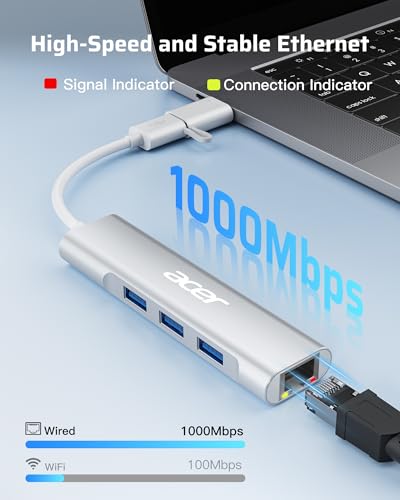








Tommytang –
Love that the connector have both USB-A and USB-C so that I don’t need 2 separate dongle or carry additional converter.
sPuTnik –
This review evaluates the “4-in-1 USB-C Hub with Ethernet Adapter” made by ACER.
The product was shipped in protective sleeves and with no excessive or wasteful packaging. What’s in the box: one (1) 4-in-1 USB-C Multiport Hub, and an instruction sheet.
First impressions: the hub is compact and well-made. The outer casing is made out of aluminum and the USB-C dongle cable has a thick but flexible sheathing with extra flexible stress-reducing rubber reinforcement at the connector. The hub has three (3) USB-A 3.1 Gen1 ports and one (1) 1 GB/s Ethernet RJ-45 port. The RJ-45 port is metal-shielded and is equipped with LED status lights.
I tested the multiport hub with my ASUS G14 ROG Laptop under Windows 11 OS and my Dell Chromebook with zero issues – so far, so good! The setup is truly plug-and-play in a Windows 11/10 environment with no drivers needed. The hub uses a REALTEK RTL8153BC chipset which is pretty commonly used and has excellent driver support should you require any for older OS systems. The chipset provides the 4-in1 hub with very stable and fast performance, transferring files and streaming effortlessly without loss or lag.
I am evaluating this product as part of the Amazon Vine program so I am limited to a 30-day window to submit a review. To verify the durability of this product I am going to monitor this product and its performance over the next 4-12 months of use and revise my review should problems arise.
Cost-effectiveness and value: Overall I am very satisfied with this mini multiport hub, it’s compact and very convenient. In an era of “shrinking ports” on portable electronics (in favour of small size and lightweight) this product is a welcome companion for the traveling person. At a current price of $27.06, I feel that it is very competitively priced and is of good value.
In summary: The “4-in-1 USB-C Hub with Ethernet Adapter” made by ACER appears to be well made and functions as advertised. Only time will tell if they have similar longevity to similar hubs in their class. The hub is very competitively priced and is of good value should it have a similar effective service life.
Pros 👍:
✔ Good quality build.
✔ Durable aluminum casing.
✔ Slim and compact.
✔ Straightforward installation – unmanaged plug-and-play setup.
✔ USB-C bus powered – no need for an external power supply.
✔ Three (3) USB-A 3.1 Gen1 ports, and one (1) 1 GB/s Ethernet RJ-45 port.
✔ RJ45 Ethernet jack is metal shielded and equipped with LED status lights.
✔ Transfers 1GB file in seconds, and transmission speeds up to 5Gbps.
✔ Versatile and convenient – great for traveling IT professionals.
✔ Low price point and good value.
Cons👎:
✘ No built-in USB-C built-in pass-through fast charging ports.
MG –
Works with macOS 10.15.7 Catalina on a MacBook Pro Early 2015 (12,1). Was not recognized at first, but the ethernet cable may not have been seated fully. It should appear in the System Report under Hardware / Ethernet Cards and also the USB section.
andreapflores –
Igual a la descripción, paquete sellado. Excelente producto
Todd in AB –
By now, most Apple users know that 2016 was the year that the company decided physical ports for networking, optical drives and SD Cards were unnecessary. Instead of discrete ports for such things, they gave Macbook users just two high speed Thunderbolt ports using the USB-C form factor. This Acer USB-C/USB-A hub helps restore some of that lost functionality. All tests were performed on a MacBook Pro M1.
It comes with the hub itself, a spec sheet and a 12 month warranty card for depot repair (see photo). There are no true instructions per se. They assume you know what you’re doing when you plug this in. Speaking of which, the dual purpose USB-A/C connector is quite chubby and tends to crowd out even the narrowest of USB-C connectors (see photo 2).
This hub is unlike any other I’ve used. It’s a bit bigger than a pack of gum and focuses on restoring USB 3.1 USB-A ports and Gigabit wired ethernet networking. Unique here is that it uses bus power from a Thunderbolt port and does not use a pass through power connection from the MacBook’s charger. That means fewer connections to deal with, but also means you lose a Thunderbolt port once you plug it in. This could be a problem given that the remaining USB-C port is likely to be needed for MacBook charging.
To see how it performed with a high draw device, I plugged a bus powered external SSD drive into the hub. It behaved entirely as normal and I was able to rapidly copy about 1.7GB of data via the hub. For a lower draw device, I chose an SD card reader. I used a 500GB card and did random read/write tests using a well known utility. I’m not sure why, but write tests were over 3x faster through the hub as opposed to directly plugged into the Thunderbolt port. Read tests were about the same. Results are summarized below:
Comparative Read/Write Speeds in MB/s
Acer Hub Direct
R 87.77 87.66
W 59.56 16.57
Compared to most hubs like this, the wired ethernet performance was quite good. As you can see from the screenshots, it was just 10% slower than the hub I use every day. These mid-300/Mb/s speeds are typical for my internet provider. The network is true Gigabit throughout and can reach the high 900’s under the right circumstances.
While this hub lacks HDMI video, SD/TF Card slots, and a pass through PD USB-C port for power, many users won’t miss them. Road Warriors will probably demand such things however. Still, this is a very capable way to return some of your MacBook’s functionality that Apple took away. Highly recommended.
T. Wilkins –
Like some other reviewers, I had issues with it staying connected to the net. Took a few hours to realize the problem only seems to occur when my laptop is on battery power as the PC continuously adjusts power settings.
Kindle Customer –
affordable way yo connect the usb-c devices to the wired network. The compact desgn is great and compatability with various operating systems.
Aaron V –
Works just as well as a built-in ethernet port, perfect for travel as it’s slim and compact. Love that you can plug it into a USB type A or C port. Would be nice if it could take an external power source to plug things like hard drives into its USB ports, but for what it does, no complaints!
Merger306 –
This review is for the USB to Ethernet Adapter, 4-in-1 USB A Hub by Acer
Very few laptops or notebooks come with Ethernet jacks built in these days making a product like this more of a necessity than a nice-to-have. The fact that this one also houses three additional USB-A 3.0 speed ports is a nice bonus as it expands capabilities of your laptop.
Things I liked about this product:
-Acer is a well-known name in the computer industry and usually produces high-quality products that can be trusted
-it is very flat/low profile
-well made with a satin aluminum finish
-RJ-45 connection is gigabit speed and has two LED lights indicating connection status and speed of link
-all three USB-A ports are USB 3.0 speed
-worked well with both Windows 10 and 11 with no additional drivers having to be downloaded or installed
Things that could be improved:
-the connection from the hub to the computer is USB-A. While this is okay, I’d love to see either one of those dual-head ends where you have e option of USB-A or USB-C for greater compatibility/flexibility
-the UCB cable that connects to the computer could use a braided cable rather than a plastic cable jacket which would last longer and resist bend/break issues better
I like it and it will take the place in my laptop bag as I have no ethernet port on my work laptop and find myself needing to plug into physical networks all the time at my client’s sites. The price is right at $31 Cdn at time of review. 5 stars of 5!
Beatriz –
Fulfillmed the needs with the I bought it for, the Ethernet connection. Serves it’s purpose as a hub well enough. Good performance and enough ports for most everyday usage.
IKayla’Jae –
Exactly what I needed
Merger306 –
The ‘Acer USB to Ethernet Adapter, 4-in-1 USB A Hub with 3 USB A 3.1 & 1Gbps RJ45 Network’ is a quality simply USB hub with ethernet port included.
It effortlessly runs my keyboard, mouse and wireless headset dongle without any ghosting or power requirements.
This has now become my go to travel hub as it’s size and lack of fuss make it perfect for me.
sPuTnik –
The media could not be loaded.
Particularly for my use this is very helpful because I can plug it into the usb a port of my laptop and I can collect multiple devices at the same time.
I have a lot of files to copy from my digital camera and this hub is very helpful because I can even connect three devices at the same time using the USB port and I have noticed that the transfer speed it is exactly the same as I would have not used it.
Also something quite interesting about it is the fact that it keeps a normal temperature even when it is intensively used and is indicates the fact that it is well built and since I’m using it I didn’t experience any kind of issues so for the reason I’m happy with it.
I cannot say to many things about how he performs when a lan cable is plugged because I don’t use this feature but it is good to have it just in case.