
Canon ImageCLASS MF465dw Wireless Laser Printer Price comparison
Canon ImageCLASS MF465dw Wireless Laser Printer Price History
Canon ImageCLASS MF465dw Wireless Laser Printer Description
Introducing the Canon ImageCLASS MF465dw Wireless Laser Printer
The Canon ImageCLASS MF465dw Wireless Laser Printer stands out as a versatile and high-performance printing solution tailored for both home and office use. Offering remarkable speed, excellent print quality, and advanced connectivity options, this monochrome printer is designed to streamline your printing tasks efficiently. Explore our detailed comparison of prices, reviews, and other pertinent information about the Canon MF465dw to help you make the best purchasing decision.
Product Specifications and Key Features
- Brand: Canon
- Model Name: imageCLASS MF465dw
- Connectivity Technology: Wi-Fi 802.11b/g/n, USB, Ethernet (10/100/1000 Base-T)
- Printing Technology: Laser
- Max Print Speed: 42 pages per minute (ppm) in monochrome
- Printer Output: Monochrome
- Dimensions: 18.1″ D x 16.6″ W x 14.8″ H
- Weight: 34.4 pounds
- Max Input Sheet Capacity: 250 sheets
- Duplex Printing: Automatic
- Print Resolution: Up to 1200 x 1200 dpi
- Touchscreen Display: LCD
- Additional Functions: All In One (Print, Copy, Scan)
- Compatible Devices: Smartphones and computers
- Included Components: Product, Power Cord, Cartridge 070 Black (3,000 page yield), User Software DVD-ROM & Documentation
Benefits of Using the Canon ImageCLASS MF465dw
Investing in the Canon ImageCLASS MF465dw brings numerous benefits:
- High-Speed Printing: With a maximum print speed of 42 ppm, it minimizes waiting time during higher volume printing tasks.
- Superior Print Quality: Delivers impressive print resolutions of up to 1200 x 1200 dpi ensuring sharp and clear text and graphics.
- Versatile Connectivity: Easily connect to your network via Wi-Fi, USB, or Ethernet, allowing for seamless integration in any setting.
- User-Friendly LCD Display: Navigate printer settings efficiently, making operation simple for even the least tech-savvy individuals.
- Energy-Efficient: EPEAT qualified and Energy Star certified, minimizing environmental impact and reducing energy costs.
- Duplex Printing: Save paper and money with automatic double-sided printing – a notable feature for eco-conscious users.
Price Comparison Across Suppliers
When it comes to finding the best deal on the Canon ImageCLASS MF465dw, price variations are common across various retailers. It’s crucial to compare prices to ensure you get the best deal. As of now, retailers list the Canon MF465dw ranging from $xxx to $xxx. By monitoring ongoing sales and promotions, you can secure even better savings on this robust printer.
6-Month Price History Trends
Reviewing the six-month price history chart shows a promising trend for potential buyers. Throughout recent months, prices have fluctuated slightly but have reached a low point, indicating a favorable time to make your purchase. Monitoring these trends allows you to capitalize on sales events or price drops, ensuring you get the best value for your investment.
Customer Reviews Summary
Customers have noted several positive aspects about the Canon ImageCLASS MF465dw. Many reviews highlight its fast printing speeds and outstanding text quality as standout features. However, some users have shared insights about the size of the printer, emphasizing that it may occupy more space than expected, which is important to consider for those with limited office area.
Furthermore, the printer’s easy connectivity with mobile devices was praised, making it an excellent choice for users who rely heavily on smartphones for printing. As with any product, there are some drawbacks; a few users reported occasional paper jams, but these seem minimal compared to the benefits.
Explore Related Videos
Enhance your understanding of the Canon ImageCLASS MF465dw by checking out related unboxing and review videos. These visuals provide hands-on insights into setup, functionality, and real-world performance, helping prospective buyers make informed decisions before purchasing.
Many video reviews showcase easy installation tips, user interface navigation, and printing demonstrations that highlight its speed and quality. Engaging with this content may deepen your understanding and reveal features that you might overlook in a text description.
The Canon ImageCLASS MF465dw Wireless Laser Printer delivers an exceptional printing experience for both personal and professional needs. With incredible print speed, superb quality, and dependable connectivity options, it is undeniably a smart investment. Don’t miss out on the opportunity to secure this top-tier printer at a competitive price. Compare prices now!
Canon ImageCLASS MF465dw Wireless Laser Printer Specification
Specification: Canon ImageCLASS MF465dw Wireless Laser Printer
|
Canon ImageCLASS MF465dw Wireless Laser Printer Reviews (8)
8 reviews for Canon ImageCLASS MF465dw Wireless Laser Printer
Only logged in customers who have purchased this product may leave a review.

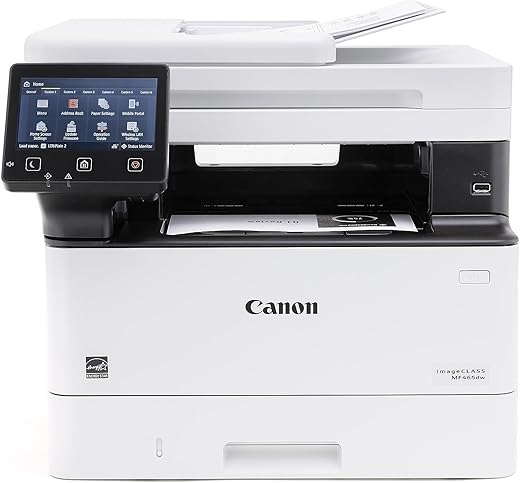


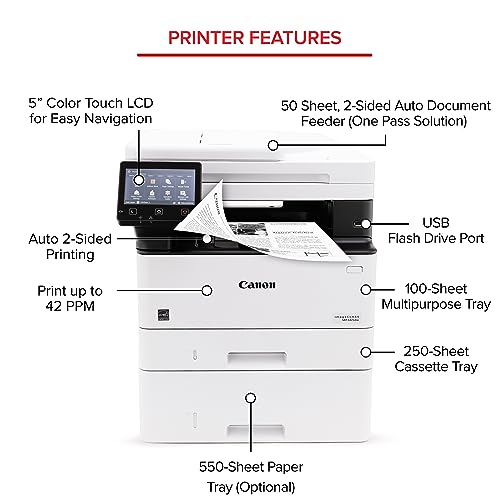







ChristianConservative –
For our small business, I have owned 2 Brother laser printers – one was monochrome and had good print quality but did poorly with photo type printing and it used to blow arc-fault circuit breakers when it woke up to print. Then I had a color Brother laser printer and it was slow, used up color cartridges even if I only printed in monochrome (!!). It’s color performance was fine for graphics but poor for photo type printing. i finally gave up on Brother and bought the Canon MF465dw monochrome printer instead … and all I can say is wow! Clearly the BEST print quality that I’ve had (pardon the pun!) … crisp and clear text, and very nice photo type printing even when the source document had a color image in it! And fast? Super fast – even though all of our printing is duplex (2-sided) printing! Very happy with this printer! Another, not as minor as you’d think, feature that I love with this Canon printer is that it has anti-static static discharge gizmos in it … if you print a large document and have to shuffle the pages to square things up … it is very easy to do … no static cling! (Can’t say that about the other laser printers that I’ve owned). Our office is now completely a Canon printer office … a G8700 for larger format 11×17 prints, a G7000 for beautiful color printing, and now the MF465dw for high-speed monochrome duplex printing! Only 4 stars instead of 5 because I don’t yet know how hard it is to replace the cartridge and I don’t know if the printer will remain clean, no ‘trails’ of toner on printed pages, after longer term usage (and how hard it may be to clean what needs to be cleaned). Definitely do recommend this printer to others!
Themis CAVANAGH –
Purchased a much needed printer for my small office needs, first setting up was not easy, then every time you go to print ( my office is in another room) I would need to go to the printer to touch a button so it would print???? WHY???? Stating it had 2 drawers but does not!!! Then it would randomly print both sides without prompting it to on my end, a mind of its own… never had so much trouble with a printer.
M. Gumbi –
This printer is amazing, and super fast at printing. The touch screen is responsive, and makes setup and use a breeze. The build quality is light years ahead of my HP and Brother lasers. My big question going into this was, “Will I need to install drivers, manually?” The answer is “No!” Windows 11 detects the printer on the network and installs the appropriate drivers automatically, complete with duplex-printing support.
Jayne –
This printer works so great and was super easy to set-up. I’d highly recommend it.
Karen Bowden –
After reading many, many printer reviews I ordered this printer with some trepidation. The reviews often seemed to feature non Apple devices driving them. However my wife and print from our iPads and iPhones. It works great with those. We have had it 3 months now and no problems. Setup is easy for Apple AirPrint which is inside the printers OS. It is kinda worrisome when you read printer reviews as there is always many negative reviews of every brand and model. But this Canon has been a pleasure so far !
Bill –
Fast networkable printer, excellent quality print images, good document feed when copying multi-page original. Decided against color printer, and grayscale images of color originals seem pretty clear, but most of what I print since retiring is not pictorial, so I am not best source of image quality opinion. Price was reasonable, though a bit more than a printer without the copy, scan functions that I occasionally need. Also like that this is fairly compact compared to other brands. I do wish it had larger paper capacity, but that would likely require giving ground on the compact size that I just said I liked, so take it for what its worth; I thoink if a larger capacity is important there is similar model with that feature. Previously was H-P user, but highly satisfied with Canon printer.
Eden7 –
I received it today to replace an HP laserjet printer that was being inconsistent in printing wirelessly. I finally got tired of the hassle and decided to get a new printer. I found the set up for the Canon printer quick and effortless, and it connected to my wireless network easily. (Note, if you’re having trouble initially getting it to connect, restart your router.) The printer prints fast and the print quality is very good. I did find all the acknowledgement beeps the printer makes to be annoying, but there’s a button on the side of the control panel where you can turn all the volume settings to off, and this solved that issue. So far I like this printer a lot.
Cho600 –
Easy to setup. Works as described on local WiFi at home. No complaints whatsoever.